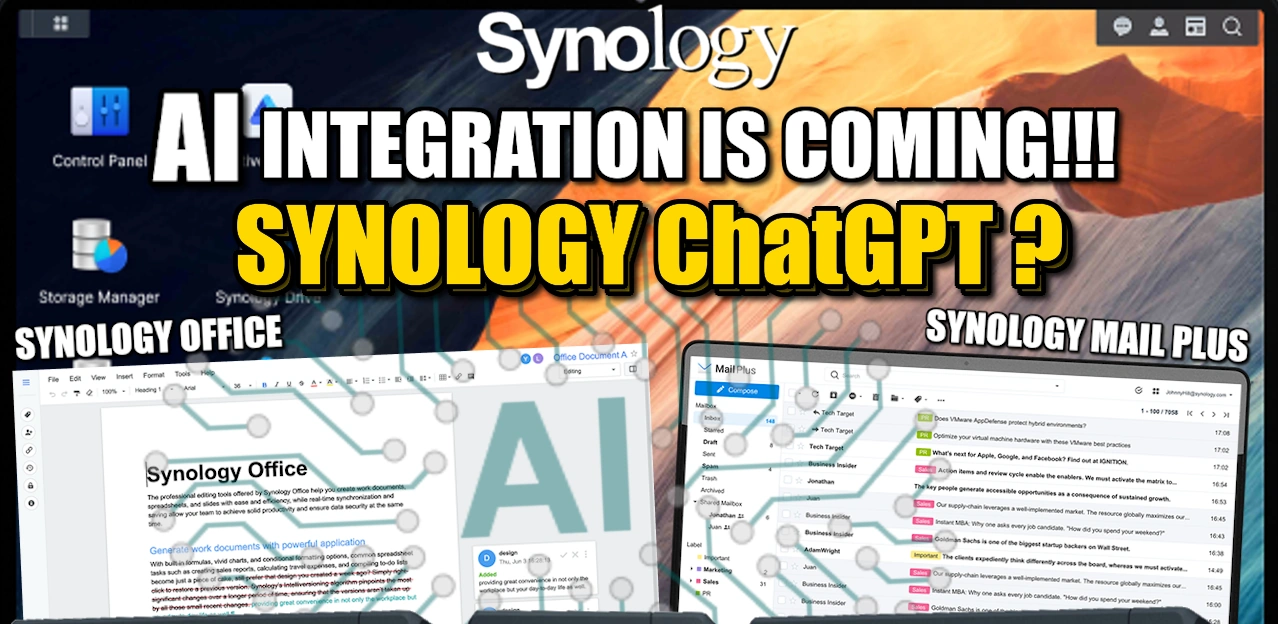Synology ChatGPT? Integrating an Optional AI in Synology Office & Mail Plus
When Synology hosted their Solutions exhibition parallel with the Computex 2023 event over in Taipei, it was always going to be a certainty that I would attend. Aside from featuring this brand regularly on the NASCompares YouTube Channel and Blog, I have always been impressed by the brand’s incredible prioritization of it’s software above all else. Although this can occasionally be to their detriment in the eyes of more hardware-focused users, no one could question the quality and level of R&D that has gone into DSM and its range of services. However, although a lot of new hardware was on show at their event, alongside pre-set demonstration stations to overview their abilities, the thing that REALLY stood out for me was an ‘in development’ feature to integrate AI support services into key DSM applications. Now, currently, the big buzzword in AI is ChapGPT of course. With everyone from beginners and enthusiasts, all the way to multinational corporations starting to discover the benefits of integrating AI into their workflow and operations. What Synology demo’d at their event, although clearly in early development, was a clear and considered implementation of the benefits of AI assistance from within the Synology ecosystem – more precisely those in the collaboration suite. In the demo, they showed how they were in the early steps of providing AI assistance in numerous areas of content creation and communication. Currently, this was shown in Synology Mail Plus and Synology Office. So, today I want to talk through how this was shown and what we can look forward to as functionality is slowly rolled out.
How is AI being integrated into Synology Mail Plus?
First and foremost, it is worth keeping in mind that the demonstration of the AI assistance was optional. It was not something that was running parallel/background of the mail server. The initial implementation was shown in the simple act of replying to an email. The AI tool needed to be selected from the control bar like any other tool, and from there it would allow you to respond to a new email or an existing conversation thread (thereby giving the AI access to contextual information, to better form a reply).
In the initial text box, you are invited to briefly enter the contents of the email in shorthand/bullet point/gist. There was a handful of presets (informal greeting email, request a meeting, questioning an order, etc), but much like the methodology of ChatGPT, the AI tool in Synology Mail Plus used the existing contextual information in the user/email thread in conjunction with your brief summary of the contents requirements.
From there, the AI tool in Mail Plus would then generate an email draft that you can preview that factored in the context and parameters you have entered. As you might expect, it is very fast, but again you need to keep in mind this is an early build and likely has less room given to stretch outside of hard-locked boundaries/parameters. If you are happy with the email draft it generates, you can just insert it into the email thread at the click of a button. But what if you are not happy with the results? Or need another service?
After the preview text is generated by the AI, you can use the ‘Modify’ drop-down menu to action several relevant changes. These currently include the option to make it longer/expand upon, make it shorter/to the point, or change the tone of the email (so it is better suited to the tone of the correspondence. Eg Professional, Polite, Straightforward, etc) or automatically translate it into several currently supported languages.
Again, these are not things that are not already available from online/public AI service providers, but it is the fact that this is being integrated into the Mail Plus service that makes it significantly more efficient and relevant to your day-to-day office comms.
You can also cycle through previous versions of the AI’s generated content in the Mail Plus AI window, allowing you to roll back to a previous creation that hit the mark better. These are well presented and all exactly where I would expect them in the GUI. But what else can the AI do for your email? We know it can create new content, but how does it help with pre-existing content in your mail server to save you time and money? For that, we need to discuss summarization.
I think we can all feel the pain of a long-running email chain (perhaps with a hand full of CCs that, when you go offsite for just a few hours, can become a complicated mess and/or become difficult to follow cohesively. Therefore I was alos impressed that Synology had chosen to integrate email summarization into the supported services of the AI. This allows you to simply use the AI to create a brief and concise summery of the whole email thread for digestion, and then use that contextual information to create an appropriate email reply. Once again, the actions of the AI are not what impresses me the most here (given the abundance and notoriety of ChatGPT, as well as service level AI integrations going as far as even Skype having an AI bot), it is the convenience and seamless integration of the AI into the existing Synology Email Plus service.
How is AI Being Integrated into Synology Office?
The AI’s integration into Synology Office was a little more predictable but nonetheless seamless. Synology Office has already seen a considerable number of improvements in recent in-app updates and in conjunction with DSM 7.2.
However, the ability to use an in-document contextual (I.e right click) menu to set the AI to work on a document is going to be hugely useful for users. The contextual options include:
-
Revise the contents (all or highlighted text)
-
Address spelling/grammatical errors
-
Increase/decrease length
-
Change the tone and stance
-
Generate a summarization of the selected text
-
Translation
-
Profile/Template revision, i.e. convert the selected text into a new form, such as a blog post or a more general outline
As mentioned earlier, the benefits of integrating AI in this way into Synology Office are a lot more directly comparable to the likes of ChatGPT, but it is the contextual menu from within the office suite that many users are going to appreciate. So, what’s the catch? Is there one?
What Are the Considerations Right now for AI Support in Key Synology NAS Applications and Services?
As this is a tremendously early demonstration of what Synology plan to do with this feature, it’s hard to be critical of things like it’s presentation or the scope of the supported services – it is simply too early to see how this will eventually be integrated and accessible to the end user in the finished product. That said, Synology did state that at this time during development, it was still built on a 3rd party AI component (whether that is ChatGPT, an established partner with their own AI tool or the likes of Google/Microsoft. That said, the similarities to ChatGPT are pretty apparent. This does also bring into question where remote access and processing come into play down the line when these AI-assisted services are more widely available. The hardware resource quantities needed to run something like this locally are going to be high, so a remotely connected service is largely inevitable – at least until AI efficiency and development moves forward considerably. Perhaps a Synology AI portal that a registered Synology user requires to tunnel through, much like C2 services or Synology Account services.
There are clearly benefits to AI implementation that have been well established in 2022/2023, and this built into/on-top of your existing Synology data does open the door to considerably more beneficial and tailored usage of you day-to-day office data. We will have to see how Synology roll this functionality out, much, MUCH later in 2023 no doubt.