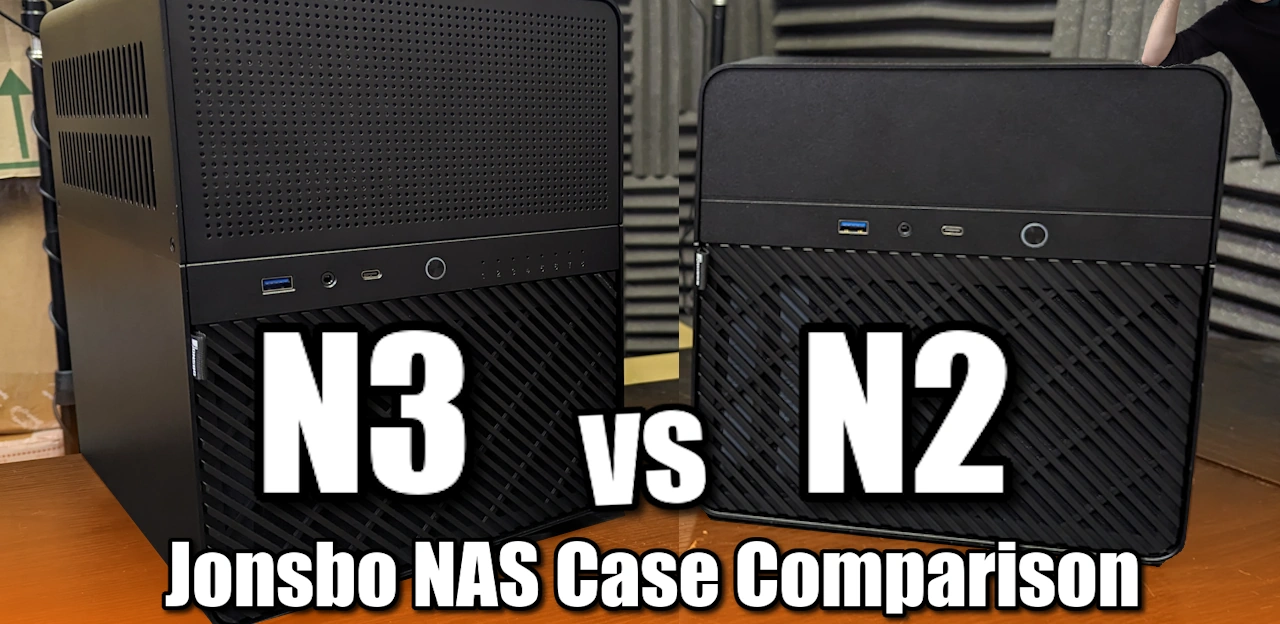Jonsbo N3 Vs N2 NAS Enclosure – Which Should You Buy?
It would be fair to say that 2023 has been an absolute boom year for DIY NAS servers! While the concept of owning your own cloud and building it from scratch isn’t new, and brands have been investing heavily in this kind of technology for a while, this year has seen an unprecedented number of users make the switch from expensive turnkey solutions to much more affordable and customizable DIY NAS solutions. Although the technology and architecture of PC building have long been explored, even by the most entry-level IT enthusiasts, server cases are an area of this industry that hasn’t really seen the same level of popularity and dynamism. That said, there are always going to be exceptions to the rule, and one NAS case manufacturer that has really stood out above the majority of others is Jonsbo.
While this brand engineers many different kinds of computer enclosures, they have gained significant acclaim in the last few years with the development of their Jonsbo N1, N2, and N3 cases. However, it is the Jonsbo N2 and N3 that serious NAS DIY builders have been pondering, as both of these cases represent possibly the best examples of compact yet highly upgradable enclosures to start building your very own NAS server. Buying the wrong case can often result in your NAS losing a lot of its scalability and upgradability down the line, as well as significantly limiting the potential for storage. And I haven’t even touched on the potential performance loss related to poor temperature management! So, today I want to help you choose between the Jonsbo N2 and N3 NAS Enclosure to determine which one is best for you and your custom NAS server.
Here’s a comparison table for the Jonsbo N2 and Jonsbo N3:
| Feature | Jonsbo N2
|
Jonsbo N3
|
|---|---|---|
| Model | N2 Black / N2 White | N3 |
| Amazon | $149 (Check Amazon HERE) | $170 (Check Amazon HERE) |
| Aliexpress | $76 (Check Aliexpress HERE) | $99.42 (Check Aliexpress HERE) |
| Dimension | 222.5mm(W) x 222.5mm(D) x 224mm(H) | 233mm(W) x 262mm(D) x 298mm(H) |
| YouTube Review: | HERE | HERE |
| Material – External cover | 2.0mm Aluminum alloy | 2.0mm Aluminum alloy |
| Material – Internal Structure | 1mm Steel | 1mm Steel |
| Drive Bay | 2.5SSD1 / 3.5HDD5 | 2.5SSD1 / 3.5HDD8 |
| Motherboard | ITX | ITX |
| PCI Expansion Slot | 1 x Low profile single slot | 2 |
| Front I/O Port | 1*USB3.0 / USB3.2 Gen2 Type-C + Audio+Mic (Headset+mic combined) | 1*USB3.0 / USB3.2 Gen2 Type-C + Audio+Mic (Headset+mic combined) |
| PSU Support | SFX ≤150mm | SFX ≤105mm |
| Max. CPU Cooler Height | ≤65mm | ≤130mm |
| Max. Display Card Length | ≤197mm long (Low profile) | ≤250mm |
| Cooling System | 12015mm fan*1 (built-in) | Hard disk compartment: 10025mm2 (optional) Main board compartment: 8025mm2 (optional) |
| Weight | Net 2.9kg | Net 3.9kg |
Differences between the two models are highlighted in bold.
Before we go further, it’s worth highlighting that regardless of which one of these two NAS cases you buy, you are getting an exceptionally well-put-together piece of kit. So, regardless of which unit you decide on, both systems have the following in common:
What They Have in Common:
- Both use ITX or DTX motherboards
- Both require SFX PSUs
- Both support SATA and SAS Drive connectivity
- Both use rubber handles, not complete trays
- Both arrive with molex-powered backplanes for the SATA connections
- Neither arrive with necessary SATA cables for internal connections
- Both support the installation of 1x 2.5″ SATA drive in the internal casing
NOTE – You can watch the FULL YouTube Comparison of the Jonsbo N2 and N3 HERE
But that is enough about what they have in common. Let’s talk about what makes them different and help you decide which one is best for you and your data.
8 Bays Vs 5 Bays – Long-Term Storage!
This difference is probably the most evident of all: the N3 case supports 8 SATA drives, while the N2 only supports 5. This distinction might seem minor, but considering that current traditional hard drives can have capacities up to 22 terabytes, the five-bay enclosure might lead to a potential loss of up to 66 terabytes of expandability.
Once you consider RAID configurations and redundancy, you might realize down the road that those extra bays would have been useful. Even if you don’t plan on utilizing all 8 hard drives in your Jonsbo NAS build from the outset, having those empty bays can be invaluable for future storage expansion.
LED Indicators on the Jonsbo N3 are Better…and THERE!
Another subtle but often overlooked difference is that the Jonsbo N2 case lacks LED indicators. While this might seem trivial, it means that you won’t have visual feedback on drive activity, health, or even if they’re spinning at all. Sure, louder or high-capacity drives might produce audible sounds during operation, but traditionally, LED indicators provide a quick way to gauge drive health.
Thankfully, the Jonsbo N3 features five individual LEDs, each representing the status of a SATA drive within the enclosure. Although neither system supports or possesses a space for an LCD panel for real-time info, this small detail might be vital for routine NAS monitoring.
Rubber Feet Vs Rubber Base Panel
This is a unique difference that hasn’t garnered much attention online. The base of the newer Jonsbo N3 enclosure features four individual rubber feet, elevating the system slightly off the surface it rests upon. These feet not only permit a slight airflow underneath but also dampen vibrations from the mechanical hard drives, preventing them from transferring to the surface. As advantageous as this sounds, the Jonsbo N2 takes it a step further: instead of individual feet, its entire base panel is essentially one large rubber pad.
This design more effectively dampens vibrations from the NAS during operation, resulting in a quieter system during high activity. The reason Jonsbo shifted away from this design in the N3 isn’t clear—maybe due to heat or airflow considerations. But if you’re aiming for a quieter NAS during typical operations, the N2’s base pad certainly provides an edge. However, it’s essential to consider that the N2’s compact size might mean less airflow, potentially making its fans louder. Conversely, the N3, being an eight-bay system, might naturally produce more noise from drive operations. As with most things, there are pros and cons to weigh.
More AND Better Ventilation in the Jonsbo N3 Vs the N2
As mentioned earlier, the Jonsbo N3 offers superior ventilation compared to the N2. Not only is the N3 a larger NAS enclosure in terms of height, depth, and width, but it also comes with two rear fans, whereas the N2 only has one. Moreover, the N3 features two screw hole-ready cavities that allow the installation of two additional fans on the rear, ensuring enhanced airflow over the main motherboard and CPU during operation.
While the N2 does possess a ventilated top panel, its reduced height necessitates more rapid air dissipation. Coupled with numerous pinhole vents on its front chassis and the augmented active airflow from the fans, the N3 emerges as the superior and more effectively ventilated NAS case overall.
Unusual PSU Placement on the Jonsbo N3
This point might intrigue PC traditionalists. The Jonsbo N2 adopts a fairly conventional PSU placement at the rear of the casing, clearly visible with a standard three-pin power adapter directly connecting to the case where the PSU is situated. Conversely, the Jonsbo N3 opts to position the PSU deeper within the enclosure. This decision likely aims to allocate more space for the eight hard drive bays, allowing for expanded storage without significantly enlarging the case compared to the N2.
This deeper PSU placement involves an internal mains power three-pin extension with an angled connector. Although the rear of the N3 features a similar three-pin power connector, it effectively routes to an extension cable connecting to the actual PSU internally. Naturally, this results in the N3’s internal airflow being somewhat disrupted by a sizable SFX PSU, potentially obstructing some airflow. This challenge is somewhat counterbalanced by the N3’s enhanced ventilation and multiple fans. Likely, these design choices are interconnected. In essence, constructing your Jonsbo N3 may require more thoughtful planning, ensuring you don’t inadvertently install a component prematurely, which could necessitate a restart.
Bigger and Better CPU Fans are possible on the Jonsbo N3
The Jonsbo N3 allows users to integrate more powerful hardware components compared to its counterpart. Likely influenced by its support for eight SATA drives, leading to heftier storage requirements, the N3 has a more spacious cavity allocated for the motherboard and CPU. While the N2 accommodates CPU fans and heat sinks up to 65mm, the N3 generously doubles that space, allowing up to 130mm.
Users considering high-end AMD Ryzen processors or Intel Core 12th and 13th Gen processors will require more efficient CPU fans, many of which may be too large for the N2 or might hinder CPU efficiency due to their size. For those envisioning a more prosumer or business-centric NAS system, the Jonsbo N3 is undeniably the superior choice.
Bigger, Better, and FATTER PCIe Card Support on the Jonsbo N3
Mirroring the expansive cavity provision for the CPU fan in the Jonsbo N3, PCIe upgrades can reach their full potential with the N3, supporting double-height PCIe cards as well as full-length and double-width cards. For perspective, the majority of users opting for the Jonsbo N2 or N3 NAS cases will be restricted to ITX motherboards due to the compact design of these cases. ITX motherboards usually come with a single PCIe slot for upgrades.
Users must strategically decide between network bandwidth upgrade cards, storage upgrade cards, graphics cards, or multi-feature combo cards. Given the need for additional features and heat sinks on these cards to dissipate generated heat, the N3’s ample space proves advantageous. Just as the N3 is recommended for more powerful CPUs due to the extended space for CPU fans, it’s also optimal for PCIe upgrades, offering greater flexibility for larger and superior cards.
Jonsbo N3 vs N2 NAS Case – Conclusion and Verdict
When examining the Jonsbo N2 and N3 side by side, several distinctions become evident. The N3 is tailored for users who anticipate a future of expansion and increased power. Its design, with space for eight SATA drives, compared to the N2’s five, offers more room for storage growth, potentially accommodating up to an additional 66 terabytes. The N3’s height, width, and depth are more generous, allowing for larger CPU fans (up to 130mm) and more extensive PCIe cards, both in length and width.
This makes the N3 particularly suited for those looking to integrate high-end processors or robust PCIe upgrades. While the N2 might appeal to those seeking a compact and efficient design, the N3 stands out for those prioritizing upgradeability, performance, and flexibility. The choice between the two essentially boils down to one’s immediate needs and future aspirations for their NAS system.
| Amazon >>> | Aliexpress >>> | Amazon >>> | Aliexpress >>> |
So, those are the primary differences between the Jonsbo N2 and N3 cases. Hopefully, this guide aids in determining which case is optimal for your setup. Below are links to purchase either of these cases from various retailers. Using these links will send a small fee to NAS Compares, allowing us to reinvest in our work. You’ll also find buyer and build guides for both the N2 and N3, tailored to budgets of $250, $500, and $750. Thank you for reading.
🔒 Join Inner Circle
Get an alert every time something gets added to this specific article!
This description contains links to Amazon. These links will take you to some of the products mentioned in today's content. As an Amazon Associate, I earn from qualifying purchases. Visit the NASCompares Deal Finder to find the best place to buy this device in your region, based on Service, Support and Reputation - Just Search for your NAS Drive in the Box Below
Need Advice on Data Storage from an Expert?
Finally, for free advice about your setup, just leave a message in the comments below here at NASCompares.com and we will get back to you.Best NAS for under $499
Best NAS for Under $250 (2025)
Minisforum N5 Pro NAS - FIRST IMPRESSIONS
HexOS Q2 Update - What's Changed?
5 Exciting NAS Coming Later in 2025
Beelink ME Mini vs GMKtec G9 vs CWWK P6 NAS Comparison
Access content via Patreon or KO-FI