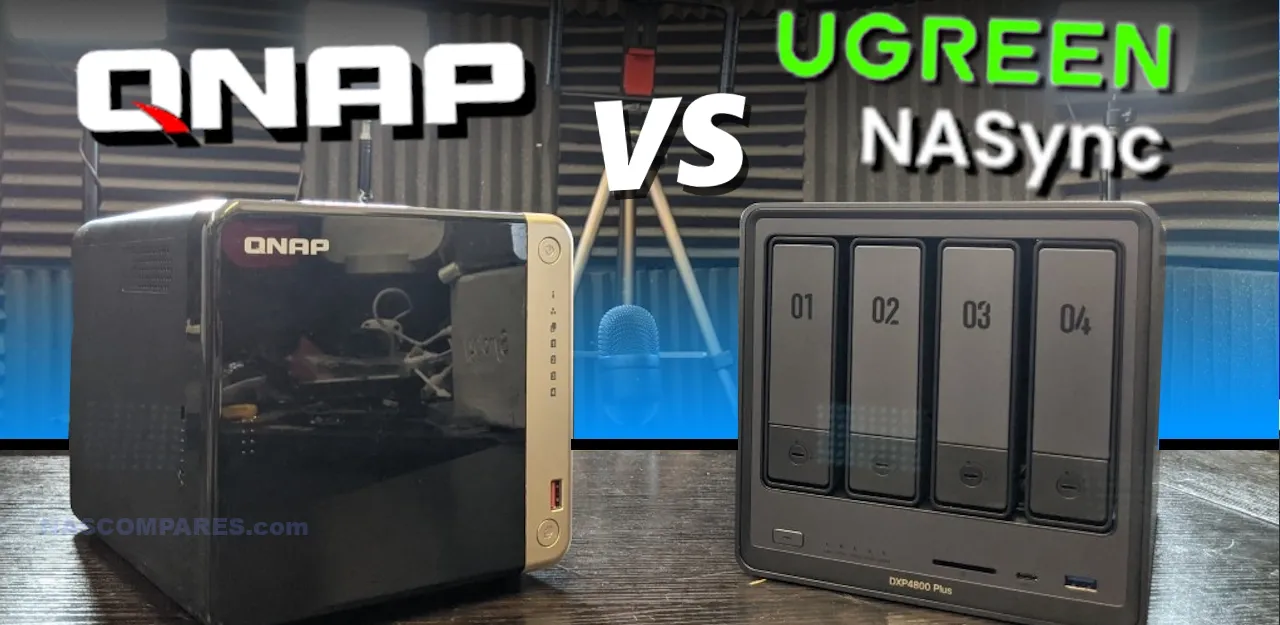QNAP vs UGREEN NAS – Which Should You Buy?
Now that the UGREEN NAS system is arriving at traditional retail, many users are starting to ask whether this new name in the world of NAS is a better or worse alternative than the established status quo for their data storage and private cloud needs. Although there are plenty of names to choose from in the world of NAS, one of the best and most popular in terms of NAS hardware is QNAP, the 20-year veteran of network-attached storage technology! Very few brands have managed to challenge QNAP in the field of NAS hardware, and indeed, with the exception of Synology, very few brands have been able to match QNAP in terms of software either! So, where does UGREEN fit into all of this? Are you better off going for the arguably more expensive but more established brand QNAP, or should you opt for UGREEN’s new NAS solution in an effort to get the best bang for your buck? Ultimately, which one deserves your money and your data?
NAS Solutions |
NAS Solutions |
|
+ Better Software (In almost every respect!) + Much Better Global Support Presence + More More business desirable + Larger Range of solutions – Software can be inconsistently Supported – Security Concerns in the past |
+ Better Hardware for Price + Flexibility to Install 3rd Party OS’ + Excellent Mobile Application + Wide accessory compatibility – Software still has beta elements – The company has a much shorter NAS Market Experience |
|
Check Amazon By Clicking Below: |
Check Amazon By Clicking Below: |
QNAP vs UGREEN NAS – Price and Value
It will come as almost no surprise that the UGREEN NAS server solution is by far the more affordable of the two options here. Although QNAP NAS solutions tend to be a little more affordable than those of their competitor Synology, even they cannot really compete with UGREEN’s price point, both during the crowdfunding campaign and even at the suggested RRP for retailers. That said, QNAP is a much larger organization in terms of NAS hardware and NAS software, with a larger body of solutions and SKUs to support. We will touch more on that hardware, software, and the global coverage of the company later on, but if your main concern is just how much these solutions will cost you on day one, regardless of the solution you look at, QNAP will end up being the more expensive choice.
| SPECIFICATION | DXP2800
|
DXP4800
|
DXP4800 PLUS
|
DXP6800 PRO
|
DXP8800 PLUS
|
DXP480T PLUS
|
|---|---|---|---|---|---|---|
| Kickstarter Launch | $239.99 | $359.99 | $419.99 | $599.99 | $899.99 | $479.99 |
| MSRP | $399 | $559 | $699 | $999 | $1499 | $779 |
| Operating System | UGOS Pro | UGOS Pro | UGOS Pro | UGOS Pro | UGOS Pro | UGOS Pro |
| CPU Model | N100 | N100 | 8505 | 1235u | 1235u | 1235u |
| CPU Brand | Intel | Intel | Intel | Intel | Intel | Intel |
| CPU Architecture | X86 12th Gen N Series | X86 12th Gen N Series | X86 12th Gen Intel Pentium Gold | X86 12th Gen Intel Core i5 | X86 12th Gen Intel Core i5 | X86 12th Gen Intel Core i5 |
| Cores/Threads | 4/4 | 4/4 | 5/6 | 10/12 | 10/12 | 10/12 |
| Memory (RAM) | 8GB DDR5 | 8GB DDR5 | 8GB DDR5 | 8GB DDR5 | 8GB DDR5 | 8GB DDR5 |
| ODECC Support | Supported | Supported | Supported | Supported | Supported | Supported |
| Expandable RAM (max) | 16GB | 16GB | 64GB | 64GB | 64GB | 64GB |
| Flash Memory (System Disk) | eMMC 32GB | eMMC 32GB | SSD 128GB | SSD 128GB | SSD 128GB | SSD 128GB |
| SATA Drive Bays | 2 | 4 | 4 | 6 | 8 | 0 |
| M.2 SSD Drive Slots | 2 | 2 | 2 | 2 | 2 | 4 |
UGREEN has long been a name in the field of power adapters, PC peripherals, and cables for well over a decade, but their pedigree in the world of NAS is comparatively short! Although they have released solutions in the field of personal cloud storage in the last few years, the majority of these were limited to the East, and it is only in the recent DXP NAS Sync series that the brand has taken NAS storage seriously. To make as big a splash as possible during the introduction of their products, the launch price for the entire DXP series from UGREEN when it hit Kickstarter was not only cheaper than the majority of other brands out there but by quite an extraordinary degree.
The most premium system, an Intel i5-powered 10GbE and Thunderbolt 4 8-bay device, arrived at just under $1,000, while QNAP’s nearest comparable product was well over $3,500—a remarkable margin of difference! Of course, the hardware reality and the software reality between the QNAP and UGREEN offerings are vastly different too, but for those only interested in the hardware and less so in the software, that price difference is almost impossible to ignore.
However, when it comes to value, the QNAP product provides a more all-around complete package, and you are paying more because QNAP includes more in the overall solution package they offer. Whether what they offer justifies the considerable price difference in their portfolio is a matter for debate. But it’s also worth highlighting that the diversity of solutions from QNAP is considerably broader than what you might expect from a brand that’s been in the NAS world considerably longer. UGREEN offers a bottom-line priced product and arguably better hardware value, but QNAP provides a more complete solution package in terms of value, as well as offering a better diversity of solutions across their more evolved range.
UGREEN vs QNAP NAS – Hardware
As discussed earlier, UGREEN has launched six different kinds of NAS solutions in the first wave of their range: 2, 4, 6, and 8x SATA configurations, and a 4x NVMe flash configuration. They feature CPUs in the N100, Pentium, and i5 processor categories (all 12th gen), and come with a variety of network connections and ports, including 2.5GbE, 10GbE, USB 4, Thunderbolt 4, and PCIe upgrade slots in some cases. This was clearly a well-thought-out launching selection, as it manages to cover numerous different user groups and expected deployments.
| UGREEN DXP8800 PRO 8-Bay NAS with 10GbE, Thunderbolt4, Intel Core CPU, PCIe Slot, Hybrid Storage | QNAP TVS-h874T4 8-Bay NAS with 10GbE, Thunderbolt4, Intel Core CPU, PCIe Slot, Hybrid Storage |
QNAP’s NAS portfolio, on the other hand, has had over 20 years to expand and experiment within the world of network-attached storage, and it clearly shows. First, you have their NAS portfolio, with approximately 60 different NAS solutions currently available in their 2023/2024 range of devices, as well as approximately 300 other hardware configurations still supported with feature and security updates. Then there is their range of NAS expansion devices that connect via USB and SAS, in both desktop and rack-mount form. Then there is a variety of network switches, network adapters over PCIe and USB, and even wireless NIC upgrades that support numerous different NAS configurations.
QNAP has an enormous range of hardware solutions that scale from simple, affordable ARM-powered boxes all the way up to dual-controller rack-mount hyperscale systems and NVMe flash solutions—you cannot question the scale of hardware that QNAP has on the market at any given time. Although we have to acknowledge the 20 years of business they have had in NAS compared with UGREEN’s relative adolescence in the market, QNAP unquestionably wins in terms of hardware across most solutions.
QNAP vs UGREEN NAS – Software
The UGREEN NAS software that is included with the majority of their DXP solutions is surprisingly well-polished for such a young piece of software compared to QNAP and QTS. It includes a single all-purpose mobile application for iOS and Android, as well as a client tool for Mac and Windows to manage the system without a browser, and even some multimedia apps for Android and Apple TV. UGREEN has once again been significantly more tactical and targeted in the launch of their new NAS series. They know that if they tried to do everything, they would end up doing a weaker job of many things rather than doing a much stronger job of a few things, and I respect that. There is file and folder-level storage access via the web browser, a plethora of multimedia applications for AI-powered photo recognition, managing music libraries, and scraping of visual metadata for your streaming of movies/TV shows, a Docker application, a virtual machine hypervisor tool—the list goes on and on. Well, I say “on and on,” but in reality, it is really only around 20 applications, and half of these are general system-level services. They have rolled out the gate with a robust RAID system in place, support of EXT4 and BTRFS, multi-user and group creation tools, and a backup and restore 3-2-1 backup tool that is slowly evolving to include USB, cloud services, and remote server backups. UGREEN has rolled out an impressively detailed software suite for the launch of this new range, but how does it compare to the long-established QNAP QTS?
The reality is that the QNAP software platform is significantly— and I really do mean SIGNIFICANTLY—more evolved. That is hardly surprising given the 20-year advantage in the field of network-attached storage, but their software includes everything that the UGREEN platform does and then absolutely hammers the point home with a plethora of tools that UGREEN isn’t even close to featuring right now. For home and prosumers, backup/sync tools like HBS3, HybridMount, vJBOD, USB Backup, and Hyper Protector provide massively evolved tools compared with the UGREEN alternative. For multimedia, QNAP has QuMagie, Video Station, Music Station, MARS for syncing Google Photos, iTunes server tools, and officially supported Plex, Emby, and Jellyfin clients—it’s almost TOO many apps! And for many users, that might actually be the point! Some users might argue that simplicity is the way forward and that QNAP has oversaturated their marketplace with apps over the years instead of concentrating on a smaller set of key applications—on both sides really.
Video Review of the UGREEN UGOS NAS Software Below:
Moving over to the business side of things, QNAP not only takes a lead but largely dominates in this area compared to UGREEN currently with their launch NAS lineup. The UGREEN systems have the power, and even a sprinkling of a few business applications like the aforementioned virtual machine tool and multi-tier backup tools—but that is pretty much where the list ends. After that, QNAP smashes it with a superior virtual machine tool, iSCSI target and LUN support, Windows domain and control tools, Microsoft Office integration, hyperscale storage integration—it goes on and on. QNAP still has something of a reputation for inconsistent software, and a big part of this is that the brand runs too many individual products at any given time and potentially spreads themselves too thin, but you can’t really fault the scope and breadth of services afforded to you on the QNAP NAS platform compared to that of UGREEN and UGOOS.
Video Review of the QNAP QTS NAS Software Below:
UGREEN NAS makes a confident software offering that nails down the fundamentals pretty well. But it still feels very feature-lite when compared to the QNAP NAS platform with its 20 years of development under its belt. Plus, QNAP’s support of ZFS pools in QUTS, AI module add-ons, and numerous integrated security tiers (arguably some of which were developed in response to the Deadbolt attack a few years ago) are just the tip of the iceberg when it comes to what you get from a brand that has been flexing its muscles in this industry for as long as they have. That said, it will be interesting to see where UGREEN goes with this software in the next few years and perhaps, when revisiting this comparison, the software between these two brands will be on a more level footing.
| UGREEN ACTIVE NAS SOLUTIONS | QNAP ACTIVE NAS SOLUTIONS |
| 6 x Desktop Solutions | 42 x Desktop Solutions |
| Zero Rackmount Solutions | 36 x Rackmount Solutions |
UGREEN vs QNAP NAS – Support
Both UGREEN and QNAP are global brands with products that are available pretty much all around the world, and both have official support pages and offices in numerous locations. However, if we drill down a little further beyond the brands themselves and into the very subject of network-attached storage and the solutions they include, the reality is very different. As mentioned, QNAP has been around for a considerable length of time and has opened a substantial number of physical offices in different countries around the world, each providing varying degrees of sales, technical support, and warranty services that scale appropriately with the level of user engagement with the brand.
Now, UGREEN, as mentioned, is a global brand; however, the majority of its existence has centered around computer peripherals, power adapters, and cable accessories. They have dipped their toes into other products, but very few of these products have come even close to a full network-attached storage solution being rolled out on the scale that they have done up to this point. The result is that even though UGREEN has a broad global presence, when it comes to supporting NAS buyers and providing support for these products in different regions, the reality is that they simply cannot challenge QNAP in terms of global coverage and support for customers who want to engage with a NAS product and know that they have a local brand representative on a similar time zone!
A lot of the time, most buyers can rely upon the e-retailer and physical computer shop from which they choose to buy their system when it comes to warranty, replacements, and some level of tech support. However, more business-centric users are definitely going to prefer to buy a product from a brand that provides boots-on-the-ground technical support in the region where they purchased it. I have no doubts that UGREEN will continue to expand in the NAS sector slowly but surely. The support and technical assistance afforded to users in their own regions will expand over time; however, right now, QNAP seemingly has the larger degree of NAS support to provide to their end-user base compared to UGREEN at present.
QNAP vs UGREEN NAS – Conclusion
It would be very easy to simply say that QNAP has been in the market longer and therefore their product is better than what UGREEN has to offer, but the reality is far more nuanced, as different kinds of NAS buyers are going to find benefits from one system more than the other! There is no denying that the QNAP platform and the solutions it provides are significantly more evolved in terms of software and in terms of the range of solutions available for your own scale and budget. But we also have to acknowledge that not everyone needs this kind of choice or such a wide variety of applications at their disposal. Some users are simply looking for a robust storage alternative to cloud providers and want to get the best hardware for their money. That second kind of user is going to enjoy the level of hardware and value on offer from the UGREEN solution. Add to that, UGREEN clearly has more plans for this new and expanding arm of their business, with further details of the brand’s roadmap being fleshed out, and the majority of their intended plans for phase 1 largely delivered upon. It is still very early days for UGREEN, however, and their software is still going to appear immature side by side with QTS and QUTS from QNAP, and the value in a more polished software platform and a more fully-featured experience is one of those things you won’t realize you needed unless you use a system that doesn’t have it.
QNAP inarguably offers a fuller and more complete range of solutions, but if you’re happy to do away with more modern bells and whistles in your network-attached storage system, you can save a lot of money and get a very powerful system affordably by opting for UGREEN’s NAS solution right now. And don’t forget that the option of TrueNAS and Unraid is still on the table. Although the installation of third-party operating systems on a QNAP is possible, it is definitely not officially supported and in most cases leads to invalidating your warranty and support. Whereas UGREEN knows that they perhaps cannot compete against the big boys with their current software offering, so they have softened their position on supporting third-party operating systems on their devices and will still honor the hardware warranty of a UGREEN NAS, as long as that software does not deliberately damage the system in unexpected ways. So once again, QNAP is definitely the more complete solution compared with UGREEN, but UGREEN is offering a lot of flexibility at an affordable price point that is hard to ignore.
NAS Solutions |
NAS Solutions |
|
+ Better Software (In almost every respect!) + Much Better Global Support Presence + More More business desirable + Larger Range of solutions – Software can be inconsistently Supported – Security Concerns in the past |
+ Better Hardware for Price + Flexibility to Install 3rd Party OS’ + Excellent Mobile Application + Wide accessory compatibility – Software still has beta elements – The company has a much shorter NAS Market Experience |
|
Check Amazon By Clicking Below: |
Check Amazon By Clicking Below: |