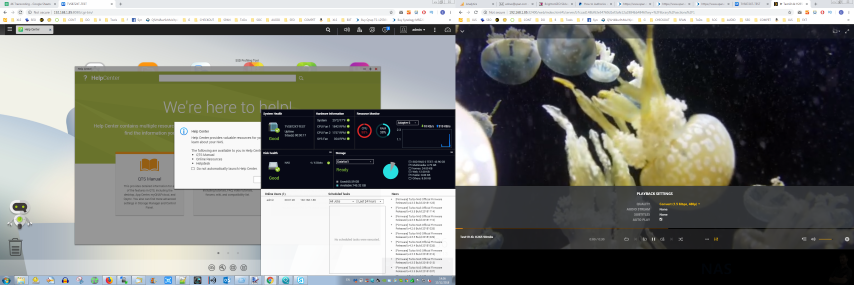Ple Best Plex NAS for my DVD and Blu-ray Rips
The Question:
I’ve been converting my extensive Blu-ray/DVD libray into digital format and experimenting with Plex, which has worked great. Based on the amount of my library digitalized so far, I expect to have between 20-30TB of MKV video, music, photos, etc. I’ve been exploring the best way to set up a Plex server and am having a really hard time determining whether a NAS w/ a more powerful CPU or a simple NAS connected to a separate small computer would work better.
My initial goal would be to stream content off the Plex server to devices on my local network only via the Plex app installed on Rokus/smart TVs etc, but it would be nice to have the option to stream to outside the house. I’m very tech savvie for a person with no explicit computer science training, but have more limited experience w/ Linux ie if I set up a small computer like a NUC. My goal would be to have the option for 30-40TB of available space in a RAID configuration for future expansion.
My budget is flexible to get the right configuration. Any suggestions would be much appreciated as some of the more in-depth explanations online get over my head and ability level
1500-2000
30-40TB
USA
4K, 1080p, Plex and Transcoding on NAS
PLEX NAS Transcoding
- In Intel or AMD Based Based CPU that is 64bit (x86) in Architecture
- Higher than 1.6Ghz in Frequency
- More than 2 Cores
In a perfect world, the Roku/Amazon Firestick/Mobile device would do the transcoding, but this needs to be done by the NAS, as the hardware inside these streaming devices are designed to be efficient/modest in the extreme!
Choosing the Right QNAP NAS for a Plex Media Server

Key deciding factors/points to consider when doing research. I have broken them down into the following areas:
CPU – This is the central processor of the NAS server and this will be what decides the performance of your Plex Media Server
SD 480p / 576p –Most likely the lowest point at which you will need transcoding of a video media file, 480p was used for many early Plasma televisions, whereas 576p is considered Standard Definition in many countries worldwide
HD 720p – Otherwise known as ‘HD Ready’ or ‘Standard HD’, it is generally considered the lowest starting point for watching HD media and starts at 1280×720
HD 1080p – Widely regarded at ‘Full-HD’, it arrives at 1920×1080. Most media listed at high definition in 2019 will be 1080P
4K SDR 2160p – 4K SDR is the entry point into 4K Media. An SDR 2160p supported TV has around 4,000 lines of resolution (the lines across the screen that form the rows of pixels) but is not capable of completely showing the depth and richness of colours spectrum and contrast of 4K HDR. It is by no means a compromise and still an excellent picture, but rather this is due to the physical differences in the construction of the screen and not just how the images are processed, just like the differences between and SD and HDTV.
4K UHD HDR 2160p – The current top end of 4K Media file formats in popular commercial media. A 4K HDR TV has the same 4000 lines of resolution as those that support 4K SDR 2160p, but is physically capable of rendering an image with increased contrast and richer colours\separation thanks to the physical build superiority.
Here is my guide from last year regarding the best of the year (where I have copied and pasted some of the info above from – that totally counts!)- https://nascompares.com/guide/best-plex-media-server-nas-2018/
 |
 |
 |
| 1st Place DS3617xs | 2nd PlaceDS3018xs | 3rd PlaceDS918+ |
QNAP PLEX NAS for 2019
 |
 |
 |
| 1st Place TVS-1282 i7 | 2nd PlaceTVS-671 i5 | 3rd PlaceTS-453B |
 |
 |
 |
I hope this helps you with your 4K Media enjoyment!
🔒 Join Inner Circle
Get an alert every time something gets added to this specific article!
This description contains links to Amazon. These links will take you to some of the products mentioned in today's content. As an Amazon Associate, I earn from qualifying purchases. Visit the NASCompares Deal Finder to find the best place to buy this device in your region, based on Service, Support and Reputation - Just Search for your NAS Drive in the Box Below
Need Advice on Data Storage from an Expert?
Finally, for free advice about your setup, just leave a message in the comments below here at NASCompares.com and we will get back to you. Need Help?
Where possible (and where appropriate) please provide as much information about your requirements, as then I can arrange the best answer and solution to your needs. Do not worry about your e-mail address being required, it will NOT be used in a mailing list and will NOT be used in any way other than to respond to your enquiry.
Need Help?
Where possible (and where appropriate) please provide as much information about your requirements, as then I can arrange the best answer and solution to your needs. Do not worry about your e-mail address being required, it will NOT be used in a mailing list and will NOT be used in any way other than to respond to your enquiry.

|
 |