Is it possible to have a 4-Drive-bay NAS, with only 2 hard drives, and two empty slots? So in the future add another 2 identical hard drives for expansion and keep existing data. If yes, can the second pair be of different capacity? Can the 4 drives act as one RAID, or it must be set as two RAIDs to preserve data?
There are good news for you. The most popular NAS manufacturers like Qnap and Synology do allow you to build your NAS with just a 1 or 2 drives. Once you start running out of storage space you can add another drive and change setup from RAID1 to RAID5. It will take few hours to copy data on a new drive, but it’s all automatically done in the background.
How to change RAID on Qnap NAS
- Go to “Storage Manager” > “Storage Space”.
- Select the storage pool that will be upgraded and click “Manage”.
- The “Storage Pool Management” window will launch.
- In the “Storage Pool Management” window, click “Manage” > “Migrate”.
- Select an available hard drive to add to the array and click Apply
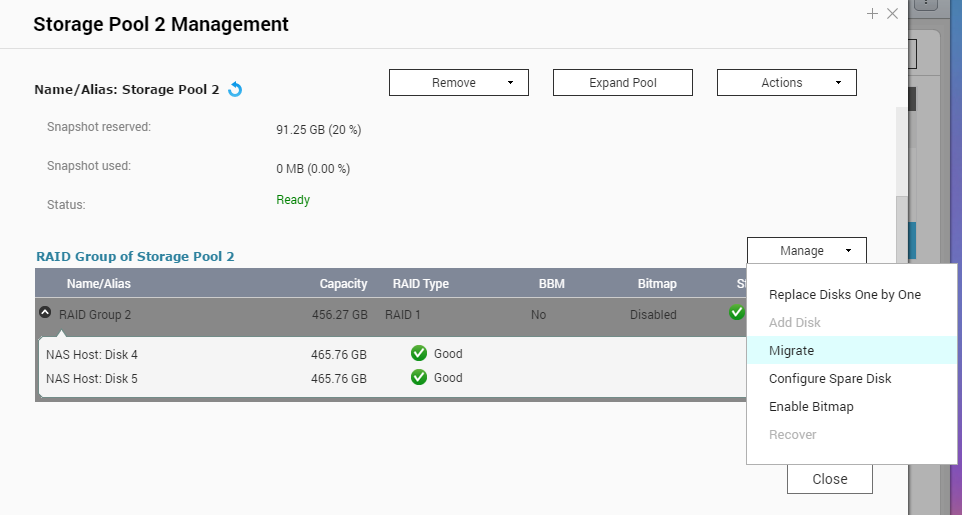
https://www.qnap.com/en-in/how-to/tutorial/article/online-raid-level-migration
Recommended NAS:
How to change RAID on Synology NAS
- Install an additional hard drive in your Synology NAS.
- Go to Storage Manager > Volume > Manage > Expand the volume by adding hard disks.
- When the new drive is added to the SHR volume, the volume will have 1-disk fault tolerance.
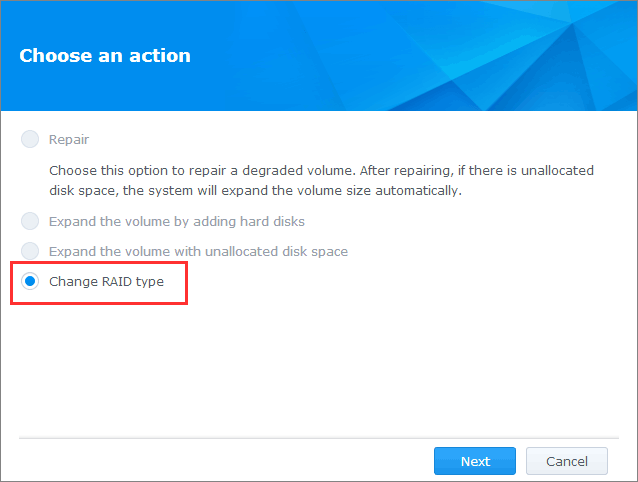
https://www.synology.com/en-uk/knowledgebase/DSM/tutorial/Storage/What_is_Synology_Hybrid_RAID_SHR
Recommended NAS:
How to change RAID on WD NAS
- Access the Storage menu on the dashboard and click on Change RAID Mode button
- A warning notice will appear, click OK to continue
- Click the RAID 5 option
- Check the box for Migrate to RAID 5
- A warning notice will appear, click OK
- The added drives will go through a self-test
- When the self-test is completed, click Next
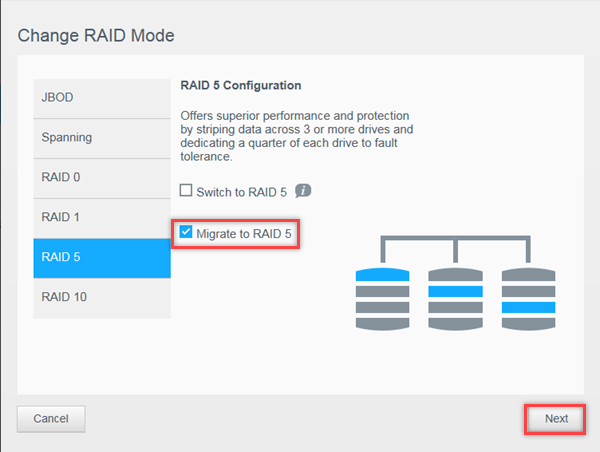
https://support.wdc.com/knowledgebase/answer.aspx?ID=17305
Recommended NAS:
Can I add different size drives
If you want to mix different capacity drives and do not care about RAID, you can use DROBO NAS. It will automatically change to appropriate protection mode. In a non RAID solution, your data capacity will be added up. In a RAID solution system will treat the biggest drive as big as is the smallest drive in your setup. Because all drives in a RAID must be the same size. If you want to use different size drive you may consider having no RAID or two different RAIDs on one NAS system.
Can other pair be a different size
Yes, you can create another RAID for new drives which are different in size. By having two RAID1 arrays, you basically lose half of the capacity. RAID 5 would lose only one drive. If you choose to have JBOD or RAID0 than there is no issue with a capacity loss. Both RAIDs will have the maxiumum available capacity, but no redundancy. RAID0 is for maximums capacity and speed.
Can I have 2 raids
Yes, on NAS can have two RAIDs. You can have RAID0 or RAID1 twice on one NAS. If there would be more bays on the NAS, you could have a combination of more complicated RAID options.
Can I add 1 SSD and 3 drives
Yes, you can have a combination of regular hard drives and SSD. SDD drives can be assigned for cache tasks. Or SSD can have their own RAID for ultimate speed solution for your Video or VM solution.
Which SSD do you recommend?
Any SATA SSD will do the job. Just keep an eye on specs, because there are some slower and some faster SSDs. Here are some fast ones:
How long will it take to upgrade a RAID?
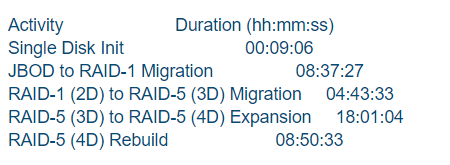
Find regulary updated NAS offers here
Of course I would prefer you choose AMAZON UK AMAZON USA to buy your perfect solution, however, if you would rather buy locally, please use the links used above to take you to your local Amazon store and help support this free advice service with ad revenue. More ways of supporting the blog are described HERE
Home: https://www.backblaze.com/cloud-backup.html#af9rgr Business: https://www.backblaze.com/business-backup.html#af9rgr Comparison with other service providers: https://www.backblaze.com/best-online-backup-service.html#af9rgr

