Why is Windows Storage Server 2016 and NAS such a big deal?
Windows Storage Server 2016 fully supports upgrades from previous versions, as well as Windows Storage Server manufacturers (such as Buffalo NAS and Thecus NAS) and application developers can evaluate the operating system using an MSDN subscription and all Windows Storage Server 2016 features can also be tested using Windows Server 2016 Standard. Windows NAS has been one of the key pillars of IT infrastructure for decades. One out of five Windows Servers have the File Server role and we know that many users chiefly use Server Message Block (SMB) and they use it extensively to share files. Performance and security gains in SMB from Windows Server 2008 R2 to Windows Server 2016, are more than double. New advancements in networking, such as RDMA, have catapulted Ethernet past FibreChannel in performance — and at a fraction of the deployment and management cost of a Storage Area Network (SAN). Windows Storage Server 2016 delivers rock-solid SMB, NFS and iSCSI storage services easily and efficiently.
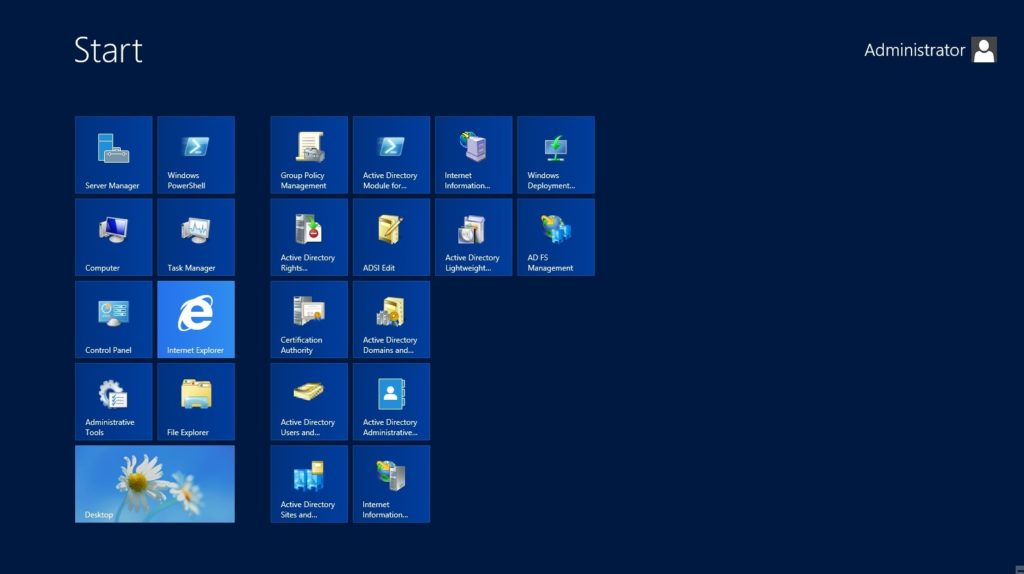
What is the Difference Between Windows Server and Windows Storage Server?
Windows Storage Server is a version of Windows Server that’s licensed to OEMs such as Buffalo, Thecus and until recently Seagate, for use in network-attached storage appliances. Early versions of Windows Storage server (such as WSS 2018) included a couple of additional software features such as Single Instance Storage (file deduplication) and the Microsoft iSCSI Software Target that differentiated it from Windows Server. However, in releases such as WSS 2016 and WSS 2012, there is no such disparity, and have no storage features beyond those found in every other edition of Windows Server. Windows Storage Server 2012 and 2016 are Windows Storage but only separated in name only because it is sold exclusively through Microsoft’s hardware partners and bundled onboard with WSS NAS Hardware.
 |
| Click here for currently available
Windows Storage Server Thecus NAS |
Some hardware vendors such as Thecus have a Windows Storage Server 2016 licence on their NAS and with the release of Windows Storage Server 2016, will be re-releasing their hardware which will let you buy your own Windows Server 2016 licence and upgrade. Alternatively, you have brands such as Buffalo NAS who have both an existing WSS 2012 NAS range in desktop and Rackmount but also have a prominent Windows Storage Server NAS (WSS 2016 license included) range arriving in Q2/Q3 of 2018.
 |
| Click here for currently available
Windows Storage Server Buffalo NAS |
What are the Benefits of Windows Storage Server 2016
Below are the main benefits of Windows Storage Server for your NAS and your Business. Be sure to check out the improvements with WSS 206 over WSS 2016.

Large-Scale Active Directory Support in WSS 2016
Active Directory environments that can be operated with large-scale Active Directory of more than 1,000 people, you can set access rights to files and folders using registered user information. There is no need to newly set user information, the number of steps of updating and managing can be reduced, and it is unnecessary to register the same user information in each case even when multiple units are installed. In file structure, Windows Storage Server 2012 R2, when file changes are synced to the Work Folders server, clients are not notified of the change and wait up to 10 minutes to get the update. When using Windows Storage Server 2016, the Work Folders service immediately notifies Windows 10 clients and the file changes are synced immediately.
Much more cost-effective compared to Windows Server on its own

For Windows Server, it is necessary to purchase one of more CAL (Client Access License) to meet client access, but in Windows Storage Server, CAL is unnecessary and it is possible to implement it at low cost. Also, there is no additional cost to increase the number of clients.
Free Enterprise Software, Utility and Protection
Includes various backup and antivirus software installed, as standard with both Windows Server 2016 and Windows storage Server 2016. As well as fantastic cloud sync backup options with Microsoft’s Azure platform. Azure Backup is an Azure-based service you can use to back up (or protect) and restore your data in the Microsoft cloud. Azure Backup replaces your existing on-premises or off-site backup solution with a cloud-based solution that is reliable, secure, and cost-competitive.

Azure Backup does not limit the amount of inbound or outbound data you transfer. Azure Backup also does not charge for the data that is transferred unless you need to transfer a huge amount using the import/Export service. Learn more about Azure Backup here and then set up a new backup vault. Just Enough Administration (JEA) in Windows Server 2016 is security technology that enables delegated administration for anything that can be managed with Windows PowerShell. Capabilities include support for running under a network identity, connecting over PowerShell Direct, securely copying files to or from JEA endpoints, and configuring the PowerShell console to launch in a JEA context by default.
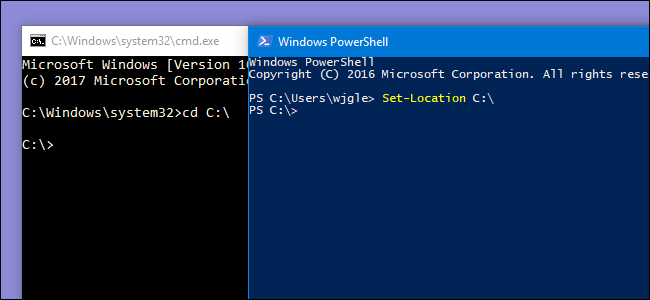
SMB Compatibility and Increase Communication with Windows 10
Full and uncomplicated communication with SMB 3.1.1. When the client OS is Windows 10, you can make maximum use of the protocol. In Windows 10 and Windows Server 2016, client connections to the Active Directory Domain Services default SYSVOL and NETLOGON shares on domain controllers now require SMB signing and mutual authentication (such as Kerberos). This change reduces the likelihood of man-in-the-middle attacks. A comparison between WSS 2012 and WSS 2016 below:
| Windows Storage Server 2016 | Windows Storage Server 2012 R2 | Windows Storage Server 2012 | |
|---|---|---|---|
| Windows 10 Windows Server 2016 | SMB 3.1.1 | SMB 3.02 | SMB 3.0 |
| Windows 8.1 Windows Server 2012 R2 | SMB 3.02 | SMB 3.02 | SMB 3.0 |
| Windows 8 Windows Server 2012 | SMB 3.0 | SMB 3.0 | SMB 3.0 |
| Windows 7 Windows Server 2008 R2 | SMB 2.1 | SMB 2.1 | SMB 2.1 |
Additionally, you can now use storage quality of service (QoS) to centrally monitor end-to-end storage performance and create policies using Hyper-V in Windows Storage Server 2016. Create storage QoS policies and assign them to one or more virtual disks on Hyper-V virtual machines. Storage performance is automatically readjusted to meet policies as the storage load fluctuates.

Finally, improved time synchronization between physical and virtual machines mean resulting benefits from greater time accuracy due to improvements in the Win32 Time and Hyper-V Time Synchronization Services. Windows Server can now host services that are compliant with upcoming regulations which require a 1ms accuracy with regards to UTC.
Smart and Efficient Use of Disk Space with WSS 2016 via data duplication and deduplication

First or Third party Anti-malware software can be used
What is the Difference between Windows Storage Server 2016 Standard and Workgroup Edition?

Windows storage server 2016 is available in several versions (with Standard and Workgroup being the core choice) and it is worth highlighting that choosing the right level of access and control may make a big difference to the utility of the software in your business. Of course, if you choose to buy a NAS with a WSS 2016 license and software pre-installed, then you will have this decision made for you. Workgroup Edition of WSS 2016 is the base platform and has a standard coverage of all the software. Whereas WSS 2016 Standard Edition has much more advanced software coverage (including and exceeding the limits of WSS 2016 Workgroup in every way) with improved user access and features. Windows Storage Server 2016 is available in Workgroup and Standard editions. The Workgroup license is limited in software, hardware and SMB based connections.
The Standard license supports much wider hardware options and utilization in VMs and it has no restrictions on the number of disk drives or concurrent SMB connections. Standard also has a number of features — notably fail-over clustering, data deduplication, and the ability to host Hyper-V virtual machines — that you don’t get in the Workgroup edition. Below are the limits and differences between each version of WSS 2016:
What is the Difference between WSS 2012 and WSS 2016?
 |
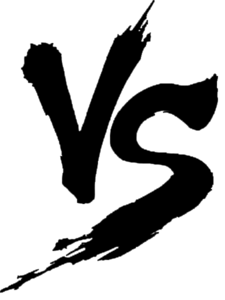 |
 |
Key: 















