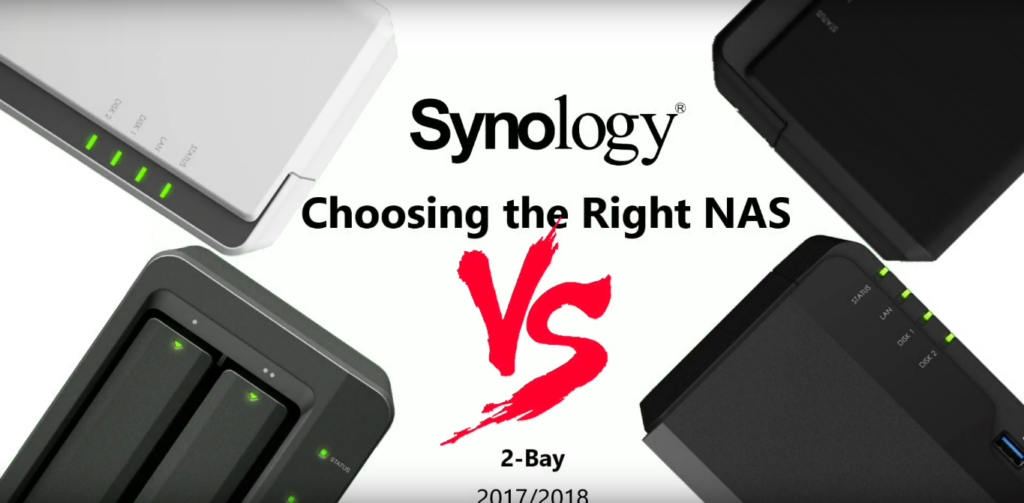Buying the Right 2-Bay Synology NAS
Choosing the Right Synology NAS can be a very confusing task. The best balance for most users looking for cost vs hardware find that a two Hard Drive NAS is a great solution. A two disk Synology NAS can pretty much provide anything that large network attached storage devices can do, with the added benefit that they produce easily the lower power consumption, lowest noise and lowest are physically small enough to store in any room, in a cupboard or in the attic – you have pretty much-unlimited freedom of where to store it (and thanks to powerline adapters such as the ones below, you really can install one ANYWHERE in your home/office and access it from anywhere)
What makes Synology the best NAS brand for 2-Bays in 2017 and 2018?
Synology NAS has over a decade of experience in storage and their network attached storage range has evolved, improved and become the market leader in NAS worldwide. Their intuitive and easier software user interface has won awards, the chassis has become balanced between power output, ventilation and solid construction. Finally, they cater to both home and business users alike meaning that each device has a specific target audience in mind and is designed accordingly both inside and out. There are a number of key features and NAS standards that Synology closely abide by or have developed themselves that will be mentioned throughout this Synology 2-Bay NAS comparison, so do take a moment to familiarize yourself with them below.
What are the Key Features and Functionality to consider when you buy a Synology NAS?
Below are why people buy a Synology NAS and are things you should consider when you buy a 2-Bay NAS:
DSM, Diskstation Manager on NAS
The Primary operation system of Synology NAS device. A demo of the software is available HERE.
Synology Mobile Apps for iOS and Android
Arriving with lots of official Synology mobile applications, Such as DS File, DS Photo, DS Video and more.
Synology UI
The user-interface, it is remarkably similar to digital desktops found on all popular hardware platforms.
Synology DLNA Media Servers
In order for your multimedia files, ranging from music and photos to high-resolution video in 1080p and 4K to be viewed on devices in and outside your network, you need to use devices that are certified by DLNA, Digital Living Network Alliance. Most Smart TVs, Laptops, Tablets, iPads, mobile devices, Sonos, Bose and other media streaming devices have this and it is a means with which it can communicate with a NAS without your intervention and access the media you store.
Plex Media server NAS support
Probably one of the biggest network and internet-based media server applications used by Synology NAS users to date. Its first tier user account service is free, arrives with mobile and desktop applications, is often available on smart TVs, Nvidia Sheild and more. If you are considering a NAS for your Plex media Server, I would strongly recommend an Intel based NAS and at least 2GB of DDR3 memory for a stable Plex NAS experience.
USB Access on a Synology NAS
An often misunderstood point is the USB ports on ALL Synology NAS. These are NOT for connecting the Synology NAS to your host PC/Mac system. The NAS is not built to communicate in this way (you can only access a Synology NAS via the Network port). USB ports on a Synology NAS are for connecting additional storage devices.
HDD and SSD Compatibility
ALL Synology two-bay NAS server devices require SATA connected Hard drives (HDD) and Solid State Drives (SSD) for installation.
SHR and RAID Configurations
Another key reason for many who buy a Synology NAS is protection from data loss due to hardware failure on the Hard Drives or SSD that you install. Pretty much all Synology 2-Bay NAS device have JBOD (so drives all independent a:/, b:/, etc), RAID 0 (combines them into 1 visible drive, giving excellent Read/Write but much less safe) and RAID 1 (Drive 1 is cloned onto drive 2, giving you an identical copy of all data and giving you the best safety and good Read/Write).
BTRFS and EXT 4 File Systems
Most of the top tier and Synology two HDD NAS have the option of Btrfs as the file system. Featuring all the functionality of EXT 4, it also supports background data integrity checks (without effecting system performance when conducting them) and much faster RAID building and re-building times.
Surveillance Station for CCTV access on a NAS
An often overlooked feature of almost all Synology 2 Bay NAS servers is the ability to function as a standalone and comprehensive surveillance NAS solution for the home, small shop or office, with the addition of IP Cameras (internet protocol cameras) connected to your network (router/switch) wirelessly or via LAN cables.
The Newest Synology 2-Bay releases for 2017 and 2018
Now you know what a Synology 2-Bay NAS can do, you now need to decide which network attached storage server device you should buy that best suits your needs. Currently, there are around 13 different 2x HDD Synology NAS available 2017 and 2018, so the choice is pretty wide. Luckily we have briefly reviewed every single one below (with a video too) to help you decide which NAS is best for 2017 and 2018 for you. First, we will look at the latest releases for 2018, then we will look at NAS released earlier in the last 12-18 months.
The Synology DS718+ 2-Bay All Purpose NAS for 2017 and 2018
The latest and greatest flagship 2-bay NAS from Synology promises to do EVERYTHING and delivers. Need a compact Plex Media Server NAS, it can do it. Need a NAS running a handful of VMs from home, this can do it. Need a NAS to backup all of your Mac, Android and Windows devices? this can handle it easily. With an impressive Quad-Core Intel J Series CPU, 2GB of DDR3 Memory that can be expanded and all the hardware and software features of the DS716+II that came before it, this really is a NAS to contend with. Additionally, it provides additional future proofing with that expandable memory, additional storage options of SHR and expandability with the connecting of the DX517 5 Bay NAS expansion. Finally, the unit features dual RJ45 LAN ports, meaning with a switch or smart router, you can effectively double your uploads and downloads to the unit (from the NAS itself), vastly improving data transmission and reducing delays. If you are looking to buy a NAS that can do all the popular network tasks of home and business, but also never want to have to think about it – The DS718+ 2 bay NAS is the server for you.
PROs
- Most powerful and efficient Synology 2-Bay by far
- Not too much of a price increase since the predecessor was released in Q3 of 2015
- Quieter than most likewise 2-Bay NAS from other brands
- Able to utilize all the features and applications of the latest DSM software
- Arrives with the more stable, efficient, protective BTRFS as the file system, rather than EXT4
CONs
- Most expensive 2-Bay from Synology
- The most power hungry 2-Bay NAS from Synology’s range
The Synology DS218+ for a fully featured but lower price NAS in 2017 and 2018 – £270+ ex.VAT
Hot on the heels of the release of the Synology DS718+ NAS is the slightly more cost-effective and reserved Synology DS218+ 2-Bay NAS. Though not the flagship 2-Bay, it is as close as you can get and still save a few pounds. Featuring a dual-core Intel J series instead, the device arrives with the almost identical specification, but an improved chassis over its predecessor, it is a very close 2nd place to the best 2-bay Synology NAS. If you want the fluidity and smoothness of the DS718+ NAS, but do not think you will have as many users, push it as hard or that your needs are more home than a business, then chances are you should go for the Synology DS218+ NAS. Additionally, it supports both SHR for your hard drive redundancy and BTRFS as the file system of choice!
PROs
- Very similar in hardware to the DS718+, But noticeably lower in price
- Newly designed chassis
- Lower power consumption than the DS718+
- Supports SHR and BTRFS
- Fantastic Surveillance IP Camera support
CONs
- Only 1 LAN port, so no link aggregation or failover support
- Not really designed for business but more advanced home users
- Though lower in price than the DS718+, price difference isn’t huge
- Though you can connect the DX517 expansion device, will only be seen as independant storage and not added to any existing RAID.
The Synology NVR1218 Surveillance NAS for 2017 and 2018 – £260+ ex.VAT
Fully visible from a PC, Mac, iOS device, Android and more. The Surveillance station software is fully featured and cam display multiple cameras feeds at once, allow bespoke recording patterns and areas, as well as allow reviewing of footage at the same time that it records. A very capable and low-cost surveillance solution for both home and small business users alike.
PROs
- Very small chassis that not only fits in most places, but is accessible locally via HDMI monitor, network or other the internet
- Quiet with a low power consumtion and energy footprint generally
- Boots directly into the Surveillance SOftware UI
- Supporting upto 12 IP cameras
- Arrives with several camera licences strate away
- Can be expandedwith the DX517 over the eSATA port
- Ideal for the home or a shop/small office
CONs
- Will seem rather expensive for the hardware inside
- Cannot really be used for anything other than surveillance reliabily
- HDMI port cannot be used for media
- LIke other Synology 2-Bay NAS, you will need to buy more IP Camera licences from Synology or nascompares.com when you need to add more cameras – a little disappointing that this si still a factor in a dedicated surveillance NAS device.
The Synology DS218 for a good price vs power NAS in 2017 and 2018 – £210+ ex.VAT
All too often people will want to buy a no-thrills, low-cost NAS for the home or just as a file server with some light DLNA Media use. This is where the DS218 NAS Lives! It doesn’t pretend to be an all-powerful network attached storage device and certainly will not blow your socks off in terms of ability, however, if you want access to the features and functionality of the DSM 6 Synology software, but without the need for high-end enterprise support or growing home demands in transcoding and plex media server transcoding, then this could well be the right NAS for you.
Using the previously featured chassis and familiar CPU, this device is almost the dictionary definition of ‘standard’, but this is not a bad thing. With the Synology DS218 you have access to regular and popular features such as DLNA device support, iTunes server support, run as a mail server, document servi e, host a plex media server (without transcoding), surveillance and backup a multitude of Mac, Windows and Android devices all at the same time. All arriving with AES-256 encryption when required.
PROs
- Well priced – as you would expect
- Compact and well-designed chassis
- An excellent introduction to NAS for those who want an easy entry in the world of NAS but feel that the DS218j is a little too weak
- Because it can do pretty much everything to a standard level, it is a Synology NAS with a higher level of ability than the J or SE, but without the £250-300 price tag of the bigger 2-Bay NAS
CONs
- Again, if you start focusing on one task exclusively and excessively, you will start to see lag/slow-down
- little disappointing they couldn’t choose a lower end Intel CPU, even a low spec Intel Atom, as this would hardly alter the price and would provide far better and more power efficient performance
- Hard to pinpoint the intended use – it may be a good all-rounder, but always with the caveat that you cannot push anyone task too far leads many users to be put off
The Synology DS218play for a Great Multimedia NAS in 2017 and 2018 – £190+ ex.VAT
The Synology PLAY range was always a firm favourite to home users looking for a RAID enabled multimedia focused NAS server in recent years. As far back as 2013 it was the Synology NAS you bought when you wanted to own a NAS for movies, music and pictures primarily. Originally it was the best NAS for those who wanted their media streamed the best way possible. Unfortunately, since it’s initial release, the range has stagnated a little and the efficiency and ability of even mid-range CPU development over the years has resulted in the almost ALL other mid to high-end Synology NAS devices having these abilities, thereby undermining the PLAY series. Last years release, the Synology DS216PLAY, appeared very lacklustre indeed and had specs that were underwhelming. That could have easily finished off the entire series. Luckily the DS218play has really changed things around and arrives with a low price tag and impressive hardware for the price! Featuring a 4K enabled, low power CPU and DDR4 memory, this device will not only playback and transcoding your 4K and HD media, but will also provide a much, much better support of other Synology applications too. Sure, it isn’t as powerful as the DS718+ or DS918+, but at a fraction of the cost of those devices, it is hard to deny that the new Synology DS218play NAS is definitely a return to form for Synology and its multimedia focused two bay.
PROs
- At just around £190+ ex.VAT, this is a fantastic price for such a powerful device
- Supports 4K transcoding and still manages to do this with low power consumption, low noise and a modest PSU
- Unlike previous PLAY models, this is not almost exclusively dedicated to media, but a more balanced NAS model
- Impressively output for an ARM CPU, arriving in 64bit and with DDR4 memory too!
CONs
- In terms of Media playing and transcoding, this is by no means the most capable 2-Bay NAS you can buy and will struggle to transcode in Plex
- Another NAS without trays, so hot swapping is not available
- Plastic chassis – feels a little cheap.
The Synology DS218j for the Best Cost Effective NAS in 2017 and 2018 – £140+ ex.VAT
Easily the best budget 2-Bay NAS that Synology has ever released. The DS218j NAS is impressive for two reasons. First and foremost, the £140+ ex.VAT pricetag for a Dual Core 1.3GHz CPU and 512MB Memory is very low indeed. I know the specifications seem a little weak, but under a year ago Synology released the DS216 for £220+ ex.VAT and that was released with IDENTICAL specifications to this. Seriously, take a look…exactly the same CPU and Memory type. So that is a saving for £80+ ex.VAT in under a year. The other impressive thing is the noise, heat and power consumption – incredibly low. This could well be one of the quietest 2-Bay NAS devices that Synology have ever produced. Alot of this is thanks to the plastic chassis and modest hardware, sure. But there is no denying that if you want a NAS server that will sit there and act as a download server, a file server, a mail server, a Surveillance server, a DLNA server, an iTunes server and more – all at the same time – and make next to no noise (depending on the Hard Drives you install of course), then this could well be the cost effective NAS solution for you!
PROs
- Impressive specs for the price, especially given that it has incredibly similar hardware to the more expensive DS216
- Almost completely negates the point of the DS216se, DS216J and other low-end devices
- Arrives with a great selection of apps and can even run plex to a minor degree – though performance is a little choppy once you really start to push those apps at once
- ONe of the best solutions for a discreet surveillance solution for a small shop or the home
- Can be a very cost effective media server over DLNA for a PS4 or Xbox One setup – with a very easy learning curve
CONs
- Still not exactly earth-shatteringly powerful – most likely a lower hardware spec that your smart TV
- Most users who get to grips with NAS and want to do a little more will hit the glass-ceiling’ VERY early on and want to trade up
- Though power consumption is low, due to the plastic construction over metal interior if you use larger drives above 4TB or more industrial enterprise/Pro drives, they will make alot of vibration noise
The Synology DS118 1-Bay NAS for Compact Storage in 2017 – £140+ ex.VAT
Okay, I will admit it, this isn’t really a 2-Bay at all. But it REALLY deserves a mention as the DS118 NAS can act as a great alternative. The hardware inside this plucky 1-Bay NAS is almost identical to the DS218play mentioned above and £50 cheaper at £140+ ex.VAT, it certainly makes it a fantastically affordable alternative. The Quad-Core 64bit ARM based 64-bit CPU can playback and transcode 4K, as well as HD media too via native apps and via DLNA to your PS4, Xbox, Chromecast, Smart TVs and more. Likewise, that great CPU is bolstered with 1GB of DDR4 memory. This is not just one fo the very best valued NAS at 140 quid, but also one of the most powerful and greater than over half the 2-Bay NAS that Synology currently sells. AS well as multimedia, you, of course, have a fantastic hardware base to use all the other great apps in the app store in terms of home and business.
What is the downside? The lack of RAID options because of it being a 1-Bay NAS device. However these days with the emergence of cost-effective cloud backups (Amazon S3, Dropbox, Google Drive, Synology C2 to name a few) as well as external USB drives reaching 10-20TB, the need for RAID isn’t as life or death as it used to be for home users. This could easily be in my top 5 Synology NAS of the year and definitely worth considering.
PROs
- By far the most discreet and compact Synology NAS so far and can be set up, stored and instantly ignored
- Impressive hardware specs for a 1-Bay NAS, especially given the £50 price difference between it and the DS218play
- Supports all the software features of bigger units like the DS218+ and DS718+, as well as 4K and Transcoding
- Provides an easy 2TB+ NAS solution for under £199 ex.VAT and you can pick up a great USB backup with it and get the whole thing rolled in at around £250 ex.VAT
- Arrives with an impressively low power consumption
CONs
- Lack of any kind of RAID / Drive redundancy will put some people immediately off
- Cannot be attached to the DX513 or DX517 NAS expansion, so no room for increasing storage. 1 Bay is your lot!
- ARM based CPU means if you want it for a Plex or Emby Media server, you cannot transcode/change media so it is more suitable for your devices as needed (i.e. a 1080p MKV won’t be automatically resized for your 4″ screen mobile phone
Older Synology NAS 2-Bays – The Best of the rest
Though the synology 2-Bay NAS series is always evolving, that isn’t to say that the slightly older units are not of value or use. Here are a number of other 2-bay Synology NAS released throughout 2016 and how they still hold up with the new models.
The Synology DS116 1-Bay NAS for Compact Storage in 2017 – £135+ ex.VAT
PROs
- By far the most discreet and compact Synology NAS so far
- Impressive hardware specs for a 1-Bay NAS
- Supports all the software features of bigger units like the DS218+ and DS718+
- Provides an easy 2TB+ NAS solution for under £199 in Tax
- Can be discreetly hidden away unnoticed
CONs
- Lack of any kind of RAID / Drive redundancy will put some people immediately off
- Cannot be attached to the DX513 or DX517 NAS expansion, so no room for increasing storage
- ARM-based CPU means if you want it for a Plex or Emby Media server, you cannot transcode/change media so it is more suitable for your devices as needed (i.e. a 1080p MKV won’t be automatically resized for your 4″ screen mobile phone
The Synology DS216se 2-Bay NAS for super cheap storage in 2017 – £110+ ex.VAT
PROs
- Easily the lowest price NAS available to buy from Synology
- Though deceptively weak, still runs the Synology DSM software with it’s great UI and applications
- VERY low power consumption
- inexpensive and effective network backup to support your existing bigger Synology NAS
- Use as an iTunes Server, a Mail server, a Download Server and more – even at £99, it can do it.
CONs
- Not a NAS for those in a hurry
- Though it runs on the Synology DSM software, it has fewer apps available and those that are available run to reduced capacity – i.e. supporting fewer cameras at once, fewer downloads at once, fewer users accessing, etc
- Feels very plastic and the HDD installation isn’t fantastic – no hot swapping.
- Only has USB 2.0 as the external ports
The Synology DS216J 2-Bay NAS for Cost-Effective storage in 2017 – £130+ ex.VAT
PROs
- Impressive specs for the price
- Almost completely negates the point of the DS216se
- Arrives with a great selection of apps and can even run plex to a minor degree – though performance is a little choppy
- Great NAS for those needing a discreet surveillance solution for a small shop or the home
- Can be a very cost effective media server over DLNA for a PS4 or Xbox One setup
CONs
- Still not exactly earth shatteringly powerful – most likely a lower hardware spec that your smart TV
- Most users who get to grips with NAS and want to do a little more will hit the glass-ceiling’ VERY early on and want to trade up
- Though power consumption is low, due to the plastic construction over metal interior if you use larger drives above 4TB or more industrial enterprise/Pro drives, they will make a lot of vibration noise
The Synology DS216 2-Bay NAS for standard NAS use in 2017 – £220+ ex.VAT
PROs
- Well priced – as you would expect, it costs exactly half of what the bigger models are and double that of the low end units
- Uses the familiar more brushed black metal chassis and features a good mix of ports
- As an introduction to NAS for those looking to learn the basics and move up to using all the features to a medium degree, this is the best NAS to start with
- Because it can do pretty much everything to a standard level, it is a Synology NAS with a higher level of ability than the J or SE, but without the £250-300 price tag of the bigger 2-Bay NAS
CONs
- Again, if you start focusing on one task exclusively and excessively, you will start to see lag/slow-down
- little disapointing they couldn’t choose a lower end Intel CPU, even a low spec Intel Atom, as this would hardly alter the price and would provide far better and more power efficient performance
- Hard to pin point the intended use – it may be a good all rounder, but always with the caviat that you cannot push any one task to far leads many users to be put off
The Synology DS216PLAY NAS for compact multimedia use in 2017 – £210+ ex.VAT
PROs
- Over £30 cheaper than the DS216 – a weaker unit!
- Unlike previous PLAY models, this is not just almost exclusively dedicated to media, but a more balanced NAS model
- Impressively low power consumption, yet still achieves impressive Read and write compared with the DS216se, DS216J and DS216.
CONs
- In terms of Media playing and transcoding, this is by no means the most capable 2-Bay NAS you can buy
- Another NAS without trays, so hot swapping is not available
- Plastic chassis – feels a little cheap.
The Synology DS216+II NAS for full features at a lower price in 2017 – £250+ ex.VAT
Want a fully featured NAS server, but the price of the DS716+II, DS718+ and DS218+ is a little too high? Say hello to the Synology DS216+II 2-Bay NAS. Much like the DS218+, but released almost 2 years earlier, it is a fully featured NAS that manages to cost a good chunk less but just trimming around the edges. The same powerful Intel CPU as the Flagship 2-Bay NAS, but reduced to Dual Core. 2GB of DDR3 Memory just like the DS218+ and DS718+, but cannot be expanded and 1 LAN port instead of 2 ports. But apart from that, the DS216+II comes a close second to owning the most expensive top range 2-Bay Synology NAS. If your budget is just that little bit too tight for the DS718+ NAS, then the DS218+ and DS216+II NAS are the next best thing!
PROs
- The hardware and performance of the DS216+II and DS218+ are close enough to the top level NAS, that unless you really push the device, you won’t notice the difference
- Nice Chassis design, featuring a removable front panel, but trays inside. SO you have the aesthetic design of the closes system NAS devices, but the tray access and hot swapping of the more business based models
- Well priced and featuring all the right elements for a home or business users to host a Plex Media server, Apple Time Machine Backup server, iTunes Server, DLNA, Download station and surveillance station – all at the same time!
CONs
- The price between the DS216+II and the Flagship DS718+ and DS716+II are close enough (around 30-50 pounds) that if you have to choose between these or an extra terabyte of storage – you should pick the more poweful box
- Surprised at the lack of 2nd RJ45 LAN port – the blank port space is on the backplane and you cannot help but feel that it was removed as an effort to maintain price levels/tiers and not due to actual inclusion costs
- Has been superseeded by the DS218+ to such a degree that buying the DS216+II may limit your future proofing by comparison
The Synology NVR216 Surveillance NAS for 2017 – £320+ ex.VAT
Just like the more recently released Synology NVR1218, the unit arrives with an HDMI port, USB ports for peripheral devices such as a keyboard and mouse, and boots directly into the Synology Surveillance station software. Yes, it lacks many of the fun and playful features of the Synology DSM software, but it more than counters this with an unparalleled Synology surveillance experience covering home and business needs worldwide.
🔒 Join Inner Circle
Get an alert every time something gets added to this specific article!
This description contains links to Amazon. These links will take you to some of the products mentioned in today's content. As an Amazon Associate, I earn from qualifying purchases. Visit the NASCompares Deal Finder to find the best place to buy this device in your region, based on Service, Support and Reputation - Just Search for your NAS Drive in the Box Below
Need Advice on Data Storage from an Expert?
Finally, for free advice about your setup, just leave a message in the comments below here at NASCompares.com and we will get back to you.UGREEN DH4300 & DH2300 NAS Revealed - Good Value?
Aoostar WTR Max NAS - Should You Buy?
Xyber Hydra N150 NAS Review - Is This COOL?
Minisforum N5 Pro vs Aoostar WTR Max - The BIG Showdown
Do MORE with Your M.2 Slots - GREAT M.2 Adapters!
5 Top Tips for Content Creators Buying a NAS
Access content via Patreon or KO-FI