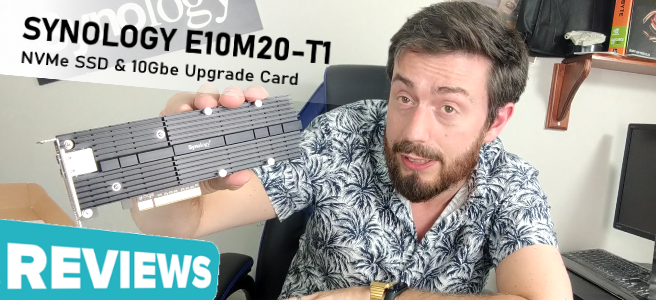Review of the Synology NVMe SSD Cache and 10Gbe Combo E10M20 Upgrade Card
Technology moves FAST! If I am fast learning something as I spend another year in the network industry, I have long since learnt that was one though ‘impossible’ will all of a sudden be a doddle! In the network storage industry, Synology has always been a brand that is heavily praised for its software (DSM and all its applications) but in terms of hardware, they have always been a manufacturer that until about 2016/17, played it a little safe. Since 2017 however, we have seen them largely eliminate this school of thought with some impressive leaps in their hardware range (breaking ground on a number of technology standards too). They were the first brand to produce commercial NVMe cache equipped systems, have produced dual controller systems, desktop and rackmount flash-optimized platforms, a popular range of fully-featured mesh router systems and are even now developing a soon to be released 60-bay rack storage unit. In short, they have really upped their hardware game and the new E10M20-T1 upgrade card is a fantastic example of the brand approaching new technology, with that certain Synology swagger! They were not the first brand to develop a 10Gbe and NVMe SSD equipped upgrade card (that honour goes to QNAP and the QM2-2P10G1TA) but there are a number of key differences between the Synology E10M20 and its competitors, both inside and outside. It’s been a year since we first spoke about this card – let’s find out if the E10M20 deserves your cache!
Synology E10M20-T1 Quick Conclusion
Whatever way you look at it, the E10M20 PCIe Upgrade card is one of the best examples of Synology product design you can get in 2020. I have always talked about Synology being a brand that seemingly kept +gigabit network hardware a little at arm’s length in the home/SMB markets, leaving it to be more of an optional extra. The E10M20 is an optional upgrade, but it is a complete upgrade solution that no longer requires you to make the choice between 10Gbe external performance improvements or SSD cache internal improvements. What makes it stand out is the intelligent use of PCIe bandwidth that leverages a potential 8000MB/s of transmission for BOTH of these features, presenting this option to you in an affordable package. Future-proofing and longevity is the name of the game here, with support of longer 22110 SSDs (still in relative infancy, but very much a growing trend), greater NVMe PCIe bandwidth support, exceptional cooling measures in place and a 5-year warranty – these are ALL things that make you feel confident in the E10M20 card as a reliable and long term solution. Is it perfect? Of course not, rarely anything is. such as the NVMe bays not being able to be used for storage or the fact it is only available in single port 10GBASE-T (not more ports of SFP+), but these things can always change and as I say – technology moves FAST!
Synology E10M20 Presentation
The retail box of the Synology E10M20-T1 is a little underwhelming, which is not a massive surprise. This is not a complete solution and is heavily dependent on users already owning PCIe equipped hardware – so a fancy retail box is less necessary. Still, it is a clear and clean retail box that has exceptionally well-partitioned contents.
Surprisingly, a closer look shows us that the retail box isn’t just a mass-produced brown box for all cards, but is actually unique to this card. With details at each corner that indicate the contents, the hardware support, the warranty and information on compatibility too.
Opening the retail box shows us a hard foam partitioned retail box that is protected at all angles from damage from movement in transit.
The contents of the E10M20 retail kit is pretty thorough and aside from the NVMe SSDs and LAN cable, you have largely everything you are going to need to use this card.
The full contents of the E10M20 retail kit is:
- Synology E10M0-T1 Card (duh, obviously)
- Branded Synology Heatsink
- Screws and bolts for installing NVMe SSDs
- Heatsink pads for installing between the SSD and main PCB/heatsink
- Replacement Full-height bracket (half-height bracket already pre-attached)
- Spare screws
- First Time Setup Manual
Plenty to be getting on with.
The accessories are all quite high quality and even the inclusion of BOTH the high-quality heatsink and pads is a lovely addition. The previous generation M2D18 featured individual heatsinks and clips for the individual NVMe’, which were a little more fiddly and not as covering/well designed as this heatsink.
The screws, bolts and silicon feel heat pads are also well constructed, although are quite tight when installing the card for the first time
The inclusion of the alternative backplane is also handy for those choosing between installing the E10M20 inside a diskstation or rackstation NAS, as well as the fact they are well ventilated (something missing from both the Synology 10Gbe card and the M2D18 card. Ventilation and passive cooling heatsinks, working with the internal fans of the Synology NAS system is pretty vital to ensure the card works at maximum efficiency. So, all in all, a nice kit.
Synology E10M20 Hardware Design
The design of the main board and components of the E10M20 is alot of ‘Synology slick’ than previous upgrade cards before it. Also, it looks remarkably long, but this it is actually the same length as both the M2D20 and M2D18, they have just shifted the location of the NVMe controller and Aquantia 10Gbe controller along, to allow the longer NVMe 22110 SSDs. The whole card measures 71.7 mm x 200.05 mm x 17.7 mm.
Although branded heatsinks are not new, the card seems to be a lot easier on the eye and (once fully populated and installed with the heatsink) is a beast of a thing to look at.
As mentioned, one of the FOUR main selling points of this card is the ability to use both 2280 and 22110 length NVMes. This is a very important and future proof considering factor for many, as the current generation of 2280 NVMes is available in up to 4TB of storage space in TLC NAND SSD OR 8TB of space using QLC NAND SSD, which has a lower price per GB/TB but lower performance and shorter write life. The adoption of 22110 means that users are able to use the soon to be released massive NVMes for commercial/small business use OR larger TLC NAND SSD, to get a better Speed vs Capacity ratio.
Additionally, because this card is PCIe Gen 3×8 in its main connector, that means that the NVMe bays available can support a huge amount of bandwidth each (whilst still leaving it open for the 10Gbe at the same time). We tested the Seagate Ironwolf 510 NVMe PCIe Gen 3 x 4 SSDs and had some excellent results immediately. Other cards in the market that promoted 10Gbe and NVMe caching will sometimes use PCIe Gen 2 x2 or x4 (which allow 2000-4000MB/s bandwidth) which can support NVMe or 10Gbe quite well, but increased utilization of both at the same time may present a bottleneck.
Each of the NVMe connectors supports a single NVMe SSD module and although the device can function with a single solid-state drive (allowing Read-only caching currently in DSM 6.2) the E10M20 is designed with dual SSD use in mind to allow Read/Write caching. Once again, that excellent degree of PCIe support means that newer PCIe 3 gen NVMes can be used here. Additionally, you can use the thermal pads that are included on the bay area (under where the drive goes) to stop heat being an issue on the PCB, as well as another on top of the drive(s) before applying the branded heatsink.
SSDs are simply inserted into each available m.2 key slot (with a notch in the connector to ensure the correct way round is used) and then the SSD is secured in place with a screw and bolt in place at the top. The previous NVMe enabled card, the M2D18 arrived with 2 individual heatsinks and clips that would attach to each bay However the E10M20 arrives with a much larger and wider covering Synology branded heaksink panel
This large heatsink is used to dissipate all the heat generated from the NVMes on the card, whilst being kept cool by the active airflow of the host NAS fans.
The heatsink is attached by 4 spring-loaded screws at each corner and these allow you to ensure that the heatsink is appropriately applied to the card, but not so hard that it could cause damage whilst factoring the thermal pads – nice touch.
Once you apply the heatsink, you can see that a good 80-90% of the top of the card is now covered by the heat sink. This removable heatsink connects flush with the existing heatsink that covers the controller.
Looking at the side profile, we can see that although the thermal pads and heatsink amply cover the SSDs, there is still room for airflow around the SSDs and main PCB. Additionally, there is plenty of space between the heatsink and PCIe connector when installing inside a NAS.
The PCIe connector, as mentioned, is a PCIe Gen 3 x8, which is a pretty significant jump for the PCIe Gen 2 x 8 of the M2D18. You will need to ensure that you are using a compatible NAS device, as very popular yet older devices such as the DS1817+ and DS3617xs feature PCIe Gen 2 x8 and will not be able to take advantage of the NVMe support of this card to a high degree. In fact, the older M2D18 card only offered these devices SATA m.2 support.
In terms of physical connection, this card should be ok in the majority of cases as although it is a large card, Synology chassis that have PCIe support should have sufficient depth. However, you need to make sure that your Synology NAS has at least an x8 physical slot, as this will dictate the available slot length! Remember this level of bandwidth is needed to support BOTH the NVMe SSD caching and 10Gbe connection.
With the 10Gbe connection, you have pretty much the entire reason why this card is such a big deal. Till now Synology NAS owners looking to upgrade have always had to choose in most cases between the internal hardware improvements of NVMe SSD caching or external performance improvements of 10Gbe. Each has there own core advantages, but arguable, the more beneficial in the business sector is 10x gigabit connectivity. Whether you are going to connect to this ANS directly from a 10Gbe PC/Mac system, or connect a 10Gbe NAS to a supported switch and allow multiple users to max out their 1/2.5/5Gbe connections at once, there is alot of benefit here. In fact, photo and video editors that have invested in the larger diskstation solutions (such as the DS3018xs, DS1819+ or DS2419+) will have the means to totally reinvent their workflow with this dual-purpose card improving both the internal and external operations of their system.
The 10Gbe of this system is largely handled by the Aquantia AQC107 (still need to 100% confirm this guys, but all indications point to this) network controller and a PCIe switch controller that connects the two different functionalities to the main PCIe connector on the E10M20-T1. Despite the overall usefulness of the 10Gbe and NVMe SSD bays becoming available to your NAS using this card, it is worth highlighting that you cannot use the NVMe bays for RAW storage pools/volumes, as you would standard SATA SSDs in the main bays. Synology have been pretty strict about this and only allow users currently to use this card for SSD caching and 10G access – which is a shame, as many users entertain the idea of editing directly on the NVMes over 10Gbe and then using the HDDs as archive storage or for sharing/distribution of completed projects.
The card is exceptionally well put together and designed and aside from a couple of hurdles of PCIe compatibility for some, it’s a very clean and straight forward installation. Once installed, the card will show on your available network connections as a 10Gbe port. It will simply add the newly added NIC and port to the list and you can configure it as needed, just like you would customize you ports soldered on your NAS.
As well as the network port, the 2x NVMe bays will be showing in the SSD Cache area of the Storage Manager, ready for you to install the right kind of cache for you. No need for additional drives. Just remember to install the card on the NAS whilst it is powered down!
Synology E10M20 Compatibility
As the E10M20-T1 is an upgrade card, you are going to need to make sure that your host Synology NAS system is compatible with it. There is a couple of things to take into consideration here. First and foremost, upgrading. A number of Synology NAS users who are looking at buying the 10GBe+NVMe upgrade are those whose NAS drive is showing a few signs of age and want to give it a boost. For those buyers, it is imperative that they check the compatibility of the E10M20-T1 card in advance. Right now, to get full access and support of this card, the full NVMe support list from Synology is only around 9-10 units from their existing series of devices (for reasons of PCIe compatibility and CPU support), however this list is sure to increase as the newer generation of hte Synology business solutions (such as the DS1621xs and RS1221+) start to be revealed, so do bear in mind that this list below is correct at the time of publishing:
- SA series:SA3600, SA3400
- 20 series:RS820RP+, RS820+
- 19 series:DS2419+, DS1819+
- 18 series:RS2818RP+, DS3018xs, DS1618+
Another key consideration is the support of NVMe SSDs in the E10M20-T1 caching bays. Currently, Synology is marketing their own range of SSDs (the SNV3000 Series) as the optimal choice, with the SNV3400 2280 length SSD for mid-range use and the SNV3500 22110 for more enterprise use. Both these range of SSDs are considered enterprise-class, with exceptionally high lifetime endurance consistently at 40K+ IOPS in its lifespan, and power loss protection (PLP) on the enterprise models).
| Hardware Specifications | SNV3400-400G
|
SNV3500-400G
|
|
|---|---|---|---|
|
|
|||
| General | Capacity | 400 GB | 400 GB |
| Form Factor | M.2 2280 | M.2 22110 | |
| Interface | NVMe PCIe 3.0 x4 | NVMe PCIe 3.0 x4 | |
| Performance | Sequential Read (128KB, QD32) | 3,100 MB/s | 3,100 MB/s |
| Sequential Write (128KB, QD32) | 550 MB/s | 550 MB/s | |
| Random Read (4KB, QD256) | 205,000 IOPS | 205,000 IOPS | |
| Random Write (4KB, QD256) | 40,000 IOPS | 40,000 IOPS | |
| Endurance and Reliability | Terabytes Written (TBW)* | 500 TB | 500 TB |
| Drive Writes Per Day (DWPD) | 0.68 | 0.68 | |
| Mean Time Between Failures (MTBF) | 1.8 million hours | 1.8 million hours | |
| Uncorrectable Bit Error Rate (UBER) | < 1 sector per 10 bits read | < 1 sector per 10 bits read | |
| Power Loss Protection | No | Yes | |
| Warranty | 5 Years | 5 Years | |
However, it would be a tad naive to think that users are JSUT going to stick to the Synology range of SSDs and it is worth highlighting that we tested the Seagate Ironwolf 510 NVMe range (PCIe Gen 3 x4) and Samsung 970 EVO and PRO series (also PCIe Gen 3 x4) and both were seen and usable as cache o nthe E10M20-T1. I have reached out to Synology for a better picture on NVMe compatibility and I will of course update here as that information arrives (though if you need some pointers on compatible NVMe for this card, use the free advice section at the base of this page).
Synology E10M20 Review Conclusion
Synology has moved the importance of SSD caching on their NAS range to a top priority, as evident in the newer releases mostly featuring NVMe bays, two new NVMe SSD cards being released back to back (the E10M20 and M2D20) and background intelligent caching in Synology Drive, HybridShare and more in DSM 7.0. This combined with the hardware architecture of the E10M20 shows that this is an upgrade card designed for quite a long life span of use. Whatever way you look at it, the E10M20 PCIe Upgrade card is one of the best examples of Synology product design you can get in 2020. I have always talked about Synology being a brand that seemingly kept +gigabit network hardware a little at arm’s length in the home/SMB markets, leaving it to be more of an optional extra.
The E10M20 is an optional upgrade, but it is a complete upgrade solution that no longer requires you to make the choice between 10Gbe external performance improvements or SSD cache internal improvements. What makes it stand out is the intelligent use of PCIe bandwidth that leverages a potential 8000MB/s of transmission for BOTH of these features, presenting this option to you in an affordable package. Future-proofing and longevity is the name of the game here, with support of longer 22110 SSDs (still in relative infancy, but very much a growing trend), greater NVMe PCIe bandwidth support, exceptional cooling measures in place and a 5-year warranty – these are ALL things that make you feel confident in the E10M20 card as a reliable and long term solution. Is it perfect? Of course not, rarely anything is. such as the NVMe bays not being able to be used for storage or the fact it is only available in single port 10GBASE-T (not more ports of SFP+), but these things can always change and as I say – technology moves FAST!
| Pros | Cons |
|
|