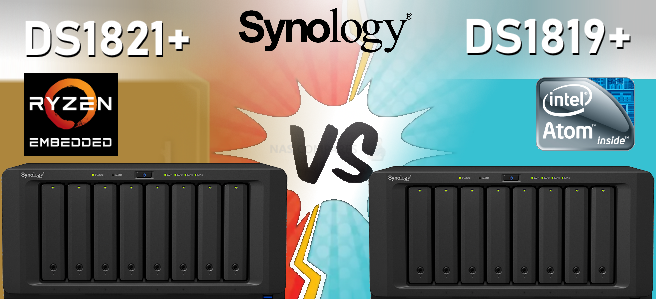Synology DS1821+ vs DS1819+ NAS Drive – Which Should You Buy
The news that Synology has a new 8-Bay solution for the end of 2020 was met by a mostly positive response when it was first revealed in mid-November, as the 8-Bay tier of the companies portfolio has always been a popular one. At 8-Bays of storage, you can get to grips with a solid quantity of drives, as well as have sufficient media to saturate a 10Gbe connection (though you will need an upgraded NIC of course). Buying a new piece of hardware is always a mixture of excitement and nervous trepidation – the keenness to get a new solution up and running in your home/business to improve things, mixed with the concern to make sure it is absolutely the best choice (#buyersremorse). With Synology revising their network-attached storage (NAS) hardware every few years (in order to better host their software and your data) many people looking to buy a new NAS drive will be stuck on whether to buy the brand new release from the brand or potentially save some cash and buy the older generation. In the case of the newly revealed DS1821+ NAS, we find a solution that improves on its predecessor, the DS1819+, in a number of very noticeable ways and there are lots of reasons why it will seem like an obvious choice between the two. However, that is not necessarily the be-all-end-all and in fact, there are numerous ways in which the older DS1819+ NAS can still hold the high ground. So today, I want to compare the DS1821+ and DS1819+ NAS from Synology and find out which one deserves your data. We will be looking at Price, Hardware, Performance and Storage. Let’s go.
Synology DS1821+ vs DS1819+ NAS – Price and Value
Given the 2-year release difference between the DS1819+ NAS (2018) and DS1821+ (2020), you would expect the price difference to be a great deal bigger than it actually is. Most technology becomes more efficient as time wears on and given the hardware improvements that have been made between these two NAS in that 29 months, I am surprised how close the price tags actually are.
As you would expect, the Synology DS1819+ NAS is lower in price, but this is by a rather small margin and is less important when you factor in the fact that the Synology DS1821+ is much better value, thanks to its improvements in existing hardware architecture and an extra couple of features (Ryzen CPU and NVMe SSD cache Bays). If your budget is already incredibly stretched but you have settled on a 8-Bay Synology solution, then the DS1819+ is still a pretty good NAS, but you would still be getting less ‘bang for your buck’ overall.
Result – You Should Buy the Synology DS1821+ NAS
Synology DS1821+ vs DS1819+ NAS – Design
Choosing between the Synology DS1821+ and DS1819+ NAS in terms of design is going to be near impossible – largely because these two NAS systems are near enough IDENTICAL! They both use the same 8-Bay Diskstation chassis and even though the newer device has added m.2 NVMe caching bays added, they are exactly the same design, physical build, PSU power and size. If you have already fallen in love with the Synology chassis design, then you simply cannot choose between these two NAS systems on an appearance level.
Synology DS1819+ NAS Chassis
Synology DS1821+ NAS Chassis
I would have to call this round a tie!
Result – You Can Choose Either DS1821+ or DS1819+, Same Design!
Synology DS1821+ vs DS1819+ NAS – Hardware
The hardware of these two NAS systems is a clear indication of how Synology has upped their research and development in the intervening years between these two systems were released. The Synology DS1821+ NAS is clearly the more powerful, future-proof and upgradable hardware overall when compared with the DS1819+.
| Synology DS1821+ NAS Drive
|
Synology DS1819+ NAS Drive
|
|
|
This is to be expected in a new generation of hardware, but the jump itself is actually quite modest in some respects, with pretty much the main upgrades between the DS1821+ and DS1819+ NAS being:
- A newer and more capable CPU in the AMD Ryzen V1500B (compared with the Intel C3538 in the DS1819+)
- M.2 NVMe SSD Caching Bays not featured on the Synology DS1821+ (not present on the DS1819+, but available as a PCIe Upgrade)
- Error Code Correction (ECC) DDR4 Memory on the Synology DS1821+ NAS (with the DS1819+ arriving with non-ECC memory)
Those are the core differences, with the rest of the hardware being near-identical between them (slight differences in power consumption, despite the same 250W PSU installed, due to the different processors and memory). They even both feature PCIe Gen3 x8 as the upgrade slot, but it is worth remembering that because the DS1821+ NAS already features M.2 NVMe Cache bays, it allows you to install a 2-Port 10Gbe card in conjunction with them, as opposed to the DS1819+ only allowing you to get this to a lesser degree with the E10M20-T1 with its single 10Gbe port and M.2 NVMe cache bays.
Result – You Should Buy the Synology DS1821+ NAS
Synology DS1821+ vs DS1819+ NAS – Performance
The Day 1 performance of the Synology DS1821+ and DS1819+ NAS are actually quite similar. Both arrive with Synology Diskstaiton Manager (DSM) and support pretty much all the first party and third party applications available on the NAS platform. However, it is when you start operating multi multiple applications at once, start lining up multiple regular tasks to run at the same time, or have multiple users interacting with the Synology server at the same time, that you will see the real performance difference between them.
Because the V1500B Ryzen based CPU in the DS1821+ NAS is just a more capable and efficient processor overall. Both processors are NOT GPU/Graphics embedded, so both will need to rely heavily on raw power to get the job done (as well as the available memory and the floating-point on that processor of course) and there is just no avoiding the simple fact that the DS1821+ will outperform the DS1819+ in practically every instance. If you are buying your new NAS drive with performance in mind, choosing the Synology DS1821+ over the DS1819+ is a bit of a no-brainer!
Result – You Should Buy the Synology DS1821+ NAS
Synology DS1821+ vs DS1819+ NAS – Storage
Once again, choosing between these two near-identical physically NAS systems in terms of storage is going to be near impossible. Both the DS1821+ and DS1819+ arrive with 8 main SATA storage bays (6Gbps each) that support both SATA Hard Drives and Solid State Drives for storage. Alongside this, both systems support the connection of two DX517 5-Bay expansions, via eSATA ports on both NAS devices, thereby allowing up to a total 18 total bays of storage. Currently, NAS hard drives (such as Seagate Ironwolf and WD Red) are available in up to 18TB of capacity (with 20TB on the horizon). So, that allows (at time of writing) upto 144TB of raw storage on the base machine and (with expansions full) up to a total 324 Terabytes of storage. Obviously, this does not factor in the RAID configuration you choose (both the DS1821+ and DS1819+ NAS support RAID 0/1/5/6/10 and Synology Hybrid RAID 1/2 as well), or the maximum volume size you can have in a single container (smaller), but in general storage terms, it’s a complete tie.
However, you cannot overlook the fact the DS1821+ features those two M.2 NVMe SSD Cache bays which, although cannot be used for RAW storage) CAN be used to improve the RAID performance of your larger storage array. This means that your storage access speed across multiple applications and users can be improved in the lifespan of the system. Additionally, it should be highlighted that although both NAS systems can support 2x DX517 5-Bay expansions, the improved CPU and NVMe caching of the DS1821+ mean that you will likely get the better overall performance of data on those expansion devices (both in and outside of your primary RAID) and this might be good to have years down the line, as your storage grows.
Result – You Should Buy the Synology DS1821+ NAS
Synology DS1821+ vs DS1819+ NAS – Conclusion
Unsurprisingly, the Synology DS1821+ NAS is the better overall choice. It just brings more of everything to the table and either matches or improves upon every feature of the DS1819+ NAS from 2018/19, Thereby making any kind of choosing between them largely irrelevant. Of course, the DS1819+ NAS does have a few good points. For a start, it might be at a good price in the sales soon, as well as featuring a much more Synology researched CPU in the C3538 (currently available on around 12-15 different NAS systems). But when push comes to shove, the Synology DS1821+ NAS is just better in 95% of the ways that matter most.
WINNER – Synology DS1821+ NAS
This description contains links to Amazon. These links will take you to some of the products mentioned in today’s video. As an Amazon Associate, I earn from qualifying purchases