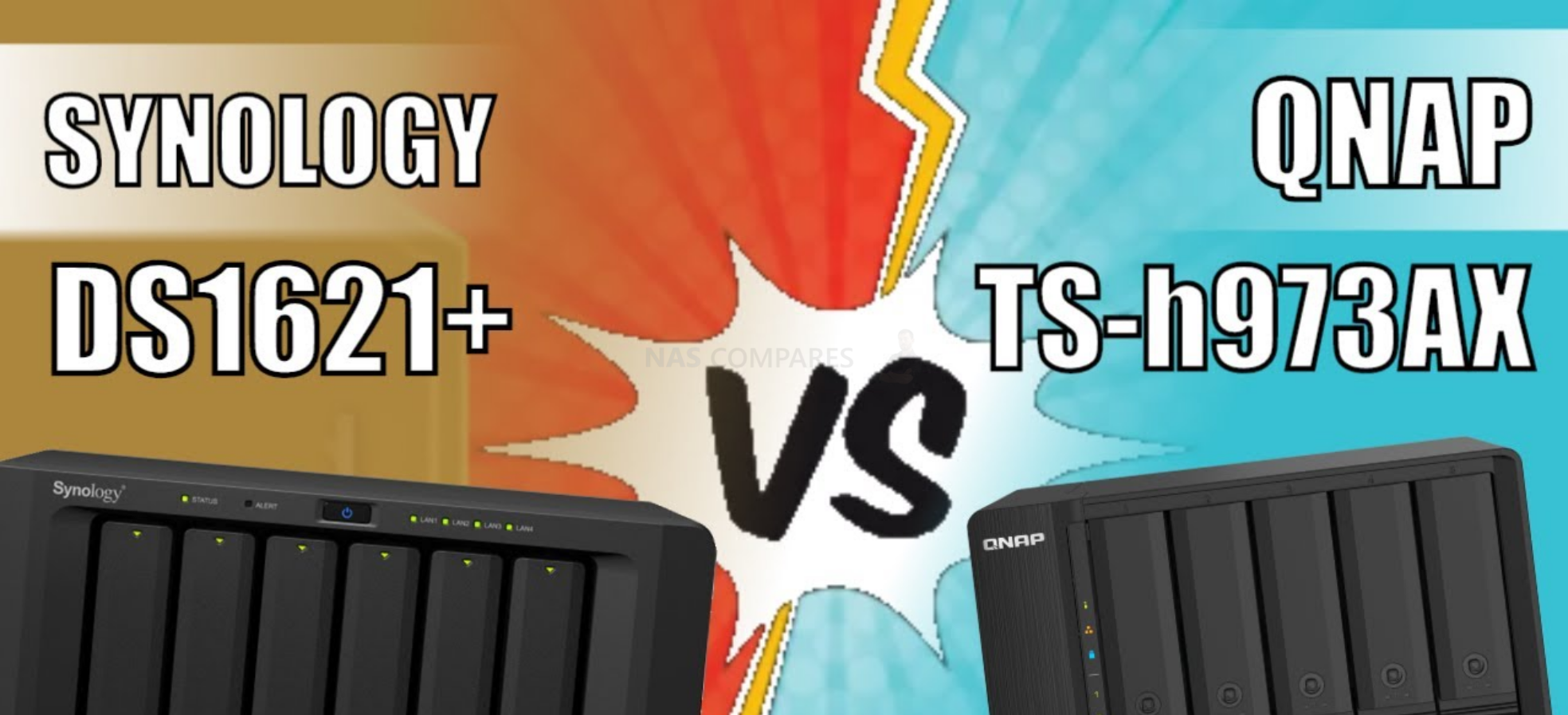The Synology DS1621+ vs QNAP TS-h973AX NAS Compared
The line between small-medium business (SMB) and prosumers working from home has blurred considerably in 2020, due to the increase in people working from home. Alongside this, the growth in popularity owning your own private server has likewise increased to a point whereby the necessity of spending up to £1,000 for the privilege does not sound holy unreasonable. Despite the affordability and ease of using simple third party cloud services, most users are becoming wise to their financial and performance inferiority to a solid NAS system to house their growing collection of data. Two brands that have largely dominated this industry are Synology and QNAP with their range of NAS drive solutions that tailor to numerous tiers of storage necessity and price tag. Late in 2020, both of these brands produced arguably their best SMB and prosumer solutions for under £1000 in the DS1621+ and TS-h973AX systems. Both desktop architecture devices, they have taken very different routes in deciding where your money should be spent and despite both arriving at near-identical price tags, could not be more different in what hardware they provide to the end-user. So today I want to compare the Synology DS1621+ and QNAP TS-h973AX and help you decide which one deserves your data.
Synology DS1621+ vs QNAP TS-h973AX NAS – What Can They Both DO
Despite each brand taking a very different stance on what you need for your storage in 2020/2021, there is still a large amount of cross over in the software and utilities that each provides with your NAS purchase. With their own respective first-party applications for backups, multimedia, surveillance, VMs and more, you are going to get a remarkably well-featured device, whichever one you choose to invest in. Both systems provide/support:
- Both units feature the AMD Ryzen V1500B processor for a good price vs hardware balance
- Both the DS1621+ and TS-h973AX are constructed of desktop compact chassis, thereby reducing power consumption, noise and heat generated compared with that of rackmount devices
- Both can Stream and Transcode on the fly (so, live) 1080p HD or 4K media, with superior performance natively and mid-range performance in Plex, however, both do this by using software transcoding, as the main processor is not graphically embedded
- Both the Synology DS1621+ and TS-h973AX NAS support AI-supported photo and ‘thing’ recognition supported to a very high degree from the free branded software included
- For Business users who currently enjoy the use of G Suite or Office 365, both of these NAS provide excellent means to backup your mass cloud accounts (as well as natively sync, dupe and configure rules on the fly)
- Both the TS-h973AX NAS and DS1621+ NAS support snapshots, for more incremental and version protecting failsafe in efforts to protect you from Malware and Ransomware attacks, by allowing multi-versioning storage history to browse through and restore
- Both units are DLNA certified so can be accessed, browsed and played from by popular DLNA devices, such as Amazon Firestick, Alexa, Google Home Chromecast, Apple TV, Bose, Sonos, iPads, etc, as well as connectivity between these platforms with IFTTT
- Both are multi-bay, RAID enabled devices NAS devices that support JBOD, RAID 0 and RAID 1, RAID 5, RAID 6 and RAID 10 (as well as Synology Hybrid RAID too for their Plus series range), as well as supporting the very latest SATA based 16TB and 18TB NAS Hard Drives from brands like WD Red, Seagate Ironwolf, Western Digital UltraStar and Seagate EXOs media.
- Both devices run on their own proprietary operating system that can be accessed remotely or locally. These include regular updates to the firmware, security patches, applications and more. Ranging from multimedia, home and multi-tiered backup applications, to more business end tools such as Surveillance software, Virtual Machine deployment and business-class backup and synchronization tools.
- Both the TS-h973AX and DS1621+ use and can be accessed equally by a multitude of mobile applications such as DS File, DS Video, Moments, DS Photo, DSCam and DS Music that are created by and constantly improved by Synology. As well as QFile, QMusic, QuMagie and QManager from QNAP for iOS and Android.
- Both NAS are completely compatible with Windows, Android and Mac systems, as well as acting as a bring between software platforms to share and distribute files for migration and file sync (with improvements in newer DSM 7.0 later in 2021 to Mac Finder file streaming and file pinning
- Both units can be used as a mail and/or business servers, providing excellent 3rd party CRM and first-party CMS systems. There is the Synology collaboration Suite of applications Chat, Drive, Mail, Calendar, Office and Active Backup Suite. Whereas on QNAP there is the QMail, Hybrid Backup Sync 3, Virtualization station and BoXafe tools
- Both systems support the NVR use with QVR Pro and Surveillance Station applications, support numerous cameras and arrive with at least 2 camera licenses with your purchase
So, regardless of whether you buy the TS-h973AX or DS1621+ NAS, you are going to have a remarkably functional NAS drive. But, let’s dig a little deeper into the differences between these two devices.
Synology DS1621+ vs QNAP TS-h973AX NAS – DESIGN
Design of a NAS drive is a tricky subject to define. Everyone has their own understanding of attractive design, but NAS drives are largely set up and forget devices for the most part and many users will rarely be in close proximity to the system on a regular basis. Therefore a lot of users hold very little opinion for the design of a NAS in terms of pure aesthetics – BUT the small percentage that does care, care ALOT and the Synology DS1621+ is arguably the more classically appealing design of the two, utilising the familiar Diskstation chassis design that the brand has been pioneering with Apple Mac-like slickness for a number of years. It looks exactly how you think a server should in 2021 and is incredibly understated. A completely metal chassis design with plastic front panels, spring-loaded trays and all information being relayed via LED and iconic brand logo side vents, it is a subtle and discreet chassis that will blend in nicely to your existing network hardware arrangement.
Whereas, TS-h973AX NAS on the other hand is a fraction more aggressive in its design, arriving with numerous different storage bays on its front and looking almost military in its aesthetic. The TS-h973AX has a largely plastic chassis that houses metal internals, the taller of the two devices but also the more narrow, it is more cube-like in form. Although lacking the LCD panel of some of it’s a bigger brothers in the QNAP portfolio, the TS-h973AX crams a lot into it physical design and although it succeeds more than you think it would, it still arguably looks a fraction more chaotic in its design.
In terms of physical design and looks, you have to give it to Synology for continuing to maintain their popular Diskstation chassis in this device. A more simple design that will blend easier into your hardware environment ultimately and I think finds a better middle ground between those users that care about the design and others that couldn’t care less.
Result – You Should Buy the Synology DS1621+ NAS
Synology DS1621+ vs QNAP TS-h973AX NAS – INTERNAL HARDWARE
The internal hardware that Synology and QNAP have chosen in their respective DS1621+ and TS-h973AX NAS is another example of how both brands have started in a similar way and ended very differently. Both systems arrive with the the the popular AMD Ryzen V1500B processor that we have seen increased usage of in 2020. After years of Intel processors dominating the server market, we have started seeing this plucky Ryzen embedded server-grade processor make its mark on the SMB server market. This quad-core x86 64-bit CPU, although not graphic embedded, can support the full range of applications and services on offer from Synology DSM and QNAP QuTS Hero. AES encryption, an excellent floating-point to balance multiple tasks and 2.2 GHz per core, this process will provide excellent internal and external performance, as well as supporting DDR4 memory.
| Core Hardware | ||
| Model | SYNOLOGY DS1621+ NAS Drive
|
QNAP TS-h973AX NAS Drive
|
| Processor model | AMD Ryzen V1500B | AMD Ryzen V1500B |
| Processor architecture | 64-bit | 64-bit |
| Processor clock | 4-core 2.2 GHz | 4-core 2.2 |
| Hardware encryption engine (AES-NI) | YES | YES |
| Memory | ||
| System memory | 4 GB DDR4 ECC SODIMM | 8 GB DDR4 SODIMM |
| Pre-installed memory modules | 4 GB (4 GB x 1) | 8 GB (8 GB x 1) |
| Total memory slots | 2 | 2 |
| Maximum memory capacity | 32 GB (16 GB x 2) | 32 GB (16 GB x 2) |
| Storage device | ||
| Number of Disk Slots | 6 SATA 3.5″ | 5 SATA 3.5″, 4 SATA 2.5″ and 2 U.2 NVMe |
| M.2 disk bay | 2 (NVMe) | 2 (NVMe) |
| Compatible Disk Type |
|
|
| Disk hot swap support | YES | YES |
| External port | ||
| RJ-45 Network ports | 4 x 1Gbe | 2 x 2.5Gbe |
| RJ-45 10GbE network port | N/A | 1 |
| USB 3.2 Gen 1 5Gbps port | 3 | 1 |
| USB 3.2 Gen 2 10Gbps port | 0 | 3 (2x A and 1x C) |
| eSATA port | 2 | 2 |
| PCIe | ||
| PCIe expansion | 1 x Gen3 x8 slot (x4 link) | No |
| Noise value* | 25.2 dB(A) | 22.9 dB(A) |
| Timer switch | YES | YES |
| Wake on LAN | YES | YES |
| Power supply/transformer | 250 W | 120 W |
| AC input voltage | 100 V to 240 V AC | 100 V to 240 V AC |
| Current frequency | 50/60 Hz, single frequency | 50/60 Hz, single frequency |
| Power consumption power* | 51.22 W (Access) 25.27 W (HDD hibernation) |
55.41 W (Access) 41.20 W (HDD Hibernation) |
| Warranty | 3 years, which can be extended to 5 years coverage | 3 years, which can be extended to 5 years coverage |
However, from here, the TS-h973AX and DS1621+ go down very different paths. Even in the memory that these two NAS arrived with by default, there is a few distinctions, with the Synology arriving with 4GB of DDR4 ECC memory and the QNAP arriving with 8GB of non-ECC memory by default. Preliminary testing of the TS-h973AX does show us that it can utilise ECC memory thanks to that processor, but the base model does not arrive with it. Both systems have a maximum supported memory officially of 32GB and it was highlighting that you will need 16GB of memory on the TS-h973AX in order to take advantage of the duplication in ZFS, so despite arriving with less memory in the Synology it still technically wins in this department. There is also the fact that to the DS1621+ arrives with a PCIe upgrade slot that allows you to increase the network interface ports on the rear from their standard 1Gbe to 10Gbe, and in larger number. We will get into more detail regarding external connectivity in a bit, but it is also worth highlighting that rather than a PCIe upgrade slot, the TS-h973AX favours providing a 10G connection by default which is is very useful indeed and eliminates purchasing upgrades down the line. However, some users might prefer the scalability that the PCIe equipped DS1621+ can provide and that it allows greater than 10Gbe scaling and future-proofing in the systems life. The work that has gone into the construction internally of the chassis is equally impressive and although both systems have very different ideas of external design, the clear and clean layout internally of the components is equally impressive. On balance, internally I have to give the tiniest advantage to Synology here as although the QNAP earns enormous respect for its tiered storage and greater Ethernet connectivity by default (which we will cover in greater length in the storage comparison further along), the Synology seemingly provides that tiniest bit better internal hardware outside of that.
Result – You Should Buy the Synology DS1621+ NAS
Synology DS1621+ vs QNAP TS-h973AX NAS – EXTERNAL HARDWARE
External hardware on these devices is something that is a lot clearer to distinguish between. The QNAP TS-h973AX features an impressive array of USB connections, including USB 3.2 Gen 2 in type A and type C. Although the system lacks some brand-specific external features such as HDMI and an LCD panel, it does arrive with 2.5G Ethernet ports by default and the aforementioned 10Gbe connection. QNAP has really taken advantage of all the available PCIe lanes that the Ryzen has, spreading it across storage tiers and ethernet connections effectively so they can maximise throughput in a numerous way. This makes it quite an exceptionally equipped NAS system.
The Synology DS1621+ external hardware, by comparison, does feel the tiniest bit safe and to mainstream for some. Making little changes to the hardware than previous generations, this 6-bay device still drives with 4 Ethernet ports, still at just 1Gbe, which is a fraction disappointing in 2021. There are USB 3.2 Gen 1 ports on the front and rear of the DS1621+, but these are almost exclusively dedicated to external storage with very few peripheral and accessory USB devices supported officially outside of UPS, WiFi 5 ac/an adapters, printers and a very limited number of wired network adapters. The DS1621+ is a solid and robust piece of kit, but it has to be said that Synology has seemingly taken their foot off the gas when it comes to external connectivity and leaned heavily into the idea that the end-user should upgrade it themselves via that PCIe.
At this price point, that seems a little hard to swallow and for me, external hardware on these NAS devices is superior on the QNAP TS-h973AX. With much better hardware in the base model for external connectivity and a more evolved range of external ports and supported devices on the TS-h973AX, It clearly wins this round.
Result – You Should Buy the QNAP TS-h973AX NAS
Synology DS1621+ vs QNAP TS-h973AX NAS – STORAGE
This is probably the biggest and clearest distinction between these two devices and Synology and QNAP have clearly drawn a line in the sand with what they are prepared to offer at this £850-950 price tag. Both systems allow installation of hard drive and solid-state drive media, as well as supporting expansion devices that allow you to add further storage to your system storage pool. But the media types supported, range of performance and extend to which you can use that storage is wildly different comparing these two devices. The Synology DS1621+ provides 6 SATA hard drive bays that can also support 2.5 inch SATA SSD. This main storage area allows you to create any one of a range of traditional RAID configurations, as well as their own fluid proprietary configuration known as Synology Hybrid RAID (SHR). The core system utilizes btrfs as the de facto file system and although you can switch the system to ext4, a number of key Synology applications demand btrfs running. Btrfs presents a number of unique benefits to the system that includes file self-healing, faster-shared folder duplication and reduced impact made on the system resources when generating snapshots, allowing a greater number of snapshots of your storage to revert to, as well as less system slow down when they are created. As mentioned, you can attach expansion devices and the DS1621+ allows the connection of two eSATA expansion devices that are JBOD and cost around £300 to £400 each. Finally, you find internally the two m.2 NVMe SSD bays that allow you to install M2 superfast PCIe 3×4 SSD and utilise their fast performance, high IOPs and low latency towards the main RAID storage array with a sophisticated NAS storage intelligent caching. Synology has been improving their internal caching system for a number of years and has reached the point where the bulk of their new generation hardware all include NVMe M.2 SSD bays to improve that internal slower but larger and more affordable hard drive array on their systems. Unfortunately, Synology does not allow these NVMe bays to be used for raw storage pools and those of you that wanted to use this super-fast storage in conjunction with perhaps a 10Gbe upgrade card will be left disappointed. There is a huge amount of storage potential here and the benefits of upgrading the performance with NVMe are desirable, if optional. And let’s not forget about Synology hybrid RAID and the benefits that it brings to a more scaled approach to populating your NAS over the years.
The QNAP TS-h973AX on the other hand has taken a far more aggressive stance on the subject of tackling storage. Arriving with 5x SATA hard drive bays, that also support SSD of course, you are then presented with two SATA SSD bays and two U.2 NVMe SSD bays. Is still relatively new to find U.2 NVMe in this bracket of NAS storage and till now was largely reserve for high-end enterprise deployment. Utilising near-identical architecture as the NVMe in the Synology SSD, you allow much larger storage possibilities in these bays with the added benefit that QNAP allows all three of these storage teirs to be used for raw storage and intelligent caching. This element of flexibility is oddly absent on the Synology DS1621+ and is a crying shame. Additionally, these U.2 NVMe bays can also be utilised for typical SATA SSD too, so if you do not feel like you have to upgrade on day one and you can create a superfast RAID 5 configuration of SSD alongside your larger hard drive RAID array instead, allowing access with those previously mentioned 10Gbe and 2.5Gbe Ethernet ports to be a great deal more saturated with data!
Unlike Synology and btrfs, QNAP has provided TS-h973AX with the ZFS (Zettabyte file system) version of their software, QuTS hero. ZFS presents a number of huge improvements to that of ext4 and is considerably more industry-supported at the enterprise level than btrfs, which is seen to still be a little young by comparison. Benefits of ZFS include considerably faster performance, RAID building and RAID rebuilding thanks to to the filesystem removing the volume layer in its architecture and allowing data to be directly written to the storage pool. There are also many real-time file benefits with inline data compression and inline deduplication across the whole file and folder structure, though remember you will need 16GB to take advantage of deduplication. Many of these benefits of inline file transmission are promised in updates to DSM 7.0 (currently in beta) but seem to be more app-specific to Synology Drive and less about the system as a whole. There is no fluid RAID system comparable to SHR but you do have all of the traditional RAID configurations, as well as RAIDZ and triple parity options that allow up to 3 disks of disaster redundancy. Expansions on the QNAP TS-h973AX are connected via the available USB port which although on the face of it does not sound as fast as eSATA on the Synology, thanks to a range of USB 3.2 Gen 2 (10Gb/s) JBOD and SoC RAID expansions in the TR and TL series, it means that expandability is technically larger, and faster thanks to the majority of their NAS expansions featuring hardware RAID. Overall, in terms of storage, you will be unsurprised to hear that I choose the QNAP TS-h973AX over the Synology DS1621+. There is just a larger degree of flexibility available both in terms of hardware and the filesystem on offer. You cannot fault these Synology Hybrid RAID and I wish Synology would let users access those M.2 NVMe bays as a storage pool, but the DS1621+ is still a good NAS for storage. It just does not bring the larger degree of fluidity and media support available in the TS-h973AX currently.
Result – You Should Buy the QNAP TS-h973AX NAS
Synology DS1621+ vs QNAP TS-h973AX NAS – PERFORMANCE
Performance of both the Synology DS1621+ and TS-h973AX needs to be measured internally and externally, as different users will demand different functionality when deploying in their own business environments. Let’s start with internal performance first. Both systems provide a decent level of hard drive RAID enabled storage, as well as providing options for improved performance when utilising NVMe class SSD for caching, though the Synology DS1621+ has more hard drive bays by default. This is immediately counted in the TS-h973AX however with it for usable SSD storage bays for dual cache and raw storage utilisation options. In a like-for-like 5 drive RAID 5 environment, performance will be near enough identical internally on both of these systems, through the software arguably works that pinch smoother on the Synology NAS platform due to the brands increased focus on their first-party applications.
Memory utilisation between the two systems is noticeably different too, as the TS-h973AX features the resource-hungry ZFS platform and its impact on memory consumption. That said, the QNAP arrives with twice the memory by default at 8GB and although this is not ECC class memory, that will not inhibit performance internally. If you are going to rely on third-party software and the NAS as a target to drive for your in-house software, the QNAP is the better for internal performance (the same goes for throughout on btrfs vs ZFS). However, if you are purchasing the NAS system for its performance in its own first-party applications, the Synology DS1621+ will be the more desirable and long-term choice.
External performance in the base model is a lot clearer to choose between on these NAS systems. The TS-h973AX with its default 10gbe network connectivity and twin 2.5 Gbe mean that out of the box you can have up to 1500Mbps bandwidth to play with (shared across the 3 connections). Obviously, this will hinge on the storage media you install, the architecture of your switch and all client network interfaces, but this is still pretty impressive to have in the default model. The Synology in contrast in its base form will only provide over it’s four Ethernet ports up to a potential 400Mbps across the available connections. Of course, this bottleneck can be smashed with the utilisation of PCIe network expansion cards (from 10Gbe up to a staggering 40Gb/s with supported Mellanox upgrade cards) that allow up to a theoretical 8000MB/s per second on the PCIe gen 3 x 8 slot, but this will require you to spend a few hundred more pounds on upgrade cards and even then, you will struggle to saturate that kind of bandwidth with only 6x SATA base of storage (perhaps if you factor in the 2x DX517 expansions later on). The Synology leaves more room for improvement later down the line but in it based configuration and default hardware it just feels a little ‘safe’ by the brand and the QNAP TS-h973AX is the better external performer here.
Result – You Should Buy the QNAP TS-h973AX NAS
Synology DS1621+ vs QNAP TS-h973AX NAS – SOFTWARE
Every time I have compared the Synology and QNAP software in the past, with Synology Diskstation manager DSM generally being the triumphant choice, it has to be said that between the DS1621+ and the TS-h973AX things are considerably closer. Although most businesses will only use a small all number of first-party applications in conjunction with their third party clients, these brands still need to provide a full range of tools that suit different kinds of user and help them get the most out of their storage. The Synology DS1621+ released with DSM 6.2 (with DSM 7 currently available in beta still headed for a full release later in 2021) and arrives with a huge range of collaborative applications, As well as a number of enterprise tools that are designed to largely replace your existing third-party applications that may be less known, less suitable with NAS or are reliant on third-party cloud servers. With Synology Drive, Chat, Office, Mail, Calendar, Surveillance Station included to replace the likes of Office 365, Skype and G-Suite, you have a huge range of premium applications included with the DS1621+. Also, the system arrives with multi-tiered backup and synchronisation tools in Active-Backup suite, Hyper Backup and the Synology CMS application for managing much wider arranged Synology NAS solutions globally. These applications are all being improved in DSM 7.0 to be better equipped, more cloud synchronised and with even better GUIs. Meanwhile, the graphical user interface that DSM features is incredibly slick when accessed in the web browser and genuinely feels like you are using a local operating system. Finally, it has to be said that of the two to NAS software systems, the Synology platform is the far more user-friendly of the two.
The QNAP TS-h973AX arrives with QuTS hero 4.5.1 at time of release and this software seems more business targeted in its utilities and GUI. Whereas Synology and its DSM is largely uniform across both the home and business ideas. QNAP QuTS on the TS-h973AX and it’s utility of ZFS allows a larger degree of storage features that are presented impressively well in the storage manager application. Alongside this, the TS-h973AX GUI and available software are more extensive than that of the Synology and not only are there far more applications available, but the synchronisation with other platforms such as third-party cloud services with Hybrid Backup Sync 3, third party editing suites like office 365 and G-suite with Boxafe, and intelligent cloud storage synchronisation and sharing thanks to Hybrid Mount and Virtual JBOD, Allowing a more fluid distribution of your available storage tiers. Alongside this, there is the full range of first-party applications from QNAP for photos, videos, music and office files in Media Station apps, QuMagie and Multimedia Console. The difference here between Synology and QNAP is the Synology system is incredibly slick and fluid because it hinges on things being done the way it likes, that means that often you cannot change file paths internally or the options for configuration can all too often be very well hidden. The QNAP platform on the other hand seemingly tries to be more open in its architecture and tries to work around your way of doing things and although this may sometimes come across like trying to do 10 things well instead of three things brilliantly, it does feel far more adaptive to the end-user.
What we have is a comparison here between the ease and smooth utilisation of DSM with a potential glass ceiling for some, versus an early day one learning curve, mildly cluttered, but ultimately more customisable and more diversely equipped QuTS. Both software systems have their core strengths and weaknesses and choosing between them is going to be more about the end-user than it is about the brand. Ultimately, I would say that if you require a setup and forget architecture, or have limited it or network experience, you will likely enjoy DSM more. if you have an on-site tech guy, have a modicum of technical knowledge or are looking to create a farm or bespoke and customisable setup for your needs, you should look on QuTS
Result – IT’S A TIE! It’s Down to the End User’s Preferences!
Synology DS1621+ vs QNAP TS-h973AX NAS – PRICE
Choosing between these two NAS systems on the subject of price can be broken down into two separate areas, cost and value. In terms of what you are getting for your money in hardware, I think few would argue with me in saying that the QNAP TS-h973AX gives you more for your money. Despite the two systems featuring the same core processor, there are just more hardware features for the £850/950 or so price tag in the TS-h973AX than in the DS1621+. The Synology DS1621+ is more of a balanced hardware and software package, so if you are looking to purchase a NAS system for both the performance of the hardware and in order to take advantage of proprietary applications, Synology DSM puts a great deal more on the table. Both the DS1621+ and TS-h973AX are great combined hardware and software solutions, but the QNAP finds a greater balance between its own first-party software and support of third-party software, which may mean that if the end-user requires their own applications on client devices more often, they will find the QNAP more adaptable. Whereas the Synology DS1621+ NAS platform arrives with more first-party applications to replace the mixed 3rd party applications you might be bridging between at the moment, thanks to their range of collaboration applications that rival the UI and utility of those huge well-known applications. A large part of the price tag of the Synology DS1621+ is made up of these factors and although cost of these two systems is similar, the value of them can be observed as more hardware vs software.
Result – IT’S A TIE! Same Price, But QNAP for Hardware Value and Synology for Software vs Hardware Balanced Value
Synology DS1621+ vs QNAP TS-h973AX NAS – CONCLUSION
Ultimately, the difference between these two devices can (as is so often the case) can be put down to how Synology and QNAP thing that the NAS industry is growing. The Synology looks ALOT like what most users think an SMB NAS server should look, arrives with the good base of hardware and the savings made in scalability in the hardware architecture (with more substantial improvements factored into PCIe cards) are immediately ploughed into that great software and applications that make the brand so prominent in the industry. QNAP, on the other hand, have unquestionably given you more hardware for the money with big improvements in the internal and external bandwidth available, which lends towards a more 1st/3rd party mix on the software side for connected clients. Both platforms have great applications and services included, though the exclusivity and ease of access is something that both brands approach differently across their who ranges and the TS-H973AX and DS1621+ are no exception.
Best NAS for Plex Media Server = Synology DS1821+ NAS
Best NAS for Surveillance = Synology DS1821+ NAS
Best NAS for Virtual Machines = QNAP TS-h973AX NAS
Best NAS for Photographers = Synology DS1821+ NAS
Best NAS for Video Editors = QNAP TS-h973AX NAS
Best NAS for Business = QNAP TS-h973AX NAS
| Model |
QNAP TS-h973AX NAS
|
Synology DS1821+ NAS
|