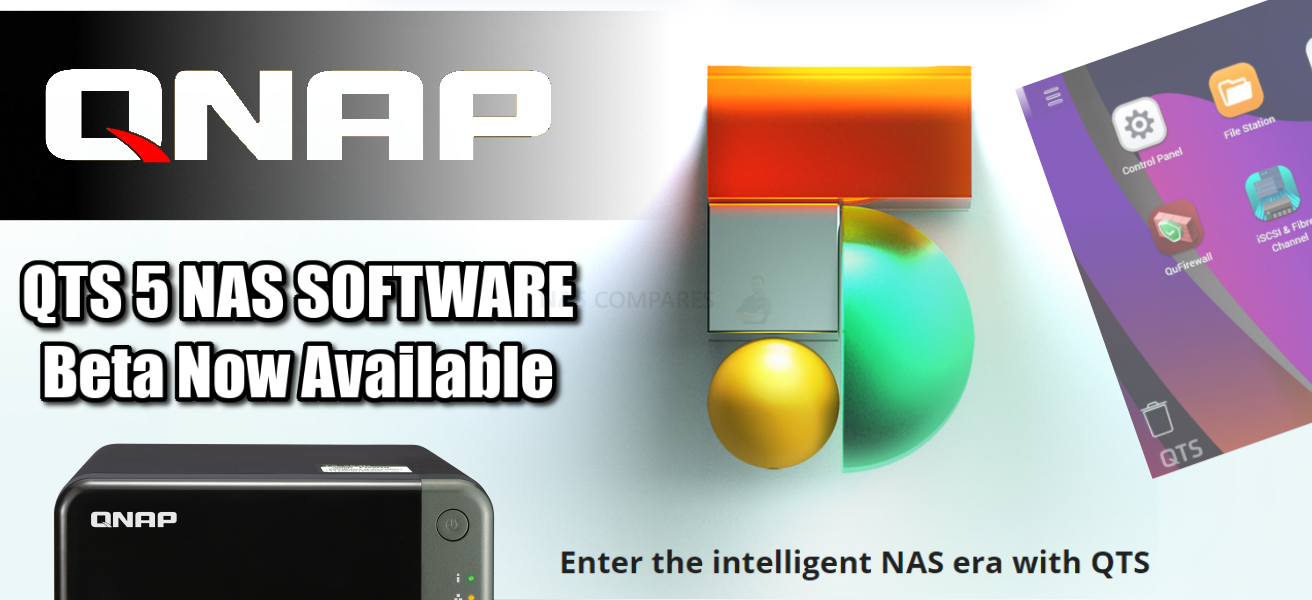Beta Now Available for QNAP QTS 5.0 Released
Most people who own a NAS drive, for business or for pleasure, will realise very early on that the software that these systems arrive with is more than just simple file/folder storage access. In particular, the QNAP QTS system software and services is one that has evolved a great deal over the years and has now found a good balance between providing a user-friendly experience and providing a good degree of system/storage information when needed. Add to this that QNAP has generally been the first to market when it comes to innovation in the NAS industry (sometimes a little sooner than some might like!) and this has led to them introducing a number of key applications in the past before their competitors in NAS (HybridMount, vJBOD, Container Station, Linux Station and Multimedia Console to name a few) in their previous versions of QTS. At the same time that Synology now launching their new DSM 7 platform (after nearly 3 years in development), QNAP is now going to let users have a test and provide feedback on QTS 5.0. The Beta of QTS 5.0 is now available to download from QNAP HERE and along with numerous background improvements, there are several new applications, new services (that include AI-assisted analysis improvements with the google TPU upgrades) and improved SSD cache handling, security tightening measures. The Beta Test period ends at 23:59 (UTC+8) on July 31, 2021.
What QNAP have said about the QTS 5.0 Beta – QNAP released the QTS 5.0 Beta, the latest version of the NAS operating system. QTS 5.0 has upgraded with Linux Kernel 5.10, improved security, WireGuard VPN support, and enhanced NVMe SSD cache performance. The DA Drive Analyzer, powered by a cloud AI engine, helps predict the expected life of drives. The new QuFTP app helps fulfil personal and business file transfer needs. QNAP now welcomes users to join the Beta Program and provide their feedback so QNAP can further improve QTS and provide a more comprehensive and secure user experience. QTS 5.0 builds upon its solid foundations with an updated system kernel and optimized user interface – followed by enhanced security measures to protect your digital assets, improved system performance to streamline your applications, and integrated AI machine learning to strengthen image recognition and drive failure prediction. Providing cutting-edge features to meet the challenge of rapid technological changes, QTS 5.0 brings you data security, power, and intelligence.
Increase your security level
QTS 5.0 supports TLS 1.3 to improve security and performance, with automatic updates of QTS and apps to ensure your NAS operates under optimal conditions. You can also use SSH keys for authentication to secure access to your NAS, preventing password breaches or similar potential attacks. Previous revisions, TLS 1.2, initializes the connection with a dialogue to agree on a certain encryption type. Once the client and server agree, they begin sharing encryption keys. The reason for TLS 1.3 being faster is because this communication never takes place. Instead, the initial connection is information from the client saying what it plans to access along with supported cypher, key agreements and other information. The server responds with the chosen cypher suite and also a key share. Since the server provides the key right away, the client cannot demand the use of older forms of encryption, hence making the connection more secure. Technically, the client sends all the necessary information to establish a secure connection in the initial ‘Hello message’. It even calculates multiple pre-shared keys based on offered cypher suites. Once the server receives the initial ‘Hello message’, it provides a key to the client based on the chosen cypher suite.
Predict drive failure and minimize downtime with the help of AI
Now you have an exciting solution that can protect you from drive failure and data loss. The DA Drive Analyzer – developed in partnership with QNAP and ULINK Technology – is an AI engine that predicts the expected life of drives, allowing you to take preemptive steps to prevent data loss from predicted drive failure.
Check both the life prediction score and drive health status with a user-friendly interface.
Check the status of all drives in your NAS and expansion units. (TR series expansion units are not supported)
Check each drive’s status on Drive Life Prediction Score. The lower the score, the lower the drive’s health.
Check which day DA Drive Analyzer alerts you on the Alert History tab.
Supports WireGuard VPN for secured internet connection
Your internet and public Wi-Fi connection may put your personal data and privacy at risk. VPN (Virtual Private Network) provides a safe and recommended way to protect your online activity while browsing the internet or remotely accessing your NAS. The new QVPN 2.0 (coming soon!) integrates the popular, lightweight, and reliable WireGuard VPN, providing you with an easy-to-use interface for setting up a secure connection – an especially great tool for home and remote working.
Boosted NVMe SSD cache performance
The new kernel improves PCIe performance, which enables QTS 5.0 to enhance NVMe SSD performance and utilization. When cache acceleration is activated, SSD storage can be utilized more efficiently while also offloading memory resources. It maintains high performance even when multiple concurrent users access the same shared folders, and transferring large-size files via SMB/NFS becomes faster.
QuFTP fulfills personal and business file transfer needs
QuFTP consolidates all FTP related activities into a single app with a user-friendly interface and permission settings for efficiently and securely transferring large amounts of data.
FTP Server
The encrypted SSL/TLS connection provides higher security and protects your FTP transfers. QoS bandwidth allows for setting FTP transfer limitations or speed limitations for users and groups. QuFTP’s rule engine allows more detailed configuration, including access hours, limiting access to only the FTP root folder, adding watermarks to images and videos, and more.
FTP Client
Before activating the FTP client, make sure that your firewall allows connections to the FTP server. You can also create remote mounts of shared folders to make them accessible on the NAS.
The FULL List of Changes in QTS 5.0 Compared to QTS 4.5
Along with the bigger changes listed above, there are numerous other smaller changes in QNAP QTS 5.0 compared with QTS 4.5 for NAS that are worth noting. Some are improvements in compatibility within certain applications and are more noticeable changes in the default lineup of applications are services at launch. Here are the rest of the change notes from QNAP on this new NAS software:
- QTS now supports Desktop Notice Board, which provides notifications for various events and announcements.
- QTS now supports TLS 1.3 for HTTPS secure connection.
- Users can now import custom root certificates to certify the SSL certificate of a server that the NAS needs to access.
- Updated OpenSSL to 1.1.1.
- Improved SSD cache design to enhance storage performance. Existing SSD cache will be automatically converted to the new design after QTS update to 5.0.0.
- File Station now supports displaying thumbnail previews for PDF files.
- Network & Virtual Switch now supports the DDNS service “DDNS Now”.
- Added the option to enable or disable strong cipher suites.
- Added an option to choose whether to redirect users to the NAS login screen when connecting to the NAS IP address without the system port. To enhance device security, this option is disabled by default.
- To enhance device security, UPnP Discovery Service is now disabled by default.
- Added support for Content Security Policy HTTP header.
- QTS now enables the default “admin” account and resets its password when users press the Reset button on the NAS for three seconds. Nevertheless, to ensure device security, we recommend disabling the “admin” account and using a new administrator account after you finish resetting the system.
- Users in the administrator group now have read/write access permissions for default shared folders, except the “homes” shared folder.
- Users can now manually specify the time interval and the maximum number of failed login attempts in Control Panel to further enhance NAS security.
- Qsync Central is not pre-installed in QTS. Users can install this application in the App Center
- Improved the user interface of Advanced Search in QuLog Center.
- Added support for displaying the total connection time of online users.
- QuLog Center now displays computer names and accessed resources in System Access Log and Online Users.
- To ensure device security, QTS now displays a message to remind users to disable the default “admin” account and to create another administrator account.
- QTS now displays a message to remind users to enable 2-step verification to ensure account security.
- QTS Smart Installation Guide now requires users to create a new administrator account. The default “admin” account is disabled after initialization.
- QTS no longer pre-installs SSD Profiling Tool by default. Users can install this tool in the App Center.
- To ensure system security, QTS now automatically disables applications that are not updated and that do not meet the minimum version requirements.
- Removed support for USB printers.
- Qboost is no longer a built-in application of QTS. Users can choose to install Qboost in App Center.
- To ensure system security, QTS now automatically disables applications that are not updated and that do not meet the minimum version requirements.
- Starting from QTS 5.0.0, QVR Pro Client is no longer supported. You can now install QVR Smart Client as the client software for your QVR Pro or QVR Elite surveillance servers.
- Users need to manually remove and then re-create SSD cache after updating QTS to 5.0.0 beta.
- QTS 5.0.0 beta temporarily does not support certain file systems on external storage devices. To work around this issue, users can use HBS3 to back up files to external storage devices. Note that this workaround may require more CPU resources and increase backup task duration. We will soon fix this issue in an upcoming release.
- QTS 5.0.0 beta temporarily does not support the following applications, utilities, or services:
* vSphere Web Client Plug-in
* QNAP SMI-S Provider
* QNAP Snapshot Agent
* KoiMeeter
* Marvell 88SE1475 driver
* Intel QuickAssist Technology (QAT) Driver
* Remote Direct Memory Access (RDMA) Driver
* NVIDIA GPU Driver
* Advanced Network Driver
* Other miscellaneous third-party applications
Which QNAP NAS Drives Support the QTS 5 Beta?
The full range of QNAP NAS systems that support the QTS 5.0 Beta is largely limited to systems that have been released in the 2019-2021 release period, however, they are not limited to the high-end releases, with several ARM-based and Entry-level NAS systems being included. Also, remember that this is a whole system software upgrade and it’s not entirely clear how easy/possible it is to downgrade your system to QTS 4.5 afterwards. I am in the process of deploying this QTS 5.0 beta over on YouTube and comparing it with QTS 4.5 to show you guys how they have changed things up. Stay tuned for that, otherwise, if you want to go ahead and test the QTS 5.0 beta on your QNAP NAS today, you can use the link HERE and check below to make sure you are on the compatibility list.
QTS 5.0.0 Beta Supported NAS
TS-328, TS-428, TS-230, D2 Rev-B
TS-231+, TS-431+, TS-131P, TS-231P, TS-431P, TS-131K, TS-231K, TS431K, D2, D4, D4 Rev-B
TS-251B
TS-251D, TS-451D, TS-451D2
TS-253D, TS-453D, TS-653D, TS-453Dmini, HS-453DX, TBS-453DX,
TS-453Bmini, TS-253B, TS-453B, TS-653B, TS-453BT3, TS-253Be, TS453Be
TVS-472XT, TVS-672XT, TVS-872XT
TVS-872X, TVS-672X
TVS-672N, TVS-872N
TS-473, TS-673, TS-873
TS-473A, TS-673A, TS-873A, TS-h973AX
TS-h2490FU
📧 SUBSCRIBE TO OUR NEWSLETTER 🔔
🔒 Join Inner Circle
Get an alert every time something gets added to this specific article!
This description contains links to Amazon. These links will take you to some of the products mentioned in today's content. As an Amazon Associate, I earn from qualifying purchases. Visit the NASCompares Deal Finder to find the best place to buy this device in your region, based on Service, Support and Reputation - Just Search for your NAS Drive in the Box Below