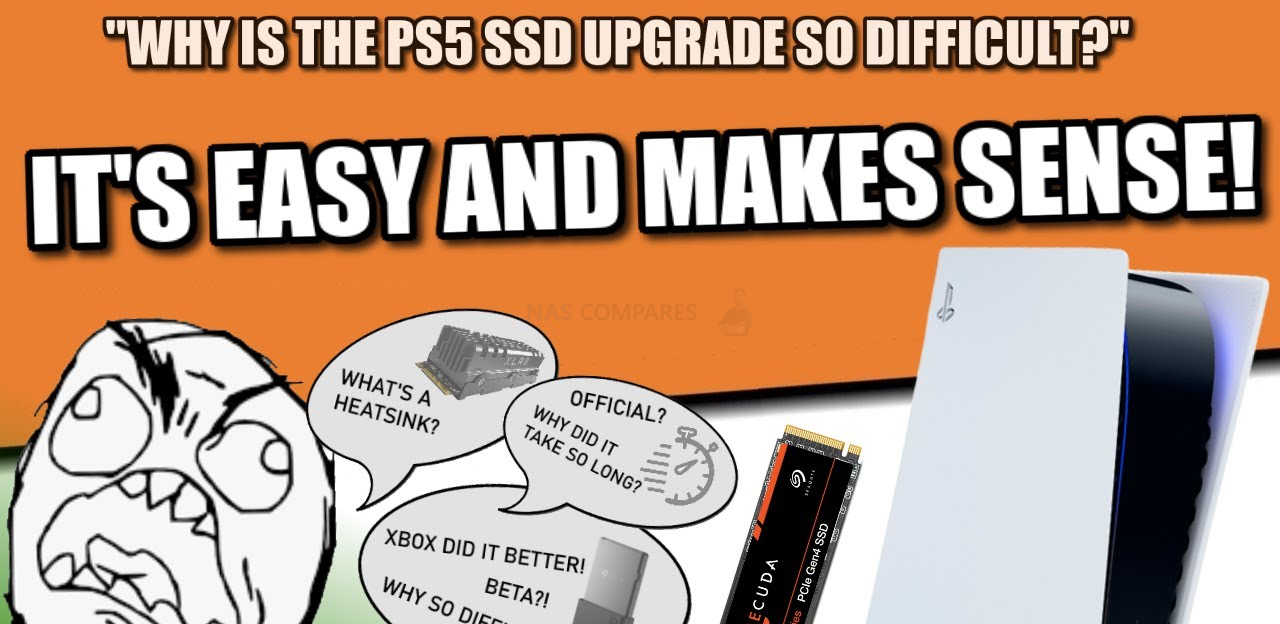Why The PS5 SSD Storage Expansion is Easy AND The Right Way for Sony To Do It
Since Sony first enabled the SSD upgrade slot of the PS5 last week, there has been a remarkably mixed reaction to how Sony has handled the whole feature on their latest generation console. From the fact that upgrading the internal storage was disabled on day one, to how they have presented its eventual activation in the PS5 system software 2.0-04.00.00 beta, many have questioned that the upgrade choices, method, flexibility and hands-on work required by the end-user when upgrading their PS5 with an additional m.2 NVMe SSD is overly complex and unnecessarily over the top. Multiple editorial sites and avid fans of other platforms have been keen to highlight that PS5 has dropped the ball on upgrading system storage and today I want to take a closer look at this whole thing and try to explain why I think this is all nonsense! Sony most certainly hasn’t handled this perfectly, but on a hardware and futureproofing level, I would like to explain why their choices so far (at least from the perspective of someone who has keenly followed both SSD technology and Computer games for more than a decade) makes a lot of sense. Remember though, these are my own observations – no need to start a console war in the comments. Let’s begin.
PS3 DRIVE UPGRADE SLOT |
PS4 DRIVE UPGRADE SLOT |
PS5 DRIVE UPGRADE SLOT |
Reason 1 – Installation is Easy Enough and Huge Beneficial Long Term
Installing a new SSD inside your PlayStation 5 is definitely not as tough as people seem to be suggesting. One misunderstanding people seem to be having is getting to the difficulty of shopping for a compatible SSD mixed up with the complexity of installing it inside their PS5. Sony, much like how they approached installing additional storage in the PS3 and PS4 before it, have supplied their PS5 system with an available slot that allows the end-user to install an m.2 NVMe SSD of their own choosing (rather than a 1st party only drive) without voiding their warranty. The range of supported SSDs is now currently in the 20+ and slowly getting larger as compatible drives are being approved. Sony DEFINITELY should have supplied a supported list of SSDs, but then again they did not really do that with the PS3 or PS4, which both supported SATA 2.5″ SSD/HDD media. In all three console cases, Sony provided a breakdown of the minimum specifications required and then users could choose their own SSD. The only difference of note in the case of the PS5 is the necessity of a heatsink with the SSD – which generally retail from $5-25 dollars depending on the user preference. Again, this is by no means a massive issue and although it has annoyed some users (including myself I should add!) that Sony did not provide a better list of example drives, this is still a BETA update and until a formal/full release arrives of this system software, it can be understood. As for physical installation, that is even easier, with only 2 screws needing to be removed to install your SSD and Heatsink.
Why do I think that this method of SSD has more long term, beneficial consequences? Because the SSDs and SSD slot that PS5 arrives with provides the potential to install storage that will allow game developers to develop truly incredible game worlds, as the internal storage does not bottleneck the CPU+Memory+GPU when it needs massive amounts of data, very quickly! There is of course the argument that parents or less technically minded people would much rather have a lpug in expansion card or something as simple as connecting a USB. Sadly this is just not possible in the current tech world above 4,000MB/S (see Thunderbolt 3/4 and USB 4 or USB 3.2X2) and would bottleneck the storage speed and therefore effect games performance. But why did Sony not just do the same thing as Microsoft, the XBox Series X/S and its external plug and play SSD Expansion card? Surely that is better? Well…
Reason 2 – Xbox Series S/X Plug n Play Caps Performance to 2,400MB/s
Rarely spoken about is the actual performance of the external SSD slot used by the XBox Series X/S. Much like PS5, it is using M.2 PCIe 4 NVMe SSD storage, however, unlike the PCIe Gen 4 x4 on PS5 (potential 8,000MB/s Bandwidth), it uses PCIe Gen 4 x2 (potential 4,000MB/s Bandwidth). Then after more checking you find out that the SSD has a reported performance top end of 2,400MB/s and (weirdly) a 3-year Warranty! Not only is 2,400MB/s weirdly low for a PCIe Gen 4 SSD (due to the x2 PCIe) but 3 years warranty is much less than the 5 years that practically 90% of all SSDs arrive with in 2021/2022! This shorter warranty AND lower performance throughput suggest a lower endurance too (given most SSD brands will give 5yrs and/or X number of Hours or Terabytes written as their lifespan).
Right now, this 2.4GB/s is enough for the XBox Series X/S to play the latest games, however as time wears on, games developers are going to learn to harness faster SSD technology (any modern gamer PC in 2020/2021 has PCIe Gen 4 or 3 x4 M.2 SSD slots and supports a wide variety of SSDs that can reach double or even treble of the performance of the XBox X/S SSD expansion. o, even though the Seagate Expansion Card for Xbox being plug and play seems good, it is important to understand that you are getting a much more limited drive in the long run. But why is PCIe 4×4 going to be of much use in the future? Is it just pointless over the top planning by Sony on the PS5?
Reason 3 – PCIe Gen 4×4 Ensures the FASTEST Speeds in the Future for Gaming Development
There was a time when the impact of faster storage on computer/console gaming was very small. That started changing a little around about a decade ago when SSDs starting arriving on the market that were commercially affordable and people started using them for more than their windows/mac OS. People started installing SSDs inside their Playstations and XBOX’s in order to speed up their load times, but even then, the load times only improved 3-4x in speed at most. This was because the CPUs, Memory and Graphics Cards/Processors featured on earlier generation consoles could not take advantage of the faster speeds, being already maxed out by current generation games of the time. PC gamers of course have already been using M.2 NVMe SSDs for 3-4 years already (the earliest most popular consumer example being the Samsung 960 Pro) and as they have been able to upgrade their hardware more regularly than console gamers, it has led to gaming systems that can load the same game from consoles, 5-10x faster! Now, in 2021, we have the PS5, a console with a insane level of CPU+MEMORY+Memory for a home/consumer console that can process up to 9,000MB/s (9GB/s) of compressed data – so, therefore, you WANT to use storage media that can deliver that amount/speed of data to make sure that your storage is not suddenly the bottleneck of your gaming system. Now we have whole immersive world based games that can go from system boot to in-game in 20secs?!?!?
Modern games are getting BIGGER and with better graphics! That is ALOT of data and that is where PCIe 4×4 SSDs are PERFECT at pushing as much data as possible. Right now, the latest generation of consoles are not even a year old and yet designers are already starting to learn the best ways to make the most of the systems. So knowing that the PS5 can use storage that will deliver the pace of the CPU+GPU is remarkably reassuring. But wait? If the PS5 expansion slot handling 7,000MB/s+ is such a good thing. why was the PS5 SSD expansion slot disabled at launch?
Reason 4 – M.2 Slot was Disabled till now as Commercial SSDs were NOT Fast Enough
Many users (myself included) were a bit cheesed off when the PS5 launched and when they installed their M.2 NVMe SSD were met with the following message:
Yes, as many already know, the PS5 SSD expansion port was disabled when the PS5 was first released back in Nov 2020. Why on earth was that? Well, this was largely because when the PS5 was first slated for an end of 2020 release date, it was understood that big names like Samsung, WD, Seagate and more would have their latest generation of PCIe Gen 4×4 M.2 NVMe SSDs available for consumers! HOWEVER, as many will know the last few months of 2019 and the bulk of 2020 was a hell of a troubling year for everyone! From Trade Wars between the U.S and China, to water shortages caused by Semi Conductor production demand in Taiwan, to the Pandemic and its effects on working practices, production and buying trends changing construction forecasts – YOU NAME IT, IT WENT WRONG! So when the PS5 launched at the end of 2020, there was practically no PCIe Gen 4×4 SSDs on the market (at least ones that featured superior controllers to push out the 5,500MB/s Sequential Read the PS5 demands). So, Sony COULD have left this slot enabled, but there is a large possibility that buyers would have shopped for PCIe Gen 3 SSDs (not understanding the difference) or even lesser PCIe 4 SSDs and ultimately come away (at best) disappointed or (at worst) with an SSD that a year or two down the line would be a bottleneck on the system running modern games. Therefore Sony chose to disable this slot until the PCIe M.2 NVMe SSD varieties all became more accessible. And now, with many, many different types released in the last 6 months, there are many more on offer! But is having so many SSDs and Heatsinks to choose from such a good thing?
MASSIVE Credit to u/Fidler_2K ON Reddit for the list below and provided with his permission
PS5 COMPATIBLE UPGRADE SSDs AUGUST 2021
| SSD | Meets Requirements to Work | Notes (Important) | Price as of posting |
|---|---|---|---|
| Seagate FireCuda 530 | Yes confirmed by Seagate. | Included heatsink works | 500GB – $149.99, 1TB – $239.99, 2TB – $489.99, 4TB – $949.99. It’s OOS at the moment |
| Western Digital SN850 | Yes confirmed by Western Digital. | Included heatsink works | 500GB – $169.99, 1TB – $249.99, 2TB – $549.99 |
| Gigabyte 7000s Gen4 | Yes confirmed by Gigabyte. | Included heatsink works | 1TB – $199.99, 2TB – $399.99 |
| Patriot Viper VP4300 | Yes (unconfirmed) | Included heatsink works | 1TB – $224.99, 2TB – I don’t know if this ever released? |
| Samsung 980 Pro | Yes. Confirmed by fragilityv2. | Needs a heatsink | 250GB – $69.99, 500GB – $119.99, 1TB – $199.99, 2TB – $429.99 |
| Sabrent Rocket 4 Plus | Yes. Confirmed by The Verge. | Needs a different heatsink than the one included | 1TB – $200, 2TB – $469.99, 4TB – $999.99 |
| Corsair MP600 Pro | Yes (unconfirmed) | Needs a different heatsink than the one included | 1TB – $199.99, 2TB – $399.99 |
| Inland Performance Plus | Yes (unconfirmed) | Needs a different heatsink than the one included | 1TB – $189.99, 2TB – $399.99 |
| Adata Gammix S70 | Yes (unconfirmed) | Needs a different heatsink than the one included. Very difficult to remove. | 1TB – $149.99, 2TB – $299.99 |
| MSI Spatium M480 | Yes (unconfirmed) | Needs a heatsink | Not listed yet. More Info here. |
| Micron 3400 | Yes (unconfirmed) | Needs a heatsink | Not listed yet.More Info here. |
| PNY CS3040 | Yes. Confirmed by /u/EmergencyPomelo5180 and PNY. | Included heatsink is too tall. Get version without heatsink and add your own. Also, the rated read speeds are just above the minimum specified at 5,600 MB/s reads | 500GB – $89.99, 1TB – $156.99, 2TB – $308.99, 4TB – $699.99 |
| PNY CS3140 | Yes. Confirmed by PNY. | Included heatsink is too tall. Get version without heatsink and add your own | 1TB – $199.99, 2TB – $449.99 |
| TeamGroup T-Force Cardea A440 | Yes (unconfirmed) | Aluminum heatsink is too tall, graphene heatsink may need replaced. | 1TB – $179.99, 2TB – $399.99 |
| Plextor M10P(G) | Yes (unconfirmed) | Included heatsink is too tall | Not listed yet. Product page here. |
| Titanium Micro TH7175 | Yes (unconfirmed) | Needs a heatsink | 1TB – $279.99, 2TB – $489.99 |
| Mushkin Enhanced Gamma | Yes (unconfirmed) | Needs a heatsink | 1TB – $216.99, 2TB – $499.99 |
| GALAX HOF Extreme | Yes (unconfirmed) | Included heatsink is too large | Pricing unknown, information here. |
| Addlink S95 | Yes (unconfirmed) | Needs a heatsink | 1TB – $218.99, 2TB – $448.88 |
Reason 5 – Huge Choice Of Brands, Size and Price to Consumers is Hugely Beneficial
It should be pretty obvious to most of us, but having a wider range of choices when upgrading our technology IS A GOOD THING! Yes, many of us just want a small pool of choices to make (so 10s of options, not hundreds or thousands) but at least having the CHOICE of different prices, durabilities, brands and capacities of SSD is definitely a good thing. The XBox Expansion Card, although conveniently plug and play, is ONLY available from 1x brand (Seagate) and ONLY in one capacity, 1TB. Want more? Tough, buy another card to swap it with or start deleting stuff. Want a faster card or cheaper card, as better ones are out there or this one is suddenly higher in price? Tough. I have always applauded the PS3, PS4 (and now) PS5 for having much, much wider flexibility in SSD storage upgrade options. Imagine.
BUT – Things Sony Got WRONG with the PS5 SSD Storage Expansion Upgrade
Yes, as much as I approve of the PS5’s choice of SSD compatibility, performance, flexibility and mature attitude to enabling this upgrade slot at the best time, there are several things that I think Sony did NOT handle right about the expanded storage of the PS5. So, let’s go through the things Sony got WRONG!
Sony Not Publishing a Compatibility List Alongside the Beta
Despite Sony never really giving detailed compatibility on ALL the storage media that was supported in previous generations of their consoles, I DO think they could have been a lot more helpful on the SSDs supported in the beta firmware release. They gave vague details on SSD length, architecture and speeds, but barely any actually naming of SSDs taht people can choose to BUY! It fell largely on the shoulders of beta testers and consumers in public forums (Reddit etc) to band together and put together compatibility lists unofficially. Yes, its a beta, but still – Sony will have tested ALOT of SSDs with this firmware in Alpha before invited beta, so I think it is a poor show on their part to not help testers a bit more with drives they KNOW work in their PS5 SSD Storage upgrade slot.
Not Including a Heatsink in the PS5 M.2 NVMe SSD Bay
This is a small (physically) complaint but one that has certainly upset a few people is that given the fact the PS5 uses PCIe Gen 4 M.2 NVMe SSD, that an official heatsink should have been included. This is something I can 100% agree with, as ALL NVMe SSDs should be used with a heatsink, as they can get tremendously hot and this can be detrimental to the performance and durability long term. Heatsinks are NOT expensive (see my recommendation below) and some very good ones can be purchased for $8+, but this is definitely something that Sony should have included with the PS5, as it is a necessity to the expansion slot!
Not Explaining 5,500MB/s SSD Scarcity Being The Reason for Delaying the Feature
As mentioned, the PS5 SSD storage expansion slot was not available when the Playstation 5 was released in Nov 2020. I have already detailed above the many reasons and factors that almost certainly one/all were the reason for this – however the fact that Sony largely ignored consumers asking about this feature (especially given the noticeably smaller storage available in the PS5 by default that the XBOS Series X/S) is something that really disappointed many console owners, myself included. All they had to do was highlight any one of the reasons I mentioned earlier OR tightly the necessity for faster storage and that would have been enough. Alas, no!
Find my FULL PS5 SSD Storage Upgrade Guide HERE , Or I have listed the Best M.2 NVMe SSDs for your PS5 Storage upgrade Below:
| Here are the Recommended M.2 NVMe SSDs to Upgrade Your PS5 When the Software Update comes out of Beta
FASTEST – Seagate Firecuda 530 – Find it MOST AVAILABLE – Samsung 980 PRO – Find it Here BEST PRICE – WD Black SN850 (Confirmed) – Find it Here 2ND FASTEST – Sabrent Rocket 4 Plus – Find it Here AORUS Gen4 7000s SSD – Find It Here Inland Performance Plus 1TB SSD – Not Available MSI SPATIUM M480 – Find it Here Corsair MP600 NVMe SSD (TBC) – Find it Here |
🔒 Join Inner Circle
Get an alert every time something gets added to this specific article!
This description contains links to Amazon. These links will take you to some of the products mentioned in today's content. As an Amazon Associate, I earn from qualifying purchases. Visit the NASCompares Deal Finder to find the best place to buy this device in your region, based on Service, Support and Reputation - Just Search for your NAS Drive in the Box Below
Need Advice on Data Storage from an Expert?
Finally, for free advice about your setup, just leave a message in the comments below here at NASCompares.com and we will get back to you.