Why The PS5 SSD Storage Expansion is Easy AND The Right Way for Sony To Do It
Since Sony first enabled the SSD upgrade slot of the PS5 last week, there has been a remarkably mixed reaction to how Sony has handled the whole feature on their latest generation console. From the fact that upgrading the internal storage was disabled on day one, to how they have presented its eventual activation in the PS5 system software 2.0-04.00.00 beta, many have questioned that the upgrade choices, method, flexibility and hands-on work required by the end-user when upgrading their PS5 with an additional m.2 NVMe SSD is overly complex and unnecessarily over the top. Multiple editorial sites and avid fans of other platforms have been keen to highlight that PS5 has dropped the ball on upgrading system storage and today I want to take a closer look at this whole thing and try to explain why I think this is all nonsense! Sony most certainly hasn’t handled this perfectly, but on a hardware and futureproofing level, I would like to explain why their choices so far (at least from the perspective of someone who has keenly followed both SSD technology and Computer games for more than a decade) makes a lot of sense. Remember though, these are my own observations – no need to start a console war in the comments. Let’s begin.

PS3 DRIVE UPGRADE SLOT |

PS4 DRIVE UPGRADE SLOT |
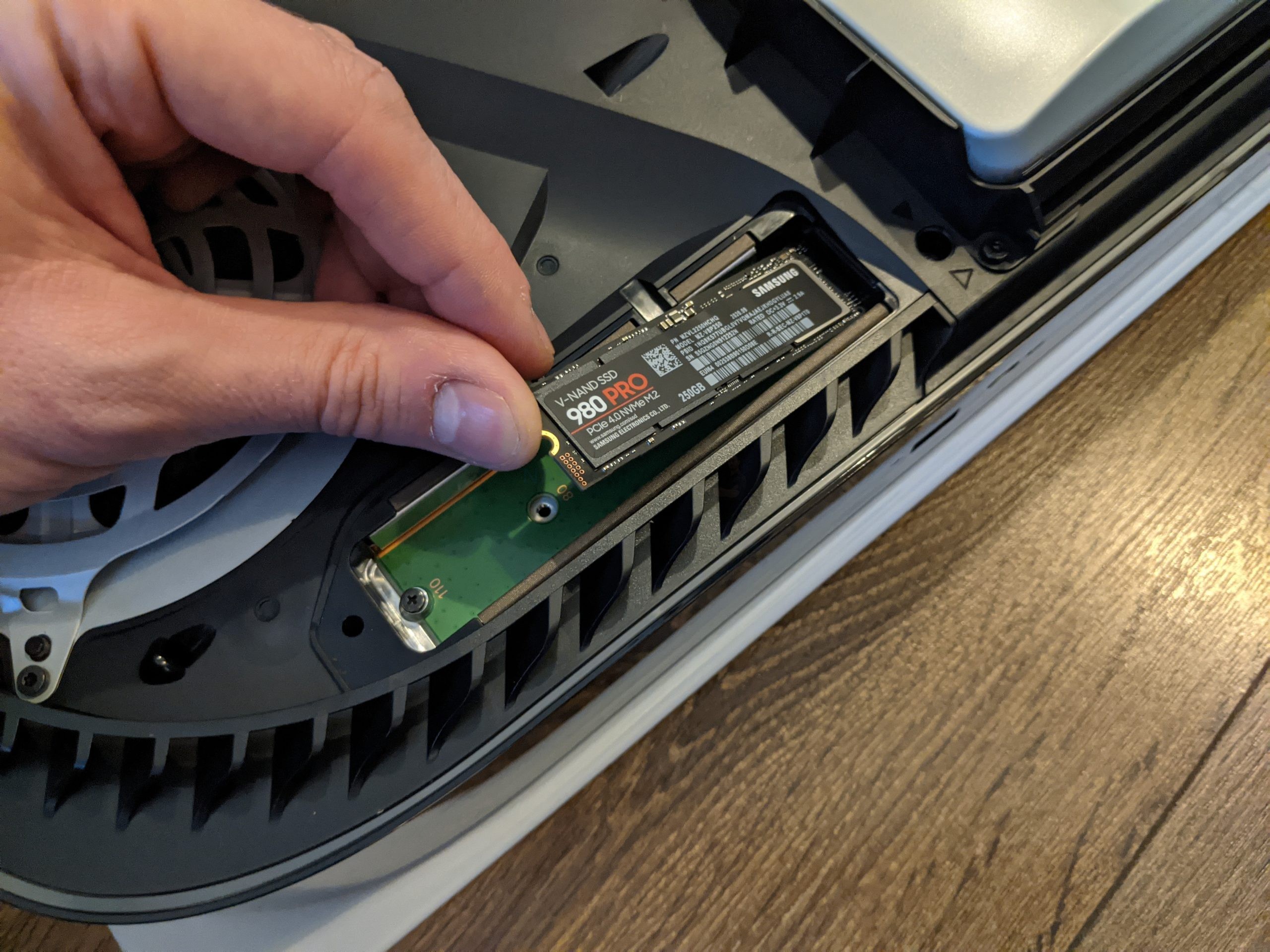
PS5 DRIVE UPGRADE SLOT |
Reason 1 – Installation is Easy Enough and Huge Beneficial Long Term
Installing a new SSD inside your PlayStation 5 is definitely not as tough as people seem to be suggesting. One misunderstanding people seem to be having is getting to the difficulty of shopping for a compatible SSD mixed up with the complexity of installing it inside their PS5. Sony, much like how they approached installing additional storage in the PS3 and PS4 before it, have supplied their PS5 system with an available slot that allows the end-user to install an m.2 NVMe SSD of their own choosing (rather than a 1st party only drive) without voiding their warranty. The range of supported SSDs is now currently in the 20+ and slowly getting larger as compatible drives are being approved. Sony DEFINITELY should have supplied a supported list of SSDs, but then again they did not really do that with the PS3 or PS4, which both supported SATA 2.5″ SSD/HDD media. In all three console cases, Sony provided a breakdown of the minimum specifications required and then users could choose their own SSD. The only difference of note in the case of the PS5 is the necessity of a heatsink with the SSD – which generally retail from $5-25 dollars depending on the user preference. Again, this is by no means a massive issue and although it has annoyed some users (including myself I should add!) that Sony did not provide a better list of example drives, this is still a BETA update and until a formal/full release arrives of this system software, it can be understood. As for physical installation, that is even easier, with only 2 screws needing to be removed to install your SSD and Heatsink.
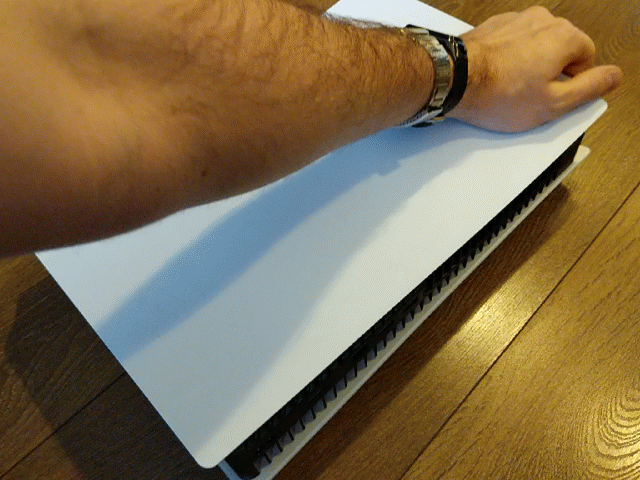 |
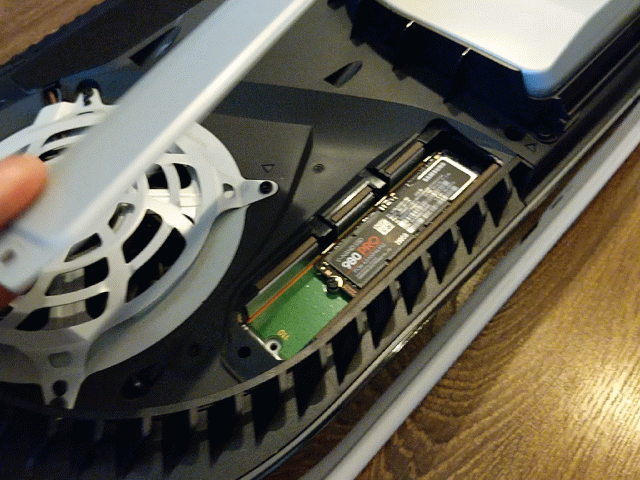 |
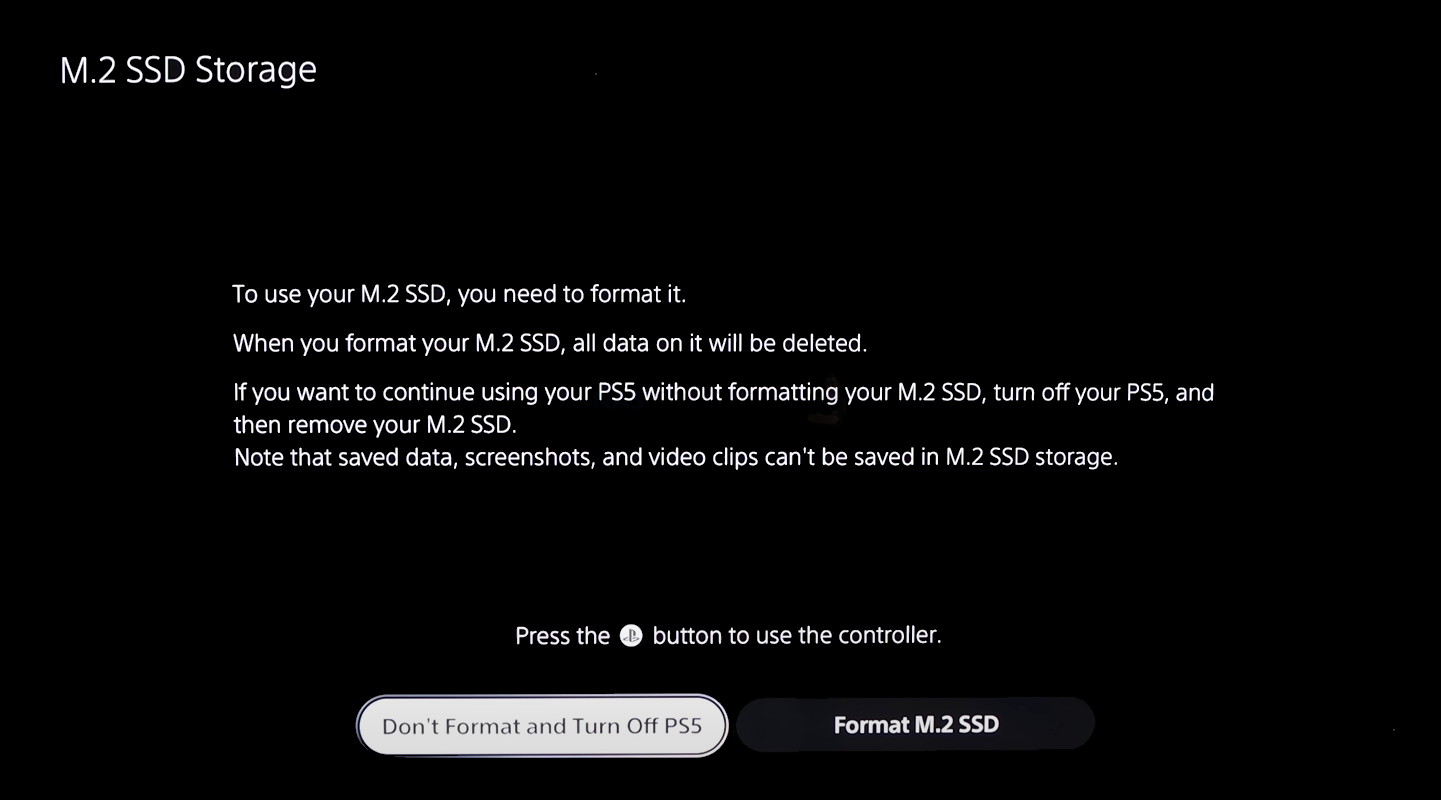 |
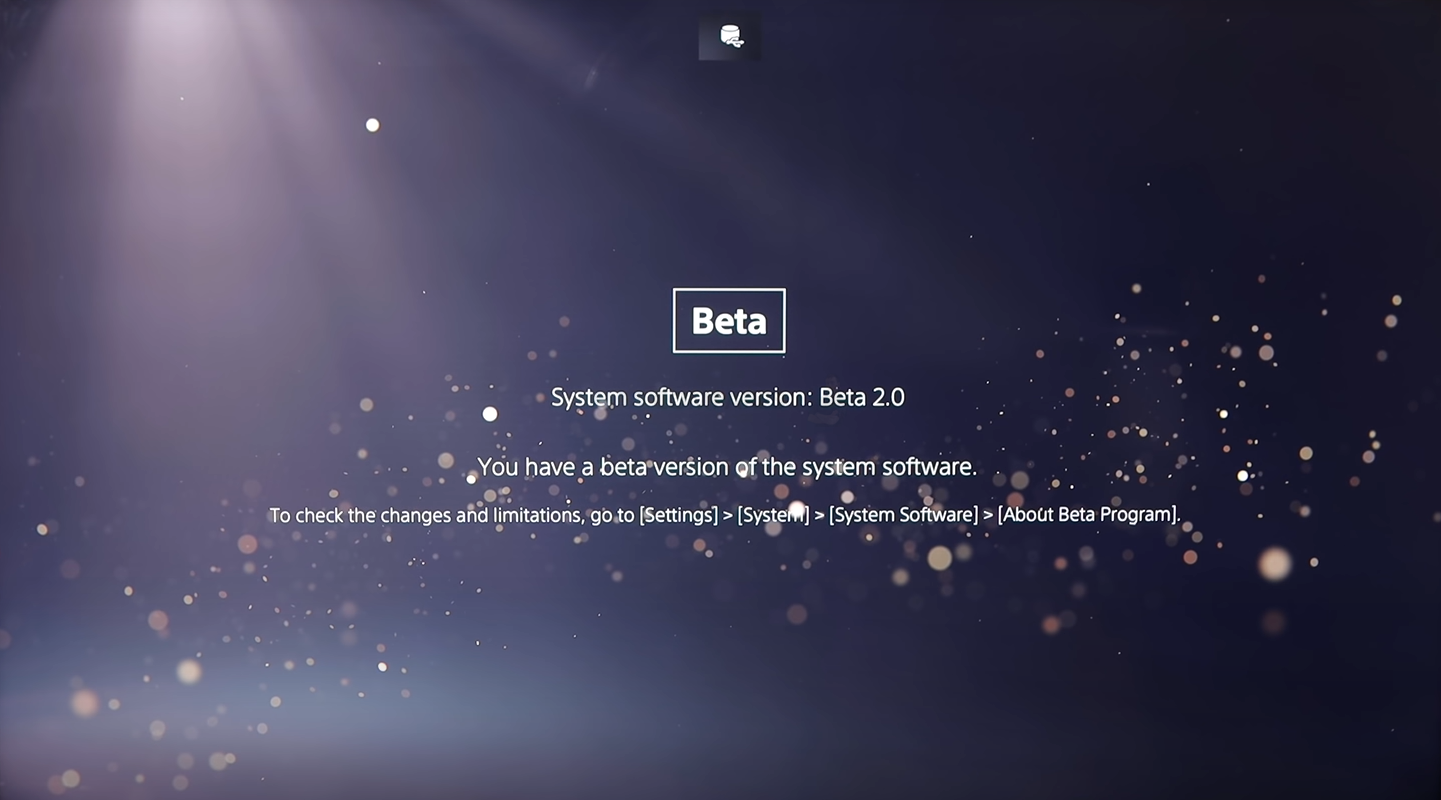 |
Why do I think that this method of SSD has more long term, beneficial consequences? Because the SSDs and SSD slot that PS5 arrives with provides the potential to install storage that will allow game developers to develop truly incredible game worlds, as the internal storage does not bottleneck the CPU+Memory+GPU when it needs massive amounts of data, very quickly! There is of course the argument that parents or less technically minded people would much rather have a lpug in expansion card or something as simple as connecting a USB. Sadly this is just not possible in the current tech world above 4,000MB/S (see Thunderbolt 3/4 and USB 4 or USB 3.2X2) and would bottleneck the storage speed and therefore effect games performance. But why did Sony not just do the same thing as Microsoft, the XBox Series X/S and its external plug and play SSD Expansion card? Surely that is better? Well…
Reason 2 – Xbox Series S/X Plug n Play Caps Performance to 2,400MB/s
Rarely spoken about is the actual performance of the external SSD slot used by the XBox Series X/S. Much like PS5, it is using M.2 PCIe 4 NVMe SSD storage, however, unlike the PCIe Gen 4 x4 on PS5 (potential 8,000MB/s Bandwidth), it uses PCIe Gen 4 x2 (potential 4,000MB/s Bandwidth). Then after more checking you find out that the SSD has a reported performance top end of 2,400MB/s and (weirdly) a 3-year Warranty! Not only is 2,400MB/s weirdly low for a PCIe Gen 4 SSD (due to the x2 PCIe) but 3 years warranty is much less than the 5 years that practically 90% of all SSDs arrive with in 2021/2022! This shorter warranty AND lower performance throughput suggest a lower endurance too (given most SSD brands will give 5yrs and/or X number of Hours or Terabytes written as their lifespan).

Right now, this 2.4GB/s is enough for the XBox Series X/S to play the latest games, however as time wears on, games developers are going to learn to harness faster SSD technology (any modern gamer PC in 2020/2021 has PCIe Gen 4 or 3 x4 M.2 SSD slots and supports a wide variety of SSDs that can reach double or even treble of the performance of the XBox X/S SSD expansion. o, even though the Seagate Expansion Card for Xbox being plug and play seems good, it is important to understand that you are getting a much more limited drive in the long run. But why is PCIe 4×4 going to be of much use in the future? Is it just pointless over the top planning by Sony on the PS5?
Reason 3 – PCIe Gen 4×4 Ensures the FASTEST Speeds in the Future for Gaming Development
There was a time when the impact of faster storage on computer/console gaming was very small. That started changing a little around about a decade ago when SSDs starting arriving on the market that were commercially affordable and people started using them for more than their windows/mac OS. People started installing SSDs inside their Playstations and XBOX’s in order to speed up their load times, but even then, the load times only improved 3-4x in speed at most. This was because the CPUs, Memory and Graphics Cards/Processors featured on earlier generation consoles could not take advantage of the faster speeds, being already maxed out by current generation games of the time. PC gamers of course have already been using M.2 NVMe SSDs for 3-4 years already (the earliest most popular consumer example being the Samsung 960 Pro) and as they have been able to upgrade their hardware more regularly than console gamers, it has led to gaming systems that can load the same game from consoles, 5-10x faster! Now, in 2021, we have the PS5, a console with a insane level of CPU+MEMORY+Memory for a home/consumer console that can process up to 9,000MB/s (9GB/s) of compressed data – so, therefore, you WANT to use storage media that can deliver that amount/speed of data to make sure that your storage is not suddenly the bottleneck of your gaming system. Now we have whole immersive world based games that can go from system boot to in-game in 20secs?!?!?

Modern games are getting BIGGER and with better graphics! That is ALOT of data and that is where PCIe 4×4 SSDs are PERFECT at pushing as much data as possible. Right now, the latest generation of consoles are not even a year old and yet designers are already starting to learn the best ways to make the most of the systems. So knowing that the PS5 can use storage that will deliver the pace of the CPU+GPU is remarkably reassuring. But wait? If the PS5 expansion slot handling 7,000MB/s+ is such a good thing. why was the PS5 SSD expansion slot disabled at launch?
Reason 4 – M.2 Slot was Disabled till now as Commercial SSDs were NOT Fast Enough
Many users (myself included) were a bit cheesed off when the PS5 launched and when they installed their M.2 NVMe SSD were met with the following message:
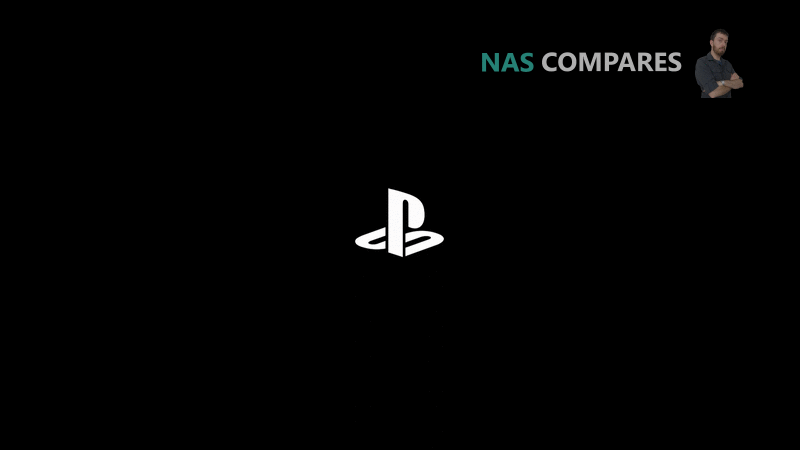
Yes, as many already know, the PS5 SSD expansion port was disabled when the PS5 was first released back in Nov 2020. Why on earth was that? Well, this was largely because when the PS5 was first slated for an end of 2020 release date, it was understood that big names like Samsung, WD, Seagate and more would have their latest generation of PCIe Gen 4×4 M.2 NVMe SSDs available for consumers! HOWEVER, as many will know the last few months of 2019 and the bulk of 2020 was a hell of a troubling year for everyone! From Trade Wars between the U.S and China, to water shortages caused by Semi Conductor production demand in Taiwan, to the Pandemic and its effects on working practices, production and buying trends changing construction forecasts – YOU NAME IT, IT WENT WRONG! So when the PS5 launched at the end of 2020, there was practically no PCIe Gen 4×4 SSDs on the market (at least ones that featured superior controllers to push out the 5,500MB/s Sequential Read the PS5 demands). So, Sony COULD have left this slot enabled, but there is a large possibility that buyers would have shopped for PCIe Gen 3 SSDs (not understanding the difference) or even lesser PCIe 4 SSDs and ultimately come away (at best) disappointed or (at worst) with an SSD that a year or two down the line would be a bottleneck on the system running modern games. Therefore Sony chose to disable this slot until the PCIe M.2 NVMe SSD varieties all became more accessible. And now, with many, many different types released in the last 6 months, there are many more on offer! But is having so many SSDs and Heatsinks to choose from such a good thing?
MASSIVE Credit to u/Fidler_2K ON Reddit for the list below and provided with his permission
PS5 COMPATIBLE UPGRADE SSDs AUGUST 2021
| SSD | Meets Requirements to Work | Notes (Important) | Price as of posting |
|---|---|---|---|
| Seagate FireCuda 530 | Yes confirmed by Seagate. | Included heatsink works | 500GB – $149.99, 1TB – $239.99, 2TB – $489.99, 4TB – $949.99. It’s OOS at the moment |
| Western Digital SN850 | Yes confirmed by Western Digital. | Included heatsink works | 500GB – $169.99, 1TB – $249.99, 2TB – $549.99 |
| Gigabyte 7000s Gen4 | Yes confirmed by Gigabyte. | Included heatsink works | 1TB – $199.99, 2TB – $399.99 |
| Patriot Viper VP4300 | Yes (unconfirmed) | Included heatsink works | 1TB – $224.99, 2TB – I don’t know if this ever released? |
| Samsung 980 Pro | Yes. Confirmed by fragilityv2. | Needs a heatsink | 250GB – $69.99, 500GB – $119.99, 1TB – $199.99, 2TB – $429.99 |
| Sabrent Rocket 4 Plus | Yes. Confirmed by The Verge. | Needs a different heatsink than the one included | 1TB – $200, 2TB – $469.99, 4TB – $999.99 |
| Corsair MP600 Pro | Yes (unconfirmed) | Needs a different heatsink than the one included | 1TB – $199.99, 2TB – $399.99 |
| Inland Performance Plus | Yes (unconfirmed) | Needs a different heatsink than the one included | 1TB – $189.99, 2TB – $399.99 |
| Adata Gammix S70 | Yes (unconfirmed) | Needs a different heatsink than the one included. Very difficult to remove. | 1TB – $149.99, 2TB – $299.99 |
| MSI Spatium M480 | Yes (unconfirmed) | Needs a heatsink | Not listed yet. More Info here. |
| Micron 3400 | Yes (unconfirmed) | Needs a heatsink | Not listed yet.More Info here. |
| PNY CS3040 | Yes. Confirmed by /u/EmergencyPomelo5180 and PNY. | Included heatsink is too tall. Get version without heatsink and add your own. Also, the rated read speeds are just above the minimum specified at 5,600 MB/s reads | 500GB – $89.99, 1TB – $156.99, 2TB – $308.99, 4TB – $699.99 |
| PNY CS3140 | Yes. Confirmed by PNY. | Included heatsink is too tall. Get version without heatsink and add your own | 1TB – $199.99, 2TB – $449.99 |
| TeamGroup T-Force Cardea A440 | Yes (unconfirmed) | Aluminum heatsink is too tall, graphene heatsink may need replaced. | 1TB – $179.99, 2TB – $399.99 |
| Plextor M10P(G) | Yes (unconfirmed) | Included heatsink is too tall | Not listed yet. Product page here. |
| Titanium Micro TH7175 | Yes (unconfirmed) | Needs a heatsink | 1TB – $279.99, 2TB – $489.99 |
| Mushkin Enhanced Gamma | Yes (unconfirmed) | Needs a heatsink | 1TB – $216.99, 2TB – $499.99 |
| GALAX HOF Extreme | Yes (unconfirmed) | Included heatsink is too large | Pricing unknown, information here. |
| Addlink S95 | Yes (unconfirmed) | Needs a heatsink | 1TB – $218.99, 2TB – $448.88 |
Reason 5 – Huge Choice Of Brands, Size and Price to Consumers is Hugely Beneficial
It should be pretty obvious to most of us, but having a wider range of choices when upgrading our technology IS A GOOD THING! Yes, many of us just want a small pool of choices to make (so 10s of options, not hundreds or thousands) but at least having the CHOICE of different prices, durabilities, brands and capacities of SSD is definitely a good thing. The XBox Expansion Card, although conveniently plug and play, is ONLY available from 1x brand (Seagate) and ONLY in one capacity, 1TB. Want more? Tough, buy another card to swap it with or start deleting stuff. Want a faster card or cheaper card, as better ones are out there or this one is suddenly higher in price? Tough. I have always applauded the PS3, PS4 (and now) PS5 for having much, much wider flexibility in SSD storage upgrade options. Imagine.
BUT – Things Sony Got WRONG with the PS5 SSD Storage Expansion Upgrade
Yes, as much as I approve of the PS5’s choice of SSD compatibility, performance, flexibility and mature attitude to enabling this upgrade slot at the best time, there are several things that I think Sony did NOT handle right about the expanded storage of the PS5. So, let’s go through the things Sony got WRONG!
Sony Not Publishing a Compatibility List Alongside the Beta
Despite Sony never really giving detailed compatibility on ALL the storage media that was supported in previous generations of their consoles, I DO think they could have been a lot more helpful on the SSDs supported in the beta firmware release. They gave vague details on SSD length, architecture and speeds, but barely any actually naming of SSDs taht people can choose to BUY! It fell largely on the shoulders of beta testers and consumers in public forums (Reddit etc) to band together and put together compatibility lists unofficially. Yes, its a beta, but still – Sony will have tested ALOT of SSDs with this firmware in Alpha before invited beta, so I think it is a poor show on their part to not help testers a bit more with drives they KNOW work in their PS5 SSD Storage upgrade slot.
Not Including a Heatsink in the PS5 M.2 NVMe SSD Bay
This is a small (physically) complaint but one that has certainly upset a few people is that given the fact the PS5 uses PCIe Gen 4 M.2 NVMe SSD, that an official heatsink should have been included. This is something I can 100% agree with, as ALL NVMe SSDs should be used with a heatsink, as they can get tremendously hot and this can be detrimental to the performance and durability long term. Heatsinks are NOT expensive (see my recommendation below) and some very good ones can be purchased for $8+, but this is definitely something that Sony should have included with the PS5, as it is a necessity to the expansion slot!
Not Explaining 5,500MB/s SSD Scarcity Being The Reason for Delaying the Feature
As mentioned, the PS5 SSD storage expansion slot was not available when the Playstation 5 was released in Nov 2020. I have already detailed above the many reasons and factors that almost certainly one/all were the reason for this – however the fact that Sony largely ignored consumers asking about this feature (especially given the noticeably smaller storage available in the PS5 by default that the XBOS Series X/S) is something that really disappointed many console owners, myself included. All they had to do was highlight any one of the reasons I mentioned earlier OR tightly the necessity for faster storage and that would have been enough. Alas, no!
Find my FULL PS5 SSD Storage Upgrade Guide HERE , Or I have listed the Best M.2 NVMe SSDs for your PS5 Storage upgrade Below:
| Here are the Recommended M.2 NVMe SSDs to Upgrade Your PS5 When the Software Update comes out of Beta
FASTEST – Seagate Firecuda 530 – Find it MOST AVAILABLE – Samsung 980 PRO – Find it Here BEST PRICE – WD Black SN850 (Confirmed) – Find it Here 2ND FASTEST – Sabrent Rocket 4 Plus – Find it Here AORUS Gen4 7000s SSD – Find It Here Inland Performance Plus 1TB SSD – Not Available MSI SPATIUM M480 – Find it Here Corsair MP600 NVMe SSD (TBC) – Find it Here |
🔒 Join Inner Circle
Get an alert every time something gets added to this specific article!
This description contains links to Amazon. These links will take you to some of the products mentioned in today's content. As an Amazon Associate, I earn from qualifying purchases. Visit the NASCompares Deal Finder to find the best place to buy this device in your region, based on Service, Support and Reputation - Just Search for your NAS Drive in the Box Below
Need Advice on Data Storage from an Expert?
Finally, for free advice about your setup, just leave a message in the comments below here at NASCompares.com and we will get back to you. Need Help?
Where possible (and where appropriate) please provide as much information about your requirements, as then I can arrange the best answer and solution to your needs. Do not worry about your e-mail address being required, it will NOT be used in a mailing list and will NOT be used in any way other than to respond to your enquiry.
Need Help?
Where possible (and where appropriate) please provide as much information about your requirements, as then I can arrange the best answer and solution to your needs. Do not worry about your e-mail address being required, it will NOT be used in a mailing list and will NOT be used in any way other than to respond to your enquiry.

|
 |
ZimaOS is the BEST Beginner NAS OS - Watch Your Back UnRAID and TrueNAS !!!
30TB Hard Drives are TOO BIG ! (and here is why)
COMPLETE UGREEN NAS Setup Guide - 2025 EVERYTHING VERSION
$110 USB4 to 2x10Gb Adapter Review - What the WHAT?
UGREEN NAS Now has iSCSI, 2FA and Jellyfin (and more) - FINALLY!
Seagate 30TB Ironwolf and EXOS Hard Drive Review
Access content via Patreon or KO-FI







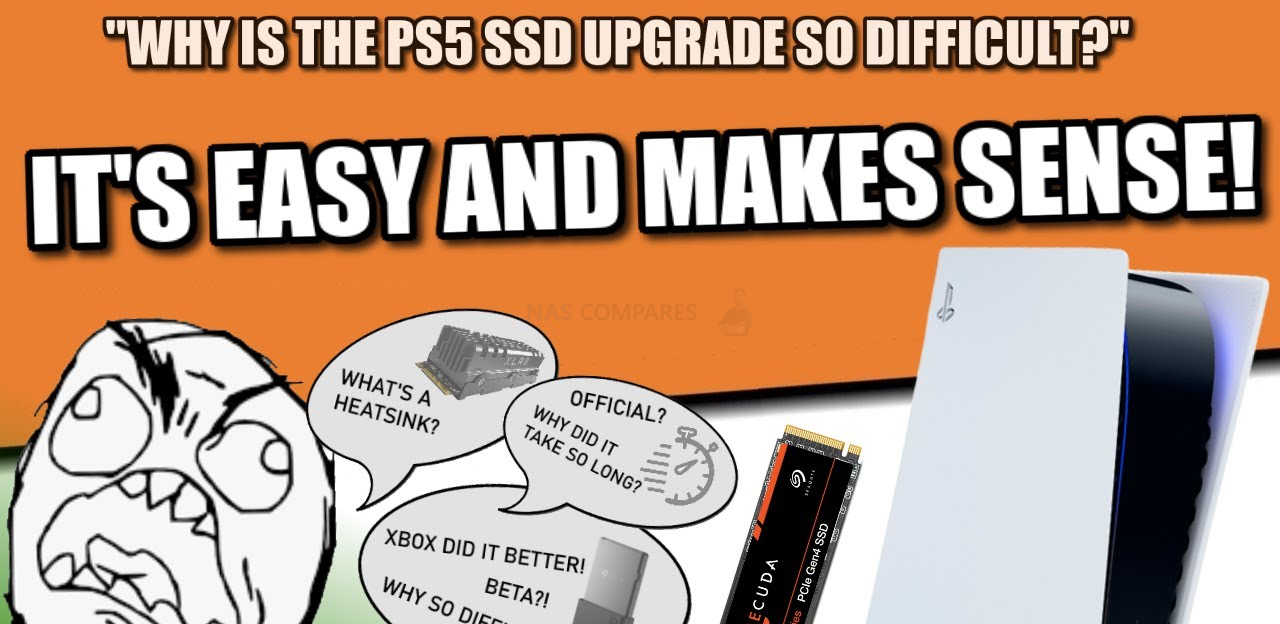





how are you even testing wifi 5 if your isp plan is only 50mbs as you said in the video, lol and 5 up,lol, based on your results looks like you have 100 plan, im in the wrong decade i think sorry, i get 950 to 960mbs speed on mine with lan,, about 300 with wifi 5 ac,, on 1gb plan
REPLY ON YOUTUBE
“rootah”
REPLY ON YOUTUBE
My speeds on ps5 is
890 download and 60 mbps upload I’m good lol
REPLY ON YOUTUBE
Ps5 need a faster ssd cuz doesn’t has velocity architecture like Xbox, Xbox still equal and even faster than ps5 plus has quick resume
REPLY ON YOUTUBE
I tried a new PS5 Slim, and my house doesnt have any ethernet ports, and in my bedroom, i got between 100-171 at the most on a wifi 6 router, but on all my devices like my iPhone 15 Pro Max, Aplle Tv 4k, i got constant 374 mbps. I had constant problems it give me issues loading the store, if it did at times, it wouldnt load images, just squares with cracks through the middle. Or when i try to use the search to find a game, it would sorry couldnt find what your looking for. I got a new tv in the living room, thats next to the router, and im thinking of getting another PS4 again soon, and connecting it to a ethernet cable and see the difference.
REPLY ON YOUTUBE
lol! WTF is a “rooter”?
Are you trying to say router? Like it is spelled R-O-U-T-E-R because it ROUTES not roots ????
REPLY ON YOUTUBE
Didn’t bother verifying your settings, but…
If you want to optomize your PS5 to the maximum.
Assuming your wifi can at least do 1GB, including upload speed, more or less.
Changing the wifi 6 bandwidth to 160mhz, or at least 80mhz, ideally at the furthest channel range, with a cat8 ethernet cable connected to the PS5, would potentially reach the maximum speeds that the ps5 can get to, from its 1gb cap.
REPLY ON YOUTUBE
Dont play MW2 on Wi-Fi. Ethernet all the way
REPLY ON YOUTUBE
It is unusual that the Speed degrades so much with wifi 5 since it should Support speeds much greater than that.
Also for games not just the speed but the latency – thus the ping time and its variance (jitter) – is very relevant, specially in fps shooter/egame sports.
Try wifi 5 over the router of your ISP or a dedicated wfi 5 router/access point.
Those results might be interesting.
REPLY ON YOUTUBE
I have the ASUS GT-AXE1100 wifi 6 router for my Gigabit internet router. Me and my wife have Google Pixel 6 phones that are able to get on wifi 6 band a well as my PC, but I can’t get my PS5 to recognize the wifi 6 band. No one on youtube can seem to give a straight answer as to how to do this only information about alot of stuff people already know.
REPLY ON YOUTUBE
My PS5 cannot even pick up the 6g… I’m on 5g. My laptop picks up the 6g but not PS5.
REPLY ON YOUTUBE
You’re network is not setup correctly. If you have a 1Gbpe connection and only get 100Mbps over Wi-Fi 6 (Wireless AX) then you need to tweak your settings. For example, to get those fast speeds, you need to ensure your Wi-Fi 5ghz and 6ghz bands are using 160Mhz and nothing lower (80,40,20 will cap you greatly). Then beam forwarding helps as well to include MU-MIMO. Sadly PS5’s wireless card is only 2X2 MU-MIMO and only support 80mhz bandwidth channel (which really sucks, why Sony =/). Because of this, it will be very difficult for the PS5 to reach anywhere near 1Gbe speeds over Wi-Fi. Heck, I get 700Mbps over Wireless AC on the 160mhz bandwidth channel on my laptop. AX has the capacity to go higher.
REPLY ON YOUTUBE
Why is my ps5 not detecting my 6ghz network?
REPLY ON YOUTUBE
Should I buy a 50 Ft LAN + WD Black SSD or a $250 wifi router? I can’t decide which would be better
REPLY ON YOUTUBE
This just seems like an advertisement against the Asus router. With my wifi5 unifi network I don’t lose anywhere near the bandwidth he is losing on wifi5.
REPLY ON YOUTUBE
Can I use my frontier Wii fii 5 model nvg468mq, with a Linksys E7350?
Trying to prove that frontier interent is capable with Wi-Fi 6 through the nvg468mq modem.
After being on the phone they told me that they do not have a Wi-Fi 6 modem. Only wii fii 5
.
Should I change my internet service?
REPLY ON YOUTUBE
How stable is the connection. I’m not too fussed about the speed side obviously being wired will cut down the stability issues but I’ve always wondered how that was on wifi6
REPLY ON YOUTUBE
what a totally POINTLESS video
REPLY ON YOUTUBE
81.9mbps for downlod and also 9.1mbps is enough for ps5
REPLY ON YOUTUBE
When ever I download a game from the ps store it takes really long and super slow to download games
REPLY ON YOUTUBE
Those are pretty slow speeds. Unfortunately both the PS5 and Xbox Series X have poor WiFi chips in them. You may get up to 150Mb-200Mb but that is it. I installed a LAN cable on both, and now get my full rated 600Mb/s download speeds from Fiber internet connection.
REPLY ON YOUTUBE
Not to throw anybody off great video by the way but bro look like he eat bricks ????
REPLY ON YOUTUBE
When testing you should confirm both wifi 5 and 6 are connecting via the 5 gigahertz band. My PS5 was set to automatic and chose 2.4 gigahertz on my Nest WiFi router (wifi 5). This band has a lot of interference and dramatically impacted my performance. I had to manually set it to use 5 gigahertz.
REPLY ON YOUTUBE
Just got a firecuda 530 2 tb cant wait for the update!!!my wallet is crying but i like best of the best.
REPLY ON YOUTUBE
They burned sony for the vita proprietary memory are the same people now crying they should have proprietary ps5 ssd is so sad….
REPLY ON YOUTUBE
The bigger gain with the ethernet was the ping, 10ms faster is a big difference for gaming which is a load of small packets constant back and forth.
REPLY ON YOUTUBE
I can’t walk down the street to buy a pack of smokes with seeing a tutorial video on how to install memory to PS5. If anyone fucks this up it’s out of pure laziness.
REPLY ON YOUTUBE
WD black sn850 and a heatsink coming this week for my PS5 thanks for the info to make the right choice ????????????
REPLY ON YOUTUBE
“UpGrAdInG StOrAgE iSn’T dIfIcUlT” yet you got idiots like me who put the sticky stuff on the wrong side of the drive the first time around. ????
REPLY ON YOUTUBE
I’d rather take a ten minute install over a propriety solution with no competiton.
REPLY ON YOUTUBE
So installing this gives me the option to store and play ps5 games.. Not just expand the memory for ps4 games. Correct?
REPLY ON YOUTUBE
Awesome detailed and explained vid, as with the other comments the trouble is a lot of people are to lazy to research or will be buying as gifts and have no idea, it all makes total sense if you pay attention Sony is clearly at fault for not explaining better compatibility ssds and heatsink info have my 4tb 530 waiting to arrive.
REPLY ON YOUTUBE
Warning Warning Warning Warning !!! If you do not have the 2.0 firmware on your PS5 do not waste your time putting an SSD in it because when you power it on it will tell you
to power down and remove the SSD from the internal Bay.
REPLY ON YOUTUBE
Microsoft is like Apple they only make proprietary products that only work with their products it’s called a money grab that’s why Microsoft went though memory card route
REPLY ON YOUTUBE
That’s what I’ve been saying too the process is no more difficult than changing a 2.5 mm hard drive with the PS3 or PS4 which most people never did anyways
REPLY ON YOUTUBE
My opinion Sony has done the right thing here. Consumers can buy an SSD that is affordable for them ( that are compatible) rather than being restricted to a proprietary SSD that is really expensive.
REPLY ON YOUTUBE
Great Video. It’s amazing how if you go on Twitter and morons make this seem like rocket science. I have taken apart my FAT PS3, PS3 Slim, PS4 and PS4 Pro. This will be do different. Just need to snag myself a Firecuda 530 when I can.
REPLY ON YOUTUBE
I belive it is not that it is hard. But, there are plenty of “soccer moms”, no technical family members, never watched a YouTube video about tech stuff. The reason it is bad for consumers, not consumers that watch your videos, but consumers that say, “Why so many steps?” I appreciate that Sony made me feel like I can personalize my console as I would a PC. But most people will not know what this stuff is. They won’t know that they were supposed to be part of the beta. There are plenty of parents and people in general that will buy either their kids or for themselves an SSD and then find out that they needed to be part of a beta. “Wtf, is a beta?” Much more, they have no clue what a heatsink is or how to open the playstation. Ultimately, most just want to plug and play. Not their fault. They never had to do this. Again, this is not about consumers that have some or a lot of a mindset for this. It is about consumers that stuff like this has never hit their radar.
REPLY ON YOUTUBE
Lies.
REPLY ON YOUTUBE
With so many different SSD’s being compatible with ps5 there will be competition in that market and I imagine prices will get cheaper. I believe Sony is the winner of that battle.
REPLY ON YOUTUBE
Why place the cover back over the newly installed ssd? Wouldn’t that hold in more heat?
REPLY ON YOUTUBE
literally took him 90 seconds to install the SSD while talking lol
REPLY ON YOUTUBE
If you don’t want seagulls in the video why don’t you use a lavaliere mic?
REPLY ON YOUTUBE
The real concern is that Sony need to have their own name on a M.2 ssd. Because they are using non Sony branded ssd’s if something goes wrong with doing the updates or anything with the installation they stated they are not responsible. That is the only problem I see with this. Plus people going out and not really knowing what they are doing might end up getting scammed by really nice looking vendors that state “hey we are an official Sony ssd supplier.
REPLY ON YOUTUBE
The people complaining about putting an ssd in the ps5 probably hire someone to change their TV remote batteries
REPLY ON YOUTUBE
Having an open market for these SSD’s was a great idea because these companies are going to compete for our $$$. So the more enter the quicker and lower these prices will become.
And honestly nothing about installing the new SSD looked overly complicated, the people and media complaining only wanted to inflame their personal console wars
REPLY ON YOUTUBE
Well dangit, I can’t make fun of the PS5 and how difficult it is to install the NVME. This is a good video and very informative. However, Sony made it needlessly complicated. You have to buy an NVME, but not just any one, you have to make sure the read speed is correct, then you have to buy a heatsink and attach it to the NVME. Then you have to take the top off the PS5, unscrew the cover plate, remove the screw that holds the NVME in place, connect the NVME w/heatsink and hope it fits. Then you have to do everything in reverse order. Sony needs to make sure there is a logo that says “certified by Sony for use in the PS5” or something like that to put on the proper NVMEs. Just my 2 rambling cents, or 2 Pence in this case
REPLY ON YOUTUBE
I agree. The process of installing the SSD is straightforward. I’m not completely sold on your reason Sony did things the way they did. To me it sounds more like your personal theory. I think you’re on to something, I’m just not there totally
REPLY ON YOUTUBE
FOLLOW ME???? https://goo.su/6Xbt ????
—-p–o–r–n—s–e–x———————▶
!????????❤️#今後は気をライブ配信の再編ありがとうです!#この日のライブ配信は、#かならりやばかったですね!#1万人を超える人が見ていたも
ん(#笑)#やっぱり人参最高!#まさかのカメラ切り忘れでやら1かしたのもドキドキでした
#今後は気をライブ配信の再編ありがとうです!
#この日のライブ配信は、
#かならりやばかったですね!
#1万人を超える人が見ていたもん( #笑)
#やっぱり人参最高!
#まさかのカメラ切り忘れでやら1かしたのもドキドキでした #垃圾
REPLY ON YOUTUBE
Damn!, this sounds like a bunch of excuses to defend Playstation and be able to say, “Yeah they did a flawless system”. Let’s be real, this is the worst Playstation they have ever made. We really need to wait for the version of PS5 pro where they are going to fix all this trash.
REPLY ON YOUTUBE
Unless Sony don’t put a giant sticker that said” ps5 compstible” is a mess and I own a ps5 and I’m confused as heck, this should be easier we are console players we don’t like this kind of mumbo-jumbo
REPLY ON YOUTUBE
Its just unnecessary..and the average consumer for a console does not want to be taking it apart. The point of console gaming is convenience
REPLY ON YOUTUBE
This is the Best Video on why PS5 SSD came after launch. Everyone should watch this, and stop blaming Sony!! Gold Star for you NASC…! Sub from US, keep up the Great Work.
REPLY ON YOUTUBE
If you have a background in tech or gaming it will be simple. If you’re an average parent it will be rocket science.
REPLY ON YOUTUBE
still waiting for compares of builtin ssd vs installed
REPLY ON YOUTUBE
UPDATED 2 – Recommended PS5 Compatibile SSDs & Heatsinks – https://nascompares.com/2021/08/03/recommended-ps5-compatibile-ssds-heatsinks-updated/
REPLY ON YOUTUBE
Installation is so effortless, he forgot he installed it. lol
REPLY ON YOUTUBE
That’s all well and good but Sony could have easily made a plug and play adapter for the SSD like the xbox and not be dicks making it ridiculously expensive like with the Vita. We see that these SSDs are more expensive than the xbox expansion cards.
REPLY ON YOUTUBE
Still think PS5 is poorly designed. Its a console not a PC. Should b plug and play. And its loud! My opinion.
REPLY ON YOUTUBE
Whoever keeps saying removing a screw in order open a lid to insert an SSD is too complicated is an idiot
REPLY ON YOUTUBE
Bruh, for the type of gamer watching this video, the ease of installation is a not an issue.
The argument is the type of consumer that apparently can’t tell the difference between the xb1x and xsx by name is not gonna take the time or even know to do the research to make sure they have the correct device.
Their kids are gonna say “buy this” and they are gonna buy the first, cheapest thing they can as a solution. If the retail employees that serve them either don’t know the purpose of their purchase or don’t have the knowledge to discern between the appropriate hardware, you have a recipe for disaster..
I used to work retail for years and the uninformed impulse buy was the primary cause of most returns of devices of any type to any retailer. And with something like this you run the risk of bricking your console with the wrong choice.
REPLY ON YOUTUBE
Great vid. My tech exptertise is about a 20 out of 100. So it’s great to have you explaining things very simply and concisely. Cheers man.
REPLY ON YOUTUBE
It’s just that some people are whiners. A kid that knows how to play lego can do the installation. If this task is too difficult then he should probably not playing video games.
REPLY ON YOUTUBE
Just a nitpick but the expansion card on the series x uses CFExpress. Which us PCIe 3.0 so I reckon it uses PCIe 3.0 x4.
At one point you imply that the ssd expansion needs to exceed the internal ssd’s speed after compression (8-9GB/s). Am correct in this assumption because this information is incorrect. The decompression chip comes after the ssd controller so the ssd expansion only needs to be as fast as the ssd controller (5.5GB/s) because that 5.5GB turns into 8-9GB after it is decompressed.
REPLY ON YOUTUBE
Just gave you your 1000th like ????. Your my friend have a new subscriber because you explain and show everything in detail and make it easy to understand for those who have no clue. Thank you and keep up the good work.
REPLY ON YOUTUBE
my favorite thing about your videos are the seagulls ????????
REPLY ON YOUTUBE
Now we can watch every drives list disappear and show up on ebay. I hedge my bet on samsung, looks like i wasnt stupid after all.
REPLY ON YOUTUBE
Yes sony could have handeled this better. But it also shows how slow people are.
REPLY ON YOUTUBE
Those who were saying it’s complicated are just plain lazy .
I mean it’s not rocket science
REPLY ON YOUTUBE
Of course it’s better how Sony has done it. People are just total idiots, that’s the real problem.
REPLY ON YOUTUBE
It’s to easy the price is $1.500 for the 4 TB SSD not interested in putting it in the PS5 since it’s not the most powerful the PC is the most powerful a console shouldn’t cost as much a PC should cost
REPLY ON YOUTUBE
here’s the thing, if you’re watching this video, it wont seem hard to you. you’re probably a hardcore gamer. kind of techie or whatever. but that doesnt negate the fact that playstation isnt the most well designed console for consumer use. its big, overly complex to move from vertical to horizontal and to upgrade compared to it competitors. as evidenced by sonys own commercials. what about grandma and little timmy or just anyone who is scared to open the ps5 out of fear of breaking it.
the guy in this vids is giving decent reasons for why its happening but end users dont care about that. bad design is bad design no matter the reason.
for example, xbox one was big and looked like a vcr with an external powersupply. the reason it was built this way was to avoid overheating and the rod. however no one cared about the why. only that it was too big and bulky. sony will make a slim version to fix these issues eventually. but until then STOP ALL THE CAP.
REPLY ON YOUTUBE
your videos are amazing ????
REPLY ON YOUTUBE
It is not hard at least for me but i still prefer the xbox upgrade which is just super easy
REPLY ON YOUTUBE
Is it true that these SSD’s make your PS5’s fans work harder??
REPLY ON YOUTUBE
I mean PC is the same thing. It all depends on what motherboard you chose that determines which storage, CPU, and RAM will be. Console gamers are just getting their feet wet in terms of how all these work.
REPLY ON YOUTUBE
It is not dificult, but that is the thing is not dificult also on PC, but you console fanboys have been braging about console convinience, and that pc is soo hard, now that you have to open to open it up ooo now is easy.
REPLY ON YOUTUBE
This is misleading… I’m sure game developers are better off with one set of specs. Having variable SSD upgrade speeds is NOT optimal on the development side of things.
“Why dont Sony just let us buy an SSD now and buy one later?” – You called this a dick move?
Sony makes u buy everyting. New games, even the PC version of a game u already own. Forces you to buy new controllers and peripherals since the old stuff is obsolete. They even refuse to support 1440p in hopes you buy a 4k Sony TV. Im sure Sony isn’t concerned with your pockets, their last concern is value.
REPLY ON YOUTUBE
Everyone crying; please go gome. You probably buy tech and you probably even dont know what you actuall buy.. if you werent crying you would be fully exited for this.
REPLY ON YOUTUBE
Needed this to be explained more thoroughly and u did that thanks man ????.
REPLY ON YOUTUBE
Teeth
REPLY ON YOUTUBE
Can I use a 250gb 980 pro?
REPLY ON YOUTUBE
People are actually saying this is hard to do and it’s unsafe? ???? like bro what
REPLY ON YOUTUBE
It’s the fact that it needs a heat sync and not all the SSD nvme’s all don’t have one and the fact that Xbox is easier and cheaper for 1tb
REPLY ON YOUTUBE
Well that was well worth a watch – good solid info so cheers for that. I’ll go through your lists as I’d already managed to pick up a WD Black SN850 a bit a go but need a heat sink for it. If I can’t find owt, I’ll put something through to the site as you mention. Subbed as well, interesting channel
REPLY ON YOUTUBE
I’m glad you explained this, but at the same time it doesn’t seem worth it and Sony still needs to be criticized for their lack of transparency. That is what is unacceptable.
REPLY ON YOUTUBE
I knew you could install an ssd in under five minutes. He did it in under three and you would most likely only need to do this once in the console’s lifespan. Many Gamer’s are getting too lazy and spoiled.
REPLY ON YOUTUBE
As soon as i saw this Beta and the confusion behind it, I bought a Series X for Multi-plats. My ps5 ssd will be sufficient for all the once in a blue moon ps5 exclusives all through this gen and beyond.
REPLY ON YOUTUBE
Still Xbox thought way ahead with their design…..it’s 2021 and ps5 should have done what Xbox did
REPLY ON YOUTUBE
The excuse doesn’t make sense
REPLY ON YOUTUBE
I’ve got a few ssds that you mentioned..none of them work..and my ps5 is upto date..console just automatically shuts down…
REPLY ON YOUTUBE
1 out of 10, 10 being the hardest. This is a 1. But the thing you need to realize, there are a lot of “dummies” who quiver in fear thinking about touching a screw driver, or taking 2 minutes to search on Google. The average consumer who happen to have a PS5, aren’t going to know what to do here.
REPLY ON YOUTUBE
You know xbox expansion storage has invisible heatsink!
REPLY ON YOUTUBE
UPDATE – For those asking, the SSD used in this video is this one – https://amzn.to/3A7kkF0 and the Heaksink I use here is this one – https://amzn.to/2TPKnkD
REPLY ON YOUTUBE
But will you able to buy it with them pre-installed
REPLY ON YOUTUBE
Does it make much of a difference if you put the SSD expansion cover plate back on after installing the new drive with the heatsink?
REPLY ON YOUTUBE
Least we don’t have to re install the software!
REPLY ON YOUTUBE
Lol there’s a reason Sony waited this long u gonna fuck up ur ps5 if u install one
REPLY ON YOUTUBE
I have 3 Samsung 980 Pro on my computer. Maybe I’ll use one of them for my PS5 when I need it. But now, I don’t need it because I play only exclusive PS5 games on this console. I prefer playing the other games on RTX 3090.
REPLY ON YOUTUBE
Very informative! now I know which Heatsink I need I was about to buy the wrong one! Thank you
REPLY ON YOUTUBE
Brilliant well articulated explanation. Thank you.
REPLY ON YOUTUBE
Console only users are scrubs lol. The memes are reality 😀
REPLY ON YOUTUBE
Xbox did it better.
Considering with DirectStorage devs are seeing well over 5GB/s RAW throughout in early next-gen tests. (DirectStorage bypasses the RATED I/O… Completely making moot the 2.4GB/s vs. 5.5GB/s Argument).
And the expansion cards are going to have more manufacturers make them soon.
Seagate had an exclusivity agreement of 1 year. So these will become less expensive too. (Xbox expansion are heat-shielded M.2 NVMe drives)…
REPLY ON YOUTUBE
Wondering if leaving the metal plate off the ssd slot would improve cooling?
REPLY ON YOUTUBE
Thank you.
REPLY ON YOUTUBE
I don’t think the installation is the problem most people will have. It’s what drives will be compatible, ie physical size specifically width with the heat sink.
Moreover with Sony saying even if you buy one with the exact spec it may not work. Right now there are a handful of drives that meet those specs. And you’re expecting the average consumer to know which is compatible.
Most people are not as into tech and gaming as the people who watch these videos. So yes this is a major issue for the average consumer.
REPLY ON YOUTUBE
It is just bad engineering
REPLY ON YOUTUBE
nah sorry mate, u’ve brushed over the real issue. someone who doesnt know anything about ssds or heatsinks is going to screw this up. The other issue is that it bricks your console are damages the ssd then sony are not interested. its your fault and you have zero support. MS made it simple. plug in and play. no hassles, no worries. where’s your video on this? wheres the video on the anticonsumerism surrouning this ssd mess, cause thats what it is, a mess. the only people in your comments agreeing are the pony white knights and shills.
REPLY ON YOUTUBE
I feel like it deserves to be mentioned that PS5s I/O solution doesn’t just go “up to 8-9GB/s” that’s just an average for general compression using Kraken.
In reality, as the gen progresses they can make use of techniques that compresses better with Kraken which is why Mark Cerny said that the compression unit actually goes all the way up to 22GB/s.
And this is without taking into account that Oodle is used for textures in memory. So basically if a texture in RAM is compressed using Oodle it can multiply even further.
If Kraken compresses 1.82 times then Kraken + Oodle compresses 3.16 times.
That’s 1.736 times Kraken. So you could say 22*1.736 which is 38.19GB/s.
Obviously, this is the theoretical maximum of the PS5 I/O complex, times the “real-world” effectiveness of Oodle texture compression. We don’t have a theoretical maximum for Oodle textures as of now, so that number could become even higher.
Some may think that this is overkill but the reason that this is necessary is to provide developers and artists the freedom to have any asset in the game as long as the graphics engine can render it. So you can essentially have assets that take up tens of gigabytes in RAW format placed all around the player in full detail level.
For developers it’s not so much about keeping the SSD at maximum throughput 100% of the time, it’s more about being able to move a shitload of data in as small a timeframe as possible. We are talking fractions of a second so that the data is ready for the next frame to be rendered. For a 60fps game, we might be talking about 100’s of megabytes.
REPLY ON YOUTUBE
lol. Dude, I am about ONE grey whisker away from 50. Been playing videogames since the 1970’s, and I personally changed the internal drive on my PS4Pro. I’m sure I can change the drive on my PS5…..yes, even with a heat sink. I know how to read dimensions.
But when you have consumers who can’t even put a PS5 right side up ⤴️ then yeah, I can understand the concerns from the public or “least sophisticated consumers”. It could very well be a nightmare. We’ll see. I’ll make sure ME and mine will be just fine.
REPLY ON YOUTUBE
tbh installing and taking apart the faceplates to put the SSD is really easy, people that are barking that its difficult are the same people who complained about the PS5’s stand
REPLY ON YOUTUBE
Xbox fanboys are the worst
REPLY ON YOUTUBE
its 2021,make it a tik tok video and everyone will know how stupid they… i meen how easy it is
REPLY ON YOUTUBE
Lazy xbots xsx is good but they are after gamepass rent games not the xsx itself.
REPLY ON YOUTUBE
question do I lose the warranty if I remove the plates and the cover for the SSD slot if not then ok but the price for the SSD is too much
REPLY ON YOUTUBE
Today I will tell you how to expand PS5 SSD *BOOM IT’S DONE*
REPLY ON YOUTUBE
which brands did you use in this video when you installed it?
REPLY ON YOUTUBE
Hey what ssd and heat sink was the one you showed the camera
REPLY ON YOUTUBE
This man should’ve instructed a person with no PC experience – and see if they get it.. like LINUS did with his wife
REPLY ON YOUTUBE
What’s the exact size of the heatsink for ps? I’m lazy to search lol
REPLY ON YOUTUBE
Great video. Ease of use does not always mean better. Talking about plug and play storage whether Xbox or PC. Plus, you’re right, it’s not that difficult at all. I will get a certified SSD with heatsink at a later date. Surprisingly, I thought the small storage was going to be a bigger issue than I thought but, so far so good. COD at around 200 gigs would be an issue though. Maybe they didn’t use kraken compression because most PS5 games are smaller than I anticipated. Gonna go sub now. I like your style. Thanks.
REPLY ON YOUTUBE
I bought a WD 1TB last November anticipating supply issues. I’ve been waiting ever since to be able to install it. It’s been brutal.
REPLY ON YOUTUBE
Finally someone who gives information I appreciate it because I will get a ssd for my ps5 I appreciate the information
REPLY ON YOUTUBE
Also, the first Gen of GEN4 NVMe ran hot because the E16 was basically a OC’ed version of the Phison E12 Controller. It ran on the same node as the E12. When Phison shrunk down the memory controller down to 12nm from 28nm. The controller ran cooler.
I had a inland Gen 4 NVME drive that uses the E16 and it would constantly drop speeds because of how hot in ran. In a heat soaked environment like for instance a slot right next to a GPU where the GPU is constantly heat dumping right next to the motherboard and case, the first generation of GEN 4 nvme would overheat and possibly drop out. Once the newer generations came out, It didn’t present with the same issues. Heatsink or not.
I think sony made the right move though but I would advise against buying any NVME that uses the Phison E16 which would be the first Gen of GEN4.
REPLY ON YOUTUBE
It’s difficult for soccer moms.
REPLY ON YOUTUBE
Look, I’ve built a pc, ripped open several laptops to install new hard drives, and upgrade ram. Done surgery on phones and Xbox controllers. To me it’s not about the difficulty, because it’s not difficult at all. It’s about the complexity for the average consumer. Anyone who takes the 10 minutes to read and understand that they need and how to do it will be able to do it just fine. But, we all know people don’t read, or understand what they read. People, especially parents, wives / husbands, and aunts and uncles who want to buy this for their kids, spouses, nieces / nephews are not going to do the in-depth research they need to find a drive that fits the console, or is fast enough or has the heat sink that might be sold separately. it’s an added layer of complexity that people who are not the gamer in question who really don’t care what they get, they just want to make someone happy but are not well informed will make mistakes. It has the potential to turn into a major headache for a lot of people.
Especially when the competition is so retard easy a cave man could figure it out and the price ranges are not even that far off too the drives currently on the market.
REPLY ON YOUTUBE
NASCompares is speaking the truth. Very well done video.
REPLY ON YOUTUBE
Sony Should of made it so PS5 active cooling fan could cool the SSD.
REPLY ON YOUTUBE
YES agreed, People are just LAZY, it’s NOT THAT HARD, Find the SSD, Match the Specs and dimensions and install, FINISHED.
BTW – the SSD list I think they will reveal when the actual update will arrive, currently it’s just open for beta users for Testing
People seem to have forgotten Xbox’s HDD’s are always custom set to Xbox’s software and always have to get a new Xbox like on 360 on Xbox one and now series X, but with PS2,3 and 4 you could just change it out and install software again, easy.
Xbox sold you a DVD, player separately, a HDD on 360 was proprietary, the HDD internal on Xbox one was STUCK to custom Microsoft software and had to replace the entire Machine, same with series X, and now a Proprietary external SSD which btw is also SLOWER
REPLY ON YOUTUBE
Literally just about 2 minutes.
REPLY ON YOUTUBE
doesnt seem hard to me at all. people should realize this is super easy! especially with tutorials like yours that are put out! I’ll prolly get a samsung 1TB with one of the heatsinks you recommended!
REPLY ON YOUTUBE
Let me hope PS5’s compatible with M.2 Silverstone heatsink. Although I haven’t get PS5; the price for buying PS5 cost $1500 after tax locally and online.
REPLY ON YOUTUBE
another win for SONY????????????????????
REPLY ON YOUTUBE
????????????????????????
REPLY ON YOUTUBE
expensive SSD plus heatsink
REPLY ON YOUTUBE
I ordered the western digital 850 with heatsink before they go out of stock. That’s the one ps5 endorsed yesterday.
REPLY ON YOUTUBE
So are all the heatsinks you’ve recommended compatible with the Seagate Firecuda 530? I’m on the beta and my SSD is arriving Friday so want the correct heatsink for the Firecuda right away
REPLY ON YOUTUBE
Hi! I have seen other videos showcase transfer speeds using the newly unlocked SSD slot (internal —> M.2 SSD and M.2 SSD —> internal) and they all capped at either 1500MB/s and lower (250MB/s), well below the advertised speeds of upwards 7000MB/s.
Transfer speeds like these (moving games around) may indicate a CPU bottleneck (compression, transfer, decompression) but I am wondering if a “slower” Gen3 of around 2000MB would probably produce similar results? I mean, slashing loading times is always good, but cost/benefit needs to be weighed carefully — spending an extra 200£ to gain 5-10 seconds…?
REPLY ON YOUTUBE
People are so dumb lol. Complaining about something so simple.
REPLY ON YOUTUBE
I wrote on another vid 7 months ago to get the 980 and people said dont get it wait for sony to tell people what they should already know I was right
had my 980 sense 7 months ago
REPLY ON YOUTUBE
I believe these are those people who say “I’m built a PC for myself and also going to play on PS5” but also finds the SSD upgrade difficult. Like seriously at least do some research if you don’t know about a stuff before babbling on the internet.
REPLY ON YOUTUBE
People is so stupid and entittled these days..
REPLY ON YOUTUBE
Zalker87 did a video on it and it is absolutely cringeworthy and the comment section is absurd.
REPLY ON YOUTUBE
Less than three minutes.
REPLY ON YOUTUBE
Pathetic people that say it’s difficult LULW I wonder how they even able to breath properly
REPLY ON YOUTUBE
100% wrong. A) As simple as you claim it is it’s not simpler than the way XBOX does it. That is just factual. Not having the open the gaming system is always simpler than having to open it. When you open it you increase the chance of damage B) you for sure will have people buy incompatible SSDs or the buy one without a heatsink or get the wrong size heatsink. The fact that Sony had to delay enabling SSD storage because they ADMIT consumers might be confused and get the wrong one says it all. And guess what it will still happen. Anyone that thinks this was the best way is a Sony Pony
REPLY ON YOUTUBE
Yeah a lot of people been saying “this is hard” or “too much work”.. This is so basic..
REPLY ON YOUTUBE
Lol it take him about a 1 minute to install the ssd
REPLY ON YOUTUBE
This is the video we needed but didn’t deserve. Thank you.
REPLY ON YOUTUBE
Damage control to maximum stun.
Make it so fanboys!
The problem isn’t the installation, anyone trying to make it Appearing to be is being a fraud.
REPLY ON YOUTUBE
Thank you bro
REPLY ON YOUTUBE
Easy for us, yes. Easy for the average parent that doesn’t know anything about games or hardware, no.
REPLY ON YOUTUBE
Only thing I wish Sony would do is be a little more comprehensive with specific ssd recommendations, however limited the options may be, and make suggestions on available current ones- though, I have no doubt they will later once officially supported and more become available.
REPLY ON YOUTUBE
The fact you have made 3 or 4 videos on which ssd to use along with a heatsink video tells me it’s complex for the masses. For normal tech people it’s obviously not, but the casual having to look up how to do it is a problem. I think xbox got it right for the casual player. It’s funny people talking about performance of each ssd but it’s not much a difference in noticeable speed (seconds here). I will tell you what I do notice more than anything about these two systems. I get double the amount of games on my xbox internal than I do on my ps5. That is not an exaggeration. Obviously Horizon, and God of War are not using the ssd since they are on ps4 as well. So I would say it’s going to be at least 3 years before we see a game like you are talking about.
REPLY ON YOUTUBE
This is an incredibly well done video. Well explained.
REPLY ON YOUTUBE
Thousands of SSDs available that will work? BS. Sony never said thousands. In fact there’s still no list of compatible drives THAT will work yet from Sony because they’re still in the middle of finding out themselves. Or, should I say they’re letting their fans become guinea pigs instead of already figuring out it themselves
REPLY ON YOUTUBE
Really the only ones have trouble with is console trash ass noobs. Real gamers on pc been doing this stuff for ages. ????
REPLY ON YOUTUBE
No conflict but think Xbox is easier method.
REPLY ON YOUTUBE
I have to disagree with you the average consumer will just buy the cheapest M.2 drive anyway also the majority of parents don’t have clue about NVME ssds, A hell of alot of people are to either buy the wrong ssd then put it into their PS5 then will wreck their console in the process same thing will happen to the people who’ll be buy the right ssd but the heatsink. The average is really dumb when it comes to tech.
REPLY ON YOUTUBE
I go on YouTube to learn all sorts like DIY stuff. How is this any different and lets be honest so simple. Storage giants seagate, wd, Samsung are safe bets. Best of the best today is the FireCuda 530 if you look at raw speed and endurance.
REPLY ON YOUTUBE
I just got My WD BLACK SN850. Got it off the WD store they had $100 off promo, plus I had a 10% off coupon so I saved, so I went for tye 2tb with Heat sink
REPLY ON YOUTUBE
Yea, I think Sony have dropped the ball when expecting the Ps fans to be the beta testers, and whilst testing SSD’s for Sony, so Sony will be able to tell Ps5 owners which SSD’s are great for the console and which one’s to stay away from, Ps5 owners have to risk their £450 by chancing some SSD’s bricking their consoles! And i think it should be Sony’s problem to find out which SSD’s are good, and which one’s are not! It isn’t the customers problem to find the good and bad SSD’s when they bought and supported the Ps5 with their hard earned cash! So if anybody out there who wants more storage for their Ps5 but £450 plus the price of the SSD is alot of money to them, then I would advise u to wait! Let others take the risk, and in time info will come out which one’s are good and bad for your console, and by then prices will drop too! Because Sony not making Ps5 owners only have the choice of a proprietary SSD means alot of companies will make them and they will all compete for gamers money! So prices will drop faster and u will find them become cheaper and prices drop faster than proprietary SSD’s!
REPLY ON YOUTUBE
The fact that reddit users took their time to test these drives and heat sinks for PS5 compatability, not Sony, is both infuriating and commendable.
REPLY ON YOUTUBE
Where do I get these at? They’re sold out everywhere
REPLY ON YOUTUBE
So even if I put one in, don’t i have to have the Beta software to run it
REPLY ON YOUTUBE
I came here for the comments.. Watched the video and forgot about the comments! Great video
REPLY ON YOUTUBE
While it is not difficult, the average consumer will find it too hard to attempt. Xbox doesn’t have that problem.
REPLY ON YOUTUBE
Don’t buy these storages, It’s a scam Sony is partnered with them.
REPLY ON YOUTUBE
Sony’s choice makes sense now, and will make even more sense 1 year from now when the price of ssds inevitably come down and we can buy a 2tb PCIe gen4 for or under 200$. We have a long history of proprietary storage being expensive for no reason, other than being that, proprietary. Xbox 360 HDD, PSVita memory card, etc. They stay expensive forever, Sony can’t control PCIe Gen4 pricing, and that’s good for consumers
REPLY ON YOUTUBE
I understand the concern of the people, but they need to understand it’s still in beta phase. When the update is available for all Sony will definitely release the list of compatible SSDs
These news articles and web channels just spread panic even though they knew that’s easier
REPLY ON YOUTUBE
It’s so much more precise than what you’ve said
REPLY ON YOUTUBE
Only hard thing is finding the right SSD i can see alot of people getting the wrong one by getting cheap SSDs that ain’t compatible with the PS5
REPLY ON YOUTUBE
Thank you for all the info mate!!
REPLY ON YOUTUBE
I think the upgrade *is* a lot more complicated than previous generations because of the confusion of SSD speeds, sizes and heatsinks. Those are things you didn’t have to worry about when swapping out the 5,400rpm hard drive in a PS3 and PS4/PS4 Pro. Plus you had the opinion of an external drive if you didn’t want to mess around with the internal drive, something not possible on the PS5 because its games will only run from an internal M2.NVME drive.
To make matters worse Sony will not even guarantee that a drive that meets their listed requirements will even work properly! Not exactly inspiring confidence, really! It’s hard to argue against that in my opinion. Sony could and *should* have released a recommended compatibility list for M2.NVME drives for beta firmware testers. That they haven’t is pretty disgraceful really as it means they are happy to just let the users experiment with very expensive hardware for them. Tut, Sony!
Also, Sony could have made the upgrade process simpler if they’d actually added an M2. NVME bay with a tray that could be removed from the rear rather than having to yank the cover off, which isn’t a great look for a premium console. While choice of drives is a great thing, the vast majority of users would given the choice, prefer the convenience of a proprietary plug in drive like the Xbox Series X/S. I would wager that the upgrade process for the PS5 will put a lot of people off ever upgrading unless they already own and have built PCs.
Personally, I am happy to fit one myself as a PC gamer who has built complete systems so this isn’t a big deal for me. I’ve already got my 2 TB WD SN850 with heatsink ready for when the firmware is released.
REPLY ON YOUTUBE
Xbox and PC boy here and believe me when i say he’s speaking a lot of sense, it really isn’t that hard and it looks like what my fellow MS fanboys want you to believe about how difficult this is actually looks like sony did a good job of making it accessible, actually looks easier to get at then my PC’s. Trust me though once you’ve done it you be gob smacked at how quick and easy it actually is.
REPLY ON YOUTUBE
The intro with you doing the I stallion while talking… is incredible…. What a way to get your point across….BRAVO❗️BRAVO❗️
REPLY ON YOUTUBE
We are not bigger than that now. Never was and never will be. (Console war)
I’ve seen no one say it’s incredibly complex. Not one soul. The problem is any SSD doesn’t work. Sony holds no responsibility if it bricks your system. You don’t even have a beta code to show us that thing works. Your helping and hurting the casual consumer acting like you can just slap a nvme in there and go play.
The internal Sony SSD is not greatly out performing the xsx right now and these upgrades will not make it perform better. This is marketing talk about these speeds. Plus these cards are more expensive than Microsoft card and you still have to buy heatsinks for them. Microsoft cards will also be made by various companies so that benefit is null for Sony.
REPLY ON YOUTUBE
So the seagate external storage expansion card can only hold 1TB SSD & PS5 can max at 4TB internal SSD storage.????
REPLY ON YOUTUBE
High speed SSD will make game development a lot easier but the slower storage on Xbox won’t be crippling by any means. There’s nothing a fast SSD can do that RAM can’t at 448 or 560 GB/s memory bandwidth of the new consoles. Yes the raw performance is significantly different but It all comes down to optimization and smarter use of resources. No one is losing out on either platform. They’re just designed different but the end results will be the same.
REPLY ON YOUTUBE
The only issue I see with this upgrade right now, is that you can only do it with beta software. Being a PC guy, the install is a piece of cake. But why has the update taken so long, and why is it just beta? Shouldn’t this capability just have worked right from the start? Yeah there were SSDs available at the time that met the requirements, but not very many.
REPLY ON YOUTUBE
Hi, I got Corsair mp600 NVMe PcIe Gen4 X4 M.2 Ssd. I applied to my PS5 and it isn’t working. Does anyone know is it suitable with PS5 ?
REPLY ON YOUTUBE
You just want to lord over us that you got one ???????????? I want a ps5 dammit
REPLY ON YOUTUBE
What would the performance be like with a M. 2 cude SSD 4TB inside of a PS5 and can you able to tell me what would it be like with a performance
REPLY ON YOUTUBE
Phenomenal video
REPLY ON YOUTUBE
Is the Firecuda available yet?
REPLY ON YOUTUBE
Thank you for these videos! You need more subs lol
REPLY ON YOUTUBE
People already look up how to videos all the time for fixing stuff around the house, this is easier than that.
REPLY ON YOUTUBE
To the average consumer this is a bad decision.
REPLY ON YOUTUBE
the xbots are going to mental gymnastics their way into thinking a 2.4 Gb/s is better than a 7Gb/s. rofl. they will say anything to sleep better at night. spare me the whole, “we’re worried about moms buying the wrong thing for their kids” argument. hahaha. get real. these xbots just wanna put a negative spin on an otherwise revolutionary news that the ps5 is in fact using the top of the food chain SSDs, and guess what, their next gen games are going to be better for it.
REPLY ON YOUTUBE
Considering the ps2, 3 and 4 had installable HDDs this is no biggie at all.
The complication comes from what drive to install but all you have to do is wait and people will tell you exactly what’s going to work and what isn’t.
REPLY ON YOUTUBE
Looks a lot easier than adding or replacing the SSD in my computer. Heck, i am adding a 2.5 inch sata ssd for storage on my pc soon
REPLY ON YOUTUBE
no one want to learn… they are lazy gamers..????
REPLY ON YOUTUBE
Lol it’s not difficult at all really.
REPLY ON YOUTUBE
Why is it so hard to do?
Lazy minded individuals who refuse to learn with zero I.Q
REPLY ON YOUTUBE
For many its got nothing to do with installing it. I’m no PC wiz and looking for what works is what I hate. I have consoles for the ease of use if I wanted to go down the rabbit hole of PC specs I would have a gaming PC. Mom and dad that doesn’t follow tech will never figure this out. Just reading all the different ssd over the weekend gave me heart burn. I have the beta but I’ll wait for a list of fully working drives that work at full performance and comes with a heatsink. I don’t even want to deal with trying to figure out what ssd and heatsink that will fit. I love how my series x was open the box plug the card and go all done and its fully supported at full specs. I’m in Canada and the ssd for ps5 are almost 400$ for 1T that’s much more than my xbox ssd. Sony should have made a proprietary ssd with their own ssd and sell that the fact we are doing the R&D for them is terrible engineering. It doesn’t matter how people try to spin it its still terrible engineering. Sony have been terrible with consumers and are arrogant because of the ps4 success.
REPLY ON YOUTUBE
Most people are buying the PS5 for their children/grandchildren, they don’t want to have to worry about learning what a heat sync is or the specific size and performance that a consoles storage should be. Making an argument that it’s not difficult is very subjective because for who? The 18-30 year old gamer or the younger 7-15 that most likely don’t even know what an SSD is? And no one should be forced to research how to add more storage to their $500 console that should’ve come with more storage in the first place it should be easy and convenient no excuses because at the end of the day it’s not a PC it’s a console.
REPLY ON YOUTUBE
for the average soccer mom buying a PS5 and a SSD for a birthday or Xmas gift for Thier child . yes it would be difficult. Do you think they will know what specs to look for . or how to really ask? they will just pick up the first cheap one they find.
REPLY ON YOUTUBE
It isn’t hard, I knew nothing about it but after about 5 minutes of research I know what I can get now.
REPLY ON YOUTUBE
Installing is not hard. The hard part is when non technical goes shopping and sees the 129.99 1TB and the 249.99 one. They will pick up the wrong one. You are are wrong on the series X speeds. The Both Slot are Gen4 4x PCIe that can run at full speed. The thing that is holding it back is the format size internally, and externally. No one makes 5500MBs a second 16/32mm SSDs. Eventually when they process miniturise and those are made it could go up to full speed. Anything over 1600MBs does suffer from massive dimminishing returns. At most it gives you 1 to 2 frames a second. That is far less than the power they gave up in the GPU. RDNA2 bypasses the CPU parts and moves the data right into the memory skipping compute cores.
REPLY ON YOUTUBE
It’s a bad design and badly implemented. Many general consumers will simply buy the wrong thing.
The fact you need to pull the side off and the whole mess is just wrong. It should be a simple open door, push it in, done!
You need to have the heat sink and the right size too. Just publish a FULLY supported list and list of heatsinks. done.
All the numbers you quote are SR, 99% of the reads based on the current game design is RR… its meaningless.
You might want to mention the cache too and how it works.!! And why talk about compression, RAW is all that matters for comparison.
Xbox expansion is not limited to 1 company, it will be open to all 3rd parties.
Bad video, comes off as a fanboy defending a direction rather than an objective video.
The software was not ready, not just this but the basically PoS5 platform was not ready and to say Gen4 nVME drives were not out with performance requirements is wrong, they were out just after xmas – 6 months AGO!
$ony should sell a complete kit directly from their website. Make it easy for the grandma consumers, but let DiYers do it themselves if they want to
REPLY ON YOUTUBE
I guess I know what I will buying on black friday……LOL
REPLY ON YOUTUBE
Oh I cannot wait for the horror stories. Even Crapgamer has bricked his second PS5 with this ????
REPLY ON YOUTUBE
Personly I think all the testing should have been done already when they built the system doing testing now seems kinda off to me
REPLY ON YOUTUBE
Totally agree it’s simple, but where things fall apart a little for me, is having to install our own heat sink on console expansions. Yes it’s easy and not that much extra expense but it is an extra expense, no mention of this when Sony announced the PS5 and it’s specs.
Not everybody is going to use a heat sink, that is a certainty, so many people could face issues mentioned in this video. It’s all very well giving people choice but when you introduce new recommendations like a heat sink, the waters become muddied, this is where Sony’s approach falls apart.
Hopefully things will work ok without a heat sink
REPLY ON YOUTUBE
Oh this will be very difficult for the average consumer. Not necessarily the installation, but finding the right drive. The fact that they require a heatsink with very specific size requirements and an SSD with very specific speed requirements. Also average consumers are incredibly afraid to break things.
REPLY ON YOUTUBE
xbox ssd card is slower then internal ssd yet another bottleneck Microsoft created for them self. and when next gen xbox comes this ssd card will be useless unless they keep they same ssd speed.
ps5 ssd can be used in pc or enclosure later on and is way cheaper compare to xbox ssd from 2017 specs and selling over price
REPLY ON YOUTUBE
A compatibility list (or lack thereof) is a bit of an oversight on Sony’s part, although it was always pretty clear to me what *should* be compatible. Since the beta release there’s been a *lot* of stuff out there claiming it’s too complicated which is horsemulch, I’m pretty tech savvy but have never fitted one (my ‘gaming’ PC is well over 5yrs old), however I’m not phazed by the prospect of throwing one in. I strongly suspect that Sony will release a compatability list once the update rolls out fully, presumably they’re using the beta test to weed out some of the drives that don’t work properly, even though on paper they should.
REPLY ON YOUTUBE
I didn’t even know people said it was difficult ???????????? people need to grow up because I think all technology should be like this, you should be able to have access to the expansion slot and choose your own brand of SSD
REPLY ON YOUTUBE
xbox fans need help with removing there GF panties cos they cant do it cos there are more steps involved then ps5 ssd installation.
REPLY ON YOUTUBE
Which one should I go with @1tb that should have the best read and writes speeds?
REPLY ON YOUTUBE
So this wasn’t a tutorial video on how to switch out the hard drive; just a rambling video. Gotcha.
REPLY ON YOUTUBE
Thank you
REPLY ON YOUTUBE
It’s not difficult, it’s inconvenient and unreasonable to ask the basic console consumer to open their consoles.. I switch my Xbox SSD between consoles and continue games without ANY problems.. Everthing he’s explaining is way over the head of the average console owner – he’s basically speaking PC language
REPLY ON YOUTUBE
???????????? He forgot to uninstall and reinstall the PS5 stand…
REPLY ON YOUTUBE
I would be more concerned about Sony saying that it “cannot guarantee that all M.2 SSD devices meeting the described specifications will work with your console”. The company also says that, even if it has the same speed, the company cannot guarantee that it will work as well as the internal drive of the PS5 and that it basically accepts no liability for anything that happens to the system after installing a 3rd party device.
REPLY ON YOUTUBE
I guess complainers does not know how to “screw” nowadays. ????
REPLY ON YOUTUBE
PS5 SSD Plug-and-play would be nice like an Xbox series X ????????
REPLY ON YOUTUBE
Lol. I love how he did it while barely even looking at it. It’s extremely easy. Obviously, the people that are complaining about the ps5 ssd upgrade are Xbox fanboys. I personally prefer Sony’s approach better because in the long run, it will be cheaper than Microsoft’s proprietary approach. How? Because it always is.
REPLY ON YOUTUBE
Ya, it’s not as huge of a deal a some headline writers are telling you… BUT I do think that Sony was not thinking this through all the way back to when they were designing the console. I feel like they were setting themselves up to not give users a great experience. When they decided to go with such a small internal size, they should have taken expansion more into account. Why did they choose a spot with hardly any cooling? They know how hot these chips get, why isn’t there something like a small fan header in the bay for someone to add a fan if they wanted. Why is the steel panel solid when it should be vented to allow at least some ambient air to escape. They could have done this so much better, instead of being so half-assed.
REPLY ON YOUTUBE
I don’t play in console, but this feels like damage control.
REPLY ON YOUTUBE
does the Sabrent Heatsink that you can get with the nVME fit in the PS5?
REPLY ON YOUTUBE
Perfectly declares respect !!!
REPLY ON YOUTUBE
I’ll be getting a heatsink just to be on the safe side
REPLY ON YOUTUBE
Not very consumer friendly to the average consumer.
REPLY ON YOUTUBE
Why didn’t Sony do all the heavy lifting instead of having guinea pigs do the hard work ????????????
REPLY ON YOUTUBE
I appreciate the good and proper information. I personally believe Sony learned from their mistakes with the Vita as far as proprietary memory goes. I appreciate being able to have a choice in the SSD I want to buy and in time I know the prices will come down, compared to the Xbox option, none of that is the case. And lastly I’ll say if your coming from a PS3/PS4 experience the concept shouldn’t be that foreign, in fact it’s easier on the PS5 verses the last 2 systems because you’re just adding memory, you don’t need to back up anything or install firmware, it’s just simple addition.
REPLY ON YOUTUBE
Thanks for the insight.
REPLY ON YOUTUBE
Just wanna say I think your channel is really informative and accessible. Keep up the good work!
REPLY ON YOUTUBE
Their both great, stupid fanboys
REPLY ON YOUTUBE
Its just a bunch PC elitists thinking us Console peasants dont know how to install an SSD and that we cant do a bit of research about heatsinks and thermal pads.
REPLY ON YOUTUBE
I get that console gamers aren’t used to taking apart their system per se, so they’re a bit intimidated about PlayStation’s method I guess. Truth be told it’s super simple though. Just lift the plate off, screw the ssd in, put plate back on and you’re good to go. It’s not as easy as Xbox’s method but Xbox method is also more expensive and it’s proprietary.
REPLY ON YOUTUBE
Sounds like Heatsink and read/write are the big things you have to be aware.
REPLY ON YOUTUBE
The first sandisk ssd I ever purchased is still kicking in a friend’s laptop! I would always support non-proprietary standards. Sony went with a standard nvme gen 4 ssd.. I can use it in a ps5, pc, throw it in an enclosure etc. I bought a 1TB WD SN850 on prime day and will be popping it into my ps5 when the update comes out.
REPLY ON YOUTUBE
Sony feels releasing an actual whitelist of NVMe drives makes them liable if they fail and they’ve explicitly said they do not accept liability even for drives that meet their specs.
REPLY ON YOUTUBE
Pretty crazy that for the first time ever we’re going to have people using the same console but getting different performance because they havent used a heatsink or cheaped out on components… not sure that’s a good thing.
REPLY ON YOUTUBE
Any ideas when the Seagate firecuda 530 is gonna be available?
REPLY ON YOUTUBE
Excellent information ,well done sir
REPLY ON YOUTUBE
Of course there are going to be media outlets that try and get the clicks by promoting terrible information.
However…
I believe the issue arises when we’re looking at the customer base for video game consoles. Let’s be honest here, literally no one that is subscribed to this channel and enjoys watching review/benchmark of the latest Synology NAS running multiple 4k streams feels that the hard drive in the PS5 is difficult to upgrade.
Video game console users just want their systems to be as plug-in-play as possible. One of the biggest reasons to even get a console is so the user doesn’t have to worry about any details of drivers, patches, Windows conflicts, etc., of things that PC gamers typically deal with.
So even though this whole process isn’t difficult, remember that there are still people that bring their laptop or desktop to repair shops just to have new ram installed.
Really, it comes down to understanding the customer base.
REPLY ON YOUTUBE
16:30 How??!! There’s no airflow in the SSD compartment. Surely this is a problem? I don’t know why the heatsink is useful if there’s nowhere for the heat to escape the compartment!
REPLY ON YOUTUBE
The only problem I have with the upgrade path is cost. Bleeding edge tech is expensive.
REPLY ON YOUTUBE
Pretty hard to disagree, just your normal ill-informed and unresearched journalism you come to expect. At least someone is talking sense.
REPLY ON YOUTUBE
People are only making it difficult because of the M.2 drive not being accessible at launch. Then having to buy expensive fast SSD storage that is worth as much or more than the console.
REPLY ON YOUTUBE
100% facts.
REPLY ON YOUTUBE
Very easy ????
REPLY ON YOUTUBE
The only reliable test is: start downloading a game, start timer, stop when downloading ends, divide size in MB/GB and time in seconds, you get MB/s or GB/s. The built-in test is pure shit, it shows way lower values than real downloading (games, patches etc.) usually gets. Can easily say that WiFi 5Ghz speed is capable of >200Mb/s based on games downloading. Haven’t tested out again since changed to 500Mb/s but I’ll give it a try soon. It’s definitely enough to have comfortable delete & redownload approach.
REPLY ON YOUTUBE
Whenever I do this speed test on my ps5 it lags and my speeds drop. I have a 1 gig connection
REPLY ON YOUTUBE
Why is wifi 5 only 21mbps? I get 480mbps on wifi 5……
REPLY ON YOUTUBE
Would love to hear more about Ethernet performance on PS5. I’m toying whether to go down the wired route or consider purchasing a wi-fi 6 modem. Any advice?
REPLY ON YOUTUBE
Thanks for putting this video together, it’s exactly what I was looking for
REPLY ON YOUTUBE
that ps5 wifi chip is weak, something is wrong
REPLY ON YOUTUBE
i would be more interested to know how low is the latency when for example using the Wifi 6 and direct connection to a future PSVR2 who maybe get an option for Wifi 6
would that be fast enough ?
would it be possible for the PS5 to be connected to Lan to the internet and in the same time use the Wifi6 to make a direct connection to the PSVR2
As now it looks like the PSVR2 will use 1 cable using the USB port on the front of the PS5 but looks to me that an option for an upgrade box connected on the PSVR2 with Wifi6 would be possible.
REPLY ON YOUTUBE