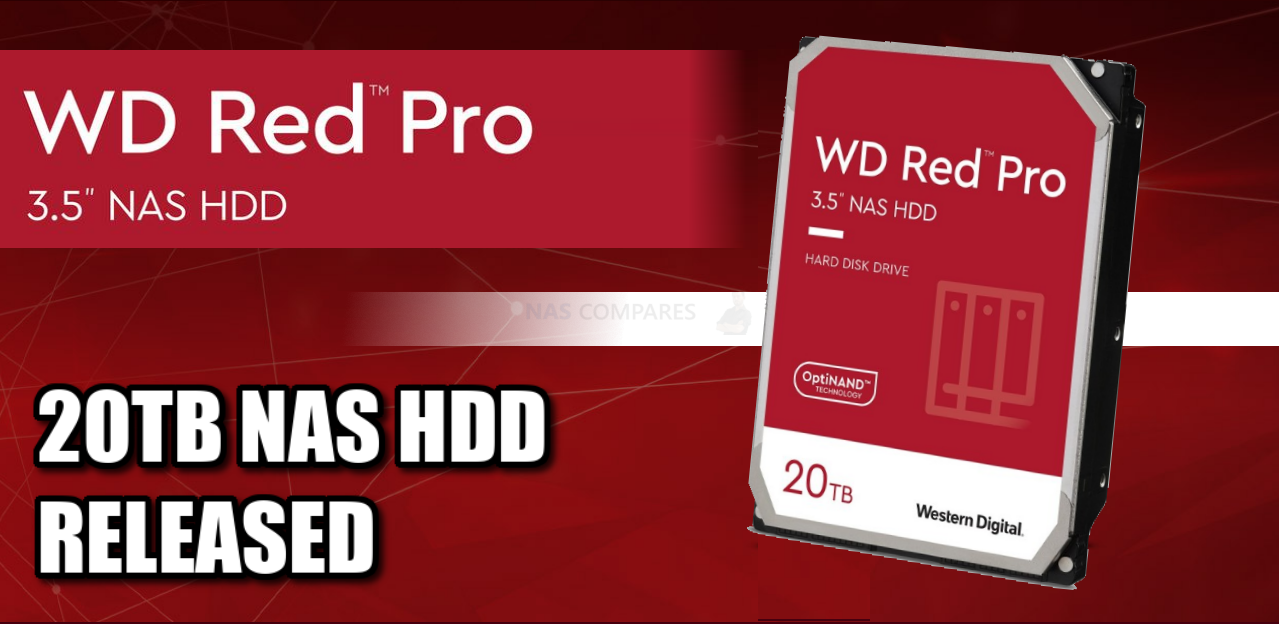WD Red 20TB NAS Hard Drives Now Available
Good news for anyone looking at buying a new NAS system and wanting to max out their storage on day one, or users looking up increasing their existing storage, with the release of the new WD Red Pro 20TB NAS Hard Drive. Arriving with the same level of robust and high workloads of the previous Red Pro HDDs, this new 20 Terabyte model arrives with NAS specific engineering and larger scale rackmount servers in mind. As this is a new, professional series hard drive at the 20TB capacity level, you can fully expect the WD Red Pro WD201KFGX to cost a pretty penny! So, let’s discuss the hardware of the new hard drive and see if it should be your next storage purchase in 2022?
WD Red 20TB WD201KFGX Full Hardware Specifications
The hardware inside the WD Red Pro 20TB WD201KFGX is centred around heavy-duty storage use, in a 24×7 server environment. Although arriving at a slight pinch lower in workload and durability than WD Gold or Ultrastar drives, this 20TB is still going to result in some solid performance that only data-center/hyper scale users are ever really going to exceed. Let’s go through the hardware specifications
- Model ID – WD201KFGX
- Storage Capacity – 20TB
- Interface – SATA
- Recording Technology – Conventional Magnetic Recording (CMR)
- Form Factor – 3.5″
- RPM – 7200
- On-board Cache – 512MB
- Transfer Speed – 268MB/s Reported Maximum
- Load/Unload Cycles – 600K
- Annual Workload Rating – 300TB
- Active Power Use – 6.9W
- Idle Power Use – 3.8W
- Standby/Sleep Power Use – 1.6W
- Warranty – 5 Years
What WD Say the New Red Pro 20TB WD201KFGX Features
Western Digital have always been remarkably proud of their WD Red NAS series of hard drive (and SSD in recent years) Media. The WD Red Pro 20TB is no exception and they detail exactly what sets it apart from other Pro and Non-Pro class media.
Control Rapid Data Growth – Engineered specifically for NAS systems with up to 24 bays, WD Red™ Pro hard drives are optimized for multi-user NAS environments and are designed to handle high-intensity workloads in 24×7 environments. WD Red™ Pro is ideal for protecting, archiving, and sharing rapidly growing data with many users or multiple data-hungry applications.
Exclusive NASware™ 3.0 Technology – Our exclusive advanced firmware technology, NASware™ 3.0, enables seamless integration, robust data protection, and optimal performance for NAS systems operating under heavy demand. Built into every WD Red™ Pro hard drive, NASware™ 3.0’s advanced technology improves storage performance by increasing compatibility, integration, upgradeability, and reliability.
Built for Optimum NAS Compatibility – WD Red™ Pro drives with NASware™ technology take the guesswork out of selecting a drive. Optimized for NAS systems, our unique algorithm balances performance and reliability in NAS and RAID environments. Simply put, a WD Red™ Pro drive is one of the most compatible drives available for NAS enclosures. But don’t take our word for it. WD Red™ Pro drives are a reflection of extensive NAS partner technology engagement and compatibility-testing.
Larger NAS Bay Shock Protection – WD Red™ Pro drives are equipped with a multi-axis shock sensor that automatically detects subtle shock events and dynamic fly height technology which adjusts each read/write function to compensate and protect the data. This combination of technology further protects the drives in larger NAS systems with up to 24 bays and helps increase hard drive reliability.
3D Active Balance Plus – Our enhanced dual-plane balance control technology significantly improves the overall drive performance and reliability. Hard drives that are not properly balanced may cause excessive vibration and noise in a multi-drive system, reduce the hard drive life span, and degrade the performance over time.
Error Recovery Prevention – Built specifically for RAID and NAS environments, WD Red™ Pro drives come equipped with error recovery controls as part of NASware™ 3.0 technology to help reduce drive fallout in RAID applications.
Western Digital has been using OptiNAND technology to increase the capacity of new drives. To support OptiNAND, the WD Red Pro 20TB comes with an iNAND UFS flash drive (EFD). There has been no formal confirmation of the NAND memory capacity of the disk. According to Heise Medien, a German news site, a Western Digital management said that the disk contained 64GB of NAND.
WD Has always prioritized the use of their WD Red Pro series of Hard drives when deploying NAS systems with larger numbers of individual drives bays, as well as in recent years ensuring that larger capacity HDDs arrived either on the Pro tier first or exclusively in the long run (as these larger drives are considerably more industrious in design and architecture. But what is the Difference between a WD Red and WD Red Pro NAS hard drive?
When will the WD Red Pro 20TB NAS Hard Drive Be Released?
🔒 Join Inner Circle
Get an alert every time something gets added to this specific article!
This description contains links to Amazon. These links will take you to some of the products mentioned in today's content. As an Amazon Associate, I earn from qualifying purchases. Visit the NASCompares Deal Finder to find the best place to buy this device in your region, based on Service, Support and Reputation - Just Search for your NAS Drive in the Box Below