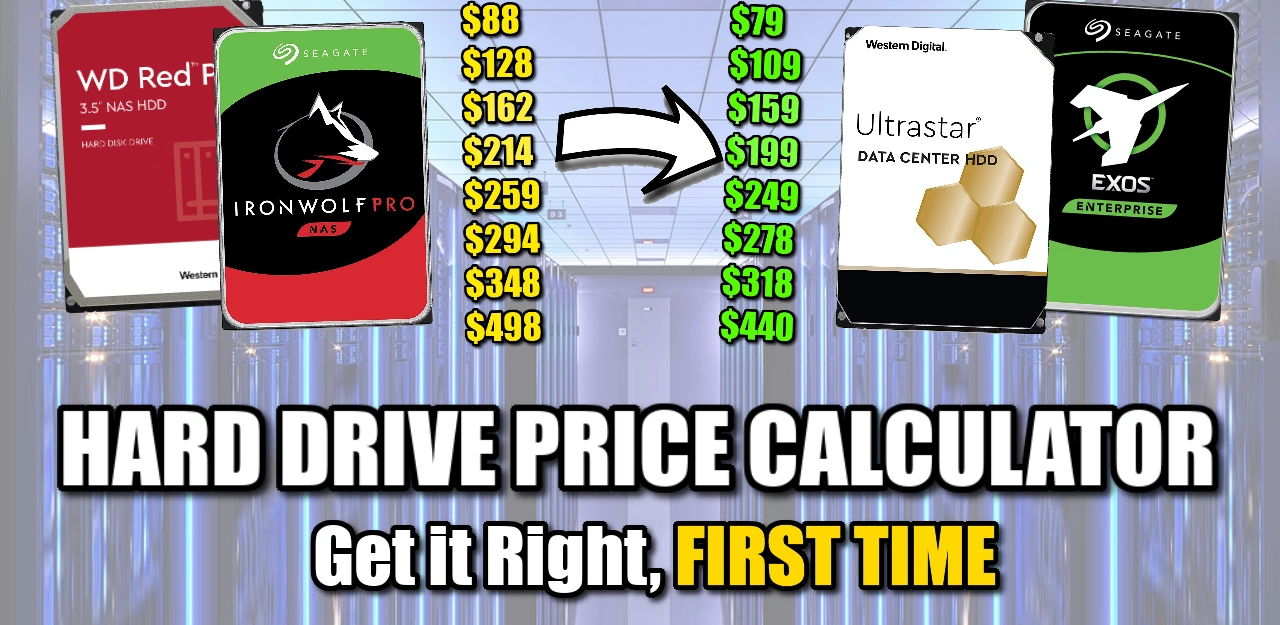Choosing the Best Hard Drive for Price per Terabyte or Gigabyte
One question that storage users who are more concerned about the longevity and future-proofing of their storage ask us is:
“HDD Price per TB (best cost Hard Drives). Is it better to get bigger size drives or smaller drives but more of them to achieve desired storage space?”
Yes, this is a popular question indeed, especially with bigger size hard drives. Those drives tend to be much more expensive per terabyte. It is often cheaper to get an additional drive which is smaller and gain the same total capacity (using two or 3 drives) cheaper.
How to calculate price per GB / TB?
How do I find the actual hard drive size?
The hard drive capacity calculation method of the Manufacturer is: 120GB=120,000MB=120,000,000KB=120,000,000,000 bytes; while the hard drive capacity calculation method of is: 120,000,000,000 bytes/1024=117,187,500KB/1024=114, 440.9MB/1024=111.8GB.