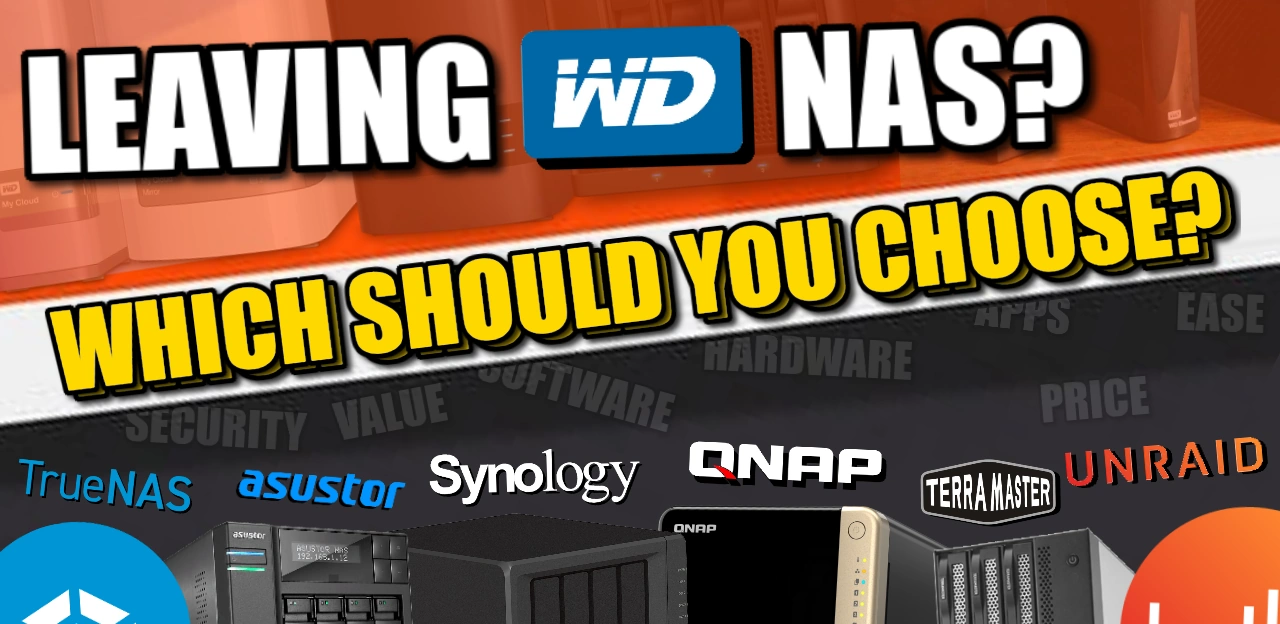Best Alternative to WD My Cloud NAS? Which Brand Should You Buy Next?
Although Western Digital still is an absolute powerhouse in the world of general storage media for several decades, I think it would be fair to say that in the last few years, their NAS systems (My Cloud, My Book Live, etc) have taken something of a PR beating. They were one of the very first ‘highstreet’ brands that provided affordable NAS solutions to home/business users alike, giving them a much more accessible and higher performing alternative to growing 3rd party clouds like DropBox, Google Drive and more. This was further bolstered by their software and system setups being as close to ‘turnkey’ (i.e. switch on and GO) as there is in the market – even now in 2023/2024. So, what is the issue? Well, between their system software support declining on the oldest systems in their portfolio (not unusual, they can’t support things forever) and several examples off remote access attacks taking place on their systems – it was the start of alot of users starting to wonder if the grass was greener elsewhere for them and their data. This all came to a head in late March 2023 when Western Digital was cyber attacked and alongside reports of at least 10TB of stolen data and a $10B+ ransom (see references and story here), the brand disabled their cloud services as a security measure for around 10 days and remained quite tight-lipped throughout – despite a large number of affected users demanding answers and access to their data. The brand DID show users how to enable local access via an arguably convoluted means, but by then the number of users looking at their WD system and considering jumping ship increased insurmountably, which is possibly what brings YOU here to today’s article. If you have been using a WD My Cloud, WD Personal Cloud Home or WD My Book Live, you might have been completely unaware just how far modern NAS technology has moved forward! So, today I want to run through the best alternatives to WD NAS. This has been broken down into the following key areas – Software, Internal Hardware, Price, Value, Security, Lowest Impact, Plex, Connectivity and for Business. But first, we should probably take a moment and ask – is WD NAS still ok to use?
Is WD My Cloud NAS Still Ok to Use in 2023/2024?
It is important to highlight that this article is not about me saying the WD My Cloud range is bad, because it really isn’t and it is still one of the best bang for your buck NAS solutions you can buy right now in 2023/2024 – as well as being remarkably user friendly for the first time NAS user! Additionally, with the majority of WD solutions arriving with bundled hard drives, a simple streamlined user interface and considerably better high street availability than any other brand, they are still a good solution. However, like most technology, the evolution and expectations in what it can do in the eyes of buyers change rapidly and although most other brands have pushed software and hardware innovation to some incredible lengths, the WD My Cloud NAS range has remained quite steadfast in its refusal to adapt. Although WD My Cloud is sturdy, safe, robust and makes no promises it cannot fulfil, in terms of what you can do with it and how you can evolve the system in its lifespan is tremendously limited. This along with some third party app brands not updating their applications for the WD NAS OS system has led to an increasing lack of support of these popular software platforms. Ultimately, the majority of people reading this are owners of a WD My Cloud NAS that are now looking to upgrade to something with a little more future-proofing and modern innovation. However, don’t overlook the fact that you can still use your WD My Cloud NAS as another tier of your backup strategy, by synchronising over the network or internet with numerous application methods available from WD themselves and others brands.
| Western Digital Cyber Incident. WD My Cloud NAS |
WD My Book NAS – REMOTE FORMAT ATTACK |
Better Alternative to WD My Cloud NAS for Software – Synology and DSM 7.2
Unsurprisingly, if you have been researching the subject of NAS and thinking of upgrading from a WD My Cloud NAS, then the name ‘Synology’ and its incredible software will almost certainly have appeared on your radar. Although the brand is not as establish or steeped in years as Western Digital, Synology is still over 20-years old and has produced hundreds of NAS solutions in their portfolio. The main difference between Synology and WD when it comes to NAS software is twofold. The first major difference is the first party software on offer. WD and it’s NAS OS have surprisingly thin software add-ons available, with most of the system abilities being classed more as day-to-day services – RAID functionality, USB backups, synchronised backups and low-level account control. WD-OS is very functional but it has not changed much in the last 5-6 years in terms of innovation and most of its key abilities are considered rather rudimentary in 2023/2024. Synology on the other hand includes its DSM (Diskstation Manager) software platform with every NAS, which is is the equivalent of an entire operating system comparable to a desktop OS that can be accessed via the web browser and numerous mobile apps. The Synology supports all of the services that the WD My Cloud does, but has also evolved every one of them into a central data ecosystem. The range of first-party services, applications and add-ons that Synology provide are extensive and cover surveillance, virtual machine deployment, intelligent multi-tier backups, bespoke email server deployment and more. Alongside this, DSM also provides applications that attempt to wrestle the user away from third-party desktop client apps for business. Examples include Synology Chat that serves as an alternative to Skype, Synology Office which serves as an alternative to Google Docs/Office 365, Synology Video Station is a popular alternative to Plex Media Server as well as an alternative to the slick and easy UI of Google Drive and Dropbox with Synology Drive. The evolution of Synology software where is genuinely unparallel and although QNAP is always getting closer, it is still going to be very impressive for the end-user when switching away from WD My Cloud NAS OS to DSM.
The second reason that the Synology NAS software platform is significantly superior to the WD NAS software is the support of third-party applications. WD NAS OS does have access to a small apps centre that includes easy installation of a few third-party applications. Although the majority of these have been all but abandoned in terms of updates and utility in recent years, one popular 3rd party application that most users a few years ago purchased the WD My Cloud NAS for was Plex media server. However updates on the Plex media server application on the WD NAS platform have slowed down and because this is a third-party application, you are heavily reliant on the manufacturer to develop updates for the WD NAS platform – something that has become increasingly less frequent from 2020 onwards. Synology NAS on the other hand supports significantly more third-party applications in it’s app center, as well as numerous custom apps that can be installed manually. There is certainly a few bits of bloatware in this application centre that can be overlooked, but nevertheless, there is still a good 30-40x third-party applications here that are worth your time and updated with more frequency than those found on the WD NAS platform. Equally, as the popularity of Synology NAS has increased, so has the amount of time that developers have spent on both the first and third-party applications for this platform and this combined with the improvements in mobile applications has led to the Synology NAS range being wildly superior to that of WD NAS My Cloud in software. Add to this that Synology also provides the option of BTRFS as a filesystem choice option with its file self-healing and lower resource-consuming snapshot creation, as well as the Synology Hybrid RAID (SHR) configuration for allowing mixed hard drive capacities, and the Synology NAS software is easily the preferred upgrade choice for those moving away from the WD My Cloud NAS platform for apps and services.
PROS of Synology NAS
- Easily the most intuitive and Usage browser-based GUI (award-winning DSM 7.1/7.2) – FULL Review HERE
- One of the best Surveillance NAS software solutions
- Most popular vendor for Mac users for it’s UI
- Incredibly feature-rich NVR software included, in Surveillance Station
- Includes Active Backup Suite – Enterprise level and fully featured Backup Co-ordination software
- Lowest Power Consumption vs other brands
- A large # of their systems arrive with m.2 NVMe SSD caching upgrade bays
- Quiet chassis compared with other brands
- Task specialised Ranges like ‘PLAY’, ‘PLUS’ and ‘J’ make buying easier
- The best range of first-party software, with Synology Office, Chat, Mail, Drive and more
- SHR and SHR-2 – also BTRFS available in most solutions
- Cloud Services available in Synology C2
- Desktop and Rack-mount options are available
- Best software for Home and SMB
CONS of Synology NAS
- Often the most expensive
- Recent Enterprise NAS Hardware has changed Compatibility in favour of Synology HDDs and SSDs
- Generally, Synology NAS has the lowest hardware power in their systems
- NVMe SSD Bays are for caching ONLY, they cannot be used for super-fast storage pools in MOST of their systems (recent releases support pools)
- More technically minded folk will need to dig a little to get to the nitty-gritty
- SHR is not available on Enterprise NAS Systems
- Network ONLY – no HDMI, Audio in/out, Thunderbolt, etc
|
Synology DS220J NAS – $180 4-Core ARM 64bit CPU – 512MB Memory – 1GbE – 2-Bay |
RECOMMENDED – Synology DS923+ – $535 4-Core Intel 64bit CPU – 4/8GB Memory – 1GbE – 4-Bay – NVMe |
Synology DS1823XS+ NAS – $1899 4-Core Intel Xeon 64bit CPU – 8/16GB Memory – 10GbE – 6-Bay – NVMe |
|
Best Budget NAS Check Amazon Below for Current Prices/Stock |
Best Mid-Range Solution Check Amazon Below for Current Prices/Stock |
Best Business Solution Check Amazon Below for Current Prices/Stock |
Better Alternative to WD My Cloud NAS for Price – Terramaster
As mentioned earlier, one of the appealing things for many first-time NAS owners that drew them to the WD My Cloud, etc range is that they are very well priced. If you want to buy a NAS from another company that still maintains this price point for the hardware, but includes some more software applications, supported services and modern features of NAS in 2023/2024, then Terramaster might well be the best choice for you. Often considered the ‘budget choice’ in NAS for the last few years, their most recent hardware solutions have really upped their game – all the while maintaining a price point for the hardware that Synology and QNAP struggle to compete with (as they try to maintain a considerably more level hardware vs software package). Terramaster NAS do still arrive with an on-board 1st party software, known as TOS (version 5.1 at the time of writing) which though less evolved than Synology DSM or QNAP QTS, is still a noticeable degree more feature rich than the WD OS software – but with the added benefit of things like BTRFS/EXT4 file system choices, multi-tier backup managers, VM tools, AI-powered photo recognition and more. They even feature a fluid RAID system, known as TRAID, that is comparable to Synology Hybrid RAID and Drobo BeyondRAID that allows you to create a RAID storage pool using mixed drives – something that is surprisingly rare (and bloody useful for those that want to only half/partially populate a NAS, then add drives a few years later). You can find out more about the Terramaster TOS software in the video or article below:
| Terramaster TOS Written Review (Will Open in New Tab) | Terramaster TOS YouTube Review |
Moving away from the software though, it is the hardware of the Terramaster NAS series that (most) users are going to like. With the bulk of the systems in 2023/2024 arriving with M.2 NVMe slots, USB 10Gb/s, 4K HDMI 60FPS output and minimum 2.5GbE network ports (as well as quite a few affordable 10GbE solutions now), they also arrive with the same CPUs that their competitors use, but often as low as 25% cheaper. Then there is the chassis design of their solutions. Up until around 2020/2021, Terramaster solutions had a tendency to look a little dated. However, they have since introduced some fantastic looking 6-Bay, 9-Bay and even 12-Bay desktop solutions that capitalize on the efficient scaling and cooling of rackmount solutions, but in a desktop-designed chassis. A great example of which is in the NAS images below:
Terramaster still maintains it’s more affordable and budget reputation in the NAS industry, as well as their solutions often being the noisiest in the market by a few dB(A)s, but they have improved exponentially over the last few years and have closed alot of the gap between themselves and the bigger names in the NAS market, at least in the eyes of more cost-aware buyers. Finally, even if you LOVE the Terramaster Hardware, but do not want to use the software (as you have one already in mind or are put off by events last year when they were targetted by ransomware attackers), you can still use the majority of Terramaster NAS systems for TrueNAS Core, TrueNAS Scale, UnRAID and OpenMediaVault – Installing these Open-Source or Low-Cost/Resource NAS OS’s is super quick, can be easily reversed and done so without harming your hardware warranty. Overall, if you want to move away from WD NAS and towards something that is lower in price but still gives you more hardware to play with – Terramaster NAS is a solid WIN.
PROS of TerraMaster NAS
- Great Price vs Hardware
- VERY Fast Brand Evolution
- TOS 5 Software introducing Surveillance, FluidRAID, AI-Powered photo Recognition and Isolation Mode
- Added a LARGE 2.5GbE selection of NAS in their portfolio
- Hugely Improved GUI and Client apps
- BTRFS available as file system choice
- Desktop and Rackmount options
- Similar Hardware to QNAP and Asustor, but at a Lower Price
- Straight forward range and classification
- Very Straight Fordwared Setup
CONS of TerraMaster NAS
- Very Few Mobile Apps
- Not quite as polished or fully featured as Synology/QNAP
- Despite Business targeting, very poor support of 10GBe till recently in the F2-423
- A little dated design
- Arrives with Warranty, but the turnaround is slower than many
- Have been targetted by Ransomware attacks in the last 2 years
|
Terramaster F2-423 NAS – $289 4-Core Intel 64bit CPU – 4/32GB Memory – 2.5GbE – 2-Bay |
RECOMMENDED – Terramaster F5-422 – $599 4-Core Intel 64bit CPU – 4/16GB Memory – 10GbE – 5-Bay |
Terramaster T12-423 12-Bay NAS – $1399 4-Core Intel 64bit CPU – 4/32GB Memory – 2.5GbE – NVMe – 12-Bay |
|
Best Budget NAS Check Amazon Below for Current Prices/Stock |
Best Mid-Range Solution Check Amazon Below for Current Prices/Stock |
Best Business Solution Check Amazon Below for Current Prices/Stock |
Better Alternative to WD My Cloud NAS for Performance and Flexibility – QNAP
The performance of a NAS drive will often be dictated by both the internal and external hardware available. The quantity and number of hard drives you install inside will always provide something of a performance boost, but overall the performance will always be dictated by the primary components that the brand chooses to use and the external connectivity that a system features by default. Each one of the WD My Cloud range of devices are very efficient, make the most of the hardware inside and are designed for smooth running with little or no intervention by the end-user at any point. However, it has to be said that the hardware featured inside pales in comparison to that of QNAP alternatives in the last few years. With the WD My Cloud series largely concentrating on an Intel Pentium processor from 2015/16, alongside several ARM processors in 32-bit and 64-bit, they are certainly comparable to a number of much older QNAP NAS systems in the TS-X31K, TS-51D and TS-53D Series. Unfortunately, they soon get surpassed in comparison to the wide array of more modern processors available in QNAP desktop systems that can range from Pentium Gold, Newer Gen Celeron and Ryzen, to Intel Core i5, i7 and Xeon. This disparity also extends to the memory available, with most WD My Cloud systems arriving with between 1-2GB of memory that cannot be upgraded – whereas QNAP arrive with vast memory upgrade options and many models arriving with 4GB and 8GB by default. Then there is the fact that most of the QNAP NAS systems arrive with either 2.5GbE by default, very easy 5GbE/10GbE upgradability via USB and PCIe Cards and it is all uphill from there! QNAP provides their own QM2 card series which includes 10GbE ports, NVMe SSD multi-port cards and even combo cards that manage to give you a little of everything. All this together results in even mid-range/modest QNAP NAS systems having tremendous scope for higher performance than even the more high-end WD NAS right now.
The difference between QNAP and WD My Cloud is made even more clear when you learn that the majority of QNAP NAS systems released in 2023/2024 ranges also include M2 NVMe SSD storage upgrade slots internally by default, that allow you to install SSDs that can be used for an area of superfast storage, tiered storage for data to be scanned and moved to the most appropriate media source or for caching to allow frequently access data to be copied over to the SSD for improved performance in the files that need it most. Although the use of SSDs for intelligent caching is by no means a new feature of NAS, it is still something that WD My Cloud NAS has yet to integrate and something that QNAP NAS has applied to the majority of their hardware portfolio. If one of your criticisms of WD NAS was that it felt underpowered and that your performance always felt like an uphill struggle, then most of the QNAP NAS range will absolutely blow you away by comparison. The software that all QNAP NAS arrive with, though not quite as fluid and user-friendly as the Synology DSM platform, is still really impressive, hugely customizable/flexible, arrives with many, many client apps for mobile/desktop devices and even arrives in a ZFS version for more powerful QNAP NAS systems – which in turn results in even higher performance potential. There is even a Thunderbolt NAS series from them that allows you to directly connect with the QNAP NAS on a few of their systems – allowing you to combine the ease of direct connectivity of Thunderbolt, with the multi-access nature of NAS. Finally we can highlight that a large number of the QNAP solutions also include an HDMI output and parallel GUI (so running alongside the normal NAS software, not just mirroring it over HDMI) that allows you to run many applications and tasks via a Keyboard/ouse and/or remote control setup. This can include surveillance (8 Camera Licenses included in the QVR Pro NVR/CCTV software btw), virtual machines, Multimedia with things like Kodi/Emby/Plex/Jellyfin and even use as a standalone PC! All this can be done and with the QTS/QuTS NAS software running in the background being accessed by hundreds of users and apps, all at the same time! They even produced one of the very first 8K PLEX native performing NAS I have ever tested:
So, with both the baseline level of hardware AND the upgradability of the internal hardware found in a QNAP NAS to be better than that found in WD My Cloud NAS, it’s a great upgrade for those that are interesting in improved internal performance in their next NAS purchase.
PROS of QNAP NAS
- Best Solutions for Plex Media Server in NAS
- Enterprise/Business Solutions feature ZFS
- 2.5Gbe, 5Gbe and 10Gbe Options
- Best Virtual Machine and Container Solutions in NAS
- NVMe SSD Bays can be used for Caching, Storage Pools or Tiered Storage Configurations
- Almost all range is metal in design, or a plastic but unique chassis
- HDMI and remote control included in most Media NAS devices
- Thunderbolt NAS options covering TB2, TB3 and even TB4 (TS-464)
- Two Surveillance Solutions (with 4/8 Camera Licenses included)
- The Best Backup/Synchronization solution in ‘Hybrid Backup Sync 3’
- Technical information far more readily available
- Lower price compared with Synology in terms of hardware
- Regularly updated software and Detailed GUI/APPs – FULL Review HERE
- Desktop and Rackmount options are available
- Much better business options and definitely the best for virtual machines
CONS of QNAP NAS
- A more android feel towards apps and stability means some users will be put off
- Lacking the BTRFS and SHR support of Synology
- Higher typical Power consumption
- Often a fraction noisier due to chiefly metal chassis
- Much larger range of devices can lead to confusion
- Most units arrive with 2-3 Years warranty, but longer will cost you more
- Have been targetted by Ransomware attacks in the last 2 years
|
QNAP TS-233 NAS – $205 4-Core ARM 64bit CPU – 2GB Memory – 1GbE – 2-Bay |
RECOMMENDED – QNAP TS-464 – $599 4-Core Intel 64bit CPU – 4/16GB Memory – 1GbE – 4-Bay |
QNAP TVS-h874 NAS – $2500 4/6-Core Intel Core 64bit CPU – 8/64GB Memory – 10GbE – 8-Bay |
|
Best Budget NAS Check Amazon Below for Current Prices/Stock |
Best Mid-Range Solution Check Amazon Below for Current Prices/Stock |
Best Business Solution Check Amazon Below for Current Prices/Stock |
Better Alternative to WD My Cloud NAS for Hardware Value for Money – Asustor
Of all the NAS brands I talk about, the one that all too often gets overlooked is Asustor. This is because they seemingly come ‘2nd’ or ‘3rd’ to most brands when it comes to the hardware, cost and software. However, they do make up for this by being excellent VALUE! By this, I mean that they provide a number of solutions that give you a little bit of what all the other brands provide – but in a single solution, rather than you having to choose between the others. Want BRTFS like Synology? Asustor and ADM has that. Want loads of desktop and mobile applications, plus an HDMI output like QNAP? Asustor has that! Want a price point that is low like Terramaster? They get pretty dare close with the Asustor Drivestor and Lockerstor series. They even provide some things that all the other brands do not too! Such as HDMI 2.0b for increased visual bandwidth handling, systems with FOUR Gen3 M.2 NVMe slots inside, dedicated 10GbE NVMe NAS’ and all the while arriving with minimum 2.5 GbE network ports and USB 3.2 10Gb/s. The Asustor software runs very smooth and although it lacks a few things (an AI photo application, 1sst party VM tool or a fluid/flexible RAID system like SHR/TRAID, etc), it IS very user-friendly and arrives with support of more 3rd party apps in it’s app center than most of the other NAS brands. Learn more about Asustor ADM below:
In the last year of two, Asustor has really innovated their ranges and alongside the 2nd generation of their Lockerstor series, effectively doubling down on the hardware of the Gen 1 (barely increasing the pricepoint too) and releasing several new cost-effective solutions in the Drivestor series too. This combined with improvements in their accessories and add-ons such as te 10GbE+NVMe SSD Combo card (the AS-T10G3), a 5-Port 2.5GbE switch and there is work on a dedicated home flash solution too. All of this, whilst the brand still manages to maintain a great ‘Value’ when compared to alternatives from Synology and QNAP. We should mention that they too (much like QNAP and Terramaster) were targetted by the Deadbolt ransomware group in 2022 and much like other brands, they immediately heightened the default security settings of their systems and made it much tougher/layered for novice users to open up ports on their system and give some apps remote access so easily. Overall, it is really hard to find better hardware value for money in pre-made/turnkey NAS than with Asustor solutions.
PROS of Asustor NAS
- Great Price vs Hardware – Often one of the lowest Prices Hardware solutions available
- Recent Lockerstor Gen 2 Releases are Incredible Value for the Hardware
- BTRFS Support
- First Brand to Adopt 2.5Gbe Commercially
- Nice software and still supports Kodi (unofficially), something slowly being pulled from other NAS Software stores – FULL REVIEW HERE
- Good selection of Home and Business NAS devices
- Early Adopter of HDMI 2.0a – so 4K at 60FPS and have their own HDMI GUI in Asustor Portal
- VM deployment and Container Support not dissimilar from QNAP, only not quite as flash
- Noise is pretty low on most home devices like the Nimbustor 2/4
- More Apps are available on the NAS app store, more than QNAP and Synology
- Product Naming is easier to follow than most brands
CONS of Asustor NAS
- Mobile Apps are very functional but appear a little sparse
- Many HDMI apps seem to be simplified web portals, rather than standalone applications
- Browser-based GUI does not feel quite as smooth as Synology DSM, but on par with others
- The Surveillance Center application feels very dated and less intuitive than most
- Have been targetted by Ransomware attacks in the last 2 years
|
Asustor Drivestor 2 NAS – $165 4-Core ARM 64bit CPU – 1GB Memory – 2.5GbE – 2-Bay |
RECOMMENDED – Asustor LockerStor4 G.2 – $550 4-Core Intel 64bit CPU – 4/16GB Memory – 2.5GbE – NVMe – 4-Bay |
Asustor LockerStor 10 Pro NAS – $1299 4-Core Intel 64bit CPU – 8/32GB Memory – 10G+2.5G – NVMe -10-Bay |
|
Best Budget NAS Check Amazon Below for Current Prices/Stock |
Best Mid-Range Solution Check Amazon Below for Current Prices/Stock |
Best Business Solution Check Amazon Below for Current Prices/Stock |
Better Alternative to WD My Cloud NAS for Connectivity – QNAP
The connectivity between the network-attached storage device and your local network hardware environment will massively dictate the speed at which your client devices can access your data for home or business use. Although there are a handful of more enterprise-level WD NAS solutions available, all of the WD My Cloud Feature 1Gbe with no means with which to upgrade that connectivity. Some NAS in the My Cloud range are a little better with dual 1Gbe RJ45 connections, but even then this is a small addition that in 2023/2024 is less desirable than it once was. However, if you are looking for the best possible external connectivity in a modern NAS when choosing from or upgrading from a WD My Cloud NAS, then QNAP have easily the best selection of external connectivity on even their modest hardware solutions available.
|
Rear of the WD My Cloud Pro PR4100 |
Rear of the QNAP TS-453D 4-Bay |
Even on the 1/2-bay NAS solutions, you can find 2.5Gbe connectivity on a number of QNAP solution, which then scales progressively throughout their portfolio to multiple 2.5Gbe connections, 5Gbe connections and 10Gbe very easily while still maintaining a price point that remains compatible with that of even the biggest WD My Cloud solution. Then you have the fact that a number of QNAP solutions can be upgraded via PCIe or USB upgrade adaptors for more numerous external connectivity or at the enterprise level with larger bandwidth connections such as 25Gbe and 40Gbe of PCIe Gen 3 NICs for just a few £100s. Finally, there is the growing collection of Thunderbolt 3 equipped NAS systems from QNAP that allow a marginally more plug-and-play connection between the NAS and a thunderbolt 3 USB-C equipped client device. Ultimately QNAP NAS wildly outpaces the WD My Cloud range in terms of external connectivity and is arguably better for its external bandwidth than most NAS brands on the market today.
Better Alternative to WD My Cloud for Plex – Synology and QNAP
As mentioned at the start of this article, many users purchased the WD My Cloud Pro NAS system as it was remarkably proficient at Plex Media Server, thanks to its choice of Pentium Processor and hardware transcoding in Plex as standard utilization. However, due to Plex not frequently updating the WD NAS Media Server application in line with how the platform has evolved over time, the WD My Cloud Pro PR2100 and PR4100 have grown increasingly less proficient at Plex Media Server, leading to guides and support walkthroughs being needed to bridge the gap more informally and this has been one of the largest driving force for users wishing to trade away from a WD NAS and onto something a little more modern. When it comes to buying a NAS that is primarily used for Plex media server, for the sheer simplicity and Performance it is hard to argue with a Synology or QNAP NAS as a better Plex media server. Although many would argue that a QNAP NAS would serve as a better Plex media server due to a higher class of CPU, the Synology NAS platform tends to get more out of the hardware at any given time in terms of efficiency which for most users and Plex media server is highly desirable for a stress-free, set up and forget architecture.
Here is my FULL Guide on Synology NAS for Plex (Click Below):
The performance of Plex media server on a QNAP or Synology NAS when compared with that of a WD My Cloud NAS though is not quite as clear-cut as you might like though. For a start, in order to take advantage of hardware transcoding on the NAS, you are going to need a paid Plex Pass, which may come as a real disappointment given that earlier revisions of Plex media server on the WD My Cloud allow Plex to use this CPU and hardware transcoding for free by default. However, the performance of this older Pentium in hardware transcoding is of a similar level to the software transcoding of the much newer Celeron found in the QNAP and Synology recent diskstation releases – so this advantage can be largely negated. One final point that, although not applicable to everyone is still worth considering when looking at a NAS for Plex media server, is how the system utilises the hardware resources available between both the Plex application, other software services and the system in general. Plex media server in its recent version consumes the majority of the hardware available on the WD My Cloud Pro system with even modest playback of 1080p media and is all but consumed by 4K files, leaving little or no resources for the rest of the NAS and it’s applications. The majority of Synology Plus Series Diskstation NAS systems, by comparison, thanks to using more modern hardware architecture and upgradeability in their design result in a smaller percentage of resource consumption buy Plex media server and therefore more fuel in the tank for other services too. If you are not planning on using hardware transcoding/encoding (i.e you have client devices that playback all your media natively with ease and/or you are only going to use the local network to stream), then you can start to look at non-integrated graphics NAS systems from QNAP and Synology too. Overall, though many of the other brands mentioned till now (Asustor, Terramster, etc) all arrive with similar hardware at each tier, I have regularly found that the Plex applications running in Synology DSM or QNAP QTS (either as the official app or as a container) jus run more efficiently on the QNAP/Synology platforms overall.
Better Alternative to WD My Cloud NAS for Security – TrueNAS
Let’s face it – 90% of users who are reading this article to move away from WD NAS are doing so for reasons of security. Or more precisely, they have lost faith/trust in their WD NAS’ balance of secure and reliable access. Aside from the storage of your data, another HUGE element of managing your NAS (TrueNAS or otherwise) is how well the system manages its network connectivity. This is such an important part of the perfect storage setup that it can often be the make-or-break of a system. This is especially true in 2023/2024 as concerns of cyber security, ransomware, malware and remote access to your home/business network are extremely current! In the last 18 months, big turnkey/off-the-shelf NAS solution providers have been affected by ransomware and remote command injection-based attacks (Deadbolt, QSnatch, Dirty CoW, Dirty Pipe and more) and this has led to a large number of users rolling up their sleeves and deciding to move towards highly customizable/configurable solutions that allow them to craft a completely unique network security setup. Using TrueNAS to do this is arguably going to be a much more technical process BUT the range of customization and unique internal separate options that the platform offers is completely unique in many places and part of that stems from TrueNAS being built on FreeBSD (rather than Linux, as most other NAS platforms are built on, though there IS a Linux kernel TrueNAS option for those that want the benefits inherent to that platform in TrueNAS Scale). This allows a greater degree of partitional design that allows incredibly unique storage setups that brute force attacks and injected code methods can not overcome beyond a certain point. Eg If you think of TrueNAS on FreeBSD as a house, every single door in the house has a unique lock (multiple unique locks per door if you choose) and having keys to even a single door is just not enough to access everything. Even command-line/back-end access can be forbidden and for many that level of native isolation to the storage, backups and snapshots is damn near irresistible! Here are the elements of TrueNAS core that stood out for me in its network management and security.
Whether it’s compliance, performance, or economics, Federal, state and local governments have plenty to think about when choosing a data storage solution. TrueNAS provides various agencies with enterprise storage that is safe, secure, unified and scalable, which can be used with multiple applications. TrueNAS provides unrivaled data integrity protection, scales to 4PB, unifies block and file storage, balances price and performance, and uses the open source OpenZFS file system. Using TrueNAS eliminates the risk of deploying a complex storage infrastructure and reduces storage costs. The term JAILS is one that is thrown around a lot when people talk about security in the TrueNAS platform and for good reason. When it comes to installing a new third party tool/service that is not native to the platform, in TrueNAS you can install these additional components as completely contained areas of the system. These JAILS are excellent for securely and safely partitioning the system and services, that way in the event of troubleshooting, giving limited access to or quickly locking down a specific application or service. In essence, TrueNAS has two options to create a jail. Unusually for the platform, they even include a Jail Wizard (a hand holding guide, not a man in a big hat) which makes it easy to quickly create a jail. ADVANCED JAIL CREATION is an alternate method, where every possible jail option is configurable. There are numerous options spread across four different primary sections. This form is recommended for advanced users with very specific requirements for a jail. Many users might query why you would use a jail system such as this to run these contained storage/services, as opposed to a virtual machine or a container (as found more often in Linux). However, as jails run the FreeBSD operating system. These jails are independent instances of FreeBSD. The jail uses the host hardware and runs on the host kernel, avoiding most of the overhead usually associated with virtualization that requires hardware to be hard-locked or provisioned. The jail installs FreeBSD software management utilities so FreeBSD packages or ports can be installed from the jail command line. This allows for FreeBSD ports to be compiled and FreeBSD packages to be installed from the command line of the jail in a way that is considerably more configurable and more hardware efficient overall. That isn’t to say that TrueNAS ignores the versatility of Linux and containers, as their newer TrueNAS SCALE (Scale-out, Convergence, Active-active, Linux, Easy – doesn’t quite roll off the tongue, but covers the big advantages inherent to Linux kernel use) platform is built on Linux and takes advantage of those benefits too.
TrueNAS provides unrivaled data integrity protection for backup images by using the OpenZFS enterprise file system. OpenZFS is a next-generation file system in every regard, from its self-healing bit rot mitigation to its flexible snapshotting and replication. It guarantees that you recover the same data that was written. TrueNAS can also encrypt data and replicate it remotely. Many government organizations require encryption of at-rest and in-flight data, so TrueNAS supports disk-level encryption and encryption on data sent over the wire. TrueNAS remote replication (called TrueSync) can be encrypted; while the TrueNAS Web User Interface can be configured to work over HTTPS. Even its firmware updates are signed with a certificate issued by a public certificate authority. When you can’t leave security to chance, TrueNAS has you covered. Additionally, TrueNAS gives you flexibility in your choice of Big Data applications, while reducing the number of storage arrays needed. It is both a NAS and a SAN, supporting multiple block and file protocols. This gives you flexibility in your choice of applications, while reducing the number of storage arrays needed. Every common operating system, hypervisor, and application is supported. Instead of creating storage silos for your various applications, you can use one TrueNAS storage array. There is no avoiding that TrueNAS is an incredibly intimidating and HIGH learning curve platform to choose, especially when moving away from the chewable crayon and hand-holding presentation of WD My Cloud NAS systems – but in terms of security inside and out – very few platforms can challenge TrueNAS. Do keep in mind though that the system still gives YOU the power to make it insecure if you ignore the warning and/or allow 3rd party tools access. Ultimately, the power is in YOUR hands. You can learn more about TrueNAS Core (if you want the Linux version, that is TrueNAS Scale) in the review of the software below:
Better Alternative to WD My Cloud NAS for Small Impact – UnRAID
You have likely heard about UnRAID in forums, community sites and server enthusiast discussion groups – but rarely on any premium platforms. This is because UnRAID performs a balancing act between a paid solution and Open-source. UnRAID is BY FAR the more resource lite server platform I will cover in this article and also has the potential to be BY FAR the cheapest too. UnRAID runs from a USB that you can connect to an existing system. That means whether you want to build a new PC/Server OR just want to re-use an old PC/Laptap/Mac Mini (maybe avoid that last one), you can simply put your UnRAID installation on a USB, connect it and boom – you have an UnRAID server that you can connect with over the network. It lacks alot of the bells and whistles of turnkey solutions like Synology and QNAP (all those client apps, 1st party apps and services in an app store, etc), but makes up for it by being fantastically efficient. It supports storage pools and volume type storage, but how the drives are held together and how redundancy/performance is managed is very different.
Unraid is unlike traditional RAID for a few reasons. In most RAID cases, when you write a file to a RAID array, more than one disk will spin up, and data is striped across several drives. So even a single file could exist on more than one drive. Because RAID uses more than one drive to read and write data, there is a performance benefit. RAID also offers a degree of safety. RAID5 can sustain the loss of a single drive, with RAID6 able to cope with the loss of two drives. RAID is still susceptible to catastrophic failure. If you were to lose two drives in a RAID5 array, you might not be able to get any of your data back. This is because the entirety of the data is dependent on the other disks. If you took out a single drive from a RAID5 array and plugged it into a computer, you won’t be able to see anything meaningful because the data is striped. A network share in Unraid can span multiple disks, but it manages the data quite differently compared to traditional RAID. Unraid can be configured to have up to two parity drives.
Similar to traditional RAID, this will prevent data loss if up to two drives die, keeping your data safe. There is a trade-off with storing the data in this method in that the performance for reading and writing data is limited to the speed of a single drive. However, Unraid mitigates this by allowing you to use an SSD as a cache drive. In Unraid, if one of your disks had to die, you could plug in another drive, and it would rebuild the data on that drive. However, if you were to lose more than one drive, you could still plug the remaining drives into a computer to retrieve what’s there. Another consideration with RAID is that the smallest drive limits the size of the array. This can limit how you can upgrade the size of a RAID array. Additionally, it may not be possible to add a single drive and increase the size of the array. The GUI might seem a little less graphical and easy to follow than your usual OS Desktop, but everything is well spaced out and you will find that things moderately intuitive once you get to grips with it.
In a direct Unraid vs Raid comparison, Unraid may not be as performant as traditional RAID, but it’s far more efficient. There is a massive reduction in power consumption because all the drives aren’t spinning to read and write data. Unraid is also efficient in how you can expand the size of the array. You can add a drive of any size, and it will increase the size of the array by that size, even if it doesn’t match the size of the other disks. As long as you ensure that your parity drive is equal to or larger than the biggest drive in your array, your data will be safe. The base configuration of an Unraid server requires only 2GB of RAM and a 1GHz processor. At idle, barely any RAM or CPU is used. Under regular usage, like a video playing and a file being written simultaneously, Unraid still barely bats an eye. This shows how efficient a basic Unraid performance is at managing its resources. One aspect puts people off Unraid: there is a cost attached to it. But it is excellent value for money, and there is a 30-day trial to try it for yourself and create your own Unraid NAS server. Moreover, Unraid has an excellent community forum that you can use for both support and advice on your build. One of the most significant advantages of Unraid is that it runs on regular PC hardware. Just keep in mind that the UnRAID software is not completely free. You can run it as a 30-Day trial, but you will eventually need to get a license key. You can find out more and get yourself an UnRAID License HERE – https://unraid.net/pricing?via=nascompares/
There’s no limit to how powerful you’d like to make your build as long as you’ve got the budget to match. If you require a NAS without virtualization or resource-intensive apps, you may even be able to repurpose an older computer that you own. All this said, if the idea of a DiY NAS build is too intimidating for you, you CAN use an existing NAS system and just convert it over to UnRAID very easily. It will need you to use a NAS with an HDMI out, at least 2GB of memory – but as you can see in the video below, it is very easy to run UnRAID on even a moderately priced NAS and end up with a fantastically capable UnRAID system indeed. Overall, although UnRAID cannot match the throughput externally/internally of the rest of the turnkey NAS solutions (or even compete with TrueNAS Core/Scale with ZFS), it allows you to reuse your existing hardware that you might have at home and set up an UnRAID NAS INCREDIBLY affordably!
Better Alternative to WD My Cloud for Business – Synology
When network-attached storage was in its infancy, it was presented as a means for prosumers and small-medium business users to have an alternative to subscription-based Cloud services (DropBox, Google Drive, etc) with improved customizable security and larger capacities. Due to the nature of data and how it is the centre of all kinds of business in the last few decades, the idea of a business having its own server is hardly a new thing, given the importance of data retention and GDPR. However, the expectations from a business in what a server can do at even the most modest level have grown rapidly and a simple hard drive connected to the internet will simply not do! As mentioned earlier, the software available on the WD NAS OS platform is starting to look a little underwhelming in 2023/2024, whereas Synology has invested heavily in software development for the NAS systems likely more than any other brand. Now, to cover the WHOLE Synology software and services that are included with their NAS’ would result in a review that is twice as long as this review so far! Synology’s Diskstation Manager software that comes with this device provides a massive arrangement of services, applications (first and third-party supported) and a huge number of client applications for Desktop clients, Mobile, Windows, Mac and Linux (as well as a bunch of other more home-based tools). These allow management and access to the data on a Synology in very tailored ways, as well as the web browser-based access that has the appearance, intuitive design and responsiveness of a local operating system. The DSM interface can be accessed by hundreds of users at the same time (with each user having tailored access, rights and privileges). DSM is available with ALL Synology NAS and the depth and abilities of DSM on any NAS are dependent on the hardware architecture of the NAS itself. In the case of most PLUS or XS series devices, they supports practically EVERYTHING (with the exception of SHR in the case of the XS, SA and UC series). If you want to learn about the latest version of DSM 7 and the software and services that are included with their systems, watch my FULL review below (alternatively, you can read the DSM 7 Full Review HERE):
Needless to say, most Synology NAS will support the bulk of DSM applications, features and services. Longtime followers of Synology (and NASCompres) will be familiar with the huge range of first-party applications and features of DSM, but for those less familiar, here are some highlights:
Synology Office – Create documents, spreadsheets, and slides in a multi-user environment. Real-time synchronization and saving make collaboration a breeze.
Synology Chat – Aimed at businesses, Synology Chat is an IM service that transforms the way users collaborate and communicate.
Synology Drive – Host your own private cloud behind the safety of your NAS with 100% data ownership and no subscription fees. Drive has become one of the premier applications of DSM and allows uses to create intelligent shared team folders that support versioning, file streaming+pinning, encryption, Windows AD support (soon) and native file system support with Windows and macOS.
Synology Photos – Manage your photos and videos with deep-learning algorithms that automatically group photos with similar faces, subjects, and places. Designed after the merger of Synology Photo Station and Moments, it also includes tailored folder, sharing and categorization features to help photographers manage their photos and share them with clients for feedback or business development.
Synology Calendar – Stay on track, share calendars, and schedule meetings, while ensuring sensitive information remains safely stored on company premises.
Synology Active Backup for Business (ABB) – Consolidate backup tasks for virtualized environments, physical servers, and personal computers, and rapidly restore files, entire machines, or VMs – license-free. This software also arrives as a specialised Microsoft Office 365 and Google Workspace platform to sync with those platforms and allow a bare metal tier to your cloud office services
Synology Hyper Backup – Backup your NAS safely and efficiently to multiple destinations with deduplication, integrity checks, compression, and versioning.
Synology Surveillance Station – Safeguard your business, home, and other valuable assets with reliable video surveillance tools. With improved AI services being accessible thanks to Synology BC500 and TC500 Cameras arriving in 2023. Additionally, you can connect this platform with Synology’s cloud platform to use ‘C2 Surveillance’ and bolster the odds of recordings being maintained in the event of accidental/malicious damage to your surveillance system.
Synology Virtual Machine Manager (VMM) – An intuitive hypervisor that supports Windows, Linux, and Virtual DSM virtual machines. Its powerful disaster recovery tools help users achieve maximum service uptime.
Synology High Availability – Synology High Availability (SHA) combines two Synology NAS servers into one active-passive high-availability cluster, alleviating service disruptions while mirroring data.
Synology Central Management System (CMS) – Synology CMS allows you to manage multiple Synology NAS servers quickly and conveniently from a single location.
Synology Video Station – Manage all your movies, TV shows, and home videos. Stream them to multiple devices or share them with friends and family.
Synology Audio Station – Manage your music collection, create personal playlists, stream them to your own devices, or share with family or friends.
Synology File Station – Manage your Synology NAS files remotely through web browsers or mobile devices. This tool allows complete file management and contains all the features and services of your own native file management platform (archiving, extracting, Copy, Cut, Paste, Sharing, native file format opening, integration with the rest of the Synology applications, property/metadata access, etc)
You cannot really fault the software and services that are included with the Synology NAS platform, as you are going to get the very best experience available on the platform, thanks to the hardware and architecture of this NAS. DSM 7 is an ever-evolving platform, so if you are reading this now at the time of publishing or years later, there is always going to be something in DSM for everyone.
Should I Choose Synology, QNAP, TrueNAS, Terramaster or Asustor NAS?
So, if you have reached this far in the article, you are likely wondering whether you should switch from a WD My Cloud NAS towards either a Synology or QNAP NAS? It’s a valid question, as both brands (especially in recent years) managed to carve their own very distinct design, the priority of build and available utilities for different end-users. Synology will always be the software-optimized choice over hardware (60/40) and manages to get the very most possible out of comparatively less hardware in their own first-party applications. QNAP NAS on the other hand has more of a hardware focus (again 60/40) which means that they have a better 1t and 3rd party hardware balance when it comes to using their system in your environment. Synology is a solution that wants you to do things its way and in return gives you a smooth if safe and predictable outcome. QNAP NAS manages to be exceedingly customizable and adaptable and for those who take the time to tweak it, setup it up from scratch or adapt it to their 3rd party environment, can achieve much better results overall. Below is two videos that focus on each brand and key consideration on QNAP and Synology before you buy. Take a look:
Choosing A NAS – Need More Help?
So, those were the key considerations for those looking to buy a new NAS or looking to upgrade/migrate from an older NAS Drive. However, there is still so much that you may need to know to range from operating system compatibility, how to connect the NAS in the best way, ideal software and the best backup methods. If you still need help choosing the NAS solution for your needs, use the NASCompares free advice section below. It is completely free, is not a subscription service and is manned by real humans (two humans actually, me and Eddie). We promise impartial advice, recommendations based on your hardware and budget, and although it might take an extra day or two to answer your question, we will get back to you.
This description contains links to Amazon. These links will take you to some of the products mentioned in today’s video. As an Amazon Associate, I earn from qualifying purchases