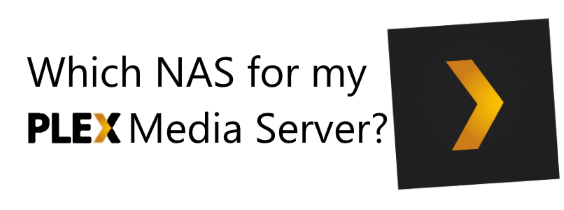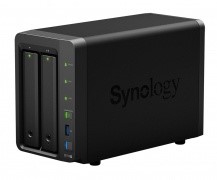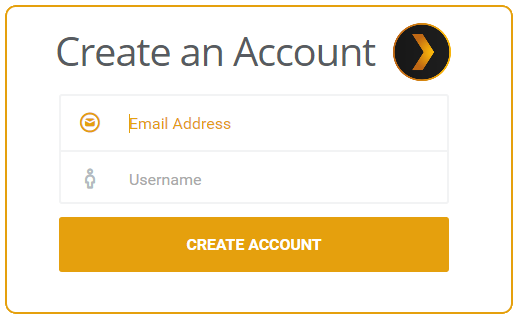Setting up your first Plex Media Server NAS
|
Have you ever heard of Plex? Of course you have! So, you have made the big decision and want to put all your media (Films, music and photos alike) in a network enabled device so you can access them from any TV, computer or phone, either at home or traveling; in fact anywhere in the WORLD. However the entire task can appear quite daunting to those who are less versed in the wonderful world of data storage and the learning curve quite steep. Why is Plex so popular with NAS buyers?To assist in this arena, many companies have delved into the service of helping you share your data. Chief among them is Plex. Giving you the ability to not only share all of your data to more devices than any other service, they will also fill in the blanks in your catalogue. Providing thumbnails, filling in descriptions and sorting your digital media files with a far more pleasing user interface. Think of the likes of Amazon Instant, Netflix and Video-on-Demand (VOD) services; they are just a small bite of what Plex Media Server can do for you. The first step to building a Plex Media Server on a NAS, is choosing the right NAS. Not all Network Attached Storage devices are suitable for a Plex Media Server. Below are some NAS devices that can provide a great Plex Media Server Experience. |
A Plex NAS for those that do not require much access outside the home, so transcoding of Media is not required
|
|||||||||||||||
For those that require access inside and outside the home and some transcoding will be required
|
|||||||||||||||
The ultimate Plex Media Server experience with full HD transcoding anywhere as well as 4K Transcoding natively outside of Plex
|
|||||||||||||||
🔒 Join Inner Circle
Get an alert every time something gets added to this specific article!
This description contains links to Amazon. These links will take you to some of the products mentioned in today's content. As an Amazon Associate, I earn from qualifying purchases. Visit the NASCompares Deal Finder to find the best place to buy this device in your region, based on Service, Support and Reputation - Just Search for your NAS Drive in the Box Below
Need Advice on Data Storage from an Expert?
Finally, for free advice about your setup, just leave a message in the comments below here at NASCompares.com and we will get back to you. Need Help?
Where possible (and where appropriate) please provide as much information about your requirements, as then I can arrange the best answer and solution to your needs. Do not worry about your e-mail address being required, it will NOT be used in a mailing list and will NOT be used in any way other than to respond to your enquiry.
Need Help?
Where possible (and where appropriate) please provide as much information about your requirements, as then I can arrange the best answer and solution to your needs. Do not worry about your e-mail address being required, it will NOT be used in a mailing list and will NOT be used in any way other than to respond to your enquiry.

|
 |
ZimaOS is the BEST Beginner NAS OS - Watch Your Back UnRAID and TrueNAS !!!
30TB Hard Drives are TOO BIG ! (and here is why)
COMPLETE UGREEN NAS Setup Guide - 2025 EVERYTHING VERSION
$110 USB4 to 2x10Gb Adapter Review - What the WHAT?
UGREEN NAS Now has iSCSI, 2FA and Jellyfin (and more) - FINALLY!
Seagate 30TB Ironwolf and EXOS Hard Drive Review
Access content via Patreon or KO-FI