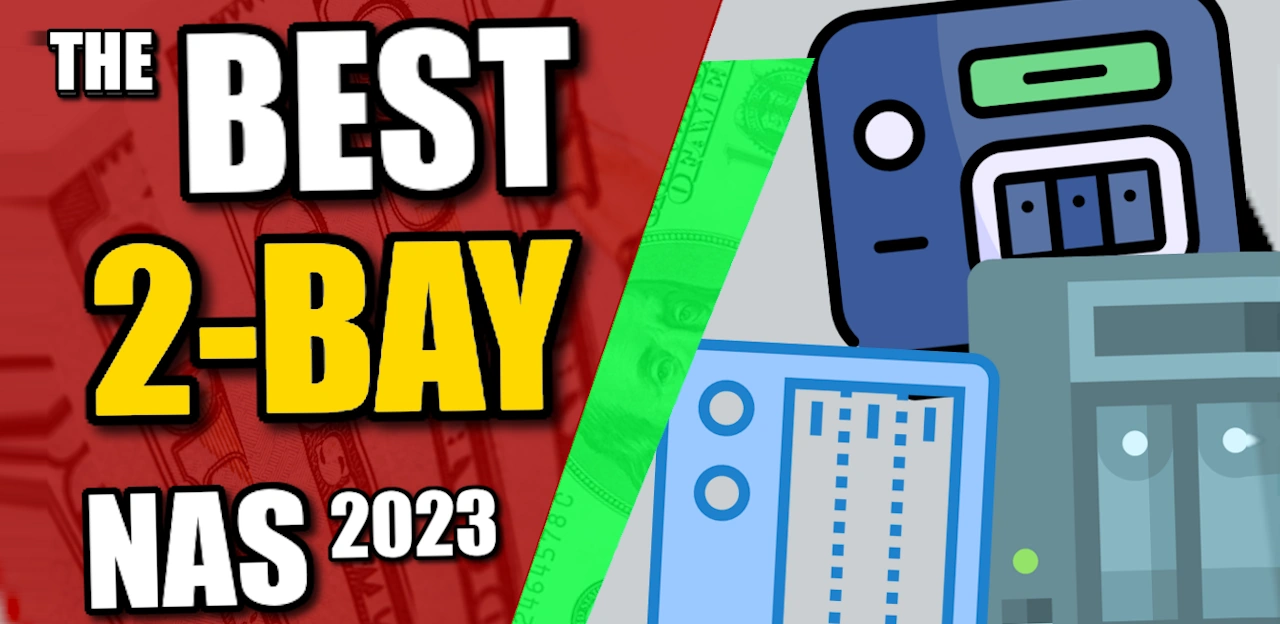The Ultimate Guide to Selecting Top 2-Bay NAS Drives for 2023-2024
In the quest for a new data storage solution, a 2-drive NAS often emerges as an ideal balance of cost and storage, particularly for beginners or first-time personal server owners. Overcoming the initial limitation of a 50% storage reduction (due to RAID 1 across two hard drives), recent years have seen remarkable advancements in 2-bay NAS systems. Previously underestimated until around 2017-2018 due to their limited capacity and throughput, these systems have significantly evolved. The latest 2-Bay NAS models, including those released in the last year, boast impressive features like 10GbE support. Additionally, with NAS-specific hard drives like Seagate Ironwolf and WD Red now offering up to 20-22TB, these compact servers are not just powerful but also offer substantial storage capacity. This article aims to guide you through the best 2-Bay NAS drives of this year, helping you find the perfect fit for your home or business, with a focus on the best in software, hardware, and combined offerings.
Best 2-Bay NAS of the Year
|
What Sets Apart the Top 2-Bay NAS Drives?
Despite the wide range of 2-Bay NAS drives available, not all are created equal. The market is flooded with budget options that may initially seem attractive but often fall short in quality and reliability. Here are key features that distinguish the best NAS systems, applicable whether you’re considering our top three recommendations or exploring other options:
Certainly! Here’s a revised version of the key features section with individual bullet points for clarity:
- Integrated Hardware and Software: Includes the physical NAS device along with a comprehensive software suite that features a web browser interface, mobile apps, and desktop client apps. This suite covers various functionalities like backup, media streaming, surveillance, and file management.
-
Compatibility Across Operating Systems: All recommended NAS systems are designed to work smoothly with multiple operating systems, including Windows, Mac, Android, and Linux.
-
Standard Warranty with Extension Option: These NAS drives typically come with a 2-3 year warranty, which can be optionally extended up to 5 years.
-
Local and Remote Network Access: Each NAS drive supports local network access, and secure remote access is facilitated through brand-supported services without additional costs.
-
Support for Large Hard Drives: The top NAS systems are compatible with the latest high-capacity NAS hard drives, like the Seagate Ironwolf 22TB and WD Red 22TB.
-
Multiple Drive Configuration Support: These NAS drives offer support for various RAID configurations, enhancing both performance and data protection.
-
Regular Software Updates: Expect regular updates for the NAS systems, enhancing their security features, overall functionality, and service offerings.
-
Cloud and Business Service Synchronization: The NAS solutions are compatible with popular cloud services (Google Drive, Dropbox, OneDrive) and business/enterprise services (AWS, Azure, Backblaze, etc).
-
Shared Drive Hosting Capability: Allows for hosting a shared drive on your PC, mobile, or laptop, which is synchronized with the NAS and appears in your native file manager (like Mac Finder or Windows Explorer).
-
Direct Access via Ethernet/Network Cable: These NAS solutions can be accessed directly through an ethernet/network cable connection from your computer system to the NAS, supporting 100MB/s speeds or higher.
-
Backup and Synchronization Tools Included: The NAS drives come with backup and synchronization tools that can be installed on your local computer, allowing regular backups of files and system data.
With these features in mind, you can confidently choose a 2-Bay NAS drive that meets your home or business needs in 2023-2024.
Remember, if you’re considering a NAS not covered here, ensure it includes these features to avoid settling for an inferior product. Now, let’s explore the best 2-Bay NAS drives to buy in 2023-2024.
Honourable Mention: Terramaster F2-423 NAS
0-44TB, 2-Bays, M.2 NVMe 2280 x2, Intel N5105 Celeron CPU, 4-32GB Memory, 2x 2.5Gbe Port, 2yr Warranty
Current Price/Availability on Amazon – $379
Hardware Review – LINK
YouTube Video Review – Watch
What I said in my review 4th Feb ’23:
Terramaster still continues to be the most affordable fully-featured provider of the whole NAS market and although a number of their solutions have always felt a little rough around the edges, you always got the impression that you were getting a good deal for the hardware that was available from QNAP and Synology. Now in 2022/2023, the same continues to be true but in the F2-423 NAS’ case, you are actually getting some pretty top tier (for the Home/Prosumer) market at a price tag that is really tough to argue with. Terramaster has clearly been watching their bigger competitors and cherry-picked the features that people have been asking for (2.5GbE, USB 3.2 Gen 2, M.2 NVMe SSD bays, etc) for this new generation. In terms of software, things are a little less convincing and although TOS 5 (currently in Beta at the time of writing) still continues to evolve into something genuinely fully featured and impressive, TOS 4 that the F2-423 includes at launch is usable (if unexciting) platform that provides the base level services that a new NAS user would want, but lacks killer apps that their competitors are offering right now (File Streaming, AI photo recognition, Surveillance, etc).
Most of these ARE included in TOS5, but until it arrives much later in 2022 in a full release, the F2-423 feels like a powerful NAS that doesn’t have the software to show off its strengths yet. If you are reading this later in 2022 or 2023, this might well be irrelevant though, as the brand rolls out their bit firmware update to ALL Terramster NAS devices. Overall, I definitely CAN recommend the F2-423 NAS for its hardware, for Plex Media server or as an affordable multi-tier backup solution, but if you are looking for a NAS for more tailored data access or in a much more fully-featured package – hold out a little longer till TOS 5 gets released first.
|
These Offers are Checked Daily
|
Asustor Nimbusor 2 Gen 2 NAS – Best 2 Bay NAS for Storage
0-44TB, 2-Bays, 4x M.2 NVMe 2280, N5095/N5105 4Core 2.9Ghz CPU, 4-16GB Memory, 2x 2.5Gbe Port, HDMI 2.0b, USB 10Gb/s, 3yr Warranty
Current Price/Availability on Amazon – $340
Hardware Review – LINK
YouTube Video Review – Watch
What I said in my review of the Nimbustor 2:
In terms of hardware, I am genuinely astounded at how much Asustor have crammed into the Nimbustor 2 NAS. Arriving at a comparable price point to other featured 2 Bays in the market, this is a very, VERY impressive selection of hardware at this price point. Even WITHOUT the 2.5Gbe, it still arrives at a price lower than the Synology DS224+ and QNAP TS-262 NAS – neither of which have the N5105 CPU and 4GB DDR4 Memory combination that the Asustor AS5302T have. Add to this that buying the Nimbustor 2 means you are using a network connection 2.5x larger in speed (potentially 5x with Link Aggregation) and you are looking at some seriously affordable NAS with serious future proofing for things like Plex Media Server, inclusive surveillance, true 4K playback and media enjoyment in many forms too. But the real show stealer is the additional 4x Gen 3 M.2 SSD Bays, effectively making this a 6 Drive NAS System!
Nothing is perfect of course. Little things that can be overlooked, like an LCD panel on the front and/or the ability to upgrade with a PCIe slot would be nice, but at this price point, it makes it very hard to complain about these physical issues. Just remember that to take advantage of the 2.5Gbe increased network coverage, you will need to upgrade your network to 2.5Gbe or 10Gbe over copper (RJ45) accordingly.
|
DEAL WATCH – Is It On Offer Right Now?
These Offers are Checked Daily
|
QNAP TS-264 NAS – Best 2-Bay NAS for Hardware and Expandability
0-44TB, 2-Bays, 2x Gen 3×1 M.2 NVMe 2280, Intel N5105 Celeron CPU, 8GB Memory, PCIe 3×2 Slot, 2x 2.5Gbe Port, HDMI 4K 60FPS, 3yr Warranty
Current Price/Availability on Amazon – $450
Hardware Review – LINK
YouTube Video Review – Watch
What I said in my review April ’22:
The TS-264 boasts exceptional hardware for its tier in the NAS market, a strength that QNAP has consistently demonstrated. Even when looking back just 5 years, the level of hardware scalability and ease of upgradability offered by the TS-264 is impressive and remains largely unmatched in 2023. The 2-Bay NAS is a logical choice for those looking to move away from the limitations of subscription-based cloud services like Google, OneDrive, and Dropbox, and instead, opt for a more flexible and fully-featured private server. The TS-264 offers unbeatable value for the money in terms of hardware. In terms of software, the situation is less clear-cut. QTS 5 is a feature-rich operating system that can be accessed via a web browser, with multiple mobile and desktop clients, and hundreds of apps that can be easily installed.
However, it can be a steep learning curve for some users, and its interface can be overwhelming. For those who desire a highly customizable system that can present data in various ways, and offers a wide range of third-party support, QNAP and QTS 5 offer unique services that are not available elsewhere. Keep in mind that setting up and customizing the system will require some time and effort.
|
These Offers are Checked Daily
|
Synology DVA1622 NAS – Best 2-Bay for NAS Software
0-44TB, 2-Bays, Dedicated NVR HDMI/KVM Output, 8 Camera Licenses, Intel J4125 CPU, 6GB Memory, 1x 1Gbe Port, DSM & Surveillance Station 9, AI Surveillance Tasks and Analysis, 3yr Warranty
Current Price/Availability on Amazon – $550-559
Hardware Review – LINK
YouTube Video Review – Watch
What I said in my review June ’23:
In conclusion, the Synology DVA1622 makes a compelling case for being the best 2-Bay NAS from Synology, despite its price increase over the DS720+ and DS723+. Its ability to run DSM 7.2 on par with its counterparts, while also executing Surveillance Station exceptionally well, sets it apart from the crowd. The added benefits of AI recognition, live AI analysis of recordings, people counting, and intelligent intrusion guidelines are features that can be invaluable to businesses and home users who prioritize their security. Along with these perks, the 8 included surveillance licenses, a significant bump from the 2 that come with other Synology NAS devices, provide excellent value, considering they would cost around $200-250 on their own. The integrated graphics within its CPU offers enhanced multimedia playback capabilities, not only in DSM but also in HEVC recordings in Surveillance Station 9.1. Additionally, the local HDMI/KVM support grants standalone surveillance access, a feature rarely found in other Synology NAS devices. The DVA1622 outclasses the DS720+ by coming with 6GB of memory in its default model, compared to their 2GB. This robust offering, combined with the excellence of Surveillance Station 9.1, one of the world’s best surveillance software, enables the DVA1622 to deliver one of the best experiences of this software. Access to both DSM and Surveillance Station on the DVA1622 equips you with a full suite of NVR/CCTV services, as well as the backup, syncing, sharing, and security capabilities of DSM 7.2.
However, the device isn’t without its limitations. It has only two USB ports, which may limit your flexibility for KVM setup with the HDMI and other USB-dependent tasks. Its single 1GbE port could potentially bottleneck your network, especially when running extensive camera setups and other network-heavy tasks. Additionally, the maximum memory of 6GB could hit a ceiling if you are running several services in DSM 7.2, operating 16 cameras, and managing 2 AI tasks simultaneously, considering the CPU supports up to 8GB. The lack of expandability with the Synology DX517 expansion chassis also limits storage potential, with a 2-Bay NAS typically implying a RAID 1 setup and halving the possible maximum storage. Despite these limitations, the DVA1622 stands as an excellent choice for a 2-Bay NAS. It is highly recommended for both surveillance and standard Synology DSM usage. However, it is essential to remember its lack of local connectivity and scalability when compared to the DS723+, which offers 32GB maximum.
|
These Offers are Checked Daily
|
Need More Help Choosing the right NAS?
Choosing the right data storage solution for your needs can be very intimidating and it’s never too late to ask for help. With options ranging from NAS to DAS, Thunderbolt to SAS and connecting everything up so you can access all your lovely data at the touch of a button can be a lot simpler than you think. If you want some tips, guidance or help with everything from compatibility to suitability of a solution for you, why not drop me a message below and I will get back to you as soon as possible with what you should go for, its suitability and the best place to get it. This service is designed without profit in mind and in order to help you with your data storage needs, so I will try to answer your questions as soon as possible. Just enter in a few details of your setup, storage requirements and (in the case of buying a new solution) your budget – then me and Eddie the Web guy can help you with your question. This is a completely free service, is NOT provided with profit in mind and is manned by two humans (no bots, no automated replies, etc). Assistance might take an extra day or two (the service gets a lot of visitors) but we do try to answer every message. If you want to support this service, you can find out how to donate HERE. Otherwise, you can still just message us for free advice anyway!