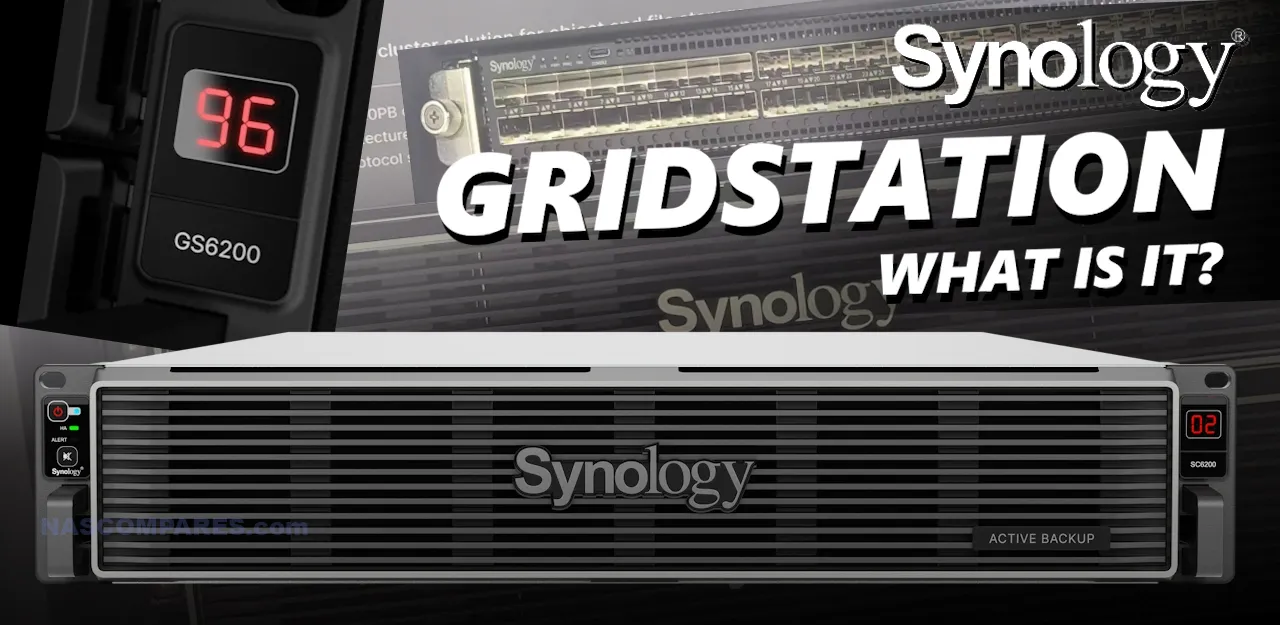What is the Synology GS Series? And Who Is It For?
Synology has been in the market for almost 25 years now, and during that time, they have rolled out numerous large-capacity solutions. However, the GS series is the brand’s most significant move thus far towards true data center-class scale storage. Last year saw the release of the HD6500 60-bay solution, and the previous year, they introduced their SA and UC3200 active-active solutions. This year, the GS Series and the GS6200 are their latest efforts to provide enormously accessible, expandable, and reliable enterprise storage.
The TL;DR About the GS (GridStation) Series, the GS6200 and the NS4825 Switch
Synology GS Series Overview
General Information:
- Product Line: GS Series
- Type: Scale-out data storage and management platform
- Key Features:
- Highly efficient and scalable architecture
- Supports up to 96 nodes per cluster
- Raw storage capacities of up to 20 PB
- Supports up to 150,000 concurrent connections for Synology Drive and Office
Benefits:
- Operational Continuity: Non-disruptive operations and data integrity
- Ease of Management: Simple and transformative management for businesses and large organizations
- Platform Compatibility: Compatible with almost all known platforms today
- Scalability: Suitable for mid to large enterprises with virtually any need
Applications:
- Collaboration suite: Drive, spreadsheets, documents, and presentations benefit from the GS series
Synology GS6200 Specifications
Key Features:
- Management System: Powered by GSM (GridStation Manager)
- Scalability: 3 to 96 nodes per cluster
- Storage Capacity: Up to 20 PB of raw capacity per cluster
Performance:
- High Connection Performance: Supports up to 150,000 simultaneous users
- Supported Protocols: SMB, NFS, S3
Operating System:
- Design: Ensures operational continuity and data preservation
- Interface: Simple and user-friendly management interface
Advantages and Practical Applications
- Expandability: Easily expandable without losing performance
- Cost Efficiency: Optimizes resource usage and reduces maintenance costs
- Applications: Suitable for various sectors including business, education, and medical industries
NS4825 Network Switch
Key Features:
- Preconfigured for GS6200: Supports up to 24 connected GS6200 nodes/systems
- Connectivity: Connects to up to 3 other NS4825 switches for managing a 96-node cluster via 100GbE connections
- Potential Capacity: Manages over 5 PB of storage per switch
Up until this point, the majority of Synology rackmount systems were designed to be used primarily as single-unit solutions, and most of them have been expandable. This means that these larger and more powerful server solutions can have additional storage bolted on via large expansion units, allowing businesses to increase their shared storage over time. This kind of scale-out storage is very effective for adding more storage to an existing solution, but not for creating large, privately managed storage areas (also known as nodes) that form one larger storage pool (known as a cluster). These solutions have a failure point in the main server that, if impacted, cannot rely on the connected expansion systems to pick up the slack or fluidly handle active connections, identities, or access. This is where the GS Series comes in.
The GS Series is a high-capacity and high-performance rackmount server (the GS6200) that provides a similar experience to other high-powered, large-scale Synology solutions. However, the GS Series is designed to be deployed alongside other GS6200 units—up to 96 units, to be exact! Although this might appear comparable to the existing NAS + expansions model in their portfolio, in the GS Series, each system is a fully-featured server solution that can run independently or in unison (the preferred and recommended method) with the rest of the GS systems in its cluster. Each system features its unit number on a digital display on the front panel. Each GS6200 is a 12-bay unit that can support Synology 20TB media, meaning each system can potentially support up to 240TB of storage capacity. Add that up across 96 individual GS6200 nodes, and you have well over 20 petabytes of storage to work with (more like 23+ PB).
This is a considerable amount of system and storage management across the entire cluster. To address this, Synology is also rolling out an enterprise switch exclusive to this service, which can also be integrated into your existing enterprise switch (Cisco, etc.). Synology does not seem to have plans to broaden their range to include network switches, but I can see the logic of rolling out their own in the GS6200 series. Unlike a traditional expansion cluster (i.e., NAS + SAS-connected expansions), there is a lot more traffic management required, and this switch will do more than just exchange packets; it will also manage and control the cluster in a considerably more native Synology way than using a third-party switch for the cluster would.
The Synology GS Series represents the company’s latest advancement in enterprise storage, designed to meet the needs of large-scale data management. With the ability to integrate up to 96 nodes per cluster and provide over 20 petabytes of raw storage capacity, the GS6200 offers a solution for organizations with extensive data storage requirements. This system is aimed at businesses, educational institutions, and government agencies that need a scalable and efficient method for handling significant amounts of data. Each GS6200 unit is capable of supporting high concurrent connections, up to 150,000 users simultaneously, making it suitable for environments with a large number of users accessing data concurrently. The system supports various protocols including SMB, NFS, and S3, which allows for flexible integration with existing IT infrastructure. This flexibility ensures that organizations can maintain their current systems while scaling their storage capabilities as needed.
The GS Series is equipped with a new operating system designed to ensure operational continuity and data integrity, even during maintenance or upgrades. The management interface is user-friendly, facilitating straightforward monitoring and management of the cluster. This design aims to minimize the complexity involved in managing large storage environments, making it easier for IT administrators to maintain system performance and reliability. To support the GS6200 cluster, Synology has introduced the NS4825 enterprise switch. This switch is designed to handle data traffic efficiently and integrate with the GS6200 systems. The NS4825 is intended to offer a more cohesive management experience than third-party switches, streamlining the scaling and maintenance of the storage cluster. This addition emphasizes Synology’s approach to providing an integrated solution for enterprise data management.
The GS Series, currently just the GS6200 and NS4825, aims to provide a comprehensive and scalable solution for organizations looking to expand their data storage capabilities. The system is designed to be flexible, reliable, and straightforward to manage, positioning it as a practical choice for entities requiring substantial data management infrastructure. We will be covering more of what came out of the Synology Solutions Exhibition 2024 later this week.
Alternatively, you can watch the full summary below from our YouTube Channel HERE: