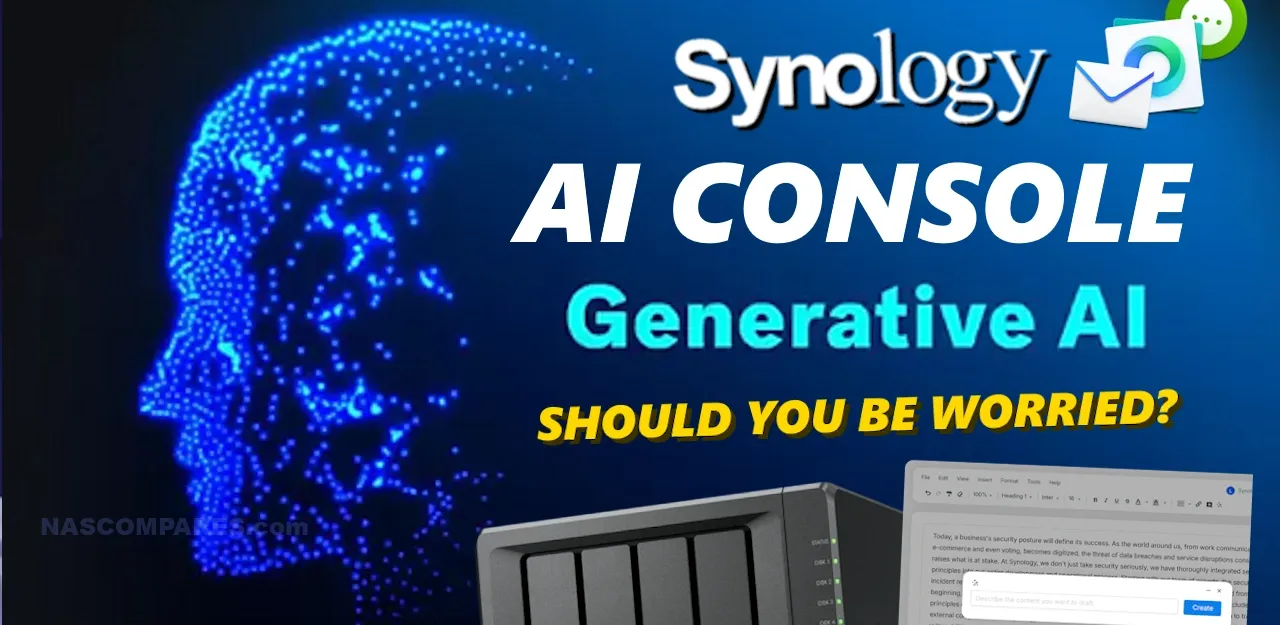Synology and AI Admin Console – What Exactly Is Synology Doing with AI?
Synology is gearing up to introduce its AI Admin Console, a feature designed to integrate advanced AI capabilities into its suite of applications. This new tool, slated for release with DSM 7.2.2 later in 2024, will allow users to connect to AI models from leading providers such as OpenAI’s ChatGPT, Microsoft Azure AI, and Google’s Gemini. The aim is to enhance functionalities within the Synology Office and Collaboration Suite, including applications like Synology Drive, MailPlus, Calendar, and more. Not to be confused with the AI recognition services included with Synology Photos for face/object recognition or the human/vehicle recognition featured in Surveillance Station, the AI Admin Console focuses on Language Learning Models (LLMs). These models specialize in text analysis and generation, offering services that range from OCR to more complex tasks like image generation and contextual text creation.
Security Concerns and Safeguards About AI and Your Data
Before we dive into how Synology will be integrating AI language learning models into your NAS, it is worth highlighting that they are not simply handing the keys over to some shadowy AI operation and hoping for the best. They are setting up a lot of safeguards and user controls to ensure that you can limit the AI service’s access and utility as needed. The first point to mention is that Synology is not selecting the AI platform/service for you—you will need to submit the API keys and unique user credentials that you already have from services like Google Gemini, Azure AI, or ChatGPT. This way, you can ensure that you are only using the AI LLM that you trust and have successfully engaged with in the past.
Next, the service is completely optional. The Synology AI Admin Console is off/disabled by default, and access/control can be restricted to authorized users. When used, the level of access that the AI LLM has to your system data (and the access your registered NAS users have to it) is fully controllable. So, just because it is ‘on’ and you have connected your AI service of choice, it does not mean that all your users can use it or that it has unfettered access to all your directories and databases on a whim.
Lastly, Synology is in the process of adding de-identifier configuration options into the Synology AI Admin Console. These will allow you to ensure that the AI service does not use or publish information that conforms to a predefined format (e.g., credit card numbers, passport numbers, driving licenses, etc.). The same goes for if you want to grant it access to information in your calendar and Synology Chat services, but not your email database. This can all be adjusted to your needs.
Given the increasing demand for AI tools and services, it makes sense that Synology has integrated these new service functions. At launch, it is planned to include integration with Synology Chat, Synology Mail, and other tools in the Synology Office Collaboration suite.
Demonstration and Integration
Synology showcased the AI Admin Console at the Synology Solution Exhibition during Computex 2024 in Taipei. The demonstration highlighted how the console integrates with Synology’s suite of productivity apps, providing advanced AI functionalities such as text summarization, content generation, and data clarification. Synology’s AI tools are designed to support various business and personal needs, with the ability to process and analyze data created within the Synology ecosystem. This includes applications like Synology Drive, which acts as a personal cloud, and Synology Office, which can handle complex tasks such as Excel calculations and presentation generation through AI.
What AI Services in Your Synology NAS Are and What They Are Not?
As mentioned earlier, the use of an AI service controlled in the Synology AI Admin Console is almost exclusively text-based (at least at launch). This can be largely broken down into three main categories:
- Summarizing existing text to simplify it
- Creating contextual text related to a defined source
- Checking, confirming, and clarifying source text for accuracy
If you have ever used a popular AI engine, you will know that they tend to provide a broad range of services. However, the bulk of the services intended for the initial launch of AI service support in DSM will mainly focus on these three categories. In the context of the Synology collaboration suite, they would be:
- Summarizing a large email thread into its salient points
- Preparing a suitable response, based on the thread, that can be adjusted for tone
- Paraphrasing and/or adapting existing text into a completely new version
The extent to which a person could use an AI service to manage, file, or configure their existing database, at least at the time of writing, is hard to confirm, as this would require giving a third-party AI quite a large amount of access to your database.
Practical Applications and User Control
Synology’s approach to AI integration emphasizes user control and data privacy. Users will need to supply their own API keys for AI services, ensuring that they retain control over which AI models are used and how their data is processed. The AI Admin Console will be disabled by default and can be customized to restrict access, allowing users to dictate the level of interaction AI services have with their data. In addition to enhancing productivity tools like Synology Office for tasks such as Excel calculations and presentation creation, the AI Admin Console will also offer functionalities like converting audio files to text and scanning documents. These capabilities are designed to streamline workflow and improve efficiency while maintaining strict data privacy measures. By embedding AI tools into its suite of applications, Synology is positioning itself at the forefront of integrating artificial intelligence into personal and business environments. The Synology AI Admin Console represents a significant step towards offering more sophisticated and customizable AI solutions within its ecosystem.