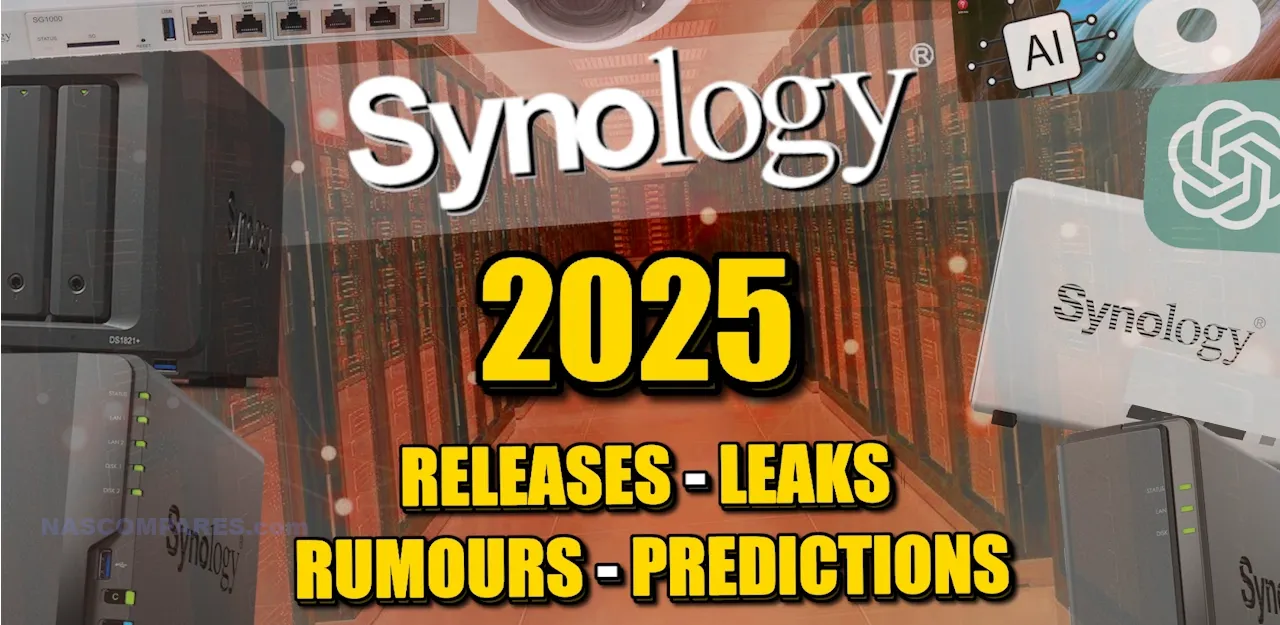EVERYTHING We Know About Synology NAS Hardware and Software for 2024-2025
Synology has always been the ‘Apple’ of the NAS industry, approaching the launch of their newest hardware/software releases with a sense of gravitas and importance (global launch events, hosted digital streams, etc) that is only matched by the sheer blanket of secrecy they maintain on their upcoming solutions. However, with many of their NAS systems refreshed every 2-3 years, many new NAS buyers (or those looking to upgrade) are always keen to know whether the current range of solutions that are available are the best option, or should they wait a little longer for the launch of a new and exciting follow-up? Likewise, the Synology DSM platform (arguably the jewel in the crown of Synology’s platform) sees regular updates and improvements to both the GUI itself and the range of features and services that are included in it’s wonderfully detailed ecosystem. Generally, when it comes to the software, Synology opt for minor updates almost monthly, noticeable platform/app upgrades every 4-6 months and significant widespread updates (eg DSM 7.0, 7.1, 7.2, 8.0?) every year or two. The hardware on the other hand is a different story. Around July/August every year, we see the year/naming convention shift towards the next annual period (i.e DS910+ > DS923+ > DS925+) and it is THOSE new hardware releases that most users take the most interest it. Rackmount and 6-8+ Bay SMB systems have been mostly absent in the 2023/2024 series of Diskstation and Rackstation (I’m looking at you RS1224+), so this is likely something we are going to see refreshes for in the 2nd half of 2024. So, I have made this page to allow me to aggregate all information that we (me and Eddie who run NASCompares), to keep in one place.
The following list of articles, links and information will be periodically updated as new information appears and you can add your email address at the bottom of the page if you want to get immediate alerts when these updates arrive (no need to make any account etc, it’s just a notification tool).
======== LAST UPDATED, Wednesday 7th May 2025 ========
Synology DS1825+ NAS Released (in the East)
Synology has quietly launched the new DS1825+ NAS, an 8-bay desktop solution aimed at prosumers, creative professionals, and small businesses in need of high-capacity, high-reliability network storage. Replacing the 2020-era DS1821+, this new model has debuted across eastern markets including Taiwan, Japan, China, and Australia, with broader availability expected within the coming month. While the DS1825+ shares the same AMD Ryzen V1500B processor as its predecessor, it introduces meaningful upgrades in system memory, network connectivity, and expansion port design. This release also reflects Synology’s increasingly closed hardware ecosystem approach, particularly in terms of drive compatibility. With pricing expected to be similar to the DS1821+—around $999 to $1099 USD—the DS1825+ positions itself as an incremental yet strategically significant refresh in Synology’s “Plus” lineup.
The DS1825+ is powered by the AMD Ryzen V1500B, a quad-core, 64-bit processor running at 2.2 GHz. This is the same CPU used in the DS1821+, and while it lacks a performance boost on paper, it continues to deliver reliable, multi-threaded performance suited for virtualization, large file transfers, and simultaneous user workloads. The system comes with 8 GB of DDR4 ECC SODIMM memory pre-installed, up from 4 GB in the DS1821+, and supports up to 32 GB across two slots. ECC memory adds an additional layer of data protection by automatically correcting memory errors—a key consideration for business-critical environments.
Original Article HERE on NASCompares and HERE on YouTube
Synology DS1525+ NAS Released (in the East)
The Synology DS1525+ NAS represents a significant evolution in the brand’s 5-bay desktop series, bringing forward a more scalable, performance-focused solution aimed at both advanced home users and professional environments. Positioned as a more powerful and versatile alternative to the recently launched DS925+, the DS1525+ is clearly engineered with broader deployment scenarios in mind—from creative professionals handling high-volume media workflows to small businesses seeking reliable virtualization, backup, and collaboration tools. It boasts a modernized hardware foundation, including a Ryzen quad-core processor, 8GB of ECC memory (upgradeable to 32GB), dual M.2 NVMe SSD slots, and native support for 2.5GbE networking—features that now align with the increasing demands for multi-user, high-throughput environments.
Yet the DS1525+ isn’t just about faster networking or raw internal horsepower—it also brings back long-requested upgrade options like 10GbE scalability via a PCIe slot and dual DX525 expansion support for up to 15 drives total. This places the DS1525+ in a much more flexible tier compared to previous 5-bay Synology NAS systems and even challenges some of the lower-end rackmount models in terms of features and performance. With the continuing integration of Synology’s DSM 7.2 platform and a shift in how the brand is enforcing drive compatibility policies in the 2025 generation, the DS1525+ also enters the market during a controversial transition period for the company—something that may significantly influence buying decisions. Whether you’re upgrading from an older DS920+/DS1520+ or looking to deploy a scalable data solution for your home or office, the DS1525+ arrives at a pivotal moment for Synology.
Original Article HERE on NASCompares and HERE on YouTube
Synology 2025 NAS Series & 3rd Party Drive Compatibility – What Works, What Doesn’t (Right Now)
The Synology DS925+ NAS is NOW LIVE, and with its release, we’re finally able to test the real-world behavior of the new 2025 generation of NAS devices when it comes to 3rd party drive support. Synology’s shift in storage compatibility policy — a move long speculated and slowly implemented across its enterprise lineup — has now made its way to the Plus series for the first time. And with it comes a suite of new limitations, exceptions, and caveats that anyone investing in a Synology NAS needs to understand. We’ve been running extensive tests on the DS925+, and while this article focuses on that unit, the results and limitations are expected to apply across the entire 2025 generation, including models such as the DS1525+, DS1825+, DS225+, and DS425+, as they continue to roll out
| Feature / Function | Pre-2025 Synology NAS<br>(e.g., DS1821+, DS920+, DS923+) | 2025 Synology NAS<br>(e.g., DS1825+, DS925+, DS1525+) |
|---|---|---|
| DSM Installation – Verified Drives | ✅ Full support | ✅ Full support |
| DSM Installation – Non-Verified Drives | ✅ Allowed (with warnings) | ❌ Blocked completely |
| Drive Migration (Non-Verified Drives) | ✅ Fully functional, minor alerts | ✅ Works, but shows persistent warnings |
| Storage Pool Creation – Verified Drives | ✅ Fully supported | ✅ Fully supported |
| Storage Pool Creation – Non-Verified Drives | ✅ Allowed (with warnings) | ❌ Blocked |
| Storage Pool Expansion – Verified Drives | ✅ Fully supported | ✅ Fully supported |
| Storage Pool Expansion – Non-Verified Drives | ✅ Allowed (mixed arrays supported) | ❌ Blocked – drives flagged as incompatible |
| Hot Spare Assignment – Verified Drives | ✅ Fully supported | ✅ Fully supported |
| Hot Spare Assignment – Non-Verified Drives | ✅ Allowed | ❌ Blocked |
| RAID Recovery – Verified Drives | ✅ Supported | ✅ Supported |
| RAID Recovery – Non-Verified Drives | ✅ Supported | ❌ Blocked – system will not rebuild with unverified media |
| M.2 NVMe Cache – Synology SSDs | ✅ Supported | ✅ Supported |
| M.2 NVMe Cache – 3rd Party SSDs | ✅ Supported | ❌ Blocked |
| M.2 NVMe Storage Pools – Synology SSDs | ❌ Not supported | ✅ Supported |
| M.2 NVMe Storage Pools – 3rd Party SSDs | ❌ Not supported | ❌ Blocked |
| SMART Monitoring – Verified Drives | ✅ Full support | ✅ Full support |
| SMART Monitoring – Non-Verified Drives | ✅ Full support | ⚠️ Limited or blocked (TBC) |
| Storage Manager Alerts – Non-Verified Drives | ⚠️ Warnings, dismissible | 🔴 Persistent, cannot be cleared |
| Overall Compatibility Flexibility | ✅ High – mix-and-match drives allowed | ❌ Low – walled-garden enforcement |
Original Article HERE on NASCompares and HERE on YouTube
Synology DS925+ NAS Review Now LIVE
If you have been looking at making the move away from your cloud service provider to gain better ownership of your data, or are looking to upgrade your existing network storage system to something a tad more modern, chances are that Synology and the new DS925+ system have already appeared on your radar. Synology, a 25-year veteran in the world of network-attached storage, is arguably one of the biggest names in the game and has long commanded the largest market share in home and business purchases of NAS. The new DS925+ is the refresh of the late 2022 Synology DS923+, upgrading a few things and arguably clipping the wings of others. Whenever Synology refreshes its range of solutions every few years, it is normally a moment of largely universal praise as long-term Synology users consider upgrading their kit. However, the Synology 2025 series of devices has been arguably more contentious and criticized internet-wide due to the brand’s changing stance on its support of hard drives in this newer generation, revamping the way in which users can choose which drives they can use in their systems. This change is still very much in its early days and could easily end up working out for the best — or being reversed — but nevertheless, the Synology DS925+ has arrived on the scene to a great deal more criticism and apprehension than most other Synology NAS devices ever launched in the brand’s two-and-a-half-decade-long history. But all of that aside, is the DS925+ actually any good? What can it do, what can’t it do, and does it deserve your money and your data?
Original Article HERE on NASCompares and HERE on YouTube
Synology DS925+ NAS Released (in the EAST) NOW
Following early retailer listings and semi-official leaks earlier this year, the Synology DS925+ NAS has now been formally launched in Eastern markets, including Taiwan, Japan, and China. With full documentation and product pages now publicly available, we finally have confirmation of the system’s complete hardware and software capabilities, as well as early indications of pricing and the compatibility of Hard Drives and SSDs (something of a hot button topic of late). As expected, this system builds on the DS923+’s foundation but introduces key changes that shift its performance profile and position within the Synology portfolio once again!
| Specification | Details |
|---|---|
| Model | Synology DS925+ |
| CPU | AMD Ryzen V1500B (Quad-Core, 8 Threads) |
| CPU Frequency | 2.2 GHz (Base Clock) |
| TDP | 16W |
| Memory (Default/Max) | 4GB DDR4 ECC (Expandable up to 32GB via 2 x SODIMM slots) |
| Drive Bays | 4 x 3.5”/2.5” SATA HDD/SSD |
| M.2 NVMe Slots | 2 x M.2 NVMe Gen 3 (Cache only; storage pools only with Synology SSDs) |
| RAID Support | Basic, JBOD, RAID 0, 1, 5, 6, 10 |
| Network Ports | 2 x 2.5GbE RJ-45 (Link Aggregation & Failover supported) |
| Max Link Speed | Up to 5GbE with SMB Multichannel or LAG |
| PCIe Slot | Not available |
| 10GbE Upgrade Option | Not supported |
| USB Ports | 2 x USB 3.2 Gen 1 (5Gbps) |
| Expansion Port | DX525 via USB-C (6Gbps interface) |
| eSATA Support | Not available (replaced by USB-C) |
| File System | Btrfs, EXT4 |
| Max Concurrent Connections | ~2,048 (depending on workload) |
| Virtualization Support | VMware, Citrix, Microsoft Hyper-V, Docker |
| Surveillance Station | Supported |
| Hardware Transcoding | No integrated GPU (no hardware-accelerated transcoding) |
| Power Supply | External 90W Adapter |
| Cooling | 2 x 92mm Fans |
| Noise Level | ~20.3 dB(A) |
| Chassis Material | Metal & Plastic |
| Dimensions (HxWxD) | 166 x 199 x 223 mm |
| Weight (Without Drives) | ~2.2 kg |
| Operating Temperature | 5°C – 40°C |
| Operating System | Synology DSM 7.2+ |
| Estimated Price | £550 (Amazon UK, including VAT) |
| Warranty | 3 Years Standard (5 Years with Extended Warranty) |
Original Article HERE on NASCompares and HERE on YouTube
Synology is closing the gap on third-party hard drive support further in 2025
UPDATE 3 – Synology has now made the DS925+ NAS NAS Product Page live in several of the Eastern regions (China, Australia, Japan – not the Taiwan page yet however). With it, we can now see the official compatibility pages. On the hard drive page there is now only Synology Drive media, and the option to select supported 3rd party HDD choices is removed. For all we know, this will return if/when 3rd party drives from WD and Seagate are verified. But at least for now, it seems the brand is serious about only recommending its own storage media in their 2025 systems at launch:
The full list of drives includes the Synology Plus series of HDDs, the Enterprise class drives and the enterprise class SATA SSDs. However, there are currently no Surveillance class drives listed (WD Purple/Seagate Skyhawk, etc):
In terms of M.2 NVMe SSD support, the brand has also removed any selection of 3rd party SSDs from Samsung, WD, Seagate, etc. I am particularly surprised about this, as their own M.2 drives are good for durability, but performance-wise are much lower than most in the market and whether it is as caching drives or as storage pools, there are definitely a lot of good options in the market. I hope Synology roll out some performance class SSDs to compensate for this very soon.
| UPDATE 2 (22/04) – I have been in communication with several representatives from Synology regarding this matter to get further clarification on this from them. The following statement was provided by a senior Synology representative and provided publicly with their consent :
“Synology’s storage systems have been transitioning to a more appliance-like business model. Starting with the 25-series, DSM will implement a new HDD compatibility policy in accordance with the published Product Compatibility List. Only listed HDDs are supported for new system installations. This policy is not retroactive and will not affect existing systems and new installations of already released models. Drive migrations from older systems are supported with certain limitations. As of April 2025, the list will consist of Synology drives. Synology intends to constantly update the Product Compatibility List and will introduce a revamped 3rd-party drive validation program.” Reason for the new Synology HCL Policy: Each component in a Synology storage solution is carefully engineered and tested to maintain data security and reliability. Based on customer support statistics over the past few years, the use of validated drives results in nearly 40% fewer storage-related issues and faster issue diagnostics and resolution.
By adhering to the Product Compatibility List, we can significantly reduce the variances introduced by unannounced manufacturing changes, firmware modifications, and other variations that are difficult for end-users and Synology to identify, much less track. Over the past few years, Synology has steadily expanded its storage drive ecosystem, collaborating with manufacturing partners to ensure a stable and consistent lineup of drives with varying capacities and competitive price points. Synology intends to expand its offerings and is committed to maintaining long-term availability, which is not available with off-the-shelf options. We understand that this may be a significant change for some of our customers and are working on ways to ease the transition. Synology is already collaborating with our partners to develop a more seamless purchasing experience, while maintaining the initial sizing and post-install upgrade flexibility that DSM platforms are renowned for.” – Senior Synology Representative on the record. |
Original Article HERE on NASCompares and HERE on YouTube
New Synology NAS for First Half of 2025 Revealed – DS925+, DS1825XS+, DS625Slim, DS1525+, DS425+, DS225+, DS1825+, RS2825RP+, DX525 and More
After what seems like quite a while for many, we have finally got pretty large confirmation that Synology are refreshing a large number of their Desktop (and a couple of Rackmount systems) devices – as well as launching a few new storage media options. This new information arrives via ChipHell user ‘nineeast‘ in a recent forum post. I am still in the process of identifying the event that the photo below was taken from, but given the preponderance of people taking photos, it won’t be long before this spreads further. This is of course the potential that this is a hoax… but (as you will see later in the article) the chiphell post is not the only source. Nevertheless, it looks like Synology are getting set to refresh a huge number of solutions, launching their DS925+, DS425+, DS225+, DS1525+, DS1825+, DS725+, DS625slim, DS1825xs+ and RS2825RP+ between now and Summer 2025. So, let’s discuss what these refreshed devices bring and whether they deserve your data.
Credit to nineeast on Chiphell forum
Read the article on the Synology NAS 2025 Refreshes
Watch the YouTube video on the Synology 2025 NAS Hardware Refreshes
*Update* In order to better track each of the new Synology NAS revealed at this event, I have made update pages for each device below. Additionally, as mentioned in the video, I am canvassing user feedback on these new releases (ideally existing Synology NAS users and/or SIs – system integrators) for a follow up video soon. put your feedback in the comments below or in the Reddit thread HERE
- Synology DS925+ NAS News https://nascompares.com/news/synology-ds925-nas-news/
- Synology DS1525+ NAS Leak https://nascompares.com/news/synology-ds1525-nas-revealed/
- Synology DS425+ NAS Revealed https://nascompares.com/news/synology-ds425-nas-revealed/
- Synology DS1825+ NAS News https://nascompares.com/news/synology-ds1825-nas-news/
- Synology DS425+ NAS News https://nascompares.com/news/synology-ds425-nas-revealed/
- Synology DS1825xs+ NAS Revealed https://nascompares.com/news/synology-ds1825xs-nas-revealed/
- Synology DS225+ NAS News https://nascompares.com/news/synology-ds225-nas-revealed/
- Synolgoy DS625slim 6-Bay NAS Revealed https://nascompares.com/news/synolgoy-ds625slim-6-bay-nas-revealed/
- Synology DS725+ NAS Revealed https://nascompares.com/news/synology-ds725-nas-revealed/
New Synology BeeStation BST170-8T Confirmed and Revealed at CES, Pepcom
The range of solutions on offer from Synology, arguably the most popular brand in the world of Network Attached Storage (NAS), is pretty diverse. Though the brand has been rather restrained in recent years in terms of its consumer hardware, they are still one of the most well-regarded brands in terms of their user-friendly and responsive software. Last year, we saw the brand launch a new entry-level pre-populated NAS series called the BeeStation BST150-4T. This was a separate product line from their popular DSM-equipped systems in the DiskStation series, instead arriving with a much more streamlined home/consumer-level platform called BSM (Beestation Manager).
| Category | Specification |
|---|---|
| Model | Synology Beestation Plus (BST170-8T) |
| Storage | 1-bay, pre-populated with 8TB Synology HAT3310 Plus Series HDD |
| Expandable Storage | Not expandable; HDD is non-replaceable (warranty void if removed) |
| Form Factor | Compact, matte black casing; fanless design |
| Processor | Intel Celeron J4125 (Quad-Core, 2.0–2.7 GHz, x86 architecture, integrated graphics) |
| Memory | 4GB DDR4 |
| Cooling | Passive cooling (no fans, silent operation) |
| Ports | 1 x USB-C 3.2 Gen 1 (5Gb/s) + 1x USB-A 3.2 5Gb/s |
| 1 x 1GbE RJ45 Ethernet port | |
| Network Speed | 1Gbps |
| Software | Beestation Manager (BSM) |
| Features | – Multimedia conversions (HEIC/HEVC support; official extension may be required) |
| – BeeFiles and BeePhotos applications | |
| Power Consumption | (To be confirmed, but expected to be low due to fanless design and single HDD) |
| Target Audience | Entry-level users, home/consumer storage needs |
| Release Date | Expected Q1 2025 (TBC) |
| Price | Approx. $399 (ESTIMATED!) |
Read the article on the Synology BeeStation BST170-8T
Watch the YouTube video on the Synology BST170-8T
New Synology DP320 ActiveProtect Desktop NAS Review Now Live
The Synology DP320 represents a notable departure from Synology’s established NAS lineup, introducing a device tailored specifically for backup and disaster recovery under the new ActiveProtect platform. For years, Synology’s desktop NAS systems have been synonymous with versatility, powered by the robust DSM operating system that supports a wide array of applications and configurations. However, with the DP320 and its siblings in the ActiveProtect series, Synology is pivoting toward a more focused, purpose-built approach. This shift raises questions about how it fits within the company’s broader ecosystem and its implications for the future of Synology’s hardware and software offerings.
The DP320 is one of several new additions to Synology’s ActiveProtect lineup, joining models like the DP340 and DP7400. Unlike traditional Synology NAS devices, the DP320 is not powered by DSM and does not aim to be a multi-purpose solution. Instead, it is built solely for use with Synology’s ActiveProtect Manager, a specialized platform designed to centralize and simplify data protection. This streamlined focus makes the DP320 a dedicated backup appliance rather than a general-purpose server, a design choice that reflects Synology’s intent to address the growing demand for robust, business-specific data protection tools. However, this specialization also raises concerns among long-time Synology users about the narrowing scope of its capabilities.
Read the article on the Synology DP320 NAS Review
Watch the YouTube video on the Synology DP320 NAS Review
New Synology BeeStation BST170 Model with Intel x86 Architecture Leaked
For those that have been a pinch concerned fo late that Synology was starting to move out of the Intel-powered home NAS market, there has seemingly been something of a flicker of good news appearing inadvertently on the official Synology Download pages. Eagle-eyed Reddit User Gummibando managed to spot that a new DSM system firmware image appeared very briefly, before it’s removal shortly after it was shared online. Namely ‘BSM_BST170-8T_65371.pat ‘ – which reveals that Synology have a new Beestation model (denoted by the BSM_BST model ID) that, upon even further digging into the official pages, revealed that alongside this new model IS, that a newly specced out Beestation model in 8TB is coming at some point in the future. So, let’s discuss these findings, what else we have learned about the BST170, and what else we can surmise from the surrounding clues! Let’s go.
Read the article on the Synology BeeStation BST170-8T NAS Leak HERE
Watch the YouTube video on the Synology BST170-8T Leak HERE
Synology Solution Exhibition LiveStream
Synology Enterprise Data Management Annual Conference. This was a live stream from Synology Taiwan, that outlined where the company is currently ‘at’ and where they plan on going.
From Synology (translated): It will bring four exciting theme agendas, please join us to discuss the four major applications – data storage and management , data and workload protection , teamproductivity , the latest application demand trends and optimal deployment of #intelligent image surveillance Strategy , you will understand how Synology can create more value for your enterprise from data management and improve operational efficiency. Below is the live stream:
These conference events will be taking place globally soon.
Synology in 2025 – Predictions, Leaks, Rumours and Releases Video
The video discusses predictions and rumours for Synology’s 2025 product lineup, focusing on anticipated hardware updates and potential shifts in the company’s strategy. Key models like the DS1825+, DS925+, and RS1625XS+/DS1625xs+ are expected to see minor upgrades, such as the addition of 2.5 GBE ports and USB Type-C, but without significant changes to their core hardware, particularly CPUs. There’s concern that these updates may not meet user expectations, especially in the absence of more powerful processing capabilities. Additionally, Synology might introduce new products like a five-bay DX525 expansion unit with USB Type-C and a larger capacity Bee Station model, potentially with RAID mirroring (though the leaked part number could easily just be the same 1-Bay with a larger base HDD). Software developments include the DSM 7.2.2 update, which could introduce the AI Admin Console (in beta) but might also lead to the depreciation of certain multimedia codecs (HEVC, ACC and VC1), pushing users towards third-party solutions like Plex. Synology’s AI integration, particularly through third-party APIs, raises privacy concerns, with a preference among users for in-house solutions.
The video also highlights the continued shift in Synology’s focus towards enterprise markets, which might impact the development and support of SMB and home user products. The Active Protect series, a license-based backup solution, is speculated to eventually replace the free Active Backup Suite down the road, reflecting a broader move towards subscription-based services. Despite growing demand and availability from competitors of all-flash desktop NAS solutions, Synology seems hesitant to invest in this area, potentially missing out on a key market opportunity. The hosts express cautious optimism about Synology’s future, noting that while the company may continue to strengthen its backup and AI-driven solutions, there’s a risk that traditional users might feel sidelined by the brand’s increasing focus on enterprise products and services.
Find out more in the video below:
A New Synology 8-Bay NAS Has Been Leaked Online
Synology has been incredibly enterprise-focused in recent months (the last 12 or so to be specific) and although we have seen a couple of home/enthusiast systems in the Beestation BSM and DS224+ DSM system, the bulk of their hardware/software reveals have been heavily skewed towards enterprise and hyperscale (eg GS series, the ActiveProtect platform, etc). However it FINALLY looks like we are going to start seeing something for the mid tier users, the small-medium businesses and possible even an advanced home user – as the Synology DS1825+ NAS appears to have been leaked online. Now, if we wanted to be cautious and ‘benefit of the doubt’ here with Synology, we could argue that this is just a page test and they plucked the DS1825+ model ID out of the air. However, the current DS1821+ is comparatively long in the took (right now, halfway through 2024) for a product series that tended to refresh every 2-2.5 years (see DS1813+, DS1815+, DS1817+, DS1819+, DS1821+). Plus, this is not the first time me and Eddie at NASCompares have observed the DS1825+ model appear online, with the model ID appearing on several product lists in the past, alongside DS1625+, DS925+ and oddly the DS1525+ – but Synology does tend to float ‘test’ model IDs out there sometimes, perhaps to reserve them internally (for every 1 model ID we discover that ends up being real, we find 2 that never cross the line and/or get renamed to a new year naming convention). That said, model IDs that are being entered into the Synology internal systems have a tendency to pop up all over the place. Find out more in the Video and article below:
Read About it HERE in the Article
Is Synology Focusing Too Much on Enterprise?
With Synology making more and more moves towards the enterprise sector, I decided to host a panel with 3 prominent voices in the Synology social ecosystem to discuss the question “Has Synology Become TOO Enterprise?”. Alongside myself (Robbie @ NASCompares) I invited Will (AKA Spacerex), Frank (AKA Wundertech Tutorials) and Luka (AKA Blackvoid and Synoforum) to discuss, among many things, the new Synology Product line up, the GS and AP platforms, their moves in Surveillance and AI, and also whether Synology can cut it in the enterprise sector right now? It’s a long discussion, but I think you will enjoy it, as I thin kit gives a tremendous range of perspectives and logic to the Synology Enterprise moves in 2024:
The Synology GS Series Unveiled
Synology is no stranger to large-scale storage. Last year, we saw the long-developed rollout of the High Density series (premiering a 60 Bay 4U Rackmount solution) and further refreshes in the Synology RS and SA series. However, it would appear that Synology has even loftier goals, with the launch of the Synology GS series – designed to massively scale up towards XX nodes (demonstrated as GS6400 rackmount devices) that, when clustered together, can scale up to an insane 20 Petabyte groups.
We are still awaiting details on the storage capacity scaling (i.e., will they arrive in pre-designated storage configurations), but they will no doubt roll out supporting the Synology HAT5310/HAS5310 Enterprise drives up to 20TB. The GS series appears to be in a slightly modified chassis (numeric LED panel and vent fascia) but seemingly will be using similar hardware/architecture to existing EPYC-powered systems already in the Synology RS/SA portfolio. Additionally, as the scale of the GS Clusters is so large, Synology are rolling out a dedicated GS Cluster switch to coordinate the whole thing. Pricing and capacity details are still TBC!
The Synology DP Series and ActiveProtect
Synology really made some noise on this one, and frankly, I can see why. The Data Protection series is a new tier of their portfolio that exclusively focuses on backup management, fast deployment, and simplicity. Arriving in rackmount hardware form (at least at launch), these systems will NOT arrive with DSM (the operating system of the majority of Synology NAS systems) but instead a dedicated backup appliance called ActiveProtect.
It appears to consolidate the features and functions of several parts of the Synology ecosystem (in particular Active Backup) in order to create a 10-minute setup backup solution for businesses who need robust and easily configurable backup management for:
- Local PC/Mac/Linux client machines
- Synology and 3rd Party Linux Server backups
- Cloud-Based Software as a Service (SaaS) data, such as Google Workspace and Microsoft 365
- Hyper-V/VMware virtual machines
The architecture of the ActiveProtect system also features a number of impressive restoration services built in, ranging from deploying backups of your cloud source VMs to a local VM deployed on the NAS and WORM-protected backups, to simple file/folder restoration and deduplication.
That last one is extra important, as not only does a single DP system with ActiveProtect deduplicate backed-up data in its immediate network circle, but when you deploy multiple DP systems across multiple sites in your business’ physical geography (i.e., sites globally) and have a dedicated target backup for them all, it will further deduplicate the data being sent from all those other DP systems too. You can find out more about the Synology DP series and ActiveProtect in the article below:
[Click Link to ActiveProtect Article]
Synology Unveils Its AI Integration with AI Console
This is something I think most of us saw coming! The integration of AI assistant services and AI language models into the majority of platforms we use on a daily basis has been pretty much non-stop these last 12-18 months, and it comes as no surprise that Synology is now moving into this. But to their credit, they have not rushed into this. In fact, although we saw very tentative steps and early demonstrations of where they would like it to go at their Taipei event in 2023 (see video HERE), they have not rushed into this. The Synology AI Console is their integration of AI assistant tools into a number of their collaboration tools, namely Synology Mail Plus, Office, and Chat.
These tools are designed to provide services that are tailored to these applications – not just a glossy portal/GUI with ChatGPT and other LLMs behind it. Such as the ability to provide a summary of larger email chains, provide context and proofreading of documents, craft responses to communication that are tonally appropriate, and more. Additionally, they state that the AI services will be completely optional, off by default, individually enabled, and have a framework in place that prevents sensitive information from being used in AI-generated content. The extent to how this is controlled and adapted by the system owner is yet to be fully confirmed, as is the level of control that is provided to the Synology NAS owner with regard to the AI’s reference points internally.
Video from a Synology event in 2023:
They do highlight that support of existing popular AI models that include ChatGPT, Microsoft Azure AI, and Google Gemini will be available when the service is launched (in beta, I assume), but I will be interested to see how far the brand will be willing to take AI integration (especially if they are going to allow flexibility in the AI models a user can connect with) as the ability to use AI tools with storage filing services, more creative search categorization, and analysis of system logs. We will have to wait and see… DSM 8?
Synology C2 Surveillance Station and Cloud Cameras
Although Synology has quite a few different apps and services in DSM, one of the most polished and universally praised examples is Surveillance Station. All Synology NAS systems that run DSM also include the Surveillance Station applications and the ability to add multiple cameras. However, 2 years ago, when Synology rolled out C2 Surveillance (a cloud failover and dual recording platform to be used in conjunction with SS), it was only a question of time before they went the extra step and created a ‘direct to cloud’ version of their Surveillance Station platform – C2 Surveillance Station.
This is a cloud-based UI of Surveillance Station that allows users to deploy Synology C2 cameras that record directly to the C2 Cloud. Now, there is an argument that this is something that other camera brands have always offered (i.e., a camera and a cloud subscription for recordings), and many choose Synology for their surveillance/CCTV as they have an in-house surveillance system in a DSM NAS.
However, that does not apply to everyone, and there are several different deployments that could see the benefits of a Synology surveillance system, but without deploying a Synology network storage appliance, such as:
- Building sites, where the network and PoE structure of surveillance cameras are not present
- Locations with a largely exclusive wireless network
- Mobile setups that require camera security, but have a regularly changing physical location
- Users who want the user-friendly surveillance UI of Surveillance Station, but are not interested in purchasing more than the physical cameras
Needless to say, after this initial reveal, there is still the question of pricing, i.e., will the cameras require a monthly storage subscription? Do the cameras support use for local Synology NAS Surveillance deployment as an option? We will have to wait and see closer to the physical launch.
New Fisheye Camera and 8MP Bullet Camera
New Synology Flash NVMe and HDD Hybrid Rackmount (Still Early Development)
Where is the Synology RS1224+ Rackstation?
Synology is arguably one of the most popular brands in the entire private server market, and once you then factor in the large number of small and medium-sized businesses migrating away from cloud services and onto their own private NAS, who have been flocking in their droves towards Synology, you can understand why they are something of a big deal. Almost 25 years, the brand has been producing numerous desktop and rackmount NAS solutions (alongside a bunch of other side hustles like routers, storage media, business surveillance tools, and more), but in particular, their growth in the rackmount market in the last 5 to 7 years has been genuinely impressive. Which brings us to the subject of today’s article, where the hell is the Synology RS1224+ RackStation NAS? There has been an undeniable shift in the home lab and small business community away from desktop NAS devices and towards small-scale rackmount solutions, and Synology’s recent releases have certainly capitalized on this, thanks to improved smaller-scale four and eight-bay rackmount servers appearing in their product portfolio.
This combined with changes in the baseline hardware of several of their more recent releases have led to many users looking for a very specific kind of Synology rackmount! It has to be compact, it has to be powerful, it has to be scalable, and it has to be reasonably priced – currently, Synology only provides one solution that fits the bill in every regard, the 2020/2021 released RS1221+, which, despite its merits, is still a system that is almost 3 years old, leading many to question the benefits of investing in a system that is perhaps not as cutting edge as the rest of Synology’s portfolio currently stands. The answer, of course? A refresh (something Synology tends to do with their portfolio every two to three years), which would be the Synology RS1224+. Today we want to discuss everything we know, confirm this unit is coming, the expectations we have, and whether it’s worth waiting for it.
Read About it HERE in the Article
Or Watch the YouTube Video HERE
You can find out more about Synology and their plans for their 2024 series by visiting our friends over on Blackvoid HERE
Looking for Information on Synology NAS Hardware and Software Releases and Rumours for 2023? You can visit our Synology 2023 News Page HERE
We pool the comments on this article and the videos that are featured in it to keep all the relevant comments in one place, so take a look and see if your POV is the same as everyone else’s.