Synology System partition failed
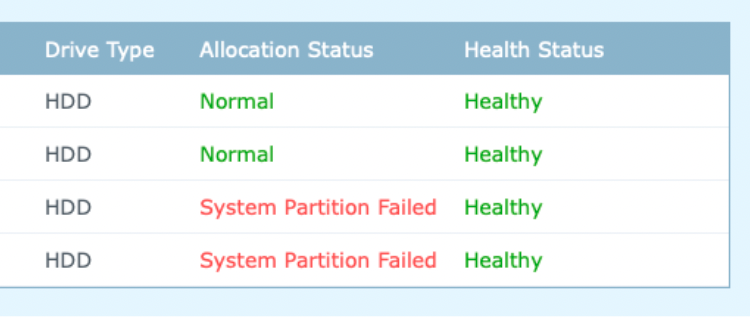
System partition has crashed
To recover the system partition:
- Back up your data. (Tutorial)
- Use Mode 2 to reset your Synology NAS and reinstall the DSM operating system.
- If you are running DSM 6.2.3 or earlier, refer to this article.
- If you are running DSM 6.2.4 or above, refer to this article.
- After the installation is complete, launch Storage Manager.
- Run a S.M.A.R.T. test on your drives to identify the defective ones. For detailed instructions, refer to the respective help articles for DSM 7.0 and DSM 6.2.
- Replace the defective drives one by one. Then, depending on what status is shown on the Overview page, repair the storage pool or the system partition.
- Follow these best practice tips to keep your data safe and your system operational:
- Regularly back up your data and system configurations. For detailed instructions, refer to the respective help articles for DSM 7.0 and DSM 6.2.
- Run S.M.A.R.T. tests on your drives to monitor the drive health status. For detailed instructions, refer to the respective help articles for DSM 7.0 and DSM 6.2.
| Where to Buy a Product | |||
|
|
    
|

|
VISIT RETAILER ➤ |
 |
    
|

|
VISIT RETAILER ➤ |
If you like this service, please consider supporting us.
We use affiliate links on the blog allowing NAScompares information and advice service to be free of charge to you. Anything you purchase on the day you click on our links will generate a small commission which is used to run the website. Here is a link for Amazon and B&H. You can also get me a ☕ Ko-fi or old school Paypal. Thanks! To find out more about how to support this advice service check HERE
We use affiliate links on the blog allowing NAScompares information and advice service to be free of charge to you. Anything you purchase on the day you click on our links will generate a small commission which is used to run the website. Here is a link for Amazon and B&H. You can also get me a ☕ Ko-fi or old school Paypal. Thanks! To find out more about how to support this advice service check HERE
Private 🔒 Inner Circle content in last few days :
Gl.iNet Flint 4 10G+2.5G Router Revealed @CES 2026
EVERYTHING NEW from Minisforum @ CES 2026
Gl.iNet Slate 7 PRO Travel Router (and Beryl 7) REVEALED
Minisforum N5 MAX NAS - 16C/32T, 128GB 8000MT RAM, 5xSATA, 5x M.2, 2x10GbE and MORE
The BEST NAS of 2026.... ALREADY??? (UnifyDrive UP6)
How Much RAM Do You Need in Your NAS?
Access content via Patreon or KO-FI
Gl.iNet Flint 4 10G+2.5G Router Revealed @CES 2026
EVERYTHING NEW from Minisforum @ CES 2026
Gl.iNet Slate 7 PRO Travel Router (and Beryl 7) REVEALED
Minisforum N5 MAX NAS - 16C/32T, 128GB 8000MT RAM, 5xSATA, 5x M.2, 2x10GbE and MORE
The BEST NAS of 2026.... ALREADY??? (UnifyDrive UP6)
How Much RAM Do You Need in Your NAS?
Access content via Patreon or KO-FI
Discover more from NAS Compares
Subscribe to get the latest posts sent to your email.





DISCUSS with others your opinion about this subject.
ASK questions to NAS community
SHARE more details what you have found on this subject
IMPROVE this niche ecosystem, let us know what to change/fix on this site