Synology DS1817t Thunderbolt NAS – Fake, but what is the alternative?
Dear Robbie
So, I assume the following article is an April fools joke? its a bit confusing because it been posted on March 31st…
I’ve watched your videos and am now strongly inclined to go for the QNAP TS-453BT3, even though I guess this will ruin my plans of easily migrating my existing data from the old Synology DS413j and using the same old device as a remote backup destination.
Finally being able to do serious video editing without crashes directly off the NAS(/DAS) and no more dealing with seemingly broken speed-promises from Synology is too enticing. (I’ve just tested it with the DS418j and am still not impressed)
My questions to you are the following: What are the refresh cycles at QNAP like? I see that we will quite soon hit the 12-month mark that the TS-453BT3 has been on the market – should I hold off for an updated version? If you think that it is indeed imminent, what are your predictions for new features?
Thank you very much! Every time I’ve tried to find answers in my NAS adventure I’ve ended up at one of your helpful videos. You’ve taught me 99% of what I now know about home servers.
Synology DS1817t and the QNAP TS-453BT3 Thunderbolt NAS Explained
I am genuinely sorry to tell you that it is indeed an april fools joke (the timezone for 1st April is way over there *points vaguely to another country*). I did make a follow-up video a little while afterwards explaining how and why I made it. Like yourself, I think it is madness that Synology has not tapped this market already and aside from my little bit of fun, I wanted to highlight to Synology the core demand for this outside of 10Gbe. I apologise for any misleading this has caused, but I do need to ask what you need the NAS for? I might be able to recommend an alternative.
Here is the follow-up video, explaining both the video, but more importantly WHY the video exists and Synology’s position on Thunderbolt NAS
Your best hopes in the area of NAS video production (if you are locked in on the idea of a TB2/3 device) is a QNAP for thunderbolt NAS. However 10Gbe direct access editing is very impressive indeed with a Synology and I recommend you check out our other videos on this subject too. It is surprisingly easy, cost-effective and comparable with TB NAS.
These videos will assist you further. Sorry to bombard you with youtube clips, but this will be much easier to understand the difference in setup, price and speed. When you are ready to look at the right solution, let me know and I can look into the best setup for you and your setup.
https://www.youtube.com/watch?v=YSiKrT0ImPI
https://www.youtube.com/watch?v=h2L7lF7qbMg
https://www.youtube.com/watch?v=PKeZD9QjM74

Thank you for your reply and your response on the TS-453BT3. Releases from QNAP are a little different to that of Synology. Typically a unit has an 18-month minimum before they revisit the area (lovely way of saying ‘push out the new stuff!) and quite frankly unless they release a 2-Bay version, one with NVMe cache inside or an i3/pentium CPU – this unit is really good for the price. I can also confirm that I have had ZERO confirmation of anything new following this up and if there was, it will in all likelihood be mentioned at CES 2019 in Jan with a Summer 2019 Release.
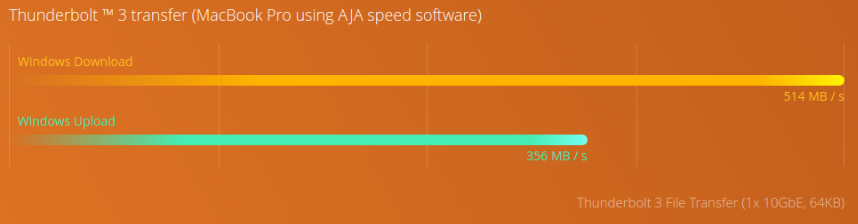
Now, the important bit. Thunderbolt and NAS. It is worth knowing that it is not thunderbolt in the usual sense, but thunderbolt-over-IP and I would strongly recommend checking that your chosen software supports it (and NLE – non-linear editing). Most of the big ones like Final Cut Pro support it, but what it is (in short) that your TB3 NAS will appear as a network drive on your PC/Mac. Additionally, because the CPU inside is a J3455 Celeron, the speeds will peak at around 600MB/s. You would need to use an i3, i5 or i7 based Thunderbolt NAS to see speeds of 800-1000MB/s (in a RAID and perfect drive environments, as with traditional DAS).
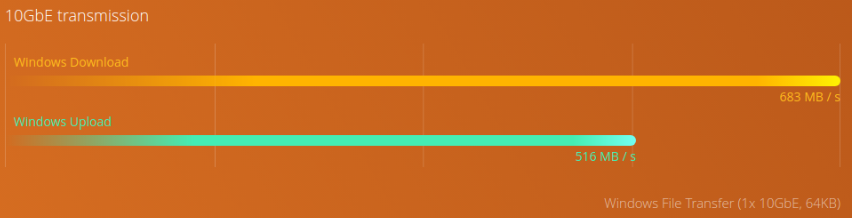
So, if you are looking at the price of the TS-453BT3 as an ideal budget point, then I would recommend looking at 10Gbe solutions and upgrading the connection on your host machine to 10Gbe with a PCIe card or TB-to-10Gbe adapter (several available).
I would either recommend the Synology DS1618+ and the new Synology E10G18-T1 Card (plus an extra 10GBe adaption for your Laptop/PC) such as the Sonnet 10Gbe Card or Sonnet Solo 10G. (links below)
Alternatively, you can go for the TS453BT3 as it has both 10Gbe and TB3 included, giving you the option of both (links below)
🔒 Join Inner Circle
Get an alert every time something gets added to this specific article!
This description contains links to Amazon. These links will take you to some of the products mentioned in today's content. As an Amazon Associate, I earn from qualifying purchases. Visit the NASCompares Deal Finder to find the best place to buy this device in your region, based on Service, Support and Reputation - Just Search for your NAS Drive in the Box Below
Need Advice on Data Storage from an Expert?
Finally, for free advice about your setup, just leave a message in the comments below here at NASCompares.com and we will get back to you. Need Help?
Where possible (and where appropriate) please provide as much information about your requirements, as then I can arrange the best answer and solution to your needs. Do not worry about your e-mail address being required, it will NOT be used in a mailing list and will NOT be used in any way other than to respond to your enquiry.
Need Help?
Where possible (and where appropriate) please provide as much information about your requirements, as then I can arrange the best answer and solution to your needs. Do not worry about your e-mail address being required, it will NOT be used in a mailing list and will NOT be used in any way other than to respond to your enquiry.

|
 |




I’m going to be editing (over time dozens of) 1 hour 3 camera (HD) videos down to 20 – 30 minutes and then uploading them to YouTube and spreading them across social media platforms. Will I need thunderbolt (3 or 4) or will 10gbps be (more than) enough?
I’m looking at a used ASUS A15 (2022) with an ss port for $500.00. originally came with 500gb SSD (now down to 453BG b’cuz of the add ons) and 8gb RAM which I intend to upgrade to 32 right out of the gate.
Thanks,
Bobby
REPLY ON YOUTUBE
I’m confused can I edit wirelessly over a 10gbe network connection or do I have to be plugged in? Please answer & you got a subscriber my friend.
REPLY ON YOUTUBE