ds1817+ or ds1819+
After about 2 years of service my ds1815+ fi,nally died (as expected!). My dealer has been very helpful, and has offered a ds1817+(8GB) or a ds1819+(4GB) as replacement. For some reason the ds1817+ (2.4GHz Atom C2538) is listed at about $80 more than the brand new ds1819+ (2.1GHz Atom C3538). Which one should I choose?
There is no noticeable difference between 1817+ and 1819+ unless you upgrade to 10GbE or link aggregate 4 LAN ports at the back (achieving 50% faster write speeds). Also, Synology may struggle with a availability for new models at a very early stage of release. The only reason to go for 1819+ is that you can upgrade the RAM to ECC type which is very useful for virtual machines/ web/ DB server.
New Gen3 x8 slot will support NVMe caching which is amazing improvement. DS1817+ was limited to SSD (550MB/s) SATA speed. New DS1819+ allows NVMe (potentially 3000MB/s) for internal speed increase and higher IOPS. This is useful for those willing to run web/database server.
Otherwise old model is just a better value for money as they have dropped the price.
You are comparing 4GB and 8GB NAS models- this is why it seems like DS1819+ is cheaper. Both NAS models will be very similar in price and most likely older model will be cheaper to clear the shelves.
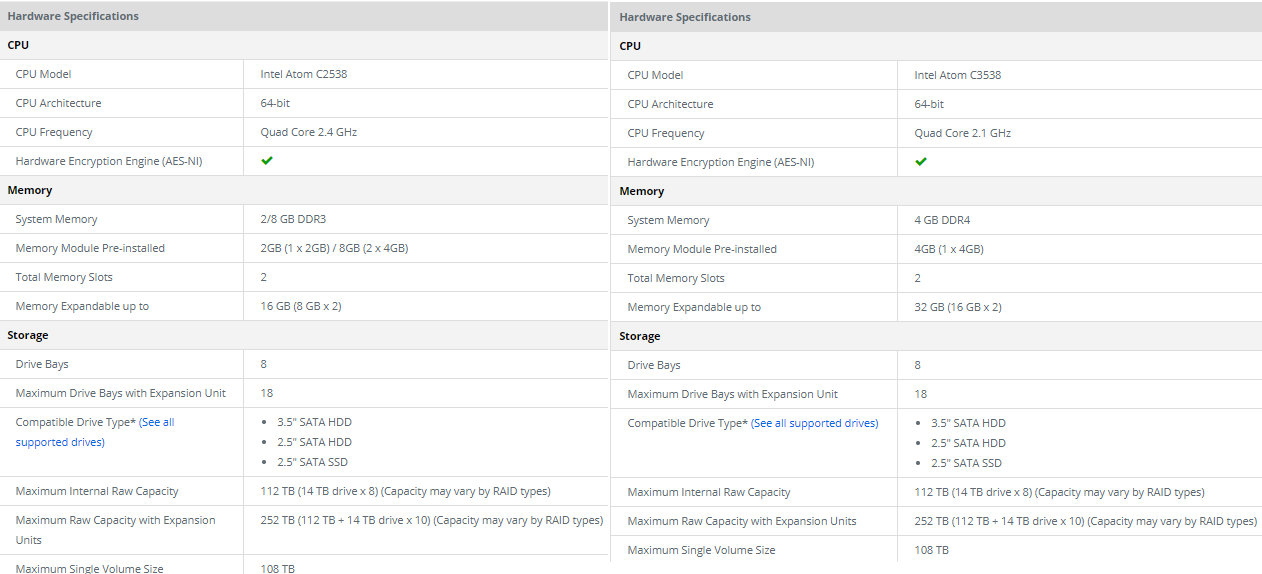
Potential speed comparison
DS1817+ Fully loaded with Intel 535 Series 240GB SSDSC2BW240H6 SSD (10GbE network environments)
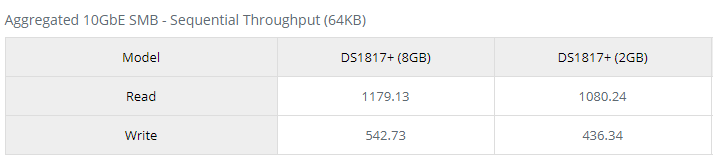
DS1819+ Fully loaded with Intel 535 Series 240GB SSDSC2BW240H6 SSD (10GbE network environments)
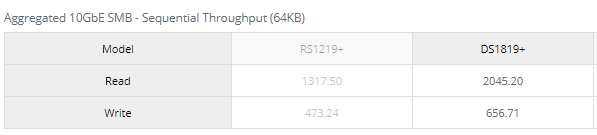
Random IOPS
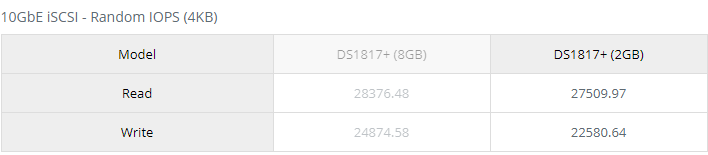

Aggregated 1GbE SMB – Sequential Throughput (64KB)
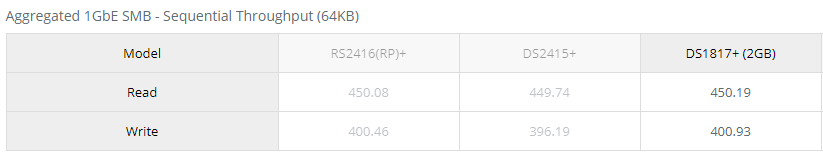
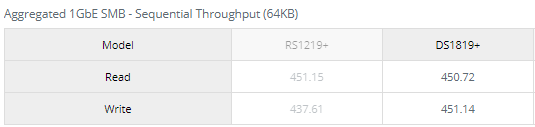
- File System: Btrfs
- Aggregated 10GbE SMB and 10GbE iSCSI Network Environments:
- DS1819+,: 2 x 10GbE ports (1 x Intel X710-DA2 NIC); MTU 9000; connected to client PCs via Juniper QFX5100-48S-AFO switch
- 1GbE Network Environments: Link Aggregation is enabled for Sequential Throughput tests; MTU 1500; connected to client PCs via HP 2530-48G switch
PCIe difference
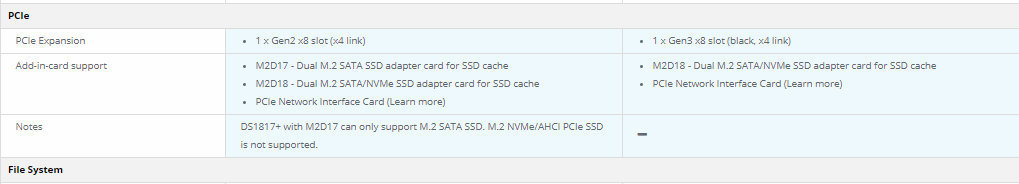
Find regulary updated NAS offers here
Of course I would prefer you choose AMAZON UK AMAZON USA to buy your perfect solution, however, if you would rather buy locally, please use the links used above to take you to your local Amazon store and help support this free advice service with ad revenue. More ways of supporting the blog are described HERE
Home: https://www.backblaze.com/cloud-backup.html#af9rgr Business: https://www.backblaze.com/business-backup.html#af9rgr Comparison with other service providers: https://www.backblaze.com/best-online-backup-service.html#af9rgr
| Where to Buy a Product | |||
|
|
    
|

|
VISIT RETAILER ➤ |
 |
    
|

|
VISIT RETAILER ➤ |
We use affiliate links on the blog allowing NAScompares information and advice service to be free of charge to you. Anything you purchase on the day you click on our links will generate a small commission which is used to run the website. Here is a link for Amazon and B&H. You can also get me a ☕ Ko-fi or old school Paypal. Thanks! To find out more about how to support this advice service check HERE
UGREEN DXP4800 PRO NAS Review
Minisforum G7 Pro Review
CAN YOU TRUST UNIFI REVIEWS? Let's Discuss Reviewing UniFi...
WHERE IS SYNOLOGY DSM 8? and DO YOU CARE? (RAID Room)
UniFi Routers vs OpenWRT DIY Routers - Which Should You Choose?
WHY IS PLEX A BIT S#!t NOW? IS 2026 JELLYFIN TIME? (RAID Room)
Access content via Patreon or KO-FI
Discover more from NAS Compares
Subscribe to get the latest posts sent to your email.





DISCUSS with others your opinion about this subject.
ASK questions to NAS community
SHARE more details what you have found on this subject
IMPROVE this niche ecosystem, let us know what to change/fix on this site