I have a QNAP TS-453BT3 and I am trying to download all of my wife’s photos on to my QNAP.
Currently she has 30,000 photos on her iCloud, but iCloud only allows me to download 1,000 at a time, which is taking a VERY long time.
is there a QNAP app/short cut to just download all the photos at once?
Ideally, I would download it the evening before then wake up and organize them all the next morning.
On a MAC simply open Photos app and go to Preferences… then choose option to download Originals to this Mac
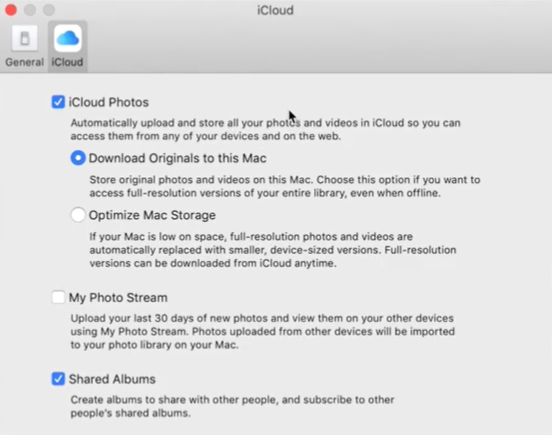
On a Windows download iCloud app – https://support.apple.com/en-gb/HT204283
Click on icloud icon on the task bar
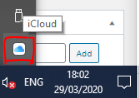
Open Icloud settings
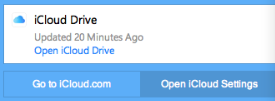
Enable Photos icloud sync
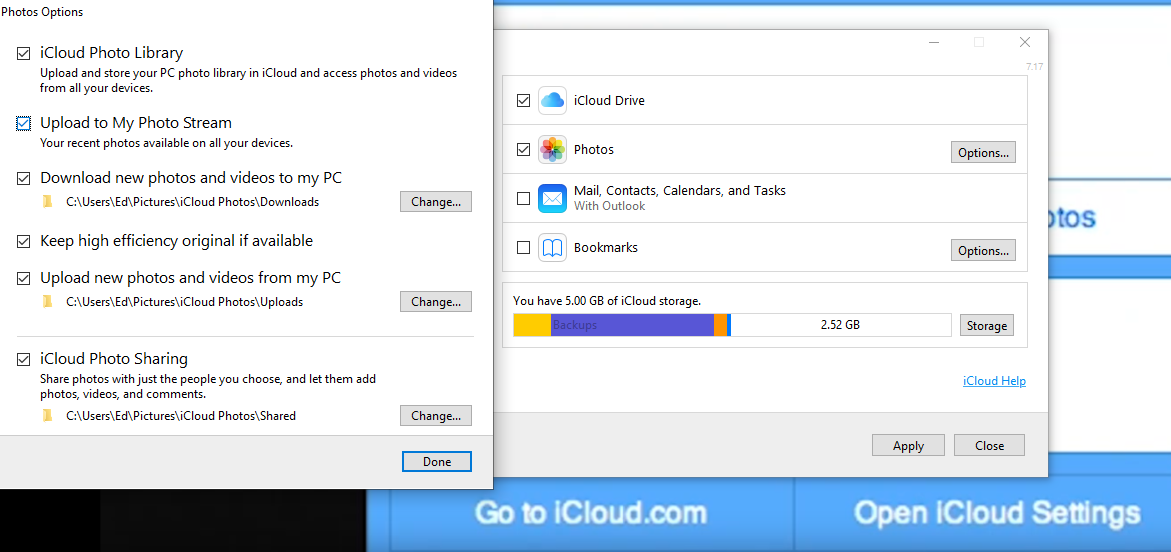
In order to download all photos and images directly on your Qnap or Synology NAS, change download folder location to your NAS drive.
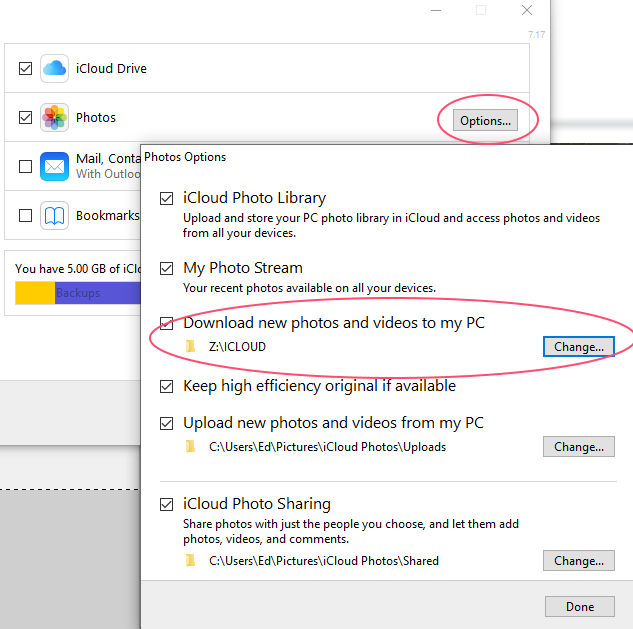
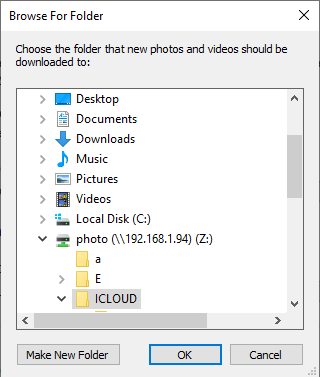
If you haven’t mounted your NAS drives on on your computer, here is how to do it:
If, for some reason app doesn’t allow you to download directly to the NAS network drive, then leave the local PC download folder in the settings. Then when all files are downloaded, move them to the network drive.
Go to “My Computer” and open iCloud Photos
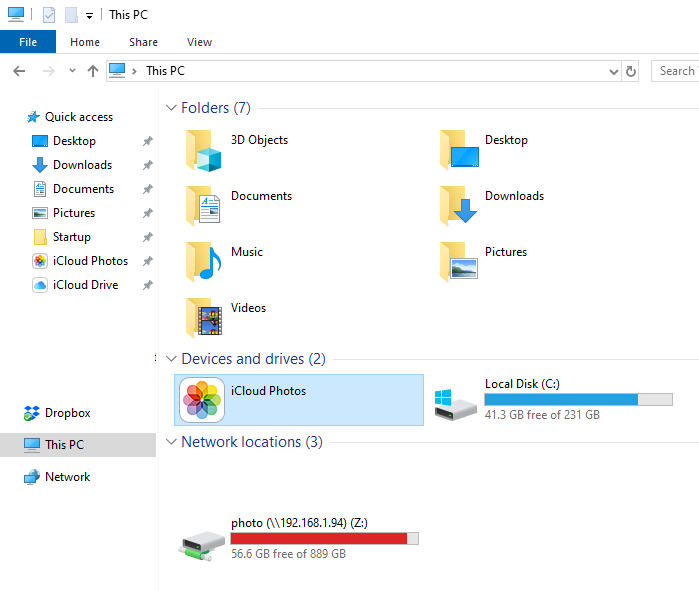
Click Download Photos and Videos

This will automatically download all photos to your selected download folder.

That is it. Happy copying!
You can also explore Copytrans app https://www.copytrans.net/store/
They are promising following functionality:
| Downloading all photos |
| Preserving album structure |
| Downloading originals |
| Incremental download of new photos (without creating duplicates) |
| Deleting all photos |
| Retrieving permanently deleted photos |
| Speed (depends on the Internet connection speed) |
| Where to Buy a Product | |||
|
|
    
|

|
VISIT RETAILER ➤ |
 |
    
|

|
VISIT RETAILER ➤ |
We use affiliate links on the blog allowing NAScompares information and advice service to be free of charge to you. Anything you purchase on the day you click on our links will generate a small commission which is used to run the website. Here is a link for Amazon and B&H. You can also get me a ☕ Ko-fi or old school Paypal. Thanks! To find out more about how to support this advice service check HERE
Do You NEED 5GbE NAS? (Or Should You Skip Ahead to 10GbE)
UGREEN DXP4800 PRO NAS Review
Minisforum G7 Pro Review
CAN YOU TRUST UNIFI REVIEWS? Let's Discuss Reviewing UniFi...
WHERE IS SYNOLOGY DSM 8? and DO YOU CARE? (RAID Room)
UniFi Routers vs OpenWRT DIY Routers - Which Should You Choose?
Access content via Patreon or KO-FI
Discover more from NAS Compares
Subscribe to get the latest posts sent to your email.





DISCUSS with others your opinion about this subject.
ASK questions to NAS community
SHARE more details what you have found on this subject
IMPROVE this niche ecosystem, let us know what to change/fix on this site