Looking to upgrade our storage over 10GBe
I run a small 3D animation studio, currently everyone is working remotely which is hard as it relies so much on my staffs own internet connection.
I need some advice on storage as we’re running a Qnap TVS-871T on raid 5 over 10GBe. its been great and have changed only a few drives in warranty, but we now only have 4TB left of the 20TB. So looking at upgrading and maybe to a rackmount version. Had a silly quote from Promax for and SSD build that was £16k and don’t think its worth it. Also looked at the Qnap TS-832XU-4G which has potential. We only read/write and use it as storage, we don’t render or use any other aspects of the NAS. Would love to know a good way to backup to the cloud or at least offsite to my house for that extra security.
Thanks again for your help its really appreciated.
Yes, TVS-871T used to be one of my favourite NAS when it was released. Since then they released TVS-1283T3 and now TVS-872XT with a Thunderbolt3 (but still works with TB2 using adapter). These now are real game changers with built in NVMe super fast cache and new DDR4 memory.
Promax is so expensive because they sell also their support. This is what they say:
They say that, just like Qnap and Synology i7 and Xeon based servers they offer the same hardware, but better support. But I doubt their OS come close to Qnap and Synology solutions. It is rather basic.
Qnap TS-832XU-4G in comparison with Promax is super basic, but if all you need is a fast data backup it will work just fine. The 10GbE will allow you to fairly quickly copy project to your editing machines and push it back to the server when you are done with editing.
Choosing tvs-872xu and tes-1885u would be more serious solution allowing you to actually edit directly from the NAS.
You can use TS-832XU for a remote backup or even any desktop model. Qnap built in apps will ensure all backups are automated and done regularly. Snapshot technology will even allow you to roll back to previous versions. And de-duplication will save the time to actually back up only things that have changed.
I hope this helps.
| Where to Buy a Product | |||
|
|
    
|

|
VISIT RETAILER ➤ |
 |
    
|

|
VISIT RETAILER ➤ |
We use affiliate links on the blog allowing NAScompares information and advice service to be free of charge to you. Anything you purchase on the day you click on our links will generate a small commission which is used to run the website. Here is a link for Amazon and B&H. You can also get me a ☕ Ko-fi or old school Paypal. Thanks! To find out more about how to support this advice service check HERE
UGREEN DXP4800 PRO NAS Review
Minisforum G7 Pro Review
CAN YOU TRUST UNIFI REVIEWS? Let's Discuss Reviewing UniFi...
WHERE IS SYNOLOGY DSM 8? and DO YOU CARE? (RAID Room)
UniFi Routers vs OpenWRT DIY Routers - Which Should You Choose?
WHY IS PLEX A BIT S#!t NOW? IS 2026 JELLYFIN TIME? (RAID Room)
Access content via Patreon or KO-FI
Discover more from NAS Compares
Subscribe to get the latest posts sent to your email.



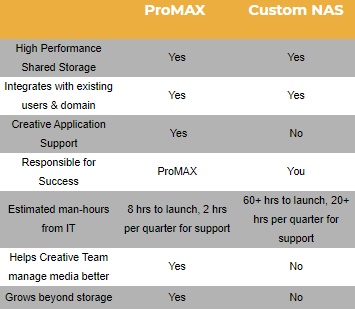



DISCUSS with others your opinion about this subject.
ASK questions to NAS community
SHARE more details what you have found on this subject
IMPROVE this niche ecosystem, let us know what to change/fix on this site