Synology Drive vs QSync – max number of hosted files.
I’m looking for a Dropbox alternative solution,
so QNAP QSync or Synology Drive.In my case, I have a larger number of small files
and see that Synology Drive has some serious limitations in the “Maximum Number of Hosted Files”
which even for the most expensive units (like FlashStation FS1018) is only 1,000,000The most expensive 2 or 4 bay units such as DiskStation DS218, DiskStation DS918+
have only 500,000 files limit.On the other hand, QNAP does not seem to have any limits on the number of files
in any model, the only limit that seems to exist is the file size limit which is 500 GB,
which is plenty.I was wondering if QSYNC really works well with a large number of small files,
have you done any such testing?
When Synology were creating a Drive app, they probably never imagined people would ask this question, and never did I. A million file limit seems to be more than ever needed. But here we are and seems like Synology and Qnap will have very similar limits regards to the maximum file number.
Better CPU will mean a bigger number of synchronized files.
The most powerful desktop unit DS3617xs will allow – 3million files
And flashstation FS3017 will support 5million files.
| DS118 | 100,000 / single file reaction time 617 ms |
| DS119j | 10,000 |
| DS1618+ | 1,000,000 / single file reaction time 747 ms |
| DS218 | 100,000 / single file reaction time 632 ms |
| DS218+ | 1,000,000 / single file reaction time 681 ms |
| DS218j | 100,000 / single file reaction time 840 ms |
| DS218play | 200,000 / single file reaction time 687 ms |
| DS3018xs | 1,000,000 / single file reaction time 387 ms |
| DS418 | 10,000 / single file reaction time 766 ms |
| DS418play | 1,000,000 / single file reaction time 834 ms |
| DS718+ | 1,000,000 / single file reaction time 862 ms |
| DS918+ | 1,000,000 / single file reaction time 630 ms |
| FS1018 | 1,000,000 / single file reaction time 189 ms |
| RS1219+ | 1,000,000 |
| RS2418+ | 1,000,000 / single file reaction time 776 ms |
| RS2818RP+ | 1,000,000 / single file reaction time 692 ms |
| RS3618xs | 3,000,000 / single file reaction time 530 ms |
| RS818+ | 1,000,000 / single file reaction time 946 ms |
Is there a limit on Dropbox?
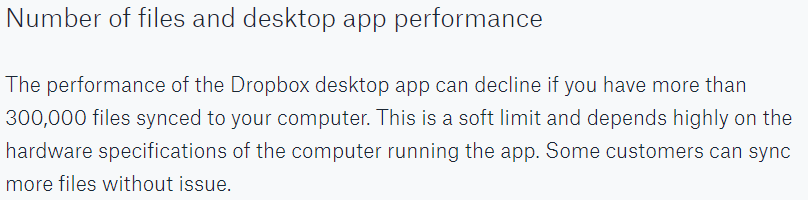
| Where to Buy a Product | |||
|
|
    
|

|
VISIT RETAILER ➤ |
 |
    
|

|
VISIT RETAILER ➤ |
We use affiliate links on the blog allowing NAScompares information and advice service to be free of charge to you. Anything you purchase on the day you click on our links will generate a small commission which is used to run the website. Here is a link for Amazon and B&H. You can also get me a ☕ Ko-fi or old school Paypal. Thanks! To find out more about how to support this advice service check HERE
Do You NEED 5GbE NAS? (Or Should You Skip Ahead to 10GbE)
UGREEN DXP4800 PRO NAS Review
Minisforum G7 Pro Review
CAN YOU TRUST UNIFI REVIEWS? Let's Discuss Reviewing UniFi...
WHERE IS SYNOLOGY DSM 8? and DO YOU CARE? (RAID Room)
UniFi Routers vs OpenWRT DIY Routers - Which Should You Choose?
Access content via Patreon or KO-FI
Discover more from NAS Compares
Subscribe to get the latest posts sent to your email.






DISCUSS with others your opinion about this subject.
ASK questions to NAS community
SHARE more details what you have found on this subject
IMPROVE this niche ecosystem, let us know what to change/fix on this site