TS-873A: How to add GPU
I have TS-873A and two cards, PH-GTX1050TI-4G and QM2-2P10G1TA.
There is no space to install this GPU with cooling fan.
Besides, this GPU card is PCI-Express card.
TS-873A have two PCI 3.0X4 slots only.Actually, I have purchased this GPU according to your guide.
How can I solve this space and slot difference issue?
Yes, there is no space for QM2 and GPU card at the same time. Either you choose one or another or use PCIE 4X Extension Cable. Or even connect via NVMe X1 slot (article here).
Even if a GPU card is type X16, Qnap have removed the lock at the end of their X4 PCIe slot so that card could hang over. You do not need to connect all pins (full length) in order for it to work.
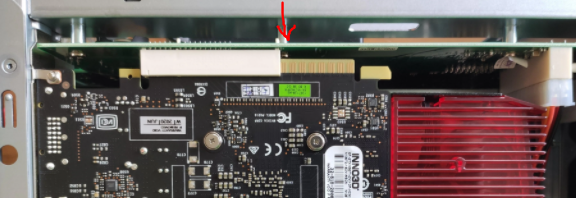
Here are few PCI extenders:
PCIE 4X Extension Cable,PCI-Express 3.0 4X Male to Female Riser Cable PCI-E 4X Extender Adapter jumper for Graphics Card(23cm,180°)

PCIE Extension 4X Cable,HONGLEI PCI-Express Male to Female Riser Cable PCI-E 4X Extender for Graphics Card
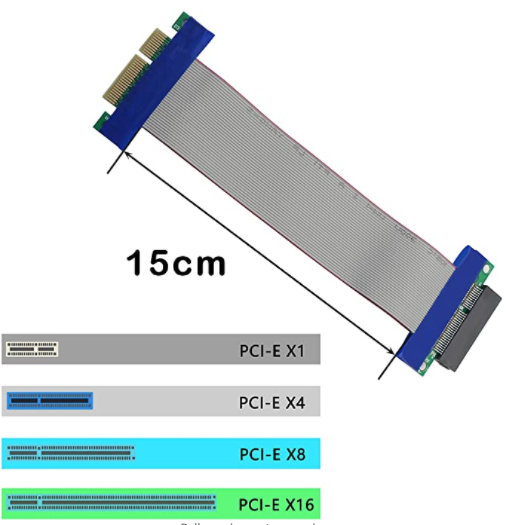


https://nascompares.com/answer/qnap-tvs-672xt-external-gpu-via-m-2-slot-and-adapter/
| Where to Buy a Product | |||
|
|
    
|

|
VISIT RETAILER ➤ |
 |
    
|

|
VISIT RETAILER ➤ |
We use affiliate links on the blog allowing NAScompares information and advice service to be free of charge to you. Anything you purchase on the day you click on our links will generate a small commission which is used to run the website. Here is a link for Amazon and B&H. You can also get me a ☕ Ko-fi or old school Paypal. Thanks! To find out more about how to support this advice service check HERE
Minisforum G7 Pro Review
CAN YOU TRUST UNIFI REVIEWS? Let's Discuss Reviewing UniFi...
WHERE IS SYNOLOGY DSM 8? and DO YOU CARE? (RAID Room)
UniFi Routers vs OpenWRT DIY Routers - Which Should You Choose?
WHY IS PLEX A BIT S#!t NOW? IS 2026 JELLYFIN TIME? (RAID Room)
Synology FS200T NAS is STILL COMING... But... WHY?
Access content via Patreon or KO-FI
Discover more from NAS Compares
Subscribe to get the latest posts sent to your email.





DISCUSS with others your opinion about this subject.
ASK questions to NAS community
SHARE more details what you have found on this subject
IMPROVE this niche ecosystem, let us know what to change/fix on this site