Netgear Nighthawk RAXE300 Wi-Fi 6E Router Launched With Up To 7.8GBPS Speed
RAXE300 — Nighthawk AXE7800 Tri-Band WiFi 6E Router
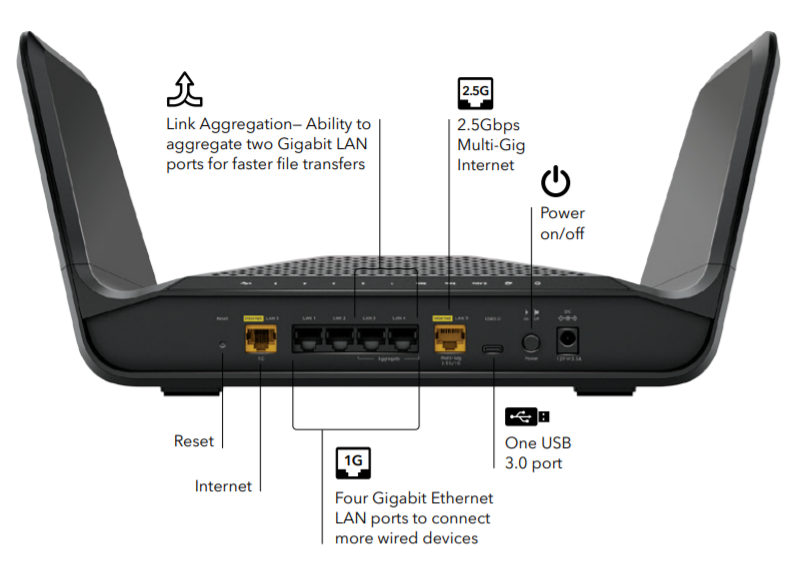
| The NETGEAR® Nighthawk® RAXE300 Tri-Band WiFi 6E Router uses future-proof WiFi 6E and advanced NETGEAR technology to provide ultra-fast 7.8Gbps† speeds and best-in-class performance, with up to 200% or more of the spectrum of WiFi 5 and WiFi 6. Enjoy smoother streaming, ultralow latency, and strong, reliable |
connections, especially when using high-bandwidth applications like 8K video streaming and AR/VR gaming. It’s brilliant Nighthawk® engineering at an exceptional value—keeping up with everything you do in your hyper-connected home. With NETGEAR Armor™, you get comprehensive protection for your private data against hackers |
and viruses built into your WiFi for an unlimited number of devices connected to your network, including smart home devices, computers, and smartphones. Experience the ease of managing your kids’ time online across their connected devices and promote healthy habits anywhere they go with NETGEAR Smart Parental Controls™ ∞. |
SPECS
| Package Contents • Nighthawk® AXE7800 Tri-Band WiFi 6E Router (RAXE300) • Ethernet cable • Quick start guide • Power adapter Physical Specifications • Dimensions: – Folded size: 11.86 x 8.16 x 3.23 in (301.33 x 207.9 x 82.03 mm) – Unfolded size: 13.64 x 8.16 x 6.47 in (346.5 x 207.9 x 164.3 mm) • Weight: 2.23 lb (1.01kg) Technical Specifications • WiFi 6E (IEEE® 802.11ax) Tri-Band WiFi (AXE7800) 8-Streams – 2.4GHz AX: 2×2 (Tx/Rx) 1024/256-QAM 20/40MHz, up to 600Mbps – 5GHz AX: 4×4 (Tx/Rx) 1024/256-QAM 20/40/80/160MHz, up to 4.8Gbps – New 6GHz AX: 2×2 (Tx/Rx) 1024/256- QAM 20/40/80/160MHz, up to 2.4Gbps – Backwards compatible with IEEE 802.11 a/b/g/n/ac WiFi – Supports new WiFi 6E devices on 6GHz WiFi band • 1024-QAM—25% data efficiency and faster speeds than a 256-QAM router • MU-MIMO‡ and OFDMA§—Simultaneous streaming of data to multiple devices delivers improved capacity, efficiency, and speed • One (1) USB 3.0 port. Type-C for network storage • Powerful quad-core 1.7GHz processor • Longer range with 6 high-performance antennas§§ • Dynamic QoS to prioritize Internet traffic by application and device for smoother streaming |
• Five (5) 10/100/1000 Mbps Gigabit Ethernet ports + one (1) 2.5G/1Gbps Multi-Gig port – LAN: – 4x GbE (2x port aggregation LAN) – 1x 1GbE Internet/LAN (configurable) – 1x 2.5G/1Gbps Multi-Gig port (configurable) – Multi-Gig: Ability to aggregate two Gigabit LAN ports (configurable) concurrently • Memory: 256MB NAND flash and 512MB DDR4 DRAM • Additional DFS channels reduce interference from neighboring networks • IPv6 support (Internet Protocol Version 6) Key Features • Blazing-fast 7.8Gbps WiFi speeds— 8-Stream Tri-band WiFi with combined wireless speeds up to 7.8Gbps (0.6+4.8+2.4Gbps† ) • 8-Stream Tri-Band WiFi—8 WiFi streams (Two streams each for 2.4GHz & 6GHz, four stream for 5GHz) means more available bandwidth and less congestion for all the devices on the WiFi network • Increased capacity for the smart home— The latest generation WiFi 6 technology improves WiFi performance and reliability of connections to all your devices by up to 4 times** • 4-stream for 5GHz extends the high-speed Internet to a greater range • WiFi 6E optimized powerful processor— 1.7GHz quad-core processor ensures smooth 4K/8K UHD streaming & gaming—ideal for Gigabit Internet speeds • Multi-Gig Ethernet 2.5G port—2.5 times the wired speed of typical Gigabit port • Nighthawk App—Easily set up your router and get more out of your WiFi. Includes access from anywhere to manage your network away from home • NETGEAR Armor™—Comprehensive hacker and virus protection for your home network and your connected devices†† • NETGEAR Smart Parental Controls™— Easily manage your kids‘ time online across their connected devices∞ |
• WiFi 6 supports all current WiFi devices— Backwards compatible with WiFi 5 and earlier generation devices • Works with Amazon Alexa® & the Google Assistant™—Control your NETGEAR WiFi network with simple voice commands System Requirements • Broadband Internet service (DSL/cable/fiber) • One DSL/cable/fiber modem that has an RJ45 connector • Android® phones, iPhones® , or computers (with a Chrome® or Safari® browser) with Ethernet or WiFi connection Security • Automatic firmware update delivers latest security patches to the router • Guest network access—Separate & secure • VPN Support—Secure access to your home network away from home • SPI firewall blocks unintended accesses from the Internet • Supports WPA3, the latest and cuttingedge WiFi security protocol • Access Control prevents rogue devices connecting to your network • NETGEAR Armor™—Comprehensive hacker and virus protection for your home network and your connected devices†† • NETGEAR Smart Parental Controls™— Easily manage your kids’ time online across their connected devices∞ Warranty • www.netgear.com/warranty • Extend your warranty & technical support within 90 days of product purchase [U.S., UK and Canada only]. Visit: prosupport.netgear.com/index Support • 90-day complimentary technical support following purchase from a NETGEAR authorized reseller • Join the NETGEAR Community Forum. Visit http://community.netgear.com |
| Where to Buy a Product | |||
|
|
    
|

|
VISIT RETAILER ➤ |
 |
    
|

|
VISIT RETAILER ➤ |
If you like this service, please consider supporting us.
We use affiliate links on the blog allowing NAScompares information and advice service to be free of charge to you. Anything you purchase on the day you click on our links will generate a small commission which is used to run the website. Here is a link for Amazon and B&H. You can also get me a ☕ Ko-fi or old school Paypal. Thanks! To find out more about how to support this advice service check HERE
We use affiliate links on the blog allowing NAScompares information and advice service to be free of charge to you. Anything you purchase on the day you click on our links will generate a small commission which is used to run the website. Here is a link for Amazon and B&H. You can also get me a ☕ Ko-fi or old school Paypal. Thanks! To find out more about how to support this advice service check HERE
Private 🔒 Inner Circle content in last few days :
UGREEN DXP4800 PRO NAS Review
Minisforum G7 Pro Review
CAN YOU TRUST UNIFI REVIEWS? Let's Discuss Reviewing UniFi...
WHERE IS SYNOLOGY DSM 8? and DO YOU CARE? (RAID Room)
UniFi Routers vs OpenWRT DIY Routers - Which Should You Choose?
WHY IS PLEX A BIT S#!t NOW? IS 2026 JELLYFIN TIME? (RAID Room)
Access content via Patreon or KO-FI
UGREEN DXP4800 PRO NAS Review
Minisforum G7 Pro Review
CAN YOU TRUST UNIFI REVIEWS? Let's Discuss Reviewing UniFi...
WHERE IS SYNOLOGY DSM 8? and DO YOU CARE? (RAID Room)
UniFi Routers vs OpenWRT DIY Routers - Which Should You Choose?
WHY IS PLEX A BIT S#!t NOW? IS 2026 JELLYFIN TIME? (RAID Room)
Access content via Patreon or KO-FI
Discover more from NAS Compares
Subscribe to get the latest posts sent to your email.





DISCUSS with others your opinion about this subject.
ASK questions to NAS community
SHARE more details what you have found on this subject
IMPROVE this niche ecosystem, let us know what to change/fix on this site