Nighthawk Tri-band Mesh WiFi 6 System 3.6Gbps Router + 3 Satellites with NETGEAR Smart Parental Controls™ and NETGEAR Armor™ (MK84)
– Orbi MK83 Router + 2 Satellites
– Orbi MS80 Add-on Satellite

Nighthawk Tri-band Mesh WiFi 6 System 3.6Gbps Router + 3 Satellites with NETGEAR Smart Parental Controls™ and NETGEAR Armor™ (MK84)
Say goodbye to dead zones, dropped connections, and buffering. Cover up to 9,000 sq. ft. with the award-winning tri-band WiFi 6 technology, offering super-fast speeds of up to 3.6Gbps. Stream, browse, and work uninterrupted in every room of your home.
-
- Simultaneous Tri-band : WiFi 6 AX3600 (1800 + 1200 + 600Mbps)†
- Explicit Beamforming : 2.4GHz & 5GHz bands
- MU-MIMO capable : For simultaneous data streaming
- Processor : Router & Satellites- Powerful quad-core 1.5GHz processor each
- Ports : Three (3) 10/100/1000Mbps Gigabit Ethernet LAN ports
- One (1) 10/100/1000Mbps Gigabit Ethernet WAN port
- Customize Your Network : Create a separate 2.4GHz WiFi with a unique network name that won’t interfere with other connections
- Nighthawk App : Easily set up your router and get more out of your WiFi. Includes access from anywhere to manage your network away from home.
- Uplink & downlink OFDMA1 : Improved capacity and efficiency
-
-
- Ethernet backhaul: For pre-wired homes, configure your network to use the ethernet for your backhaul and WiFi for your fronthaul
- WiFi EasyMesh™ Nighthawk Tri-band Mesh: WiFi 6 system supports Wi-Fi EasyMesh™ a standard that will bring added flexibility to consumers by enabling this mesh system to interoperate with other satellites or extenders that support the standard in the future
-
- Dynamic QoS : Automatically prioritizes video streaming, gaming, and video conferencing applications, such as Zoom and Microsoft Teams with the dynamic QoS feature to ensure a seamless experience during work or play.
- Security : NETGEAR Armor™ – Advanced cyber threat protection for your home and your connected devices*.
- Standards-based WiFi Security (802.11i, 128-bit AES encryption with PSK).
- Guest WiFi Network is easy to set up separate & secure Internet access for guests.
- WPA3-Personal provides more robust password-based authentication even when your password it not very strong.
- Secure Boot ensures only trusted firmware can be used on the hardware and blocks unauthorized firmware tampering.
- Push Button WPS/SYNC support.
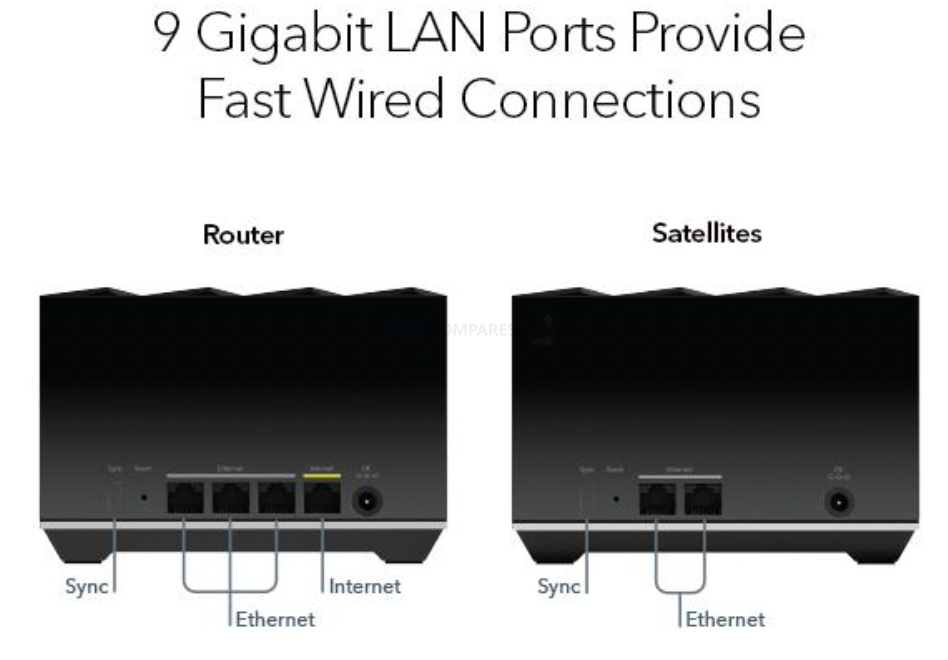
| Where to Buy a Product | |||
|
|
    
|

|
VISIT RETAILER ➤ |
 |
    
|

|
VISIT RETAILER ➤ |
If you like this service, please consider supporting us.
We use affiliate links on the blog allowing NAScompares information and advice service to be free of charge to you. Anything you purchase on the day you click on our links will generate a small commission which is used to run the website. Here is a link for Amazon and B&H. You can also get me a ☕ Ko-fi or old school Paypal. Thanks! To find out more about how to support this advice service check HERE
We use affiliate links on the blog allowing NAScompares information and advice service to be free of charge to you. Anything you purchase on the day you click on our links will generate a small commission which is used to run the website. Here is a link for Amazon and B&H. You can also get me a ☕ Ko-fi or old school Paypal. Thanks! To find out more about how to support this advice service check HERE
Private 🔒 Inner Circle content in last few days :
Beelink ME PRO NAS Review
UGREEN iDX6011 Pro - TESTING THE AI (What Can it ACTUALLY Do?)
OWC TB5 2x 10GbE Dock, UGREEN NAS Surveillance Software, AceMagic Retro PCs, Gl.iNet Comet 5G @CES
What IS the Digiera OmniCore NAS? Is it Worth $599?
New UGREEN NAS Expansion, DXP4800 PRO NAS and eGPU Revealed
Gl.iNet Flint 4 10G+2.5G Router Revealed @CES 2026
Access content via Patreon or KO-FI
Beelink ME PRO NAS Review
UGREEN iDX6011 Pro - TESTING THE AI (What Can it ACTUALLY Do?)
OWC TB5 2x 10GbE Dock, UGREEN NAS Surveillance Software, AceMagic Retro PCs, Gl.iNet Comet 5G @CES
What IS the Digiera OmniCore NAS? Is it Worth $599?
New UGREEN NAS Expansion, DXP4800 PRO NAS and eGPU Revealed
Gl.iNet Flint 4 10G+2.5G Router Revealed @CES 2026
Access content via Patreon or KO-FI
Discover more from NAS Compares
Subscribe to get the latest posts sent to your email.





DISCUSS with others your opinion about this subject.
ASK questions to NAS community
SHARE more details what you have found on this subject
IMPROVE this niche ecosystem, let us know what to change/fix on this site