Synology DS1618+
Synology have lined up a new release of DS1618+ for May 2018. It seem to be replacement for DS1517+ with added extra bay allowing it to be expanded to 16 drives in total using two expansion enclosures. The DS1618+ will allow you to have mixed RAID solutions like RAID5+RAID5 or RAID5 + RAID 1. Having half filled with HDD and other half with SSD will be very attractive solution for photo/Video editors. 4 LAN ports on the DS1618+ will potentially let you have bandwidth speed of around 400MB/s. If you decide to install 10GbE card than SSD solution could let you work at around 1000MB/s. Unfortunately Synology still haven’t used same design as DS918+ for NVMe SSD cache. But they did announce new card (M2D18) which will be SATA/NVMe dual SSD card for system cache. Perfect for web servers, virtual machines and multi user environments. As you know SSD speed is around 500MB/s whereas NVMe SSD is around 3000MB/s. It is the shame that 10GbE port is still not built into but it comes with 4x 1GbE ports instead.


Synology DS1618+ SPECS:
Atom Denverton C3538
38.947 Read IOPS 27.627 Write IOPS (iSCSI)
1.551MB/s Read 586MB/s Write
- Atom Denverton C3538 Quad core 2.1GHz CPU
- 6 bays, 4GB DDR4 non-ECC SODIMM, upgrade to – 32 GB of ECC RAM
- 4x 1GbE LAN ports
- 4x 10GbE via PCIe network card
- x4 Gen 2.0 PCIe slot
- M.2 SATA SSD support with M2D17
- NVMe M.2 SATA SSD support with M2D18
- 2x esata expansion slots
- 3 Years Warranty
Synology DS1618+ CPU Performance
- 4 Cores
- 4 Threads
- Processor Base Frequency 2.10 GHz
- Max Turbo Frequency 2.10 GHz
- Cache 8 MB
Synology DS1618+ Memory Specifications
- Max Memory Size (dependent on memory type) 256 GB
- Memory Types DDR4: 2133
- Max # of Memory Channels 2
- ECC Memory Supported Yes
DS1618+ is expected to have a price of 700-750 € plus VAT
| To buy your perfect NAS – Visit nascompares.com today | ||
 |
 |
 |
| Where to Buy a Product | |||
|
|
    
|

|
VISIT RETAILER ➤ |
 |
    
|

|
VISIT RETAILER ➤ |
We use affiliate links on the blog allowing NAScompares information and advice service to be free of charge to you. Anything you purchase on the day you click on our links will generate a small commission which is used to run the website. Here is a link for Amazon and B&H. You can also get me a ☕ Ko-fi or old school Paypal. Thanks! To find out more about how to support this advice service check HERE
CAN YOU TRUST UNIFI REVIEWS? Let's Discuss Reviewing UniFi...
WHERE IS SYNOLOGY DSM 8? and DO YOU CARE? (RAID Room)
UniFi Routers vs OpenWRT DIY Routers - Which Should You Choose?
WHY IS PLEX A BIT S#!t NOW? IS 2026 JELLYFIN TIME? (RAID Room)
Synology FS200T NAS is STILL COMING... But... WHY?
Gl.iNet vs UniFi Travel Routers - Which Should You Buy?
Access content via Patreon or KO-FI
Discover more from NAS Compares
Subscribe to get the latest posts sent to your email.



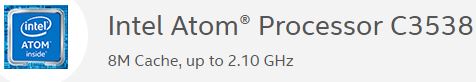



Strange, they removed its page from their website.
REPLY ON YOUTUBE