
Previous models gets new GPU and more RAM. NVIDIA GeForce GTX 1650.
Check comparison here :
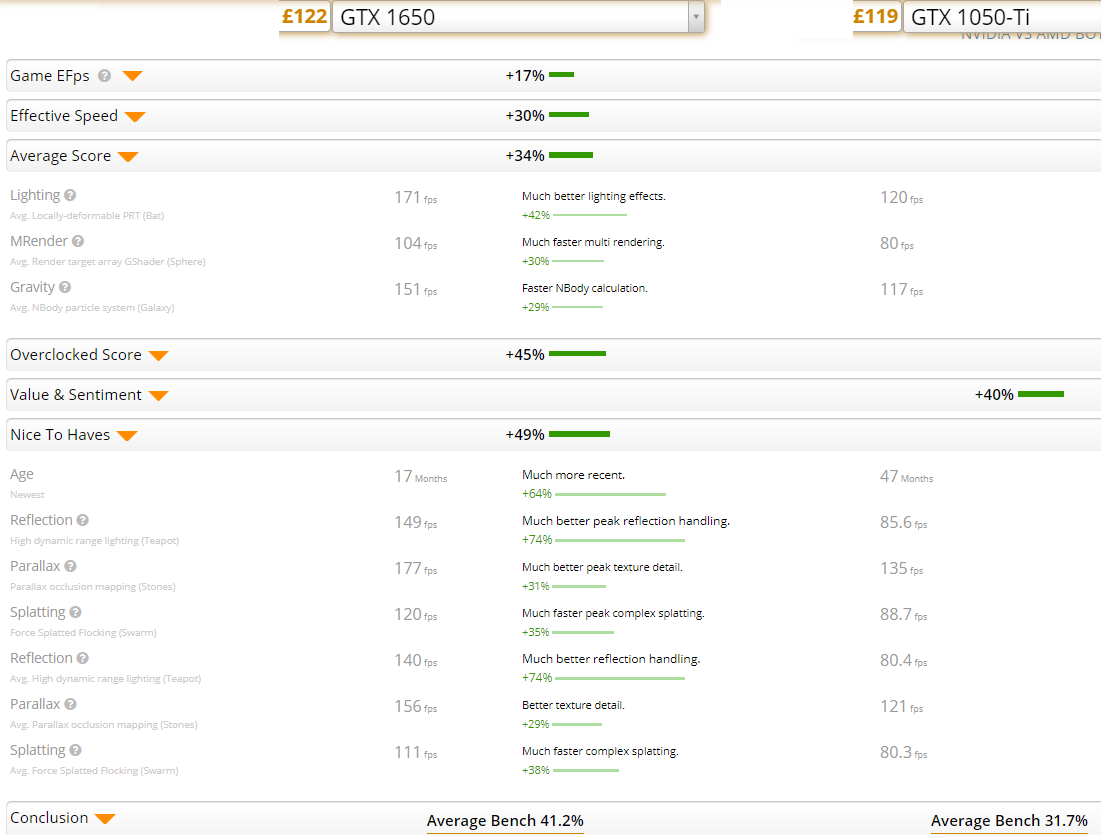
Read more at userbenchmark
Here come specs :
processor |
Processor model | Intel Atom C3538 |
|---|---|---|
| Processor architecture | 64-bit | |
| Processor clock | Quad core 2.1 GHz | |
| Hardware encryption engine (AES-NI) | ||
GPU |
GPU model | NVIDIA GeForce GTX 1650 |
| Remarks | Display output is not supported. | |
Memory |
System memory | 8 GB DDR4 |
| Pre-installed memory modules | 8 GB (4 GB x 2) | |
| Total memory slots | 2 | |
| Maximum memory capacity | 32 GB (16 GB x 2) | |
| Remarks |
|
|
Storage device |
Number of Disk Slots | 4 |
| Maximum number of disk bays for installing expansion units | 14 (DX517 x 2) | |
| Compatible Disk Type* |
|
|
| Maximum internal net total storage capacity | 64 TB (16 TB drive x 4) (Capacity may vary by RAID types) | |
| Maximum net total storage capacity with expansion device | 224 TB (16 TB drive x 14) (Capacity may vary by RAID types) | |
| Maximum single storage capacity* | 108 TB | |
| Disk hot swap support | ||
| Remarks |
|
|
External port |
RJ-45 1GbE network port | 4 (Support Link Aggregation / Failover) |
| USB 3.0 port | 3 | |
| eSATA port | 2 | |
| COM Port | 1 | |
Exterior |
Size (height X width X depth) | 166 mm x 250 mm x 237 mm |
| weight | 4.92 kg | |
other projects |
Wake on LAN | |
| System fan | 120 mm x 120 mm x 1 pcs | |
| Fan mode |
|
|
| Automatic power recovery | ||
| Noise value* | 28.3 dB(A) | |
| Timer switch | ||
| Power supply/transformer | 250 W | |
| AC input voltage | 100 V to 240 V AC | |
| Current frequency | 50/60 Hz, single frequency | |
| Power consumption power* | 43.92 W (Access) 28.43 W (HDD Hibernation) |
|
| British Thermal Unit | 149.86 BTU/hr (Access) 97.01 BTU/hr (HDD Hibernation) |
|
| Remarks | The power consumption test data is obtained when the Western Digital 1TB WD10EFRX hard drive is full. | |
temperature |
Operating temperature | 0°C to 40°C (32°F to 104°F) |
| Storage temperature | -20°C to 60°C (-5°F to 140°F) | |
| Relative humidity | 5% to 95% RH | |
Certification body |
|
|
Warranty |
3 years | |
| Remarks | The warranty period starts from the date of purchase stated on the purchase receipt | |
surroundings |
RoHS compliant | |
Package contents |
|
|
Optional accessories |
|
|
| Remarks | If you want to install additional ECC memory modules, you must first remove the non-ECC memory that was originally equipped. For more information, please refer to | |
DSM product specifications |
||
|---|---|---|
File system |
Internal disk |
|
| External disk |
|
|
| Remarks | exFAT Access needs to be purchased separately from the Kit Center. | |
Storage space management |
Maximum storage space | 64 |
| Maximum number of iSCSI targets | 128 | |
| Maximum number of iSCSI LUNs | 256 | |
| SSD read/write cache (White Paper) | ||
| SSD TRIM | ||
| Support RAID array type |
|
|
| RAID configuration migration |
|
|
| Use larger hard drives to expand storage space |
|
|
| Add hard drives to expand storage space |
|
|
| Global Hot Spare supports RAID types |
|
|
File service |
File agreement | CIFS/AFP/NFS/FTP/WebDAV |
| Maximum number of simultaneous CIFS/AFP/FTP connections | 1,000 | |
| Windows Access Control List (ACL) integration | ||
| NFS Kerberos authentication | ||
Accounts and shared folders |
Maximum number of local user accounts | 2,048 |
| Maximum number of local groups | 256 | |
| Maximum number of shared folders | 512 | |
| Windows Access Control List (ACL) integration | ||
Log center |
Logs received per second | 800 |
General specifications |
Network protocol | SMB1 (CIFS), SMB2, SMB3, NFSv3, NFSv4, NFSv4.1, NFS Kerberized sessions, iSCSI, HTTP, HTTPs, FTP, SNMP, LDAP, CalDAV |
| Supported browsers |
|
|
| Supported languages | English, Deutsch, Français, Italiano, Español, Dansk, Norsk, Svenska, Nederlands, Русский, Polski, Magyar, Português do Brasil, Português Europeu, Türkçe, Český, ภาษาไ긭ย, Chinese Simplified Chinese, Traditional Chinese | |
Add-on kit |
||
Surveillance Station |
Maximum number of cameras supported (camera authorization required) | 32 (including 8 sets of free licenses) (check compatible IP cameras) |
| Frames per second (FPS) (H.264) | 960 FPS @ 720p (1280×720), 32 channels 448 FPS @ 1080p (1920×1080), 32 channels 280 FPS @ 3M (2048×1536), 28 channels 190 FPS @ 5M (2591×1944), 19 channels 130 FPS @ 4K (3840×2160), 13 channels |
|
| Frames per second (FPS) (H.265) | 960 FPS @ 720p (1280×720), 32 channels 960 FPS @ 1080p (1920×1080), 32 channels 320 FPS @ 3M (2048×1536), 32 channels 200 FPS @ 5M (2591×1944), 20 channels 150 FPS @ 4K (3840×2160), 15 channels |
|
| Deep image analysis function |
|
|
| Maximum number of in-depth image analysis tasks | 6 | |
| Maximum number of people registered in the face database | 10,000 | |
| Image format |
|
|
| Sound format |
|
|
| Remarks |
|
|
VPN Server |
Maximum number of connections | 30 |
| Where to Buy a Product | |||
|
|
    
|

|
VISIT RETAILER ➤ |
 |
    
|

|
VISIT RETAILER ➤ |
If you like this service, please consider supporting us.
We use affiliate links on the blog allowing NAScompares information and advice service to be free of charge to you. Anything you purchase on the day you click on our links will generate a small commission which is used to run the website. Here is a link for Amazon and B&H. You can also get me a ☕ Ko-fi or old school Paypal. Thanks! To find out more about how to support this advice service check HERE
We use affiliate links on the blog allowing NAScompares information and advice service to be free of charge to you. Anything you purchase on the day you click on our links will generate a small commission which is used to run the website. Here is a link for Amazon and B&H. You can also get me a ☕ Ko-fi or old school Paypal. Thanks! To find out more about how to support this advice service check HERE
Private 🔒 Inner Circle content in last few days :
CAN YOU TRUST UNIFI REVIEWS? Let's Discuss Reviewing UniFi...
WHERE IS SYNOLOGY DSM 8? and DO YOU CARE? (RAID Room)
UniFi Routers vs OpenWRT DIY Routers - Which Should You Choose?
WHY IS PLEX A BIT S#!t NOW? IS 2026 JELLYFIN TIME? (RAID Room)
Synology FS200T NAS is STILL COMING... But... WHY?
Gl.iNet vs UniFi Travel Routers - Which Should You Buy?
Access content via Patreon or KO-FI
CAN YOU TRUST UNIFI REVIEWS? Let's Discuss Reviewing UniFi...
WHERE IS SYNOLOGY DSM 8? and DO YOU CARE? (RAID Room)
UniFi Routers vs OpenWRT DIY Routers - Which Should You Choose?
WHY IS PLEX A BIT S#!t NOW? IS 2026 JELLYFIN TIME? (RAID Room)
Synology FS200T NAS is STILL COMING... But... WHY?
Gl.iNet vs UniFi Travel Routers - Which Should You Buy?
Access content via Patreon or KO-FI
Discover more from NAS Compares
Subscribe to get the latest posts sent to your email.





DISCUSS with others your opinion about this subject.
ASK questions to NAS community
SHARE more details what you have found on this subject
IMPROVE this niche ecosystem, let us know what to change/fix on this site