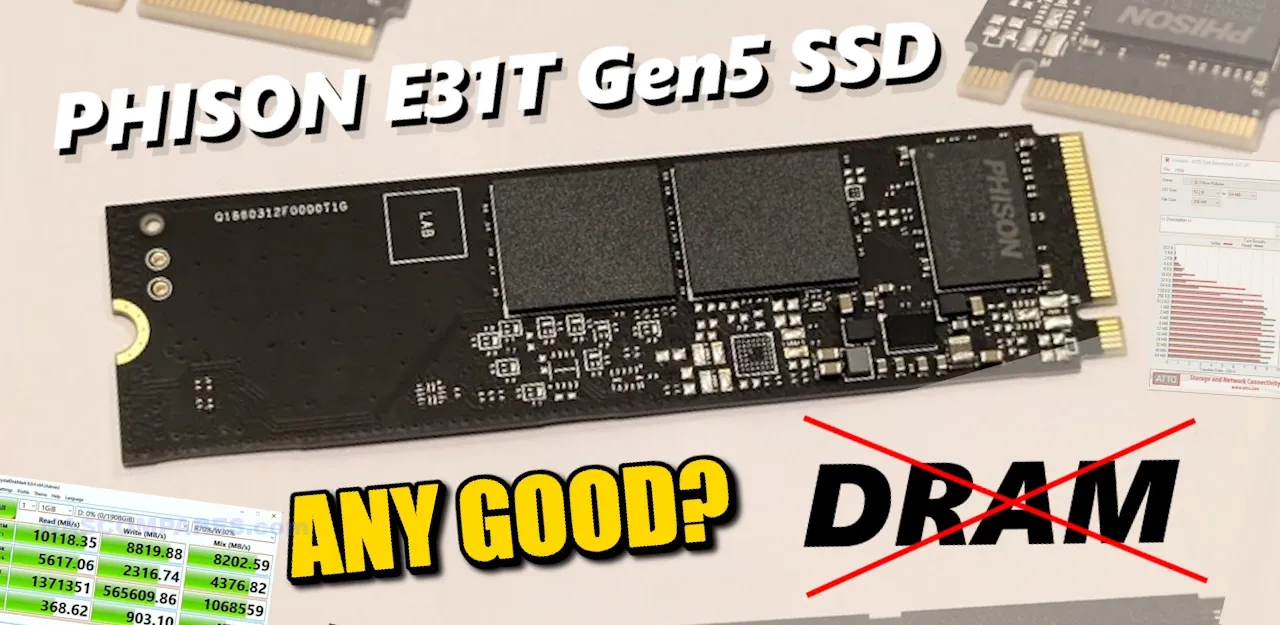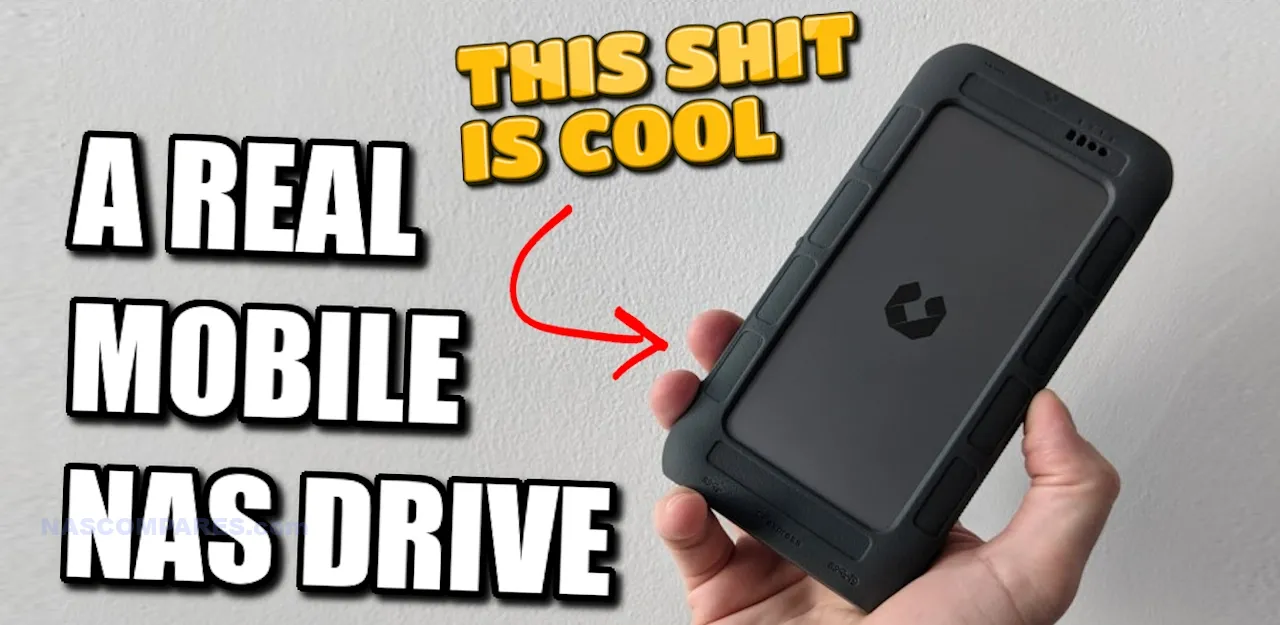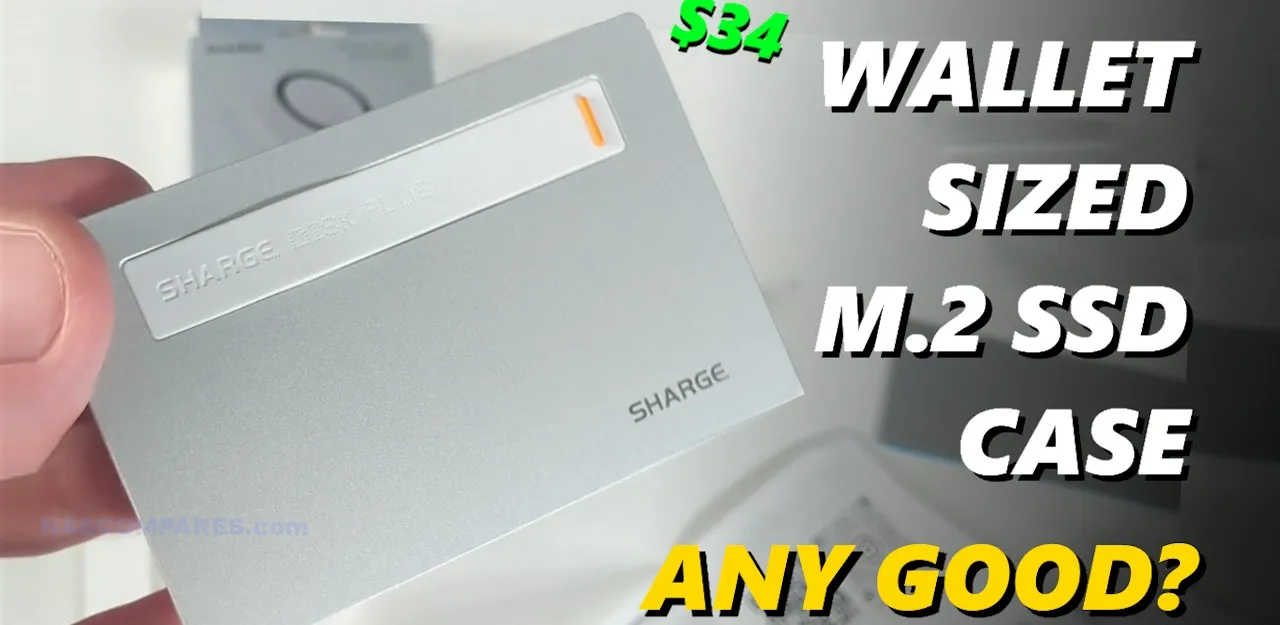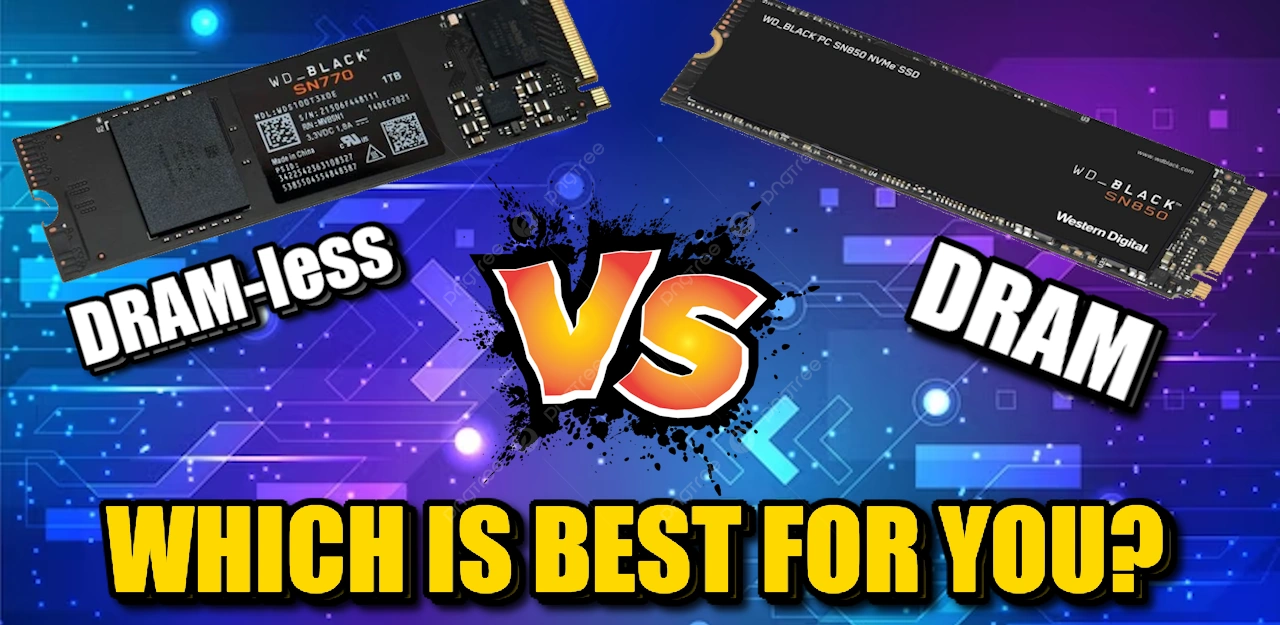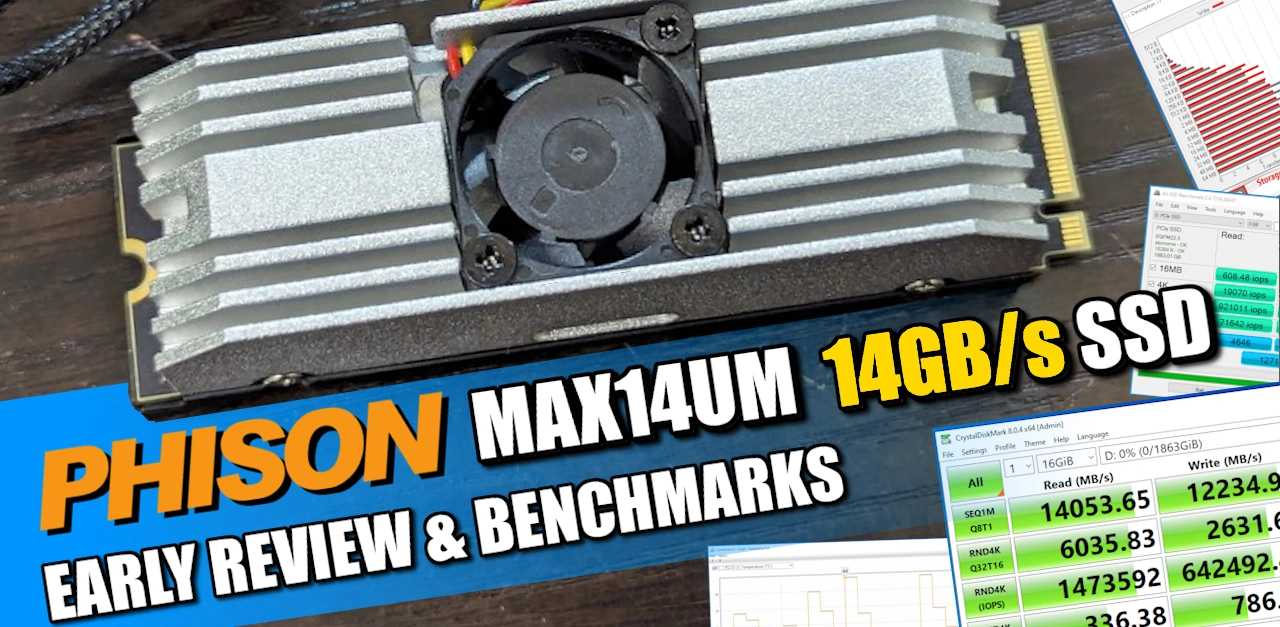List Of compatible NVME M.2 SSD for Synology NAS When choosing NVMe for caching you need to look at reliability ratings such as DWPD/MTBF. Here are a few on the list https://nascompares.com/answer/nvme-m-2-list-with-endurance-dwpd-mtbf/ Caching means a lot of read and write operations, unlike regular storage situation. You would need to look at models with 0.5DWPD and […]
The Terramaster F8 SSD Plus – Should You Buy? The Terramaster F8 SSD Plus is one of the most compact yet powerful NAS solutions available in 2024. With its 8-bay, all-SSD configuration and small form factor, it stands out in a crowded market for small businesses and tech enthusiasts looking for high-performance storage. It promises […]

October 12, 2024: TerraMaster Releases TOS 6.0.512 Update TerraMaster has released TOS 6.0.512 (X86), a crucial update for its NAS devices. This update focuses on enhancing system stability by addressing several key issues that have been affecting users. It fixes problems related to SMB workgroup names, which previously caused disruptions in file-sharing environments. The update […]

Welcome to another episode of the Weekly Tech Digest, your go-to source for the latest in tech, storage solutions, and innovations. Today we’ve got a jam-packed episode filled with exciting announcements, product launches, and key industry updates from the past week. Let’s get started! Lockerstor Gen3 NAS Models: The Ultimate Performance NAS Kicking things […]
Samsung 990 EVO Plus Gen 5 SSD Review Samsung has long been a leader in the SSD industry, known for their ability to balance performance, reliability, and innovation across their product lines. From early offerings like the Samsung 960 EVO to their more recent hits like the 980 Pro, Samsung consistently delivers SSDs that push […]
Samsung 990 EVO Gen 5 SSD Review It would be fair to say that of all the brands that exist in the SSD consumer and commercial market, few have the recognition and long-running reputation that Samsung has. A mainstay in consumer day-to-day devices, they have also been long-running pioneers in the world of solid-state storage […]
Phison E31T DRAMless SSD Review – Gen5 Performance Without the High Price? The Phison E31T is the world’s first PCIe Gen5 mainstream and notebook-optimized SSD controller, designed for cost-conscious users who want cutting-edge performance without breaking the bank. This DRAM-less solution delivers best-in-class low queue depth random performance, making it ideal for everyday use, especially […]

When choosing an SSD for your NAS system, there are several factors to consider, especially durability, endurance, and performance. In this article, we’ll examine the Samsung 990 EVO Plus, a new addition to Samsung’s high-performance SSD lineup, and how it compares to other popular drives such as the Samsung 970 Pro, 990 Pro, WD […]
UnifyDrive UT2 Portable NAS Review The UnifyDrive UT2 Portable NAS is an exciting new entry in the world of portable storage, offering a solution that many tech enthusiasts and professionals have longed for but haven’t seen before—an entirely portable NAS that fits right in your bag. Set to launch on Kickstarter (Now LIVE here), the […]
UnifyDrive UT2 Portable NAS Review The UnifyDrive UT2 Portable NAS is an exciting new entry in the world of portable storage, offering a solution that many tech enthusiasts and professionals have longed for but haven’t seen before—an entirely portable NAS that fits right in your bag. Set to launch on Kickstarter (Now LIVE here), the […]
Terramaster F8 SSD PLUS Flash NAS Review The Terramaster F8 SSD Plus is a compact NAS device designed to address the increasing demand for high-speed, flash-based storage solutions in the prosumer and small business markets. With the recent rise in popularity of flash NAS devices, several brands have entered the market, offering their own versions […]
Sharge Disk Plus SSD Enclosure Review The Sharge Disk Plus SSD Enclosure presents itself as a leading solution in the realm of portable storage, combining ultra-slim design, robust construction, and innovative features. As an external M.2 SSD enclosure, it’s designed to provide high-capacity storage options for users on the go, whether for work, gaming, or […]
The Terramaster F8 SSD and F8 SSD PLUS Hardware Revealed The Terramaster F8 SSD and F8 SSD PLUS NAS devices represent notable advancements in NAS storage solutions, designed for both small business and domestic applications. These models integrate high performance, versatile storage options, and advanced software features within a compact and portable design. Priced at […]

Western Digital has just upped the ante in the world of PlayStation 5 storage solutions by launching an 8TB version of its WD_Black SN850P NVMe SSD, officially licensed for the PS5. While the idea of having 8TB of storage space on your PS5 sounds like a dream come true, the price tag of $1,000 […]
New F8 8-Bay M.2 NVMe SSD SSD from Terramaster Coming later in 2024 I’ve recently gathered some intriguing information about the upcoming Terramaster F8 SSD and F8 SSD PLUS Desktop NAS devices. These devices are slated to launch in September 2024, though this date is still tentative. Pricing details have not been officially confirmed, but […]
The Flashstor and Flashstor 12 Pro Gen 2 from Asustor NAS I do not think it would be an understatement to say that one of the stand-out devices in the world of NAS last year was the Asustor Flashstor NAS series, managing to hit a fantastic sweet spot for users looking at NVMe SSD NAS […]
AIFFRO K100 SSD NAS Review – N100 Powered Flash NAS for Your Pocket? AND ANOTHER SSD NAS has arrived on the market, this time from AIFFRO with their K100 4-Bay NVMe micro/pocket server. Nowadays, it seems like every brand and it’s subsidiary want to get in on ALL SSD NAS systems! The decreasing cost of […]
Are DRAM free SSDs Worth Your Money and Your Data? Solid-State Drives (SSDs) have revolutionized data storage with their speed and reliability. Among these, DRAMless SSDs have carved a niche, offering unique advantages and disadvantages. With the emergence of models like the Samsung 990 EVO, the Phison E31T controller-based SSDs, and the WD Black SN770, […]
SK Hynix Beetle X31 10Gb/s USB SSD Review The SK Hynix Beetle X31 SSD enters the storage market with a set of specifications that aim to cater to the mid-range consumer segment. This review sets out to provide an objective analysis of the drive’s performance, build quality, and overall value proposition. More than just the […]
Review of the Phison E26 Max14um Gen 5 SSD – New King Crowned? The Phison E26 Controller equipped Max14um SSD is currently on display at the Consumer Electronics Show (CES) 2024, where it’s a part of Phison’s exhibit showcasing their latest advancements in solid-state drive technology. Prior to its demonstration at CES, a unit of […]