Qnap B series same a Synology DS918+ and other plus series use exactly the same CPU J3455 which support two RAM channels of max capacity 8GB each (16GB total). Max Memory (RAM) Upgrade for TS-253b, TS-251B, TS-253Be, TS-453B, TS-453Be, TS-453BT3, TS-653B, TS-653Be Series is up to 16GB in total. Quad-core CPU is powerful enough to handle virtual machines and web servers including databases. These things require much more RAM than Qnap upgrade allow you to. Then you are left with a dilemma to choose alternative NAS brand or use alternative RAM manufacturer. In further paragraphs, you will find how other upgraded their NAS and how you can do it yourself.
How to Add a Memory Module to a NAS
1 Shut down your NAS. Disconnect all cables connected to your NAS to prevent any possible damages
2 The memory slots are located inside your NAS.
3 Remove the four drive trays and you will see a pre-installed memory module and an empty slot for memory expansion.
4 Insert the new memory module into the empty slot
5 Insert the two/four/six drive trays back into the drive bays.
6 Reconnect the cables you removed in step 1, and then press and hold the power button to turn on your NAS.
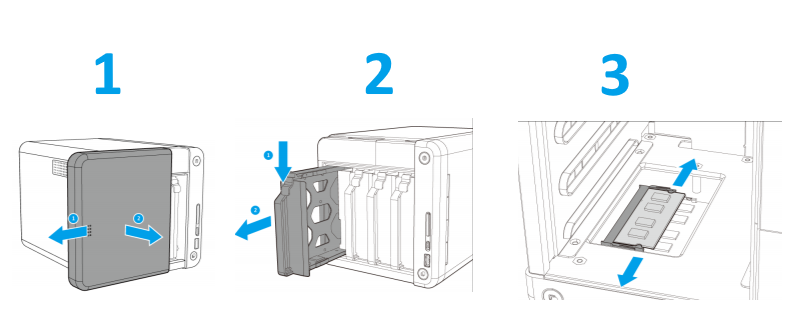
Qnap official RAM upgrade 4 module specs
Qnap SO-DIMM RAM 4GB RAM-4GDR3L-SO-1600 4GB DDR3L SODIMM (for x51, x53, x63)
QNAP 4GB DDR3L-1600 204Pin RAM Module SODIMM
Applied Models
TS-253b, TS253Be, TS-251B, TS-453B, TS-453Be, TS-453BT3, TS653B, TS653Be
Compatible Qnap RAM Alternative
Exactly the same RAM memory is manufactured by other companies like Crucial and Hyper. Qnap warns that if you use any other but Qnap RAM, you will void the warranty. But sometimes this is the only option if you need NAS for specific tasks where more RAM is required and you do not want to use other NAS as an alternative. Crucial is one of the most popular alternative brands for Qnap RAM upgrades. The specs will look exactly like Qnap, which make someone think that all RAM comes from one place just with a different label on the top.
4GB Crucial alternative price:
Crucial CT51264BF160B 4 GB (DDR3L, 1600 MT/s, PC3L-12800, SODIMM, 204-Pin) Memory
8GB (2x= 16GB) Crucial alternative price:
Crucial CT102464BF160B 8 GB (DDR3L, 1600 MT/s, PC3L-12800, SODIMM, 204-Pin) Memory
Upgrades for NAS TS-253b, TS253Be, TS-453B, TS-453Be, TS-453BT3, TS653B, TS653Be TS Series
iDomiX channel has actually physically tested 16GB upgrade with Synology NAS with the same CPU and RAM and proven that it works perfectly.
RAM location on TS-253B, TS-251B, TS-453B, TS-653B, TS-253Be, TS-453Be
RAM is easily accessible once you slide all drive bays out. Some other NAS series have RAM hidden under the metallic panels, but 53B series have RAM slots exposed for easy upgrade.
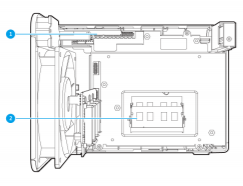
Customer Experience:
TS-253Be OWC 2x8GB 1867MHz ?
I had some spare RAM which I thought was 2x4GB OWC PC14900 DDR3 1867MHz SO-DIMM 204 Pin RAM. But it’s actually 2x8GB’s and the NAS is pperformingreally well. But I’m no technician so I went on the Google hunt to find out if this RAM will be ok, is there potential to damage the system?
The is no problem with OWS RAM. It is made just like the Qnap RAM. As long as CPU supports this frequency it will work just fine. I have seen people upgrading QNAP 4GB DDR3 1600MHz to 1867MHz and increasing the NAS performance.
Find regulary updated NAS offers here
Of course I would prefer you choose AMAZON UK AMAZON USA to buy your perfect solution, however, if you would rather buy locally, please use the links used above to take you to your local Amazon store and help support this free advice service with ad revenue. More ways of supporting the blog are described HERE
Home: https://www.backblaze.com/cloud-backup.html#af9rgr Business: https://www.backblaze.com/business-backup.html#af9rgr Comparison with other service providers: https://www.backblaze.com/best-online-backup-service.html#af9rgr
UGREEN DXP4800 PRO NAS Review
Minisforum G7 Pro Review
CAN YOU TRUST UNIFI REVIEWS? Let's Discuss Reviewing UniFi...
WHERE IS SYNOLOGY DSM 8? and DO YOU CARE? (RAID Room)
UniFi Routers vs OpenWRT DIY Routers - Which Should You Choose?
WHY IS PLEX A BIT S#!t NOW? IS 2026 JELLYFIN TIME? (RAID Room)
Access content via Patreon or KO-FI
Discover more from NAS Compares
Subscribe to get the latest posts sent to your email.




