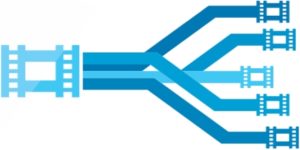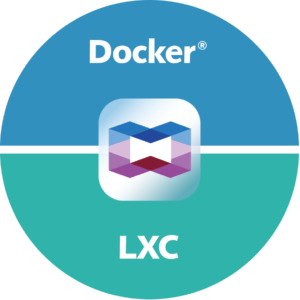All the information on the QNAP TS-328 3-Bay NAS for 2018
Good news for those waiting for cost effective RAID storage, as QNAP have finally released more information on their unusual 3-Bay RAID 5 enabled NAS, the TS-328 for Spring 2017 release. With a new and improved chassis, excellent home and business Realtek Quad Core CPU and large support for the QTS 4.3.4 applications, could this rather unconventially sized NAS be the unit for you in 2018?
3 Bays of RAID storage with the TS-328 NAS
Budget-friendly RAID 5 NAS providing more storage space and data protection. Over 30% of QNAP users choose to build RAID 5 array for their NAS for higher data protection, better system performance and more available storage space. The TS-328 is QNAP’s first 3-bay NAS, allowing you to build a RAID 5 array on your NAS with the fewest disks. Powered by a Realtek quad-core RTD1296 processor, the TS-328 features a minimalist design that easily fits into your home or commercial space. With a variety of multimedia applications, transcoding capabilities and cross-device file backup and synchronization, the TS-328 provides a highly cost-effective solution for storage, backup, file management, and sharing.
- With just three disks you can build a secure RAID 5 array on the TS-328. This provides optimized storage capacity and protection against one disk failing
- Supports dual-channel H.264/H.265 hardware decoding and transcoding, providing a smoother video viewing experience
- Snapshots fully record system status and data (including metadata). If files are accidentally deleted or modified, you can quickly restore the data with snapshots
- Qfiling automates file organization, greatly improving work efficiency
- Hybrid Backup Sync consolidates backup and sync tasks to a single app; Qsync is an easy-to-use real-time file sync service for computers and mobile devices
- Take photos or record videos using Qphoto on your mobile device and they will be automatically uploaded to the TS-328
You may have lots of photos or videos spread across devices, which can be hard to manage and back up. With the TS-328, you can centrally backup and manage all your files and easily share them with others. With the new version of File Station (QTS 4.3.4), you can directly access the photos and videos on your mobile device by connecting it to the TS-328 via USB. You can even use the Qphoto mobile app to take photos or record videos and directly upload them to the TS-328 for greater protection to save the storage space on the mobile device.
QNAP TS-328 arrives with a Brand new Chassis and Design Style
The TS-328 sports a stylish elegant look with an industrial design concept to provide better cooling for the NAS. The tool-less 3.5-inch hard drive installation allows easier system setup and maintenance, while the front-panel LEDs assist in viewing the system status.
Hardware specifications of the QNAP TS-328 NAS
The hardware inside and out of the QNAP TS-328 is pretty impressive for such a compact unit and with a price tag expected to be very competitive indeed:
| CPU | Realtek Quad-core ARM CortexA53 (64-bit), RTD 1296, 1.4GHz |
| Encryption Acceleration | ✔ |
| System Memory | 2GB DDR4 RAM (not expandable) |
| Flash Memory | 4GB eMMC |
| Drive Bay | Hot-swappable 3 x 3.5″/2.5″ SATA 6Gb/s HDD/SSDs (bundled one 2.5″ tray base for installing 2.5″ HDD/SSD; additional purchase can be made from QNAP shop) |
| Gigabit Ethernet Port | 2 x RJ45 Gigabit LAN port |
| USB Port | 2 x USB 3.0 (1 x Front); 1 x USB 2.0 (Rear) |
| Audio | speaker, 3.5mm line out jack |
| LED Indicators | Status/Power, LAN, USB, HDD |
| Buttons | Power, USB copy, Reset |
| Other Interfaces | Kensington security slot |
| System Warning | Buzzer |
| Dimensions (H x W x D) | 142 x 150 x 260.1 mm 5.59 x 5.9 x 10.24 inch |
| Net Weight | 1.64 kg (3.62 lbs) |
| Operating Temperature & Relative Humidity | 0 ~ 40˚C (32˚F ~ 104˚F) 5~95% RH non-condensing, wet bulb: 27˚C (80.6˚F) |
| Power Supply Unit | External Adapter 65W, 100 – 240 V |
| Fan | 1 x 9 cm smart Fan (12V DC) |
| Package Contents | NAS, QIG, 1 x RJ45 ethernet cables, AC adapter |
Full NAS Snapshot Backups with the QNAP TS-328 NAS
Snapshots help protect your data by fully recording the NAS system state and the metadata. If an error occurs, you can use snapshots to quickly restore the system to its normal state. QNAP snapshots are block-based and only record the changed data. Not only does this save storage space but also reduces the time required to back up and restore data.
4K and 1080p Transcoding with the TS-328
The TS-328 supports dual-channel 4K H.264/H.265 hardware decoding and real-time transcoding , allowing you to convert videos to universal file formats that can be smoothly played on multiple devices*. Therefore, you can easily share movies or travel videos saved on your NAS to your family and friends via shared links and they can enjoy watching the videos smoothly anytime and anywhere.
TS-328 NAS, IoT and IFTTT Support
QNAP IFTTT Agent integrates the popular web automation service IFTTT (If This Then That), allowing you to create a near-unlimited number of automated workflows. Simply connect your IFTTT account with your TS-328 and set triggers and actions. For example, if you set a trigger as “Any new photo on the phone” and the action as “Upload the photo to QNAP NAS,” then all the photos taken using your phone will be automatically uploaded to TS-328.
Fast and east multimedia Support with the QNAP TS-328 NAS
 |
 |
 |
 |
| QVHelper | Qmedia | Video HD | Qsirch |
QNAP provides a wide range of multimedia applications for you to easily enjoy photos, music or videos
QVHelper allows users to stream media files or music playlists from a QNAP NAS to VLC player
Qmedia allows music, photos and videos to be effortlessly streamed to Android TVs or set-top boxes
Video HD is a free KODI add-on that combines KODI’s streaming and video decoding capabilities and fully supports Video Station’s features
The app-driven QTS operating system provides solutions for simplifying file backup, management, search, and more. With File Station you can view your NAS files and access files from USB storage devices, the OCR Converter allows you to extract text from images, Qfiling helps automate file organization, and Qsirch helps quickly find files.
Personal and Business Applications with the TS-328 NAS
The QNAP TS-328 arrives with numerous applications available via the QNAP App Center. Such as:
 |
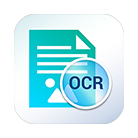 |
 |
 |
| File Station | OCR Converter |
Smart Filing |
Qsirch Search |
Use File Station to directly access files on USB devices – including optical disc drives. Files from USB devices can be easily backed up to the TS-328.Access files on external devices
File Digitalization
OCR Converter extracts text from images, helping to facilitate file organization, editing, and searching.
Smart Filing
Qfiling automates file organization. Files are automatically archived into folders based on your settings.
Full-text Search
Qsirch supports keyword search for finding images, music, videos, documents, and emails, making it easier than ever to locate files.
New 360 Degree picture and video support on the QNAP TS-328
QNAP NAS now supports the popular 360-degree panorama recording format! By clicking the 360-degree panorama display button, these photos and videos will be displayed as 360-degree panorama media files. The QNAP mobile apps Qfile, Qphoto and Qvideo also support 360-degree format viewing.
TS-328 NAS supports Container Station
Container Station integrates LXC and Docker® lightweight virtualization technologies. You can download apps from the built-in Docker Hub® to easily import/export container apps and manage access controls, enjoying the benefit of easy installation, transferability and high-efficiency.
TS-328 NAS and Surveillance
As well as home adn business file use, the TS-328 can also be used as a surveillance server, to create your own bespoke NVR for home or business:
| Surveillance Station |
|
What are the Specifications and Release Date of the QNAP TS-328 NAS?
Buy the QNAP TS-328 3-Bay NAS below at nascompares.com. Do not forget to click the ‘notify me’ button to ensure that you receive every single update on price, release dates and availability as and when they are available.
- Brand New Chassis
- 3x HDD Bay
- Internal Installation – No Hot Swapping
- Realtek RTD1296 1.4 GHz quad-core processor
- 2GB and 4GB DDR4 Memory
- RAID 0, RAID 1, RAID 5 Support
- 4K H.264 and H.265 Media Support and Hardware Transcoding
- Snapshot Support
- One-Touch USB 3.0 Copy Button
- Rear Speaker
- IOIOI Port
- Audio Out
- Single Rear Controllable Fan
- Dual LAN
🔒 Join Inner Circle
Get an alert every time something gets added to this specific article!
This description contains links to Amazon. These links will take you to some of the products mentioned in today's content. As an Amazon Associate, I earn from qualifying purchases. Visit the NASCompares Deal Finder to find the best place to buy this device in your region, based on Service, Support and Reputation - Just Search for your NAS Drive in the Box Below
Need Advice on Data Storage from an Expert?
Finally, for free advice about your setup, just leave a message in the comments below here at NASCompares.com and we will get back to you. Need Help?
Where possible (and where appropriate) please provide as much information about your requirements, as then I can arrange the best answer and solution to your needs. Do not worry about your e-mail address being required, it will NOT be used in a mailing list and will NOT be used in any way other than to respond to your enquiry.
Need Help?
Where possible (and where appropriate) please provide as much information about your requirements, as then I can arrange the best answer and solution to your needs. Do not worry about your e-mail address being required, it will NOT be used in a mailing list and will NOT be used in any way other than to respond to your enquiry.

|
 |
Do You NEED 5GbE NAS? (Or Should You Skip Ahead to 10GbE)
UGREEN DXP4800 PRO NAS Review
Minisforum G7 Pro Review
CAN YOU TRUST UNIFI REVIEWS? Let's Discuss Reviewing UniFi...
WHERE IS SYNOLOGY DSM 8? and DO YOU CARE? (RAID Room)
UniFi Routers vs OpenWRT DIY Routers - Which Should You Choose?
Access content via Patreon or KO-FI
Discover more from NAS Compares
Subscribe to get the latest posts sent to your email.