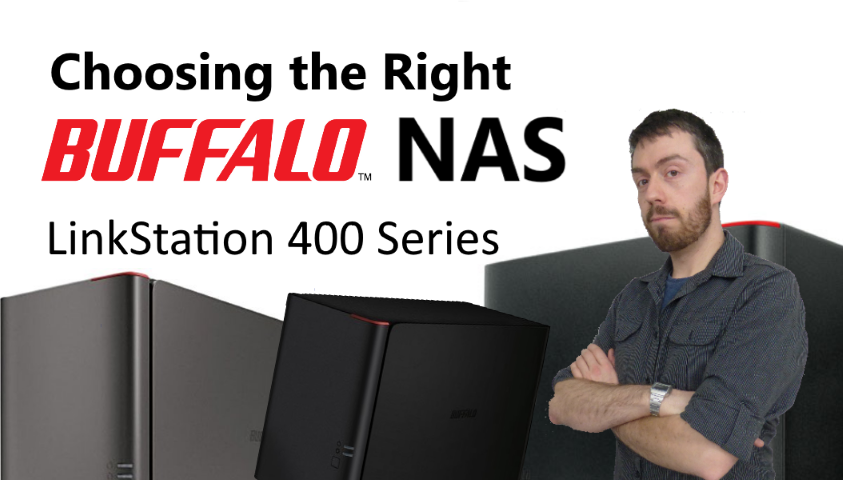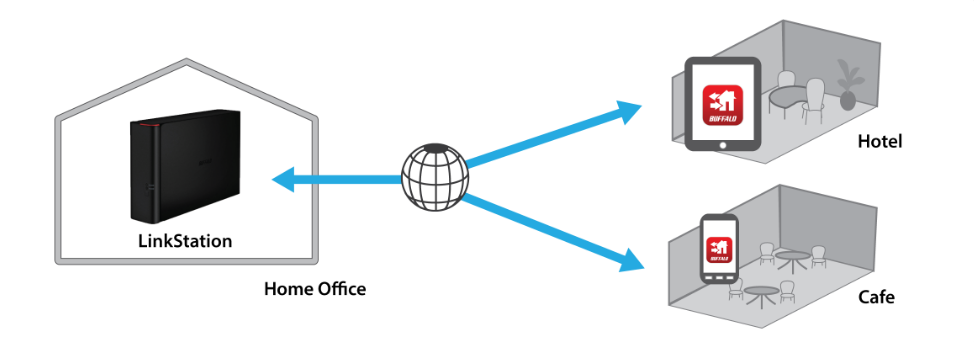The Buffalo LinkStation 400 Series Featuring the Linkstation 410, 420, 421E and 441E Desktop NAS
 Buffalo’s LinkStation 420 is a high performance 2-drive network storage device that comes equipped with a whole host of features, perfect for storing, sharing, serving and protecting your most important data. Back up multiple PCs and Mac computers simultaneously and enjoy uninterrupted access to terabytes of storage on your network and even over the Internet while away from home. Buffalo’s LinkStation 400 Series offers high performance, feature rich network storage and backup for all PC and Mac® computers on your home network at speeds up to 80+ Mbps. Simply connect it to your wireless router for access anywhere in your home or on-the-go. Enjoy your movies, music, photos and more.
Buffalo’s LinkStation 420 is a high performance 2-drive network storage device that comes equipped with a whole host of features, perfect for storing, sharing, serving and protecting your most important data. Back up multiple PCs and Mac computers simultaneously and enjoy uninterrupted access to terabytes of storage on your network and even over the Internet while away from home. Buffalo’s LinkStation 400 Series offers high performance, feature rich network storage and backup for all PC and Mac® computers on your home network at speeds up to 80+ Mbps. Simply connect it to your wireless router for access anywhere in your home or on-the-go. Enjoy your movies, music, photos and more.
EXCEPTIONAL PERFORMANCE
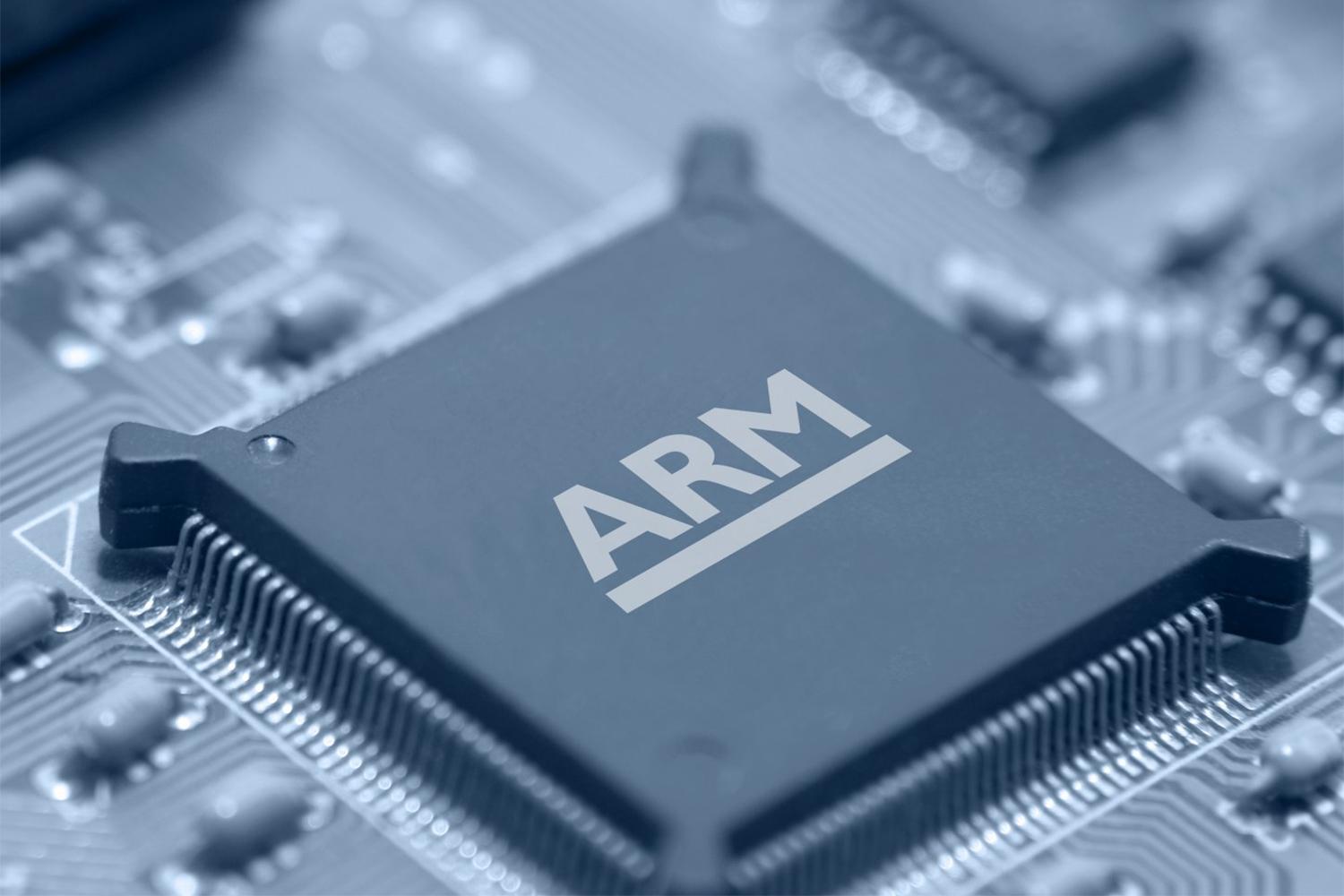 Equipped with a high performance 1.2 GHz dual issue ARM processor and DDR3 RAM, LinkStation 400 offers much more than simple home shared storage. This network storage device boasts transfer speeds up to 80+ MB/s, nearly twice as fast as a USB 2.0 drive and three times faster than a standard NAS device.
Equipped with a high performance 1.2 GHz dual issue ARM processor and DDR3 RAM, LinkStation 400 offers much more than simple home shared storage. This network storage device boasts transfer speeds up to 80+ MB/s, nearly twice as fast as a USB 2.0 drive and three times faster than a standard NAS device.
EASY SCHEDULED BACKUP FOR PC AND MAC
LinkStation 400 features five licenses of NovaBACKUP® Workstation – Buffalo Edition and Time Machine® support for Mac for whole home data backup. Disaster and hard drive failures happen unexpectedly; don’t leave your important files and treasured memories in the hands of chance. Schedule backups for every computer in your house and easily protect all of your data, down to the very last byte.
SECURE CENTRAL STORAGE
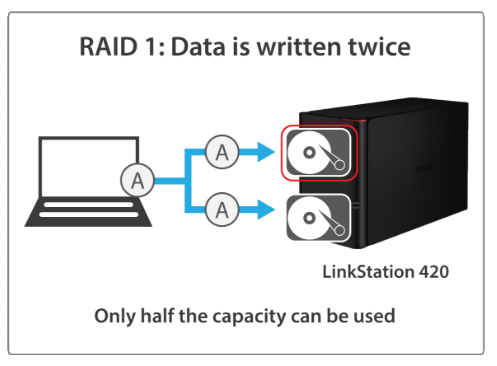 With terabytes of storage, LinkStation 400 provides a reliable, central location to store all data from every PC and Mac computer, tablet device and smartphone in your home or small office. Store, access and share files from anywhere over your wireless network at speeds up to three times as fast as a standard NAS device.
With terabytes of storage, LinkStation 400 provides a reliable, central location to store all data from every PC and Mac computer, tablet device and smartphone in your home or small office. Store, access and share files from anywhere over your wireless network at speeds up to three times as fast as a standard NAS device.
AUTOMATIC DATA PROTECTION
LinkStation 420 features two hard drives and support for RAID 0/1 for maximum capacity or redundant data protection.
- RAID 0 combines all drives into a single array offering maximum capacity with no redundancy
- RAID 1 mirrors the two drives, creating an exact copy of data for fault tolerance
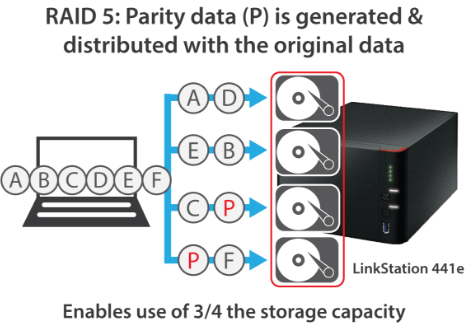 When two or more hard drives are inserted, LinkStation 441e supports RAID 0/1/5/10 for maximum capacity or redundant data protection. LinkStation 441e supports RAID 0/1/5/10 for maximum capacity or redundant data protection.
When two or more hard drives are inserted, LinkStation 441e supports RAID 0/1/5/10 for maximum capacity or redundant data protection. LinkStation 441e supports RAID 0/1/5/10 for maximum capacity or redundant data protection.
- RAID 0 combines all drives into a single array offering maximum capacity with no redundancy
- RAID 1 mirrors the two drives, creating an exact copy of data for fault tolerance
- RAID 5 distributes parity data amongst drives and is used to regenerate lost data
- RAID 10 splits up data and writes it on a pair of drives, then data is copied to another pair of drives, with each pair configured as a single array
FREE PERSONAL CLOUD SERVICE
While on the go, Buffalo’s free WebAccess service allows you to create a personal cloud for easy remote access and file sharing with anyone, anywhere over the Internet. Your data remains securely stored in one place on your home or small office network, but you can access it quickly from any computer, tablet or smartphone device over the Web. For enhanced access on your iPhone®, iPod® touch, iPad and Android™ devices, download Buffalo’s free WebAccess mobile apps.
WebAccess i for iPhone® and iPod® touch, WebAccess i HD for iPad and WebAccess A for Android.
STREAM YOUR FAVORITE MEDIA
LinkStation 400 is DLNA Certified and it can be used as an iTunes server to stream all of your favorite music, movies and shows to multiple devices simultaneously. Now you can relax and watch movies on your big screen TV while music is pumped outdoors by the pool. Centralize your media files for simple sharing and streaming.
What are the Advantages and Disadvantages of buying a Buffalo Linkstation 400 NAS?
| PROS | CONS |
|
|
Where to buy the Buffalo LinkStation 400 NAS Series?
🔒 Join Inner Circle
Get an alert every time something gets added to this specific article!
This description contains links to Amazon. These links will take you to some of the products mentioned in today's content. As an Amazon Associate, I earn from qualifying purchases. Visit the NASCompares Deal Finder to find the best place to buy this device in your region, based on Service, Support and Reputation - Just Search for your NAS Drive in the Box Below
Need Advice on Data Storage from an Expert?
Finally, for free advice about your setup, just leave a message in the comments below here at NASCompares.com and we will get back to you. Need Help?
Where possible (and where appropriate) please provide as much information about your requirements, as then I can arrange the best answer and solution to your needs. Do not worry about your e-mail address being required, it will NOT be used in a mailing list and will NOT be used in any way other than to respond to your enquiry.
Need Help?
Where possible (and where appropriate) please provide as much information about your requirements, as then I can arrange the best answer and solution to your needs. Do not worry about your e-mail address being required, it will NOT be used in a mailing list and will NOT be used in any way other than to respond to your enquiry.

|
 |
UniFi Routers vs OpenWRT DIY Routers - Which Should You Choose?
WHY IS PLEX A BIT S#!t NOW? IS 2026 JELLYFIN TIME? (RAID Room)
Synology FS200T NAS is STILL COMING... But... WHY?
Gl.iNet vs UniFi Travel Routers - Which Should You Buy?
UnifyDrive UP6 Mobile NAS Review
UniFi Travel Router Tests - Aeroplane Sharing, WiFi Portals, Power Draw, Heat and More
Access content via Patreon or KO-FI
Discover more from NAS Compares
Subscribe to get the latest posts sent to your email.