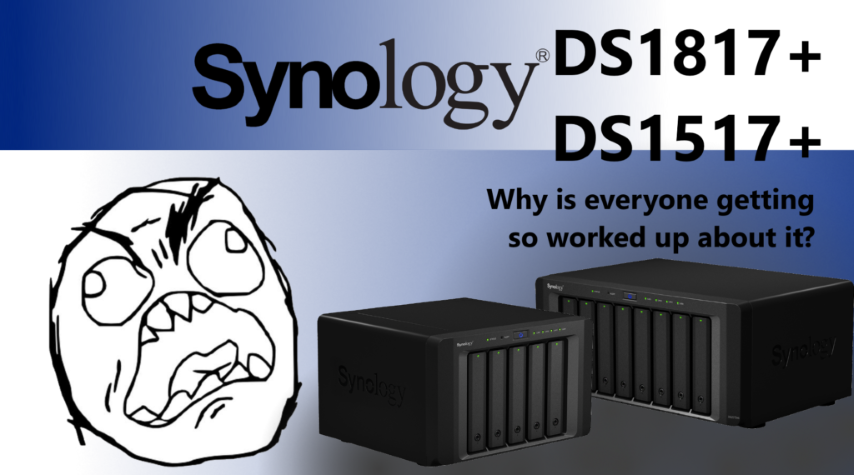What do NAS users think of the long awaited Synology DS1817+ and DS1517+ for 2017?
Perhaps they feel that they expected the devices(s) to be a little more competitive with the devices being uncovered by QNAP NAS in the last 12 months (providing i7 and Graphic enabled AMD CPU, Thunderbolt 3 and DAS connectivity). Something that has long been a complaint. However you do have to always bear in mind that Synology aims at complete network connectivity, whereas the QNAP NAS series tends to keep things spread on both network and direct connectivity. This can often mean that the hardware required be a little more powerful to multi-task. However many too often highlight that in spite of this, the overall cost vs value of hardware under the bonnet does is not likewise between QNAP and Synology and can often be the deciding factor when pulling the pin and buying your first, second or tenth NAS (what on early are doing getting through so many?!).
What is an Intel Avaton, an Intel Atom and why are people getting so worked up?
However this has still left a few users with a slight reservation with regard to the new release as although it looks like a new both the DS1517+ and DS1817+ arrive with the Quad Core Intel Avoton CPU 2.4 GHz and at first, many were pleased to see an x86 Intel CPU (first Plex favourite) over 2GHz and in 4 cores. However those of a slightly more inquisitive and experienced frame of mind are finding that this processor is in the same production range, otherwise known as the Intel Atom Processor launched in the third quarter of 2013. That said, it is still very early and since February 2017, Synology NAS report that all systems include Intel fixes and, in theory, is no longer at risk of degradation of the CPU. It is still way, way too early for us to make a fully informed decision on the device and how it works, but many of you have taken to the comments section on blogs and YouTube to voice your thoughts. Below are just a few over the last few days
Reception to the Synology DS1817+ NAS and DS1517+ NAS
What the fuck have they been doing all this time since DS1815+? Just add a PCI card?
Further to my comments below….. why use an old quad core like they are? yes it is low power but surely a more powerful CPU that could at least make use of 10GBe properly or host and conduct activity on your NAS more competently would be great. An 8 Bay Xeon D would be perfect. Why not have 2 SKU’s to give us that option. The only way to get more processing on Synology is units with more drive bays…. and that’s not always required and not cost effective ECC RAM should be an option if you want people to consider your system reliably – and yes it wouldb beneficial to have when using BTRFS. Synology hardware is no match for QNAP in terms of options. More drive bays is not the only reason to add a better processor (DS3617+ for example). DSM is THE selling point for Synology as their hardware, whilst reliable, lacks the options that people with smaller needs demand. QNAP software is poor in comparison…. but they are the better option for hardware choices. I may only need 8 bays up front…. but that doesn’t mean I only need a gerbil-powered system behind them. I can build a Xpenology based NAS with 10 Hotswap bays in a similar footprint for 1/3 of the cost that Synology is selling thier product in AUstralia (comparing to DS3617XS 12 bay unit).
If you want to share your feedback on the information being released by Synology on the DS1817+ NAS and DS1517+, just add to the comments via youTube at the video below or down ther ein the comments here at NASCompares.com.