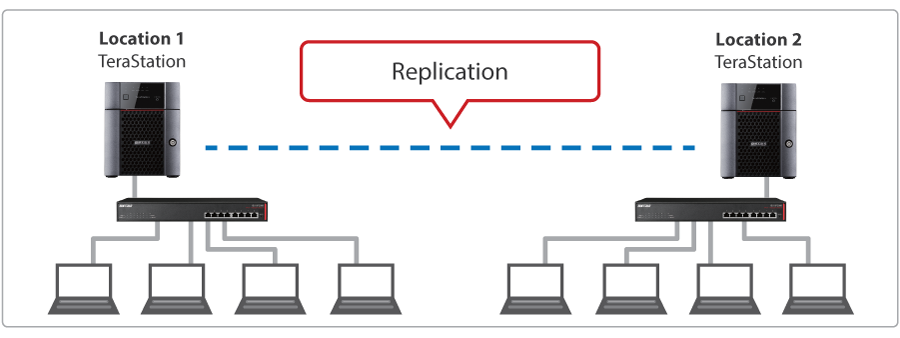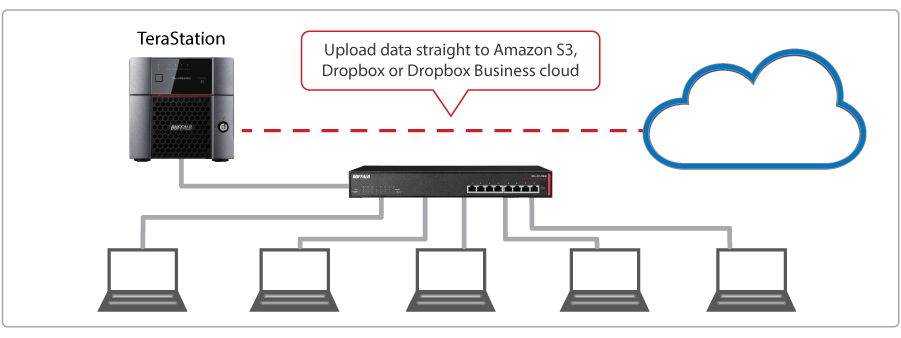The Buffalo TeraStation Series Featuring the 3210DN and 3410DN NAS
 The TeraStation™ line of network-attached storage (NAS) devices represents Buffalo’s premier NAS and iSCSI unified storage solutions. TeraStations are designed to meet exacting standards and demands of today’s businesses. With robust storage technologies such as RAID, hot spare, and real-time replication, TeraStations offer cost-effective network storage solutions for businesses that value performance and reliability. Browse the 3 leading Prosumer complete and comprehensive lineup of professional and business-class NAS products.
The TeraStation™ line of network-attached storage (NAS) devices represents Buffalo’s premier NAS and iSCSI unified storage solutions. TeraStations are designed to meet exacting standards and demands of today’s businesses. With robust storage technologies such as RAID, hot spare, and real-time replication, TeraStations offer cost-effective network storage solutions for businesses that value performance and reliability. Browse the 3 leading Prosumer complete and comprehensive lineup of professional and business-class NAS products.
 The Buffalo TS3010 series is designed for small to medium size businesses and professional users that want to take the next step in protecting their valuable business data. Many small businesses lack a comprehensive approach to data backup and protection, and that’s exactly what the TS3010 provides.
The Buffalo TS3010 series is designed for small to medium size businesses and professional users that want to take the next step in protecting their valuable business data. Many small businesses lack a comprehensive approach to data backup and protection, and that’s exactly what the TS3010 provides.
No more backing up to thumb drives or disks that get misplaced – it’s time to get serious about data. Designed for organizations with up to 25 users, the TS3010 series delivers the same features and functionality as more advanced NAS solutions from Buffalo. But now, small to medium size businesses can take advantage of the reliability and security once reserved for only enterprise level organizations.
 Buffalo’s unique Boot Authentication feature ensures that a TS3010 model is only accessible on authorized networks
Buffalo’s unique Boot Authentication feature ensures that a TS3010 model is only accessible on authorized networks- Data encryption ensures that only the right people can read data
- Data replication allows for easy back-up to other on-site or remote devices
- Integrated support for backing up to cloud services such as Amazon S3 or Dropbox Business provides advanced data protection
- Physical security of TS3010s ensured by a lock on the front panel, preventing theft of hard drives from the TS3010. Buffalo also provides a Kensington security slot so the TS3010 can be secured with a lockable cable.
Many businesses/industries such as hospitals and legal firms have legal requirements preventing them from backing up data to public cloud services. Additionally businesses may want to create a private cloud for greater security or simply because the solution provides finite cost instead of recurring monthly public cloud backup fees.
The TS3010 series features Buffalo’s replication technology that enables backing up data on your TS3010 to a secondary TeraStation located on-site or at a remote location. A secondary device provides another resource for all your data security and can provide extra peace of mind for business-critical data. The TeraStation 3010 makes it simple with integrated support for leading cloud providers such as Amazon S3, Dropbox or Dropbox Business. This functionality provides a way to backup your mission-critical data to an offsite backup tool. Offsite backup, such as a cloud server, adds an extra layer of protection against data loss due to environmental disasters or equipment trouble or theft at your primary location.
The TS3010 series is ready to run thanks to being fully populated with NAS-grade hard drives. Designed for reliable operations in an always-on environment, NAS drives are made to be more stable and reliable than desktop hard drives. With a dual-core Annapurna processor and 1 GB of RAM, the TS3010 delivers critical functions in a compact package.
 |
 |
Where to buy the Buffalo Terastation 3010 NAS Series?
🔒 Join Inner Circle
Get an alert every time something gets added to this specific article!
This description contains links to Amazon. These links will take you to some of the products mentioned in today's content. As an Amazon Associate, I earn from qualifying purchases. Visit the NASCompares Deal Finder to find the best place to buy this device in your region, based on Service, Support and Reputation - Just Search for your NAS Drive in the Box Below
Need Advice on Data Storage from an Expert?
Finally, for free advice about your setup, just leave a message in the comments below here at NASCompares.com and we will get back to you. Need Help?
Where possible (and where appropriate) please provide as much information about your requirements, as then I can arrange the best answer and solution to your needs. Do not worry about your e-mail address being required, it will NOT be used in a mailing list and will NOT be used in any way other than to respond to your enquiry.
Need Help?
Where possible (and where appropriate) please provide as much information about your requirements, as then I can arrange the best answer and solution to your needs. Do not worry about your e-mail address being required, it will NOT be used in a mailing list and will NOT be used in any way other than to respond to your enquiry.

|
 |
Synology FS200T NAS is STILL COMING... But... WHY?
Gl.iNet vs UniFi Travel Routers - Which Should You Buy?
UnifyDrive UP6 Mobile NAS Review
UniFi Travel Router Tests - Aeroplane Sharing, WiFi Portals, Power Draw, Heat and More
UGREEN iDX6011 Pro NAS Review
Beelink ME PRO NAS Review
Access content via Patreon or KO-FI
Discover more from NAS Compares
Subscribe to get the latest posts sent to your email.