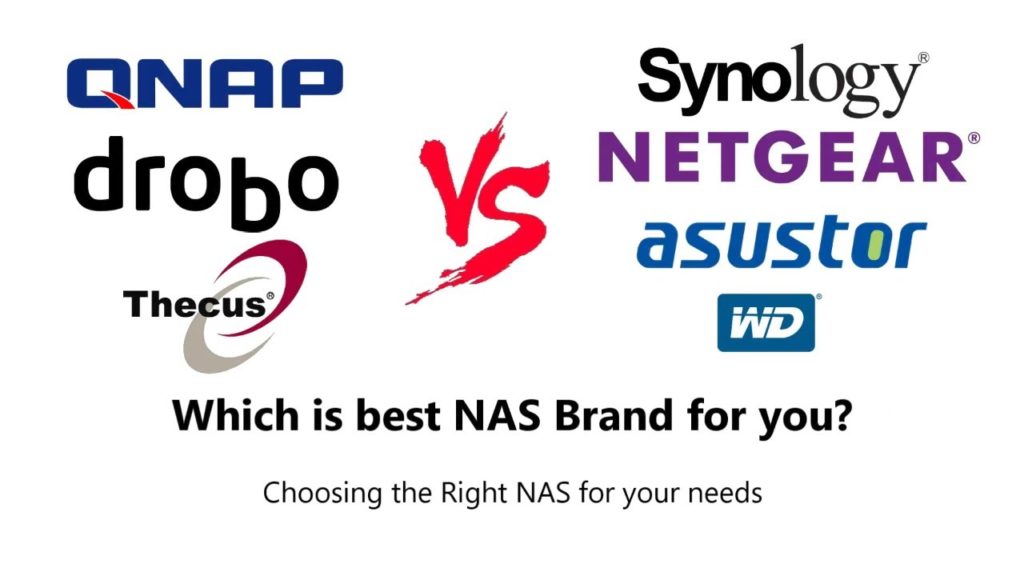A guide to helping you pick the right NAS manufacturer for your needs
What is a Server? Is a NAS server different? It sounds a bit technical to me
The word server can sometimes bring out a cold sweat in the less technically minded or IT experienced, but in reality it is a pretty harmless term. A server is a piece of hardware (like a computer) or software (so a program that runs on a computer) that manages, shares and controls data (pictures, videos, word documents, PDFs etc) to a number of people who wish to access them (these are called ‘clients’). That is it. Sure, there are much more complex and expensive servers that are designed to communicate with other servers or computers without human intervention – but in essence they are all the same thing.
Now where a regular server will give access to your users/clients via your internal network (router or switch) a NAS Server is the same, but it opens up a whole area of accessing it over the internet too. Different NAS servers provide different results and speeds, and typically are designed with individual purposes in mind (i.e some are designed with media playing in mind, some with faster backing up and others with Surveillance recordings with CCTV IP Cameras). So first and foremost you have to make sure that the NAS you buy is designed for the tasks you have in mind. A fork and a Spoon are both cutlery, but you wouldn’t eat soup with a fork (maybe a spork).
What is NAS?
Network Attached Storage is currently the most popular means to store, access, share and distribute data across your home, your city and the rest of the world. It provides you with the means to:
– Access your media on the go or via multiple Network devices in the home
– Backup all your devices easily and at a time of your choosing, wire-free
– Host mail servers and web servers with multiple larger files
– Use ISCSI, so no need to worry about your PC only wanting to see local drives (you can access and edit the data on the NAS as you would a normal C:/ drive)
Deciding between Synology, QNAP, WD, Drobo, Netgear, Thecus and Asustor NAS
Applicable to all
– All are compatible with Mac, Windows, Android and Linux
– All can be accessed via Mobile apps available via Google Play and iTunes, though there are more on some other brands than others
– All can be accessed via your web browser – like Chrome, Opera, Safari, and…sigh… Windows explorer
– All use SATA HDD and SSD, with some having SAS enterprise options too
– All work worldwide and can be accessed worldwide over the internet
– 3rd Party applications like PLEX, KODI and APPLE TIME MACHINE are supported
– All arrive DLNA certified, so they will be accessed by your PS3, PS4, xBox 360, Xbox One, Smart TV or Sonos system to play media
– Almost all are either WiFi enabled or can have a WiFi dongle attached – though your speeds will suffer
– All when purchased NEW arrive with warranty of at least 2 year and in many cases more
But why not just not just use a 3rd party cloud service like iCloud, Google Drive, Amazon S3 or Dropbox?
3 main reasons why a NAS is a superior means of remote access storage compared with 3rd party cloud companies:
COST – The cost of most 2 year subscriptions cost about as month as a low key file server NAS from almost all the vendors. It might seem like just 5 or 10 bucks a month, but over 2 or 3 years, it all adds up and moreover after that time you either need to keep on paying every month, or still buy a NAS or DAS system for the data to live on. Might as well buy the NAS sooner rather than later as it will be inevitable eventually.
ACCESS – NAS provides more apps, file level tailored use and can be better adapted into popular 3rd Party applications like PLEX, KODI, APPLE TIME MACHINE and DLNA supported devices. A cloud provider severely limits the kind of access you have on a regular basis.
PRIVACY – NAS provides full individual user control and access, as well as admin controls. Plus the NAS can be fully disconnected from the Internet/Network at your discretion. A cloud provider has relative pre-set safety protocol that, when cracked one or two occasions, opens up mass hacking (see the iCloud Hack, Yahoo hack, the Fappening and more).
Why Choose Synology NAS? Advantages and Disadvantages
PROS of Synology NAS
- Most popular vendor for Mac users
- Lowest Power Consumption
- Quiet
- Task specialised Ranges like ‘PLAY’, ‘PLUS’ and ‘J’
- Voted most stable
- 80+ Mobile Apps
- SHR and SHR-2 – also BTRFS
- Often the smallest
- Desktop and Rack-mount options available
- Best software for Home and SMB
CONS of Synology NAS
- Often the most expensive
- Generally Synology NAS have the lowest hardware power
- More technically minded folk will need to dig a little to get to the nitty gritty
- May feel limited for those looking to evolve their storage
- Network ONLY – no HDMI, Audio in/out, Thunderbolt, etc
Why Choose QNAP NAS? Advantages and Disadvantages
PROS of QNAP NAS
- 2nd Most popular NAS Brand worldwide
- Popular with Windows and Android users
- Almost all range is metal in design
- HDMI and remote control included in most Media NAS devices
- Thunderbolt NAS options
- USB 3.0 DAS Connectivity
- More apps
- Technical information far more readily available
- business class NAS devices include ZFS as a file system
- Lower price compared with Synology in terms of hardware
- User-friendly GUI – But just not quiet as nice as Synology
- Desktop and Rackmount options available
- Best software for business and Media users
- Much better business options and definitely the best for virtual machines
CONS of QNAP NAS
- A more android feel towards apps and stability means some users will be put off
- Lacking the BTRFS and SHR support of Synology
- Higher typical Power consumption
- Often a fraction noisier due to chiefly metal chassis
- much larger range of devices can lead to confusion
- most units arrive with 2-3 Years warranty, but longer will cost you more
Why Choose WD NAS? Advantages and Disadvantages
PROS of WD NAS
- Popular HDD Vendor too, with expertise on their side
- arrive often pre-populated so all warranty is covering Drives+NAS
- Very fast set-up and can be deploy to deploy within 30 mins
- Small+compact – featuring some of the lowest noise and power consumption of all
- USB 3.0 DAS Connectivity
- 3 year warranty on most units
- Some units have 2 x PSU ports for Redundancy
CONS of WD NAS
- EXT4 only
- barely any mobile apps and relies on 3rd party mobile apps to connect over IP/Network settings
- Smaller App selection in app store
- Limited User Interface
- No HDMI, 10GBe, only USB 3.0 and 1GBe RJ45
- Often much lower specs than Synology and QNAP
- VERY small range
- Desktop Only – No rackmount or Larger options
Why Choose Drobo NAS? Advantages and Disadvantages
PROS of Drobo NAS
- Huge Mac Support and Well Known Brand
- VERY Quiet and uses the least power
- Lovely design
- Supports BeyondRAID so you can mix drives easily
- Fantastic RAID recovery performance
- Unique Colour code LED system so you can monitor NAS status and performance easily at a glance
- Built in Barry on a number of NAS (and DAS) devices to help maintain data integrity in the event of power failure
- Tooless installation
- msata SSD Cache module support (included free with some units)
- Desktop and Rackmount options
- Very simple User-Interface
CONS of Drobo NAS
- Much lower hardware spec than almost all other NAS brands – often with a new release having hardware than is featured in other brands 3+ years before (2x LAN… ARM CPU…)
- EXT4 only
- Smallest App selection
- Limited User Interface
- No HDMI, 10GBe, only USB 3.0 and 1GBe RJ45
- Much smaller range, with units not having hardware successors for 3 or 4 years
- VERY hard to get technical information – a particularly closed system
- Respectable Read/Write speeds – but not exactly breath-taking!
Why Choose Netgear NAS? Advantages and Disadvantages
PROS of Netgear NAS
- Huge Mac and Windows Support
- Fantastic Network configuration options
- rugged and sturdy metal design
- Often longer warranties than other brands like-for-like
- Can be purchased pre-populated, so warranties are all covering
- Supports usual RAID levels, as well as X-RAID and X-RAID 2 – Expandable RAID volumes not unlike SHR
- Desktop and Rackmount options
CONS of Netgear NAS
- High price Tag
- Despite Business targeting, very poor support of 10GBe
- Small App selection
- Limited User Interface
- REALLY confusing range
- Not designed for a newbie – and larger units may need a dedicated IT guy
- High power consumption and not the quietest
Why Choose Thecus NAS? Advantages and Disadvantages
PROS of Thecus NAS
- Great Price vs Hardware
- Improved UI
- Still Supports Kodi
- Features NAS with Built-in UPS for automated shutdown in the even of power failure
- Can be purchased pre-populated, so warranties are all covering
- Desktop and Rackmount options
- Similar Hardware to QNAP but at a lower Price
- Straight forward range and classification
- EXCELLENT Windows Storage Server NAS devices, with in built Windows Software filed SSD for FAST deployment
- HDMI Support
- More Apps available on the NAS app store than any other Brand
CONS of Thecus NAS
- Very Few Mobile Apps
- Despite Business targeting, very poor support of 10GBe till recently
- Poor power consumption and dated design
- Although THECUS OS7 software is updated, still feels a little shakey
- Larger failure rates, but things are much better now
- Arrives with Warranty, but the turn around is slower than most
Why Choose Asustor NAS? Advantages and Disadvantages
PROS of Asustor NAS
- Great Price vs Hardware
- Nice software and still supports Kodi, something slowly being pulled from other NAS Software stores
- Good selection of Home and Business NAS devices
- Still supports Kodi
- Widely available and warranty turn around is very quick
- Supprots HDMI, VGA, Audio in/out and more
- VM deployment not disimilar from QNAP, only not quite as flash
- Noise is pretty low on most home devices
- More Apps available on the NAS app store, more than QNAP and Synology
CONS of Asustor NAS
- Very Few Mobile Apps
- Feels a little lite and cheap, the plastic units look awful
- Poor power consumption and dated design – 2 years behind their competition
- Range can be a little confusing
- Warranty is often 2 years and no more, which can be off putting for many business users