What is the best NAS for Kodi 2018

If you are buying a NAS in 2018 for KODI, there is good news and bad news. Kodi on a network attached storage device used to be so so simple. As little as two years ago having both Plex and Kodi on your NAS was very common indeed, with QNAP NAS being at the forefront of multimedia NAS choice. However, since the start of 2017, QNAP has removed Kodi support officially from their App Centre permanently. Though the Kodi application can still be installed unofficially on QNAP NAS by visiting this page here, but with the official QTS software having firmware updates every week, it won’t be too long now before KODI will cease to function completely on your QNAP NAS. So where do we go from here? Many of you still want access to the XMBC system that only KODI can provide on those platforms. Luckily KODI is still available for some NAS brands and is still updated regularly like other NAS applications. Today I want to talk about to NAS brands that still currently support the KODI application officially, as well as the use of a remote control to control the interface directly from your sofa.
Why is KODI so hard to find for NAS in 2018
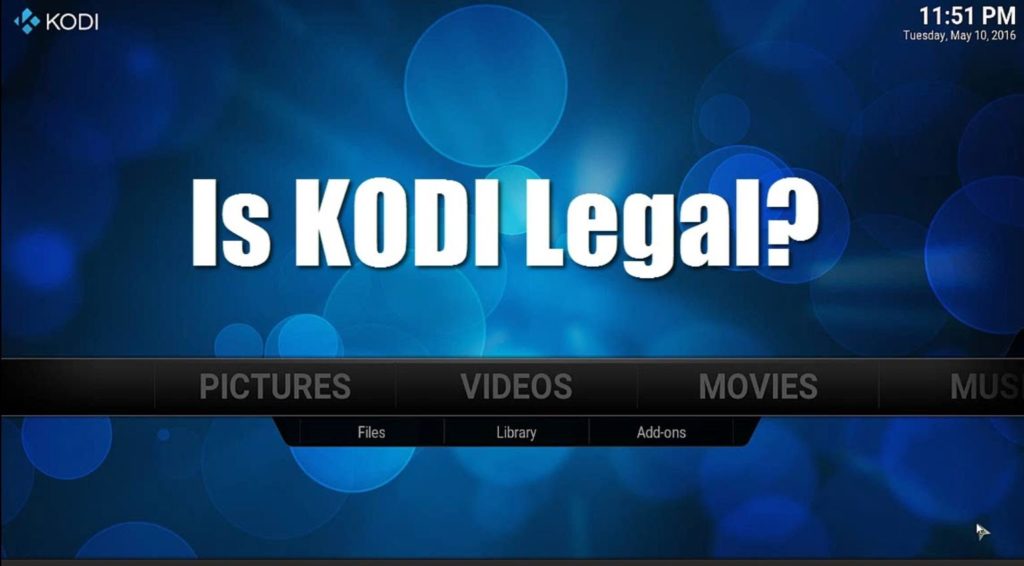
KODI has a reputation among some circles for being used to watch copyright infringed and illegal content. the KODI media collection application itself is perfectly legal, however when you install add-ons and micro applications within KODI to access online streaming sources and services that display copyright infringed content, then you are potentially running the risk of breaking the law.

Likewise in this age of PirateBay and other illegal torrent download websites, a media platforms such as KODI becomes a very easy place to both watch, and distribute illegal content. Due to most NAS server devices released in 2018 featuring download station applications (meaning you can line up hundreds of download tasks automatically via FTP, HTTP, NZB and BT), what you have is a recipe for the rather an illegally minded individual to both download illegal content, watch illegal content and stream illegal content all from a single NAS device. It was due to this kind of abuse that QNAP made the decision to drop the KODI application from there app center. Not because Kodi is illegal, which it isn’t, but because too many people were using their services for Breaking the Law. So, a handful of bad apples ruined it for everyone!
Which NAS brands still support KODI installation currently in 2018?
kodi is still supported by at least two popular NAS brands. The first is Asustor and the other is Thecus.
Asustor NAS and KODI in 2018

Asustor NAS has been around for a number of years now and among the many applications available for free in their app centre, you will still find KODI version 16 and KODI version 17. This version let you watch all of your movies, listen to all of your music, view all of your pictures and access all of the online streaming services. However, it is at YOUR discretion how you use them and understandably Asustor will not be held accountable. Likewise, a number of Asustor NAS devices arrive with a remote control and as long as you own an Asustor NAS with an HDMI port and that remote control (or use the mobile phone remote control app), then you will be able to set up your very own KODI enabled NAS with ASUSTOR.
Thecus NAS and KODI in 2018

The other popular NAS brand that currently support Kodi is Thecus. like Asustor, Thecus has been manufacturing NAS for a number of years. Among many of the apps available in the app centre, you will find KODI among many others. However, most Thecus do not arrive with a remote control and you will need to find a third-party application in order to control the KODI desktop environment. Alternatively, you can attach a wireless mouse, wireless mouse or keyboard in order to control the user interface of Kodi on the Thecus.
Which Thecus and Asustor NAS should I buy for Kodi in 2018
Below are for NAS devices from Asustor and Thecus that will perform exceptionally well with Kodi. It is worth mentioning that there are other Thecus NAS and Asustor NAS for Kodi that support the software, but in order for the best playback and control, the 4 devices below are the very best Price Vs Power Vs Control available. It is also worth adding that you should consider a 2 Bay NAS if you are only using this NAS for entertainment purposes and a 4-Bay NAS if you intend to use it for more than just Media – as the 4-Bay NAS arrive with much better hardware options and better capacity planning.
The Best 2-Bay for Kodi – Asustor AS6302T NAS Server
The Best 5-Bay NAS for Kodi – The Thecus N5810 NAS Server
The Best 4-Bay NAS for Kodi – The Asustor AS6404T NAS Server
The Best 2-Bay Featured NAS for Kodi – The Thecus N2810PRO NAS
NETFLIX, Plex Media Server, iPlayer Apps and more for NAS

Along with Kodi, there are of course other applications available for both Thecus and Asustor NAS. Because the application centre is so big on these minor brands, you are able to find numerous third-party apps that are ready to go. Software such as Netflix, Plex media server, BBC iPlayer, Twonky and other multimedia playback software will be available. However, it is worth mentioning that unlike Synology or QNAP NAS, the application centre with Asustor and Thecus is updated far less regularly and you may encounter problems with software stability.
If you want to learn more about using the best PN with Kodi, then click below:
📧 SUBSCRIBE TO OUR NEWSLETTER 🔔
🔒 Join Inner Circle
Get an alert every time something gets added to this specific article!
 Need Help?
Where possible (and where appropriate) please provide as much information about your requirements, as then I can arrange the best answer and solution to your needs. Do not worry about your e-mail address being required, it will NOT be used in a mailing list and will NOT be used in any way other than to respond to your enquiry.
Need Help?
Where possible (and where appropriate) please provide as much information about your requirements, as then I can arrange the best answer and solution to your needs. Do not worry about your e-mail address being required, it will NOT be used in a mailing list and will NOT be used in any way other than to respond to your enquiry.
 TRY CHAT
Terms and Conditions
TRY CHAT
Terms and Conditions
This description contains links to Amazon. These links will take you to some of the products mentioned in today’s video. As an Amazon Associate, I earn from qualifying purchases
🔒 Join Inner Circle
Get an alert every time something gets added to this specific article!
Want to follow specific category? 📧 Subscribe
This description contains links to Amazon. These links will take you to some of the products mentioned in today's content. As an Amazon Associate, I earn from qualifying purchases. Visit the NASCompares Deal Finder to find the best place to buy this device in your region, based on Service, Support and Reputation - Just Search for your NAS Drive in the Box Below
Need Advice on Data Storage from an Expert?
Finally, for free advice about your setup, just leave a message in the comments below here at NASCompares.com and we will get back to you. Need Help?
Where possible (and where appropriate) please provide as much information about your requirements, as then I can arrange the best answer and solution to your needs. Do not worry about your e-mail address being required, it will NOT be used in a mailing list and will NOT be used in any way other than to respond to your enquiry.
Need Help?
Where possible (and where appropriate) please provide as much information about your requirements, as then I can arrange the best answer and solution to your needs. Do not worry about your e-mail address being required, it will NOT be used in a mailing list and will NOT be used in any way other than to respond to your enquiry.
If you like this service, please consider supporting us.
We use affiliate links on the blog allowing NAScompares information and advice service to be free of charge to you.Anything you purchase on the day you click on our links will generate a small commission which isused to run the website. Here is a link for Amazon and B&H.You can also get me a ☕ Ko-fi or old school Paypal. Thanks!To find out more about how to support this advice service check HEREIf you need to fix or configure a NAS, check Fiver
Have you thought about helping others with your knowledge? Find Instructions Here
Alternatively, why not ask me on the ASK NASCompares forum, by clicking the button below. This is a community hub that serves as a place that I can answer your question, chew the fat, share new release information and even get corrections posted. I will always get around to answering ALL queries, but as a one-man operation, I cannot promise speed! So by sharing your query in the ASK NASCompares section below, you can get a better range of solutions and suggestions, alongside my own.

|
 |
Private 🔒 Inner Circle content in last few days :
Terramaster F4 SSD NAS - Should You Buy? (Short Review)
Minisforum N5 Pro NAS Review - Did Minisforum just WIN at NAS?
What Can You ACTUALLY DO with HDMI on Your NAS?
Best NAS for under $499
Best NAS for Under $250 (2025)
Minisforum N5 Pro NAS - FIRST IMPRESSIONS
Access content via Patreon or KO-FI
Terramaster F4 SSD NAS - Should You Buy? (Short Review)
Minisforum N5 Pro NAS Review - Did Minisforum just WIN at NAS?
What Can You ACTUALLY DO with HDMI on Your NAS?
Best NAS for under $499
Best NAS for Under $250 (2025)
Minisforum N5 Pro NAS - FIRST IMPRESSIONS
Access content via Patreon or KO-FI










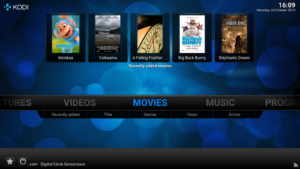
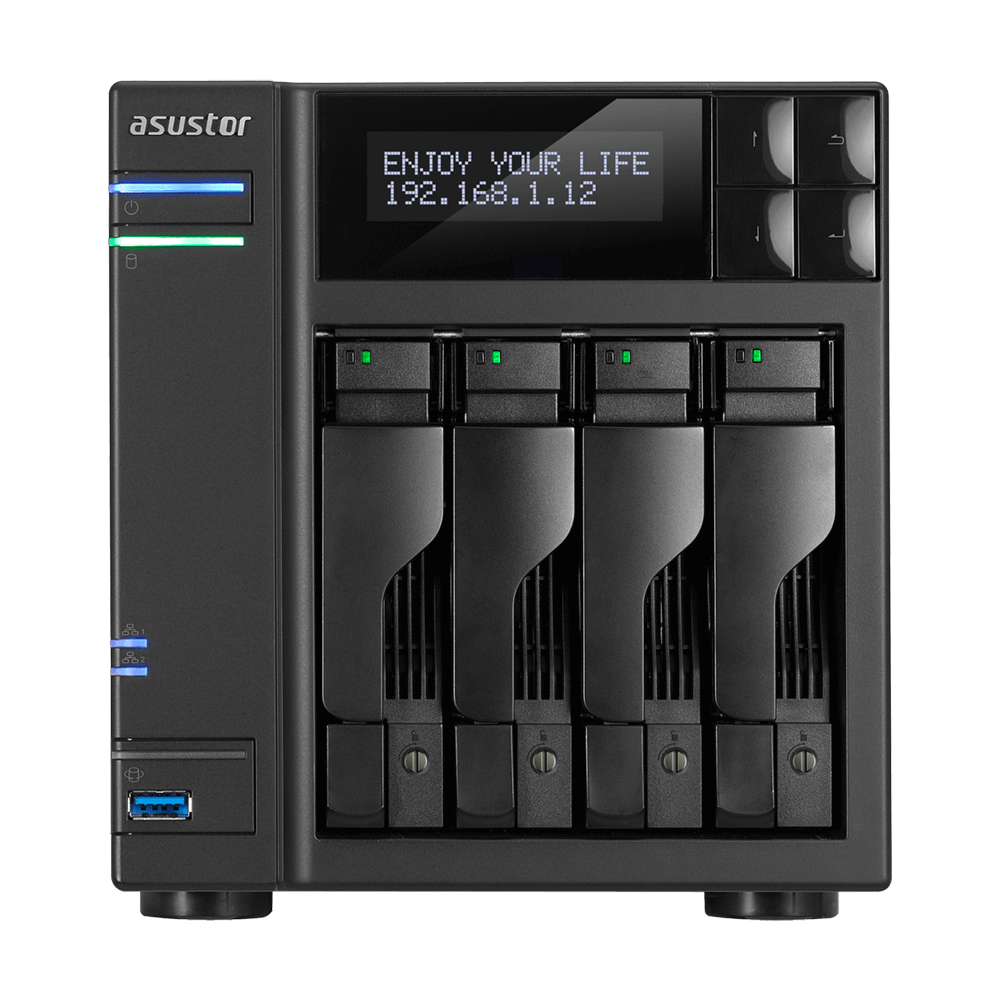

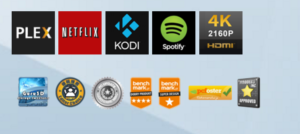


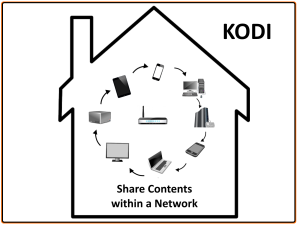




Thanks for the article … I’m reconsidering my setup … minimac connected to tv, external disks … streaming Sony tv in bed room .. etc
Centralizing indeed means a nas of sorts, mandatory Ethernet cabling, since 4K streaming on WiFi is just a no go … and if I want to choose nas for kodi and Plex ánd keep it simple, it seems a proper raid setup and a mini atx pc with Linux on it is also on my list of considarations. Means some work on the pc, but feels a lot more flexible/configurable/controllable … or would that arise other problems I’m not seeing yet?
Thanks!
It is possible. With new NighHawk router, you can stream even 4K over WiFi with no problems. DS918+ would be the best choice for also remote streaming. Alternatively, simple DS418 will do the trick.