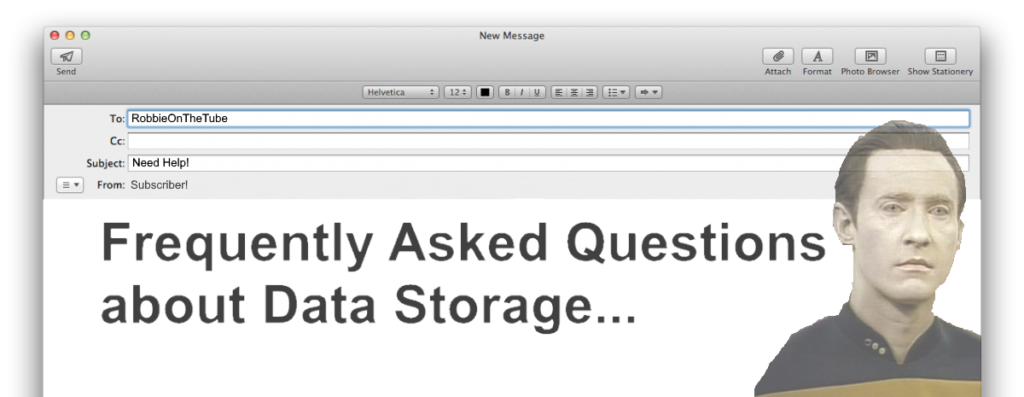Need Help with a Surveillance NAS, IP Cameras and an Alarm
Dear Sir,
1) I want to buy one NAS system to store and back-up of myvideos/photos
2) I would like to install video surveillance system for my house.
3) I would like to put an alarm system in the house.
How to combine all oh that? I found out that Synology NAS server can also be used for video surveillance.
Cameras (6 of them) will be installed outdoor and I have an ethernet cable to each position for the camera. So I would use POE camera. Should also work in the night. Should have a motion sensor to detect a motion and start recording – this option needs to be on/off. (price range max. 100$ per camera)
Question: How to physically connect a camera to Synology server? Do I need some panel? Cameras should be also behind the firewall (protected).
So – which Synology NAS and disks and which Cameras would you suggest (to fit together)?
Is there also an option to use the server as an alarm system. On alarm system, I would like to connect 7 motion sensors from different rooms in the house and connect it to gsm module for sending me a SMS when it is turned on and some motion happen in the house. It should also have a small keybord to activate/deactivate alarm system.
Thank you in advance,
I’m ready to answer on additional question,
A
Thank you for your message,
This may be a little too comprehensive for this free advice service, but I will certainly give it a good go! I I think you may find it tough to stay within that budget per camera (for those requirements) but not impossible. Possibly the Edimax IC-9110W that you can find in the range here – https://nascompares.com/2017/11/13/the-best-edimax-ip-cameras-for-your-synology-and-qnap-nas/
The above article will also explain the connectivity and NAS requirements. In short, you will need the cameras to be connected to your network. So running them into one or two switches, that they also go into your router/internet point will be enough It is also worth noting that you will need licences for cameras once you exceed a certain number (most modern QNAPs come with 4 licences and Synology with 4 – but do check in advance!). With regard to switches, you can look here for the best of the last 12 months
I cannot really recommend an alarm system, as I am not hugely knowledgeable on the subject and do not want to point you in the wrong direction, but I would make sure you get one that has an I/O port that is compatible with a synology NVR NAS Or gets one that can be found over the network and is compatible with QNAP – as then you can control/integrate the system with your NAS easier. With regard to the NAS you should buy, as you can no doubt gather, I would recommend a QNAP as you will find it has more licences, more options for expansion and lastly, has a much more feature-led surveillance platform. Ironically I am working on a comparison of these two systems for a 3 part video series on our YouTube channel in 2 weeks. Unless you have bigger plans for your NAS than surveillance, I strongly recommend the TS-453A or TS-253A for your needs as it may be 2 years old, but is one of the best designed for this and still featured in our Top 5 4-Bay NAS of the year and in the 2-Bay article too (published just a month ago). Have a look below:
I hope these help you choose your ideal Surveillance solution.
Kind regards,
@robbieonthetube
This description contains links to Amazon. These links will take you to some of the products mentioned in today’s video. As an Amazon Associate, I earn from qualifying purchases