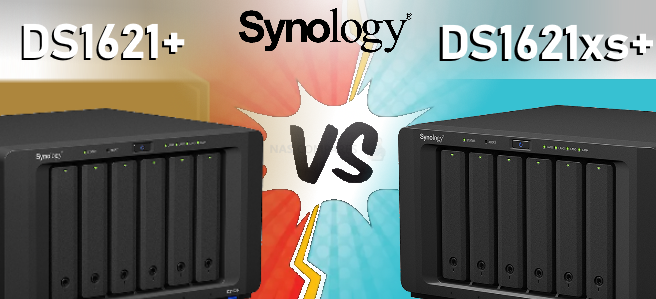Synology DS1621+ vs DS1621xs+ NAS Drive – Which Should You Buy?
Right now, if you wanted to buy a Synology Desktop NAS for RAID 6, you are a bit spoilt for choice. The growing popularity and viability of RAID 6 as a configuration (i.e having 2 drives of failure protection) has become far more acceptable thanks to hard drives getting larger and larger in capacity. With modern NAS hard drives, such as the Seagate Ironwolf and WD Red arrive can now arriving in 16TB and 18TB, you can now comfortably accommodate a RAID 6 environment and still have a remarkably large amount of available storage. Alongside this, the performance benefits of RAID 5 and RAID 6 are far higher than they have ever been, with increased improvements in data handling internally, so many users are able to get more compact RAID systems that can accommodate a handful of drives, whilst still achieving high speed and a good level of drive redundancy. Into this current trend for storage, Synology has recently released two 6-Bay Solutions in their popular Diskstation desktop series, the Synology DS1621xs+ NAS in September and the DS1621+ NAS in October of 2020. The former a much more enterprise-grade product that provides robust storage, surrounded by higher-end hardware, services and support, whereas the latter is a much more Sall/Medium (SMB) solution that finds a much more balanced hardware vs price point level in its architecture that allows users to have a similar level of storage potential, with the services and support trimmed back slightly. Each has its own advantages and disadvantages, with very distinct end-users in mind (business and prosumers alike), so which one should you buy? Let’s find out today which one deserves your data!
Synology DS1621+ vs DS1621xs+ NAS – Price and Value
Probably the first big roadblock for many buyers when choosing between the DS1621+ and DS1621xs+ NAS will be the difference in price, which is pretty substantial – almost double in fact! The Synology DS1621xs+ will cost you around £1300/$1650 without your local tax or hard drive (or SSD) media, a noticeable jump up from the £700/$850 or so for the Synology DS1621+. If you are already on the top end of your budget or are looking to spend more money of storage media (i.e MORE terabytes) then it will seem pretty crazy to spend so much more money on another NAS that seems so similar in architecture (6 Bays, 4-Core CPU, DDR4 Memory, PCIe upgrade, DSM, BTRFS, etc). But we need to move away slightly from the subject of ‘price/cost’ and more towards Value to understand this big price difference.
The Synology DS1621xs+ has a number of upgrades and standalone extras when compared with the DS1621+ that, once you calculate them, really do start to make up that price difference. Maybe not completely, but certainly, they make a case for the extra cost. Examples such as the Xeon Quad-Core processor in the DS1621xs+ being more powerful and capable than the Ryzen V1500B, or the 8GB of DDR4 memory in the XS unit over the 4GB in the DS1621+, as well as the 5yr warranty vs the 3yr warranty on the DS1621+. Finally, there is the fact that although both units can have their storage expanded, the DS1621xs+ has the 10Gbe connection by default, which allows further expandability in its connections down the line. It is STILL a big, big price difference and technically if you costed the CPU difference, the extra 4GB RAM, the 2yrs warranty and 10Gbe as standard it might make up the price difference, but if you do not plan on using ANY (or even most) of these features and services in the lifespan of the product, then the DS1621+ is still the better price choice.
Result – You Should Buy the Synology DS1621+ NAS As It Is More Affordable, But DS1621xs+ Is Better Value
Synology DS1621+ vs DS1621xs+ NAS – Design
Design is so, SO slim a distinction between the DS1621xs+ and DS1621+ that you can hardly see the difference physically. Aside from a slight rearrangement of the ports (the facilitate the difference in external network architecture) they are near enough identical!
| Synology DS1621XS+ NAS | Synology DS1621+ NAS |
Both systems use the same NVMe SSD installation slots inside the main SATA storage bay area, as well as the base twin SODIMM DDR4 Memory slots. They even arrive with the exact same internal 250W PSU slotted into the side of the chassis. The Synolgoy 6-Bay Diskstation chassis has been around now for just under 3years in units like the DS3018xs and DS1618+ before these two and it is still very nice to look at.
In fact, in the videos whereby I discussed the pros and cons between the DS1621+ and DS1621xs+, you can see the same hardware design and architecture points being raised. The only real areas where design can be separated is in terms of the heat generated, the power consumed and the weight of each chassis.
Ultimately, it is impossible to separate these two in terms of design.
Result – IT’S A TIE – THEY ARE TOO SIMILAR IN DESIGN
Synology DS1621+ vs DS1621xs+ NAS – Hardware
This is where we can see the big, BIG difference between these two NAS devices. As mentioned above, the hardware difference is what makes up the big price difference between the DS1621+ and DS1621xs+. Below we can look at the main hardware specifications and I have highlighted in green the areas where one system is superior to the other.
| Core Hardware | ||
| Model |
SYNOLOGY DS1621+ NAS Drive
|
SYNOLOGY DS1621xs+ NAS Drive
|
| Processor model | AMD Ryzen V1500B | Intel Xeon D-1527 |
| Processor architecture | 64-bit | 64-bit |
| Processor clock | 4-core 2.2 GHz | 4-core 2.2 (base frequency) / 2.7 (maximum overclocking) GHz |
| Hardware encryption engine (AES-NI) | YES | YES |
| Memory | ||
| System memory | 4 GB DDR4 ECC SODIMM | 8 GB DDR4 ECC SODIMM |
| Pre-installed memory modules | 4 GB (4 GB x 1) | 8 GB (8 GB x 1) |
| Total memory slots | 2 | 2 |
| Maximum memory capacity | 32 GB (16 GB x 2) | 32 GB (16 GB x 2) |
| Storage device | ||
| Number of Disk Slots | 6 | 6 |
| Maximum number of disk bays for installing expansion units | 16 (DX517 x 2) | 16 (DX517 x 2) |
| M.2 disk bay | 2 (NVMe) | 2 (NVMe) |
| Compatible Disk Type |
|
|
| Maximum single storage capacity* | 108 TB |
|
| Disk hot swap support | YES | YES |
| External port | ||
| RJ-45 1GbE network port | 4 (Support Link Aggregation / Failover) | 2 (Support Link Aggregation / Failover) |
| RJ-45 10GbE network port | N/A | 1 |
| USB 3.0 port | 3 | 3 |
| eSATA port | 2 | 2 |
| PCIe | ||
| PCIe expansion | 1 x Gen3 x8 slot (x4 link) | 1 x Gen3 x8 slot (x8 link) |
| Exterior | ||
| Size (height X width X depth) | 166 mm x 282 mm x 243 mm | 166 mm x 282 mm x 243 mm |
| weight | 5.1 kg | 5.3 kg |
| other projects | ||
| System fan | 92 mm x 92 mm x 2 pcs | 92 mm x 92 mm x 2 pcs |
| Fan mode |
|
|
| Replaceable system fan | YES | YES |
| The front panel LED indicator can adjust the brightness | YES | YES |
| Automatic power recovery | YES | YES |
| Noise value* | 25.2 dB(A) | 25.2 dB(A) |
| Timer switch | YES | YES |
| Wake on LAN | YES | YES |
| Power supply/transformer | 250 W | 250 W |
| AC input voltage | 100 V to 240 V AC | 100 V to 240 V AC |
| Current frequency | 50/60 Hz, single frequency | 50/60 Hz, single frequency |
| Power consumption power* | 51.22 W (Access) 25.27 W (HDD hibernation) |
62.85 W (Access) 34.26 W (HDD Hibernation) |
| British Thermal Unit | 174.77 BTU/hr (Access) 86.22 BTU/hr (HDD Hibernation) |
214.45 BTU/hr (access) 116.89 BTU/hr (hard drive hibernation) |
| Remarks |
|
|
| Warranty | Hardware warranty for 3 years, which can be extended to 5 years coverage- EW201 | 5 years |
| Optional accessories |
|
|
The Xeon CPU in the DS1621xs+ NAS, although not the newest generation and released earlier than the Ryzen V1500B in the DS1621+, has an identical main power level at 2.2Ghz, but can also be burst/clocked higher by the system as needed. This processor is far superior at file handling overall (although both are good) and will be the better choice for handling multiple tasks/users at any given time – a priority in enterprise/large business storage sectors. Both systems arrive with DDR4 2666Mhz error code correction (ECC) memory, but it should be highlighted that you get twice as much on day one in the DS1621xs+, which means more users, more VMs, more cameras for surveillance and better cache handling as your storage grows.
Then there is the inclusion of 10Gbe on the Synology DS1621xs+ as standard that is a real win here. Yes, the DS1621+ has 4 RJ45 1Gbe LAN ports that can be link aggregated (port trunked) to provide 4Gbe to a supported managed network switch (i.e. up to 440MB/s), but the DS1621xs+ still has 2x 1Gbe RJ45 along with the 1x 10GBASE-T (Copper) 10Gbe connection, allowing up to a potential 1220MB/s throughput to a supported 10Gbe managed switch (spread). Both systems have the PCIe Gen 3 x8 slot which allows the installation of 1-2 port 10Gbe ethernet upgrade cards, but that still means that both systems have the same expandability in that slot and therefore you will end up more beneficial in the DS1621xs+ overall. Finally, there is the fact both systems can have 2 storage expansions over eSATA, have the same 250W PSU and same M.2 NVMe SSD caching options. Despite them being the same architecture on those points, the CPU in the DS1621xs+ will just give you better top speeds in single and multiple simultaneous connections to the network, as well as use less resources whilst doing it – which means a hight overall number of processes possible.
Result – You Should Buy the Synology DS1621xs+ NAS
Synology DS1621+ vs DS1621xs+ NAS – Performance
As mentioned, the Synology DS1621xs+ has better hardware by default than the DS1621+, which means better performance vs resource use in most storage processes. The same goes for if yo uninstall a 10Gbe upgrade card that will add 1-2 more 10G connections to your network. The storage media you choose to install will, of course, make a big difference and dictate the top speed and how much you can saturate the external connections, but internally, the DS1621xs+ architecture will just do things quicker and allow more things to get done.
This can be applied to both first-party applications in the Synology DSM app centre (Surveillance, Virtual Machine Deployment, Photo/Video handling, the collaboration suite and multi-tiered backups with Hyper Backup and Active Backup in DSM), a well as how the hardware in the DS1621+ and DS1621xs+ can handle popular 3rd party applications like VMware, Hyper-V, Plex Media Server and more. Likewise, the 10Gbe connection available on Day 1 of the DS1621xs+ allows you to provide 1000MB/s (in the right RAID) to your network and thereby giving up to 10x 1Gbe connected users the FULL bandwidth they can handle.
Finally, that 8GB of memory on day one will make things super smooth in terms of application performance. If you plan on deploying the DS1621+ or DS1621xs+ for surveillance station in ou home or office environment, both support a similar level of cameras #s BUT you are going to eat up ALOT of memory to support more cameras! 8GB of memory at the start means even if you deploy 8-10 24×7 cameras at initialization, you still have a tonne of memory spare for virtual machines and the DSM system environment.
Click Below to find out where to download FREE NAS Virtual Machine Images and how to install them
Ultimately, the DS1621xs+ is just a better hardware package over the DS1621+ NAS and if you are choosing between them with Hardware as your driving demand, then the DS1621xs+ NAS wins.
Result – You Should Buy the Synology DS1621xs+ NAS As It Has Better Hardware
Synology DS1621+ vs DS1621xs+ NAS – Storage
Yet another area where the difference between these two 6-Bay NAS is remarkably slim at first glance. Both support 16/18TB NAS hard drives, currently from WD Red and Seagate Ironwolf, ou to attach two units of the eSATA connected DX517 5-Bay expansion JBOD, which will total 16 maximum drives in your storage architecture. This will need to be funneled into storage pools and volumes, but at current maximum capacity NAS hard drives, both the DS1621+ and DS1621xs+ allows (to date):
NAS in RAID 0 =108TB*
NAS in RAID 5 = 90TB*
NAS in RAID 6 = 72TB*
NAS & 2x DX517 Expansion in RAID 0 =288TB*
NAS & 2x DX517 Expansion in RAID 5 = 270TB*
NAS & 2x DX517 Expansion in RAID 6 = 252TB*
(*Terobytes, assuming full bay population and 18TB NAS HDDs)
So regardless of which Synology 6-Bay system between these two that you decide to buy, you are still going to get the same storage potential ultimately. That said, in order to reach the top end capacities, you WILL need more memory in order to get support and full speed, which although both systems support upto 32GB, the DS1621xs+ DOES arrive with 4GB more on Day 1. Additionally, both systems arrive with M.2 NVMe SSD cache slots (which cannot be used for raw storage) that allow you to install super-fast PCIe based SSD that will bolster your larger, but slower HDD RAID array with the high IOPs, performance and low latency of the SSDs. It works out much, MUCH more affordable than filling a NAS with all SSDs and is around 10-20% faster than HDDs on their own with more commonly accessed/shared files, but likewise, the more cache you want to use/need, the more memory you will need to have free on your system ,which gives the DS1621xs+ another small advantage.
However, these small early memory benefits in storage performance pale in comparison to the advantage the DS1621+ being the ONLY one of the two that supports Synology Hyrbid RAID (SHR) which allows users to mix drive capacities inside a single RAID group. Typically, in traditional RAID, if you installed different size drives, the system will only ‘see’ them all as the smaller available drive size, so it can ensure that it is able to retrieve data from a single drive failing. SHR will just ensure that there is 1x drive of the capacity protected from drive failure, then just combine the total capacity available into a much bigger array. Very few people take advantage of this on day 1 of their NAS purchase, as they would rather buy the NAS and populate with new drives of the same capacity. However, years down the line, as your storage fills up, the idea of removing some drives and gradually replacing with much, much bigger drives is very appealing and can work out to be much more cost-effective in the long run. SHR and SHR-2 (2 drive fluid RAID protection) have become a very popular selling point for Synology and its precedence in the DS1621+ will definitely be noted by many. However, the DS1621xs+ does not allow you to create an SHR configuration, limiting you to just the traditional RAID 0/1/5/610/etc. Synology explains that the reason for this position is that SHR, although very flexible, does not quite give the same peak Read/Write performance compared with traditional RAID and more enterprise RAID solutions like the XS+ series are used by large numbers of people or more demanding software service use – therefore they remove SHR as a choice to ensure that the enterprise users get the very best performance by default. It’s still a shame and many users are not best pleased about lack of SHR on the DS1621xs+, but if you are upgrading an existing Synology NAS system to the DS1621xs+ and you currently have an SHR configuration, you CAN migrate it over (see video below).
Ultimately, in terms of storage, the SHR on the DS1621+ is just too good a feature not to give it the point in the storage round. Both systems support the traditional RAID configs, as well as NVMe caching support and the DS1621xs+ still gives that tiniest bit extra storage performance thanks to that CPU+Memory Day 1 combo BUT with SHR on the DS1621+ NAS, you just have more storage flexibility that will be exceptionally useful later on.
Result – You Should Buy the Synology DS1621xs+ NAS Because of SHR
Synology DS1621+ vs DS1621xs+ NAS – Conclusion
It really does come down to Value, Scalability and Performance when comparing the DS1621+ and DS1621xs+ NAS. The Newer (by a month!) Synology DS1621+ brings a lovely middle ground of hardware vs storage for the price tag, as well as the expandability and fluidity of its internal upgrades and support of Synology Hybrid RAID, thereby ensuring that you can leverage your budget more towards storage/drive-media and not have to pay for upgrades on day 1 that you might not use for years/at all. That said, the DS1621xs+ is just better value overall, giving you a CPU several times more powerful and more memory for faster internal performance, 10Gbe and PCIe Upgradability together to give you better short AND long term external performance and then you have a longer manufacturers warranty at 5yrs TOO! The lack of SHR is a bit of ablow, but you are just getting more hardware for your money here in the DS1621+ and it only takes the necessity of 1-2 of these features to make the additional spend worth in in the years this system will be working hard.
Result – You Should Buy the Synology DS1621xs+ NAS Because You Get More For Your Money
SYNOLOGY DS1621+ NAS Drive
|
SYNOLOGY DS1621xs+ NAS Drive
|
Click Below to read the reviews of the Synology DS1621+ & Synology DS1621xs+ NAS:
🔒 Join Inner Circle
Get an alert every time something gets added to this specific article!
This description contains links to Amazon. These links will take you to some of the products mentioned in today's content. As an Amazon Associate, I earn from qualifying purchases. Visit the NASCompares Deal Finder to find the best place to buy this device in your region, based on Service, Support and Reputation - Just Search for your NAS Drive in the Box Below
Need Advice on Data Storage from an Expert?
Finally, for free advice about your setup, just leave a message in the comments below here at NASCompares.com and we will get back to you.