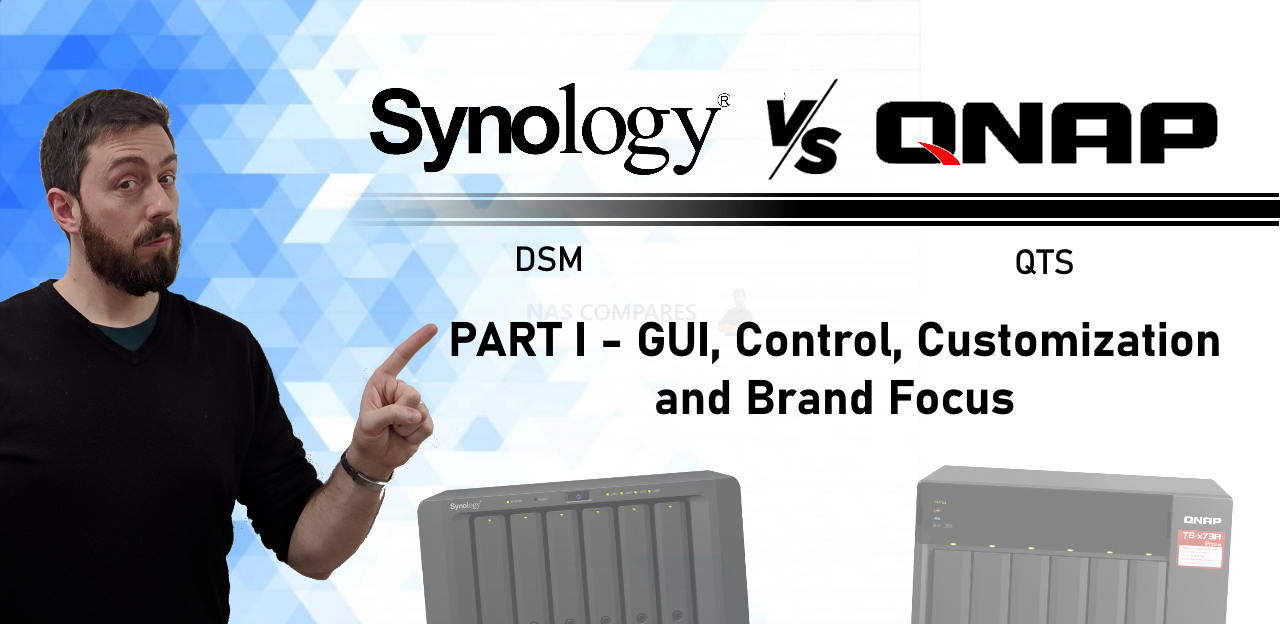Synology DSM vs QNAP QTS NAS Software & Hardware Comparison
If you are looking at buying a new NAS drive (either as a first-time buyer or you can considering jumping from one brand to another), then the software that brands like Synology and QNAP include with your NAS purchase is always going to be an area of consideration. Many people just take for granted that the NAS system they buy will have ‘some kind of software’ included and that is enough to swing it for them to choose one NAS brand or the other. However, the reality is that QNAP and Synology are actually incredibly different systems in terms of the software design, priority of use, how that impacts the learning curve to the end-user and ultimately how suitable it will be for your needs. Even if you are a NAS Buyer that is going to mostly/exclusively use 3rd party software on your PC/Mac/Network Media hardware – you will still need to interact with the NAS software and graphical user interface (GUI) at the start and from time to time. So, although I have compared these two brands many, many times in the past, I rarely compare their software. This is because it evolves incredibly quickly and something set in stone today might well have changed within a month! So, let’s go through each of these popular NAS software systems and see how they compare, their strengths, their weaknesses and see if we can figure out which one is best for you!
Important – This is PART I of a three-part guide where I will compare the Synology NAS and QNAP NAS Platform on their software, their hardware and give you a better idea of how each brand tackles all the modern elements of network-attached storage in 2021/2022. This guide primarily covered Synology DSM 6.2 and QNAP QTS 4.5, however, DSM 7.0 and QuTS Hero will be referenced where appropriate. Despite the latter two platforms being available in beta at the time of writing or only higher-tier devices, I wanted to focus on the former as they are the ones that a larger number of users have used or will be using in the near future.
LINK to PART II – Storage Control, Mobile Apps and Multimedia
LINK to PART III – Backup Tools, Surveillance, Virtual Machines and Conclusion
Synology DSM vs QNAP QTS NAS Software – Priorities
Before I go any further into this comparison of Synology DSM and QNAP QTS, it is worth just briefly talking about the company priorities of each and how this impacts their software, hardware and usability between different users. In short, Synology seemingly has three consistent core brand traits.
Synology NAS Brand and DSM Focus
First Party Priority in Hardware and Software – If they have a software/hardware tool that can do the same as a 3rd party alternative, they will always prioritize their own. In some cases (eg VMs, Cloud services, etc) they will also allow 3rd party support, but the clear emphasis on their own products in bare metal or DSM is undeniable. In other cases that will not support 3rd party alternatives, as they build their systems around their own products (eg newer rackmount releases and Synology HDDs, Memory upgrade modules, Synology C2 in HybridShare. etc)
Software Over Hardware – NAS systems are generally treated with a degree of scepticism by PC builders due to their arguable more modest specifications (CPU, Memory, etc) for the price tag. Although this is something that can be argued against with the fact that NAS are 24×7 systems that are storage prioritized, the Synology NAS systems do typically arrive with more modest specs than others (1Gbe for the most part, fewer upgrade options – especially in the 3rd party). The biggest reason for this is because the Synology NAS solutions are a much more software+hardware combined package than any other brand, with Synology investing considerably more in their software than anyone else. Later in the article, I will go through some stand out apps from them, but there is no denying that Synology PRIMARILY focuses on software and then get to work making sure the hardware in their systems can make the most of it.
Hiding/Removing Some Configuration/Customization options for Performance & Stability – This is likely the biggest area of contention for buyers of Synology NAS servers. The DSM platform is an incredibly slick system that (especially for something that you are accessing remotely over the network/internet) is fantastically responsive. Indeed, it is often easy to forget that the GUI and assets that you are managing are not local. Although a lot of credit has to be given to Synology for their R&D, it is also worth remembering that this is achieved in a number of hidden ways that people are less keen on. On the good side, they do this with intelligent memory caching and flushing all the time (with the system using more memory than strictly needed if it is available, then quickly flushing/emptying it when more current RAM demands rise), as well as (particularly in DSM 7) much better browser-based WebSocket tweaking than any other brands to increase latency and responsiveness. However, they also achieve this by forcing some (not all) applications to work from strict indexing rules (i.e files and resources you want to access for X application need to be in PRECISELY this directory and no other). So, sometimes using a certain first-party app (eg Synology Moments/Photos) mean you cannot store your data in any other location without missing out. Additionally, deeper levels of control and customization on some applications and services will be unavailable, so the high performing (if fractionally rigid) system software can operate as fast as possible. Most users will not even notice these things and unless you are a particularly adept IT enthusiast or run an especially nuanced network at work, these things can be forgiven by most.
QNAP on the other hand, although similar in a number of ways has a broader and more open platform. This typically means that a user who wants to create an especially bespoke setup, has lesser-known file formats to content with, wants to use their own software (with the NAS as a storage target) or just like to ‘have it their own way’ might prefer the QNAP QTS NAS ecosystem. Their brand priorities can be summarized as:
QNAP NAS Brand and QTS Focus
Balanced 1st Party and 3rd Party Software – You definitely get the feeling very early on when using QNAP NAS QTS software that they are trying to support as many types of user and utilities as possible – something that can come across as either incredibly versatile or a bit of a bombardment! QNAP and QTS have plenty of first-party applications included in the price of the NAS hardware (ranging from file management, smart multimedia management and backups, to business class services in VMs, Surveillance and Cloud Hybrid/Gateway tools to cover just a portion of them), but their support of 3rd party storage systems, software and being able to adapt to them is a big part of why some users choose them over Synology. The arguable rigid structure of Synology that maintains stability at the occasional cost of flexibility is absent here in favour of a much more open playing field for the end-user to shape the system towards their existing hardware/software. Just don’t expect it to be as easy in 1-2-3.
First To Release NAS Hardware – If you were to look at some of the BIGGEST innovations in the last 5 years of network-attached storage, then 95% of them were done by QNAP first! Late last year we saw QNAP unveil the TS-2490FU All NVMe U.2 and ZFS rackmount whilst everyone else in NAS was still pushing SATA/SAS EXT4/BTRFS solutions, QNAP introduced combined 10Gbe and NVMe SSD Combo cards first in their QM2 series, and QNAP changed the editing experience for many professional in video post-production with Thunderbolt-enabled NAS – in short, QNAP has been the first to the punch for most fo the game-changer in NAS as we know if for years. However, this is not always the best foot forward and some of their ‘first to the market’ innovations have taken time to really reach their peak. By that, I mean that some solutions arrive on the market in a somewhat barebones form that gets fleshed out over time, or is released in a form that (12-18 months later when brands like Synology jump on board) look limited/rough around the edges. QNAP are STILL the most innovative brand on the market, but occasionally a few of the more groundbreaking hardware could stand to be in the oven for a little longer. Below is an excellent example of this in how each brand approached 10G+NVMe combo cards, with the QNAP QM2 card and the Synology E10M20-T1 – released almost 18months+ apart, but with very, VERY clear build differences
Software Development On the Fly – Very similar to the hardware releases from QNAP getting there before everyone else (though a touch less polished), the same can be said for the application and service. However, the main difference is that 1) the software is included in the cost of your NAS, not a paid add-on/release and 2) these software innovations can be marginally excused with the label ‘beta’. On the one hand, the fact that QNAP has one of the most open and available beta programs allows users to experiment/test these new innovations very early and therefore take advantage of the benefits super early. On the other hand, that means that you can/will introduce quite a lot of beta software into your system – something that business users will be somewhat reluctant to do. Betas and Trials in NAS software (like any other platform for that matter) ARE a good thing and this has led to QNAP having a lot of services very early. Such as QNAP HybridMount, a hybrid cloud/NAS mounting system (not connect/sync, but actual localized integrated cloud storage) that allows you to bolt-on cloud storage like Google Drive, OneDrive, DropBox, etc and access with your NAS app services. Likewise, vJBOD allows you to bolt your NAS storage to a bigger storage platform like AWS, Google Cloud, Azure, Backblaze, etc and allows a cross-platform hybrid storage solution for an enterprise user. The list can go on for ages (QVR Face AI-Powered surveillance, BoXafe Cloud service sync with Google Workspace and Office 365, ZFS equipped QuTS Hero for systems that to-date only had EXT4, DA Drive Analyzer for enhanced drive health and failure prediction and more), ALL of these tools were in Beta for an extensive length of time (or still are) and although that means earlier access, this can sometimes result in a less cohesive platform compared with the controlled smoothness of Synology and DSM, which Does use Betas and Trials, but in a much, MUCH more controlled and limited fashion (eg DSM 7.0 beta).
The idea of Synology keeping thing concise/easier to understand (if a little limited to adapt) and QNAP giving you as much information and control as possible (occasionally to its own detriment) is a theme you are going to see over and over again when comparing DSM and QTS. In the past, I would often compare them like this: Synology is more like Console Gaming platforms (Playstation, XBox, Nintendo Switch, etc) and QNAP is more like PC ‘master race’ gamers. Synology/Console is a much more fixed and stable platform, games will have FPS locked by high, little mod/customization, higher price tag typically, BUT are much more reliable, have more uniform shared experiences and ultimately result in a smoother experience. QNAP/PC gaming on the other hand can require a higher learning curve for the components, require a little more configuration and results can differ from user to user (based on their hardware environment) BUT is better value for money, can result in SIGNIFICANTLY better performance and is considerably more adaptable and flexible. There are pros and cons on either side but the end-users expectations and willingness to invest in the setup will dictate a lot of the results!
Why Choose Synology NAS? – Smooth, Accessible, Easy to Learn
Why Choose QNAP NAS? – Adaptable, Capable and Wider Support Options
Synology DSM vs QNAP QTS NAS Software – Web-Based GUI
For most users, this will be the first real ways they interact with their new NAS system. The majority of users will access their NAS exclusively via mobile (with Some users evening using a mobile phone to initialize their NAS too – only available on Synology NAS) but to date, you still cannot match the configuration and control options that are available on the web-based GUI for both NAS brands. Synology DSM and QNAP QTS allow the user to access the NAS system over the network (or remotely with 1st party internet access portals in quickconnect and myqnapcloud) and over the years, these have started to resemble full operating system level control panels. Indeed, even though early versions of each looked the same with a different colour palette, now they are as distinct as Mac OS and Windows!
Something between them is always going to be consistent (as it would be foolish to reinvent the wheel and make their system unintuitive) such as the options button at the top left, desktop shortcuts, notifications at the top right, etc. But even a click look at a recent overview of DSM 7.0 in Beta and QuTS Hero will give you a good idea of how QNAP and Synology allow the user to control their system via the web browser.
|
The Synology DSM design feels very similar to that of Mac-based systems (especially in DSM 7.0), whereas the QNAP QTS design feels a little more ‘Android’ in how applications and options are presented. Of the two, I would say that Synology definitely feels a pinch more responsive and reactive to your clicks and mouse/keyboard commands, with QNAP QTS still feeling smooth for a network GUI (but when the screen gets busy, you feel a pinch of delay when flicking between apps and windows. QNAP QTS counters this by providing much more information on each screen (both graphical and analytical) that saves time selecting numerous areas of interest for the answer to your query as found in DSM from time to time. Of course, depending on your skill level or desire for clarity – this can be both a blessing and a curse. For example – the resource monitor on the Synology DSM software is concise, breaks the display into CPU+MEMORY+DISK+Bandwidth and if you want a little more information, you can dig a little deeper into each (with a lite CPU+Memory bar visible on the desktop at all times).
The QNAP QTS Resource monitor on the other hand provides a greater degree of information straight off the bat, allowing you to dig considerably deeper into the background processes (monitor/close as appropriate), but still providing more information per screen than any on the Synology DSM platform. Even the on-screen default resource monitor (clicking the speedometer dial at desktop) is more detailed than the actual DSM Resource monitor primary screen. If you are easily intimidated or just want to know how much memory ‘X’ app is using, then the QNAP offering will seem very ‘TMI’. However for those of you who use the resource monitor to see how far they can push the system, find out how much the system vs apps are using, troubleshoot or want to kill background processes – the QNAP Resource monitor will be exceptionally handy.
The logic that both Synology and QNAP provide to the end-user even in something as arguable pedestrian as a task manager will give you a decent idea of how they will be for you in practically every interaction moving forward. Below is a video on how each system compares in its graphical user interface, configuration and initial setup (users, folders, shares, etc):
In short, it comes back to that idea of control and customization. The Synology DSM Control is going to appeal more to new NAS users and those who want the system to just-shut-up-and-do-its-job! Whereas the QNAP QTS platform will throw more information (sometimes too much!) at you in the hopes that you can create a more bespoke and controllable environment.
Why Choose Synology NAS? – Easy to Use and Intuative
Why Choose QNAP NAS? – Better Analytics and Control
Click Below for PART II – Storage Control, Mobile Apps and Multimedia
Why Choose Synology NAS? Better Surveillance Software More Intuative and User-Friendly Design EXCELLENT 1st Party Alternative Apps to Existing 3rd Party Tools (including Synology Chat, Mail, Office, Drive, Calendar and more) Greater Support/Migration with VMware & Hyper-V Better Redundant System Options (SHA) Greater Support on Amazon Home Hardware Synology Hybrid RAID for flexibility in Media Upgrades BTRFS on Most systems Longer Warranty Available on More Systems First Party SSD and HDDs Available Typically Quieter Operation
If you are thinking of buying a Synology NAS, please use the links below |
Why Choose QNAP NAS? Better 1st Party/Hosting Virtual Machines Better Plex Media Server NAS More Adaptable and Customizable Wider Support of Surveillance using AI Recognition EXCELLENT KVM Support More Camera Licenses ZFS or EXT4 File System Choice on many systems now 2.5Gbe Network Interfaces at 1Gbe Cost Allows NVMe SSD Storage Pools and Volumes Support of QTier for intelligent Data storage for Access Greater 1st and 3rd Party Hardware Upgrade Compatibility (including Graphics Cards, WiFi 6 and Thunderbolt)
If you are thinking of buying a QNAP NAS, please use the links below |
Need More Help Choosing Between Synology or QNAP NAS?
Choosing the right data storage solution for your needs can be very intimidating and it’s never too late to ask for help. With options ranging from NAS to DAS, Thunderbolt to SAS and connecting everything up so you can access all your lovely data at the touch of a button can be a lot simpler than you think. If you want some tips, guidance or help with everything from compatibility to suitability of a solution for you, why not drop me a message below and I will get back to you as soon as possible with what you should go for, its suitability and the best place to get it. This service is designed without profit in mind and in order to help you with your data storage needs, so I will try to answer your questions as soon as possible.
📧 SUBSCRIBE TO OUR NEWSLETTER 🔔🔒 Join Inner Circle
Get an alert every time something gets added to this specific article!
This description contains links to Amazon. These links will take you to some of the products mentioned in today's content. As an Amazon Associate, I earn from qualifying purchases. Visit the NASCompares Deal Finder to find the best place to buy this device in your region, based on Service, Support and Reputation - Just Search for your NAS Drive in the Box Below
Need Advice on Data Storage from an Expert?
Finally, for free advice about your setup, just leave a message in the comments below here at NASCompares.com and we will get back to you.