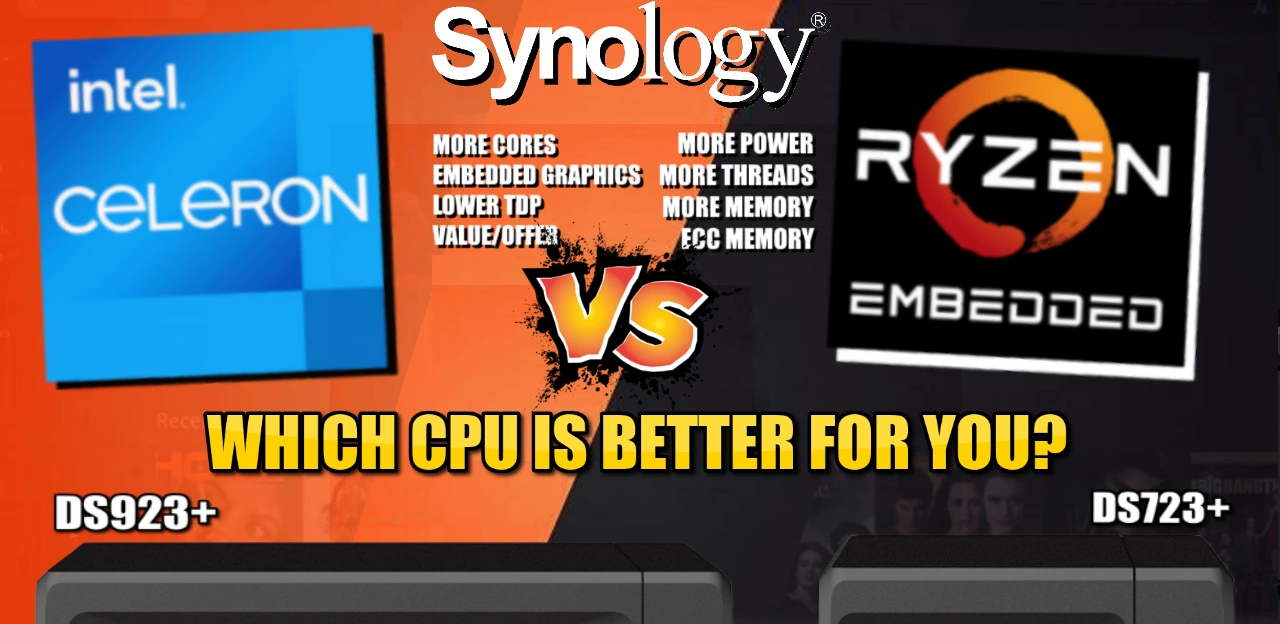AMD vs Intel – How Do the Celeron J4125 and AMD R1600 CPU Compare?
Note – Our Synology DS923+ NAS Review is now live and you can find it HERE
Let’s face it, THIS is one of the biggest and earliest reasons that many users have been comparing the DS920+ and DS923+, as Synology surprised all of us with it’s choice of internal hardware in their latest diskstation release. To give you a little bit of history, Synology has always (for at least a decade or so) presented the plus series of 2-Bay and 4-Bay solutions with an Intel x86 processor with integrated graphics on board (i.e an extra component that is designed to be better suited to graphical data tasks, rather than use the normal/typical power of the processor as a whole. Indeed, the Synology DS920+ NAS arrives with exactly that, an Intel Celeron J4125 Processor, 4 Cores, 2.0Ghz frequency that can be burst when needed upto 2.7Ghz and on-board Integrated graphics. At the time of release, this was pretty much the ‘main’ Intel Celeron that was in use in the NAS market and provided an excellent middle ground between cost vs power vs efficiency in a NAS (other brands providing the same). So, when discussions of a follow-up to the DS920+ were beginning to be raised, many (myself included) assumed it would be another Intel Celeron inside (originally hypothesizing the N5105 or J6412). However, the confirmed CPU inside the DS923+ is the AMD Embedded Ryzen R1600, Dual Core, 2.6Ghz frequency that can be burst when needed to 3.1Ghz. The fact that the AMD R1600 does NOT feature any onboard/integrated graphics is a blow for anyone that is going to be considering the DS923+ over the DS920+ for server-side transcoding in Plex Media Server (either by choice or in the case of automatic conversion with HEVC/H.265). Now, before going any further, I need to highlight that the R1600 can DEFINITELY HANDLE 4K IN PLEX (I will cover this more later in an article on the blog, but you can watch the video here), so if you are choosing between the DS920+ and DS923+ for use as a native playback media server in 4K and 1080p, the CPU choice here is not an issue and in many ways, the increased horse power will allow more resources to go towards media playback across multiple streams AND other NAS services.
Note – You can watch the full Synology DS923+ vs DS920+ NAS Comparison HERE on YouTube.
How do the Synology DS920+ and DS923+ NAS Compare in Internal Hardware?
Let’s take a closer look at the base internal hardware of the DS923+ and DS920+:
| NAS Model | Synology DS923+ NAS
|
Synology DS920+ NAS
|
| CPU Model | AMD Ryzen R1600 | Intel Celeron J4125 |
| CPU Architecture | 64-bit | 64-bit |
| CPU Frequency | 2-core 2.6 (base) / 3.1 (turbo) GHz | 4-core 2.0 (base) / 2.7 (burst) GHz |
| Hardware Encryption Engine (AES-NI) | Yes | Yes |
| Memory | ||
| System Memory | 4GB DDR4 ECC SODIMM | 4GB DDR4 non-ECC |
| Memory Module Pre-installed | 4GB x1 Module | 4GB X1 SODIMM Module (soldered) |
| Total Memory Slots | 2 | 1 |
| Maximum Memory Capacity | 32GB (16GB+16GB) | 8GB (4GB + 4GB) |
Ok, so let’s break this down into the advantages that either one provides. The Intel Celeron inside the DS920+ NAS and it’s integrated graphics are definitely going to have their use. Tasks that require more advanced graphical techniques, such as encode, decode, QuickSync-supported tasks, viewing images that can be manipulated in the viewer and running of anything presented in HEVC/H.265 compression are going to benefit from the graphical toolkit present in the J4125 CPU. Also, the power use/efficiency of the Intel Celeron in 24×7 use is going to typically be lower in like-for-like use cases (with a TDP rating of 10W on the Celeron vs 25W on the R1600 – but these represent max usage/non-typical). Finally, the Intel Celeron in the DS920+ is a 4-core processor, double that of the R1600 at 2-core. 4 Cores means that you can spread those dedicated cores to other processes more effectively and present a larger degree of processing power to those tasks. Now, the DS923+ and it’s AMD R1600 does counter all of these points with some impressive strengths of it’s own. For a start, that much higher base and turbo frequency of 2.6Ghz > 3.1Ghz. This means that you have a much more powerful NAS at your disposal to get most other tasks done and if you are not focused on those graphical areas mentioned earlier that the J4125 favours, the R1600 is going to get most other tasks done quicker and/or have more resources to spread out to more users at once.
How the Intel Celeron J4125 CPU Compares with the AMD Embedded Ryzen R1600 CPU in Specs?
Here is how the technical architecture the Intel Celeron and AMD Embedded Ryzen compare:
| CPU / NAS Model |
Intel Celeron J4125 (DS920+ / DS720+ / DS1520+) |
AMD Embedded Ryzen R1600 (DS923+ / DS723+ / DS1522+) |
| Architecture | Gemini Lake | Banded Kestrel (Zen) |
| Cores | 4 | 2 |
| Threads | 4 | 4 |
| Frequency | 2.0Ghz | 2.6Ghz |
| Turbo/Burst | 2.7Ghz | 3.1Ghz |
| Hyperthreading | N/A | Yes |
| GPU | Intel UHD Graphics 600 | N/A |
| GPU frequency | 0.25 GHz | N/A |
| GPU Turbo/Burst | 0.75 GHz | N/A |
| Codec h265 / HEVC (8 bit) | Decode / Encode | N/A |
| Codec h265 / HEVC (10 bit) | Decode / Encode | N/A |
| Codec h264 | Decode / Encode | N/A |
| Max. Memory | 8GB | 32GB |
| Memory channels | 2 | 2 |
| ECC Memory Support | No | Yes |
| PCIe version | PCIe Gen 2 | PCIe Gen 3 |
| PCIe Lanes | 6 | 8 |
| Thermal Design Power | 10W TDP | 15-25W TDP |
| Release date | Q4 / 2019 | Q2 / 2019 |
The fact the DS923+ R1600 CPU is a dual-core is a bit of a kick, but it does make up for this a bit with the fact it is 4 threads, which can be used as virtual CPUs in VMs and spread itself out more efficiently to multiple tasks than spreading cores would – less powerful, but more efficient. The R1600 CPU also opens up Gen 3 PCI lanes internally, allowing greater bandwidth to be afforded to the system’s internal chipset/hardware-services than the PCI Gen 2 lanes in the J4125 DS920+ (Gen2 = 500MB per lane, Gen3 = 1000MB per lane). This is likely how the DS923+ NAS can provide both a 10GbE optional upgrade (covered more later) and the two NVMe SSD slots (likely a higher gen/speed than those in the DS920+). Finally, let’s talk about memory! Both the DS920+ and DS923+ NAS arrive with 4GB of DDR4 memory, but even a casual glance shows quite alot of difference from this point! First off, the DS920+ can only be upgraded to 8GB maximum (CPU Recommended and NAS Recommened), whereas the DS923+ and it’s R1600 can hit 32GB of memory (over two slots, so 2x 16GB SODIMM) – That is ALOT of memory to play with! Additionally, the memory in the DS923+ is 3200Mhz (TBC!) and ECC (Error-correcting Code) memory that takes advantage of an additional on-board component that runs a checksum/parity-bit as data passes through the RAM at the beginning at compares at the end, repairing/healing data that might get corrupted in the write process (very caveman description, but it largely covers it). The memory in the DS920+ is 2666Mhz, non-ECC and 4GB of it is soldered to the board (only 1x upgrade slot).
Note – You can READ the full article that details all the tests and results of the Synology DS1522+ NAS and WD Red Pro 22TBs over 10GbE HERE. Alternatively, you can watch my YouTube video on these tests (with 5GbE testing too) here on the NASCompares YouTube Channel.
| Synology DS1522+ with 4x 22TB WD Red Pro RAID 5/10GbE Test – 64MB | Synology DS1522+ with 4x 22TB WD Red Pro RAID 0/10GbE Test – 256MB |
| Synology DS1522+ with 4x 22TB WD Red Pro RAID 5/10GbE Test – 1GB | Synology DS1522+ with 4x 22TB WD Red Pro RAID 0/10GbE Test – 4GB |
Business users and those running high volume and frequency databases are going to definitely see/want the benefits of that ECC memory, the scalability of it and the particular benefits of that R1600 Processor in the DS923+. The DS920+ is still, overall, the better multimedia choice in terms of the range of supported graphical services available, power consumption 24×7 and at the current value for money (It has been as low as £400-425 previously) it is incredible in 2022/2023, but really the hardware inside the DS923+ is much more business focused (not an accident I am sure). Thanks for reading and I hope this helped!
The Intel Celeron vs AMD Embeded Ryzen – Plex Media Server Performance
This is going to be a big, BIG question for a number of users – Which is better for Plex Media Server, the older Synology DS920+ or new DS923+ NAS? Now, as mentioned much earlier in this comparison, if you are looking at native playback a handful of streams of H.264 media, without transcoding, in both 4K and 1080p (up to about 60Mb/s bitrate), then you will see almost no difference between these devices unless you stream to large #s of clients, as the embedded graphics hardware on the Intel J4125 CPU will not really see any activity/need. HOWEVER, if you are running complex file formats (mp4a, occ, RAW for example), want on-the-fly transocding to reduce a media files size that you are streaming from a weak connection (commute? on the beach?) and/or you are playing HEVC/H.265 media in 4K/1080p/720p media to client devices that need server-side conversion – THEN the R1600 embedded Ryzen in the DS923+ will definitely hit 100% CPU utilization VERY fast and you will hit a wall very quickly. Now, what is the significance of HEVC/H265 and conversions/transcoding? Well, HEVC/H.265 is a newer and much more effective compression technique for squeezing GIANT MEDIA into smaller file sizes (eg from CINEMA to sofa) and prior to that, the h.264 compression format was still good, but also FREE! However, HEVC/H265 requires a licence and, in the absence of one being included by the manufacturer or purchased by the client hardware user, your HEVC/H265 file will need to be converted to a playable format in order to be streamed – THIS is the hard work that the embedded graphics on the Intel Celeron are GREAT for! Below are two videos from the NASCompares YouTube channel that show a multitude of Plex Media Tests on the DS920+ vs the DS1522+ (same hardware mostly) and how they compared:
| 4K MEDIA ONLY PLEX NAS TESTS! | 720p/1080p/4K PLEX MEDIA SERVER TESTS |
Now, there are lots of ways to get around the HEVC/H265 barrier. You can:
- Use Media Client Hardware for watching your Plex Server Media that is powerful enough to allow ‘client side’ conversions
- Only Use H.264 Compressed media
- Use a client hardware device that includes an HEVC/H.265 Licence purchase option
However, if you are running your Plex Media streaming to mobile devices (many of which do not allow client-side hardware conversions) or an Amazon Fire Stick (same again), these will rely quite heavily on the NAS doing the heavy lifting in the event of you needing HEV/H265 content modified. So, although BOTH the DS920+ and DS923+ NAS are going to be good for Plex in native playback, when it comes to media that is going to need some extra horsepower server-side, the DS920+ / J4125 CPU NAS takes the clear lead here.
The Synology DS923+ vs DS920+ NAS – Which Should You Choose?
There is alot to like in the DS923+ NAS. Optional 10GbE, an awesome 32GB of DDR4 ECC Memory to scale up towards and a CPU with plenty of horsepower to be getting on with (if a pinch more electricity-hungry). When the DS920+ first arrived, it did so to almost universal praise (barring a few concerns at the time about 1GbE) and it has pretty much always been in the top 3 NAS since its launch for most users. Now the full specifications and details of the DS923+ are known, for many more complex and/or non-native media users, it has made the DS920+ is now even more attractive. Synology has clearly taken a rather different tactic in the release of their newest 4-Bay Diskstation, making changes to the expected hardware configuration and architecture that set it on a very different path than its predecessor. If you were already looking at Synology NAS systems that arrive with a heavy emphasis on business use, high frequency/volume transfers and scaling their architecture notably down the line in efforts to remain future-proof, the DS923+ is going to tick ALOT of boxes for you. Whereas if you were looking at a Synology NAS for home use, a Plex Media server, low client/user use and generally as more of a setup-and-forget solution, then the DS920+ will likely suit your needs better and will have the added benefit of a more palatable price point at the end of 2022. The Synology DS923+ NAS has moved this tier of Synology portfolio towards more of a small business footing than the DS920+, which might not please everyone. Keep an eye open for the DS423+ and DS223+ towards the start of next year (as well as the Value series arriving in 1, 2 and 4-Bay with that Realtek RTD1619b), as there is every likelihood that Synology are going to give these much more of a multimedia/home spotlight, now that the DS923+ has shifted it’s gears to a higher audience somewhat.
|
|
|
|
|
NAS MODEL ID |
Synology DS923+ NAS |
Synology DS920+ NAS |
| Where to Buy a Product | |||
|
|
|
|
VISIT RETAILER ➤ |
|
|
|
|
VISIT RETAILER ➤ |
|
|
|
|
VISIT RETAILER ➤ |
|
|
|
|
VISIT RETAILER ➤ |
Need More Help Choosing the right NAS?
Choosing the right data storage solution for your needs can be very intimidating and it’s never too late to ask for help. With options ranging from NAS to DAS, Thunderbolt to SAS and connecting everything up so you can access all your lovely data at the touch of a button can be a lot simpler than you think. If you want some tips, guidance or help with everything from compatibility to suitability of a solution for you, why not drop me a message below and I will get back to you as soon as possible with what you should go for, its suitability and the best place to get it. This service is designed without profit in mind and in order to help you with your data storage needs, so I will try to answer your questions as soon as possible.
📧 SUBSCRIBE TO OUR NEWSLETTER 🔔
🔒 Join Inner Circle
Get an alert every time something gets added to this specific article!
This description contains links to Amazon. These links will take you to some of the products mentioned in today's content. As an Amazon Associate, I earn from qualifying purchases. Visit the NASCompares Deal Finder to find the best place to buy this device in your region, based on Service, Support and Reputation - Just Search for your NAS Drive in the Box Below