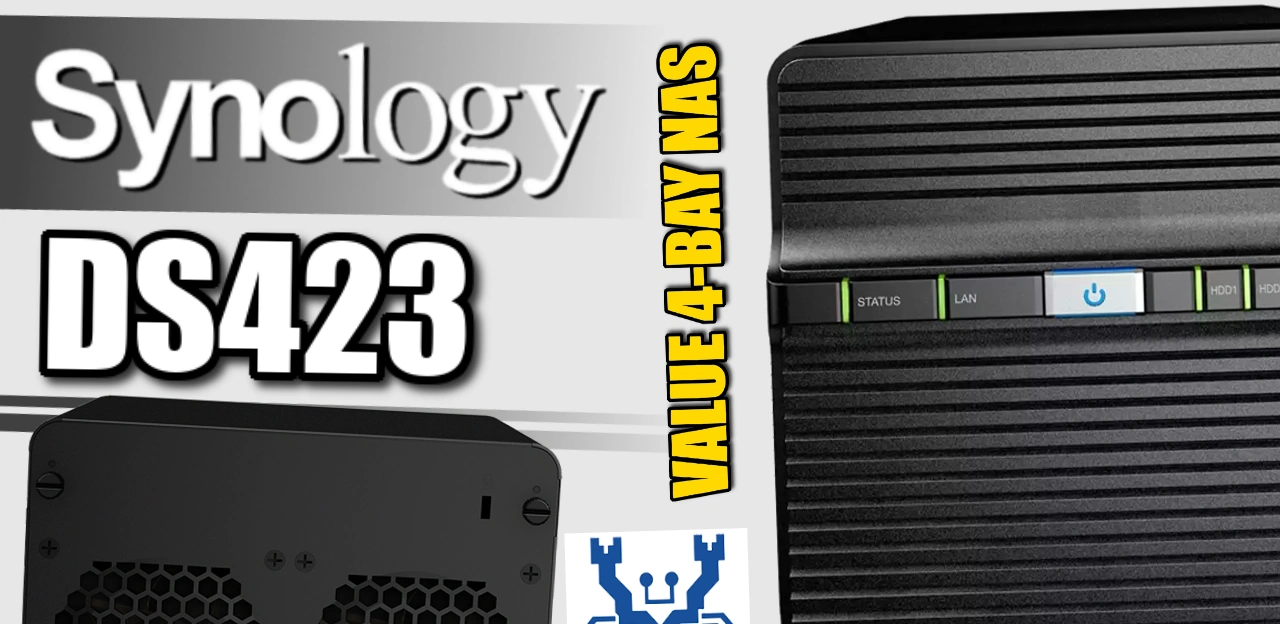New Synology DS423 Value 4-Bay NAS Revealed
Note 15/03/23 – I have updated this article to reflect new information on the chassis design
Synology has unveiled a new 4-bay NAS, the DS423, in its Value Series line. The device features a Realtek ARM v8 processor, marking the latest entry in a likely expanding value range to replace older models such as the DS218, DS118, DS418, DS120j, and DS220j. The DS423 has similar hardware to the company’s previous value/budget devices, with the main difference being an upgrade in processor from the RTD1296 to the RTD1619B. This update will improve DSM and build upon the older generation’s capabilities. Earlier in 2023 we saw Synology release the DS223 2-Bay Value series NAS, which is largely identical to the DS423 (though with one less RJ45 and 2 less bays) and despite it’s modest stature, still supports BTRFS, SHR and even (thanks to the Synology DSM 7.2 beta that rolled out last week) container support too! So, the DS423 NAS has got a reasonable amount of umpf, so such a small device. Let’s discuss what we know about it.
Synology DS423 NAS Hardware Specifications
As previously stated, the majority of the DS423’s hardware is similar to the DS418 NAS. Synology has maintained the same chassis, USB standard, network connection, memory capacity, and scalability. The only significant change is the CPU. However, Realtek’s product family has proven to be successful for Synology in the past, so it makes sense for them to continue using it. Now, let’s take a closer look at the specifications:
|
Synology DS423 NAS Drive
|
||
|---|---|---|
|
Processor
|
Processor model | Realtek RTD1619B |
| Number of CPUs | 1 | |
| processor architecture | 64-bit | |
| processor clock | 4-core 1.7 GHz | |
| hardware encryption engine | Yes | |
|
Memory
|
system memory | 2 GB DDR4 non-ECC |
|
storage device
|
Number of slots | 2 |
| Compatible Disk Type |
|
|
| Disk hot-plug support* | Yes | |
|
external port
|
RJ-45 1GbE LAN port* | 2 |
| USB 3.2 Gen 1 port* | 2 | |
| USB / SD Copy | No | |
| Remark |
|
|
|
file system
|
internal disk |
|
| external disk |
|
|
|
Exterior
|
Size (HXWXD) | 166 mm x 199 mm x 223 mm |
| weight | 2.28 kg | |
|
other projects
|
system fan | 92 mm x 92 mm x 2 pcs |
| fan mode |
|
|
| Front panel LED indicators with adjustable brightness | Yes | |
| Power Auto Reply | Yes | |
| Noise value* | 20.9 dB(A) | |
| Timer switch | Yes | |
| wake on lan | Yes | |
| Power Supply / Transformer | 90W | |
| AC input voltage | 100V to 240V AC | |
| current frequency | 50/60 Hz, single frequency | |
|
warranty
|
2-year hardware warranty, you can purchase Extended Warranty Plus to enjoy up to 4-year product warranty service. | |
|
environment
|
RoHS Compliant | |
|
package contents
|
|
|
The Synology brand is not the first to use this processor. The Terramaster brand released their own Value series using the same processor at the end of 2022. In the coming weeks, we will investigate the capabilities of this CPU. However, it is certain that Synology has thoroughly tested the performance and efficiency of DSM 7.1 and the upcoming 7.2 Beta on this processor. The system comes with 2GB of non-ECC DDR4 memory that cannot be upgraded, but this is not surprising for this product family and similar scaling in memory can be expected in other Synology Value tier alternatives for 2023/2024. The system does not feature M.2 NVMe SSD bays, which is not unexpected for this series. Some users may have questions about hard drive and SSD compatibility, as Synology has prioritized their own storage media and upgrades in their Plus and above series.
I am pleased to confirm that the Synology DS423 NAS will have compatibility and support for 3rd party HDD/SSD manufacturers in addition to their own HDDs and SSDs. The maximum supported capacity remains at 18TB, which is in line with their own HAT5300’s limit of 18TB at the time of writing. This means that users of this value tier device will not have to worry about using media from other brands. Let’s now talk about the features and services supported by DSM on the Synology DS423 NAS.
What Are the Software Specifications of the Synology DS423 NAS
The Synology DS423 NAS will arrive with the latest version of DSM 7 available, as well as the support of Synology Hybrid RAID too. As this is an ARM v8 processor, there is going to be the odd compromise here o there (although 4K handling is possible, 4K transcoding and general video encoding/conversion to a meaningful degree is going to be something of a pipe dream! Synology has managed to include the bulk of DSM 7’s features and services with the DS423 hardware here, though the depth of support of 3rd party applications and services is still TBC till I have one in the office for review. Things like Virtual Machines are DEFINITELY NOT going to be possible here and the performance/scale of surveillance on this NAS with Synology’s Surveillance Station application re ging to be a little lighter than on a PLUS model, but again that is something we would expect for a value series device. Let’s go through those services and features of DSM that are supported, as well as the extent to which they run:
|
DSM Product Specifications
|
||
|---|---|---|
|
storage space management
|
Maximum single volume capacity* | 108TB |
| Maximum number of storage spaces | 64 | |
| SSD TRIM | Yes | |
| Support RAID disk array type |
|
|
| Remark |
|
|
|
file service
|
file agreement | SMB/AFP/NFS/FTP/WebDAV |
| Maximum simultaneous SMB/AFP/FTP connections | 200 | |
| Windows Access Control List (ACL) Integration | Yes | |
| NFS Kerberos authentication | Yes | |
| Remark | The test standard is based on the maximum number of simultaneous connections supported by this model. During testing, 25% of the connections were concurrently transferring files. The transmission process only ensures that the connection is not interrupted, and cannot guarantee the minimum transmission speed. | |
|
Accounts and Shared Folders
|
Maximum number of local user accounts | 1,024 |
| Maximum number of local groups | 256 | |
| Maximum number of shared folders | 256 | |
| Maximum Shared Folder Sync Tasks | 4 | |
|
Hybrid Share
|
Maximum number of Hybrid Share folders | 5 |
|
log center
|
Number of logs received per second | 400 |
|
General Specifications
|
Internet protocol | SMB1 (CIFS), SMB2, SMB3, NFSv3, NFSv4, NFSv4.1, NFS Kerberized sessions, iSCSI, HTTP, HTTPs, FTP, SNMP, LDAP, CalDAV |
| Supported browsers |
|
|
| supported language | English, Deutsch, Français, Italiano, Español, Dansk, Norsk, Svenska, Nederlands, Русский, Polski, Magyar, Português do Brasil, Português Europeu, Türkçe, Český, ภษษไทย, Traditional Chinese, Simplified | |
| Remark | For details of supported browser versions, please refer to DSM Technical Specifications . | |
|
Additional Kits View Full Kit List
|
||
|
Synology Chat
|
||
|
download station
|
Maximum number of download tasks | 80 |
|
SAN Manager
|
Maximum number of iSCSI Targets | 10 |
| Maximum number of LUNs | 10 | |
| LUN Clone/Snapshot, Windows Offload Data Transfer (ODX) | YES | |
|
Media Server
|
DLNA compatible | YES |
|
Synology Photos
|
face recognition | YES |
|
Snapshot Replication
|
The maximum number of snapshots supported by a single shared folder | 256 |
| Maximum number of system snapshots | 4,096 | |
|
Surveillance Station
|
The maximum number of cameras supported (camera authorization is required) | 20 (including 2 sets of free licenses) (see compatible IP cameras) |
| Frames per second (FPS) (H.264) | 600 FPS @ 720p (1280×720) 460 FPS @ 1080p (1920×1080) 300 FPS @ 3M (2048×1536) 150 FPS @ 5M (2591×1944) 110 FPS @ 4K (3840×2160) |
|
| Frames per second (FPS) (H.265) | 600 FPS @ 720p (1280×720) 500 FPS @ 1080p (1920×1080) 400 FPS @ 3M (2048×1536) 350 FPS @ 5M (2591×1944) 250 FPS @ 4K (3840×2160) |
|
| Remark |
|
|
|
Synology Drive
|
Recommended number of clients that can sync simultaneously | 200 (the number of devices that can be connected at the same time when the recommended number of stored files is reached) |
| Recommended number of files to store | 500,000 (applicable to files indexed or belonging to Synology Drive , files accessed through other protocols, please refer to the file service in the above field) | |
| Remark |
|
|
|
Synology Office
|
Maximum number of users | 200 |
| Remark |
|
|
|
Video Station
|
YES | |
|
VPN Server
|
Maximum number of connections | 20 |
If you are interested in the full range of services and applications (of which the Synology DS423 will likely run around 80% or so of which, just not the higher-end process/graphically demanding ones), you can watch my full Synology DSM 7.1 Review below. It covers pretty much everything and you can use the chapters at the bottom to fast-forward to the appropriate app/service/function that you are most interested in.
Next, let’s discuss how much improvement/difference we have in the DS423 against the DS418 NAS that it is seemingly refreshing for 2023.
How Do the Synology DS423 compare with the DS418 NAS?
The Synology DS423 NAS will not be a significant increase in capabilities compared to the DS418. The new CPU will bring improvements in power, resulting in better performance, but it is also more efficient due to Realtek’s advancements in maximizing these economical processors. The DS423 CPU, which is a newer generation, has a clock speed of 1.7GHz and is quad-core, providing more resources for tasks and using less per task, making it a double win. Below is a comparison of the DS423 and DS418:
Currently, Synology is gradually releasing information about the DS423 NAS globally. The full release of the Synology DS423 NAS is expected to be available globally before the end of the first quarter of 2023. In terms of pricing, Synology is likely to maintain the price point of their other value series NAS devices, so the DS423 is expected to be priced around $399 / £360 / €390. Keep in mind that local taxes and shipping will also apply. Additionally, it is likely that we will see the release of a more versionS of the Realtek RTD1619 value series family NAS in the near future.
Check Amazon and other retailers to see if the Synology DS423 NAS is available now using the links to them below (it supports us, costs you nothing extra and me and Eddie who run NASCompares will get a commission that goes directly back into the YouTube channel and blog):
Where to Buy a Product
VISIT RETAILER ➤
VISIT RETAILER ➤
VISIT RETAILER ➤
VISIT RETAILER ➤
Amazon
Amazon
Amazon
Amazon
🔒 Join Inner Circle
Get an alert every time something gets added to this specific article!
This description contains links to Amazon. These links will take you to some of the products mentioned in today's content. As an Amazon Associate, I earn from qualifying purchases. Visit the NASCompares Deal Finder to find the best place to buy this device in your region, based on Service, Support and Reputation - Just Search for your NAS Drive in the Box Below