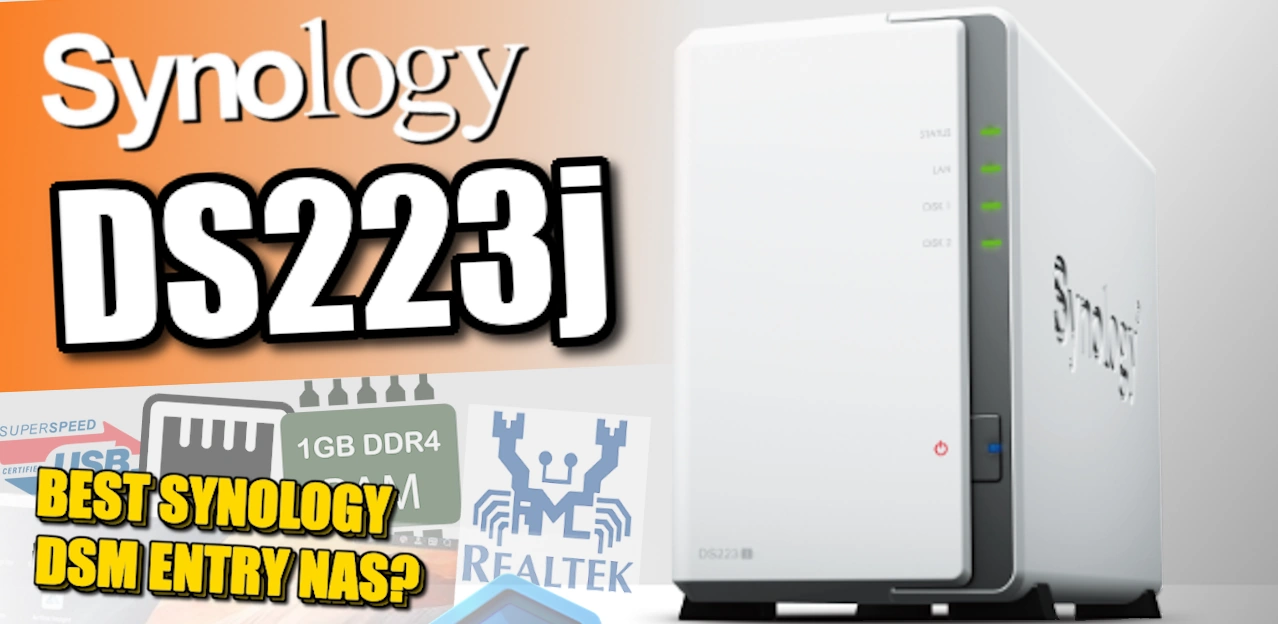Brand New Synology DS223j Value Series NAS Released
Synology has introduced a new entry-level NAS solution into their lineup, the DS223J NAS, following closely on the heels of several recent DiskStation releases. In stark contrast to the relatively sparse range of solutions that Synology launched for home users last year, 2023 has witnessed a significant refresh of their popular desktop range. Many were beginning to question if the modest yet affordable J series would ever see a refresh, since its last iteration back in 2020 with the DS220J and DS420J. The Synology J series has always been viewed as the most affordable access point for users wanting to transition away from third-party cloud services and towards their own private NAS ownership, without the hefty price tag.
The Synology DS223J closely follows the path of its predecessors, built on an efficient ARM processor and primarily designed to create as small a footprint as possible in the user’s network environment. Although it lacks much of the punch and power of more expensive devices in the Plus series, the Synology DS223J provides access to over 70% of the Synology DSM platform for under $190. However, the critical question remains, is the Synology DS223J powerful enough for your needs? Can it serve as a suitable upgrade to the DS220J? Let’s explore all that we know about the Synology DS223J value NAS.
What Are the Hardware Specifications of the Synology DS223j NAS
So, as mentioned above, the actual hardware across the bulk of the DS223j is largely identical to the DS220j NAS. Synology has pretty much kept everything (the chassis, USB standard, network connection, memory type and scalability) identical. That CPU and default memory quantity are the only meaningful change. Then again, they did see huge success with the Realtek product family up to this point and it would make sense for them to continue using this fantastically efficient but capable series. So, let’s dig into those specifications a little:
|
Synology DS223j NAS Drive
|
||
|---|---|---|
|
Processor
|
Processor model | Realtek RTD1619B |
| Number of CPUs | 1 | |
| processor architecture | 64-bit | |
| processor clock | 4-core 1.7 GHz | |
| hardware encryption engine | Yes | |
|
Memory
|
system memory | 1 GB DDR4 non-ECC |
|
storage device
|
Number of slots | 2 |
| Compatible Disk Type |
|
|
| Disk hot-plug support* | No | |
| M.2 NVMe Support | No | |
|
external port
|
RJ-45 1GbE LAN port | 1 |
| USB 3.2 Gen 1 port* | 2 | |
| USB / SD Copy | No | |
|
file system
|
internal disk |
|
| external disk |
|
|
|
Exterior
|
Size (HXWXD) | 165 mm x 100 mm x 225.5 mm |
| weight | 0.88 kg | |
|
other projects
|
system fan | 92 mm x 92 mm x 1 pcs |
| fan mode |
|
|
| Front panel LED indicators with adjustable brightness | Yes | |
| Power Auto Reply | Yes | |
| Noise value* | 18.2 dB(A) | |
| Timer switch | Yes | |
| wake on lan | Yes | |
| Power Supply / Transformer | 60W | |
| AC input voltage | 100V to 240V AC | |
| current frequency | 50/60 Hz, single frequency | |
| power consumption | 16.31 W (Access) 4 W (HDD Hibernation) |
|
|
warranty
|
2-year hardware warranty, you can purchase Extended Warranty Plus to enjoy up to 4-year product warranty service. | |
|
environment
|
RoHS Compliant | |
|
package contents
|
|
|
This isn’t the first time we’ve seen Synology opt for the Realtek RTD1619B ARM processor in their more affordable NAS devices. In fact, this is the third NAS in their lineup to feature this modest processor, and it’s been established that it represents a substantial upgrade in various ways over the RTD1296 in the previous generation of Value series devices. As it is an ARM processor, it doesn’t have all the powerful, rich features of an x86 Intel, but compensates by being impressively efficient. Capable of handling and playing back 4K media, this processor also allows Synology users to access BTRFS and snapshots at a reasonable price point, a feature absent from most previous generation J series devices.
Although this device doesn’t support virtual machine deployment, indications from the Synology resource center and previous instances of this processor used in other DiskStations suggest that support for containers is feasible in DSM 7.2. Synology has a tendency to extract the utmost potential from a processor for their DSM software, and much like the 4-5 years of development currently invested in the Realtek RTD1296, Synology seems set to continue with this new RTD1619B processor development in DSM. Over time, this likely means that they will extract even more performance from this modest chip. It should be remembered, however, that we’re not talking about an Intel Celeron or an AMD embedded Ryzen; ARM processors are designed to handle less complex commands due to compression, yet you can still accomplish quite a bit here.
A notable aspect of the new Synology DS223J is its memory. Unlike its predecessor which launched with 512MB of memory, this new device arrives with 1GB of DDR4 memory. This memory is soldered onto the board, is non-ECC, and cannot be upgraded. Nevertheless, it’s encouraging to see Synology upgrading the base memory level on these devices as DSM 7.2 continues to expand its feature set. Synology rarely offers upgradeable memory on their value and entry-level devices, so it’s not surprising that the 1GB base memory cannot be further expanded.
For those who’ve been following Synology for a while and expressed concern about their support and compatibility with third-party components, the DS223J supports all of the usual third-party hard drives, as well as their new value hard drives, the HAT3300. This different approach is refreshing, compared to what we’ve seen with some of their enterprise-level devices. However, it’s worth mentioning that the range of supported hard drives on the DS223J is slightly more limited than other devices, and alongside the absence of Synology HAT5300 enterprise drives, there is also a noticeable lack of any listed compatible hard drives above 14 terabytes from third parties. This could change over time as more drives are verified, but it was an unusual omission from the compatibility and support lists for the DS223J at launch.
One final consideration for those planning to purchase the Synology DS223J and considering expansion in the future is that it does not feature any kind of expansion slot. While this is not uncommon in Synology’s value tier, and thanks to the device supporting SHR (Synology Hybrid RAID), there is the option to migrate the existing drives over to a larger Synology NAS down the line, it’s nonetheless a factor to keep in mind for users who view this as the first step in their long-term storage journey with Synology.
What Are the Software Specifications of the Synology DS223j NAS
The Synology DS223j NAS will arrive with the latest version of DSM 7 available, as well as the support of Synology Hybrid RAID too. As this is an ARM v8 processor, there is going to be the odd compromise here o there (although 4K handling is possible, 4K transcoding and general video encoding/conversion to a meaningful degree is going to be something of a pipe dream! Synology has managed to include the bulk of DSM 7’s features and serives with the DS223j hardware here, though the depth of support of 3rd party applications and services is still TBC till I have one in the office for review. Things like Virtual Machines are DEFINITELY NOT going to be possible here and the performance/scale of surveillance on this NAS with Synology’s Surveillance Station application re going to be a little lighter than on a PLUS model, but again that is something we would expect for a value series device. If you want a good idea of what a value/entry level Synology NAS like the DS223j NAS can support in DSM, you can use the video below:
Alternatively, you can watch our Synology DS223 NAS Review video below and watch the software section of the review (it will skip directly to that part in the video below, just click play, or click HERE)
Next, let’s discuss how much improvement/difference we have in the DS223j against the DS220j NAS that it is seemingly refreshing for 2023.
How Does the Synology DS223j compare with the DS220j NAS?
The Synology DS223j NAS is not going to be an enormous jump in terms of ability over the DS220j. Yes, this new CPU will bring improvements in power (aka clock speed) which means more ‘umpf’ under the bonnet to get things done, but also it will be more efficient, as it will benefit from the further developments by Realtek in getting the most out of these more economical of processors. The RTD1619b and RTD1296 are both quad-core, but the newer gen DS223j CPU is 1.7Gh in clock speed, so that means more resources to get your tasks done and (thanks to that R&D) less being used per task – so win-win. Additionally, the doubling of that available memory from 512MB to 1GB in this refresh is not only going to allow more tasks to be done at any given time, but also opens the door to new services (snapshots, containers, large camera support, etc) that were just not possible on the older DS220j NAS. Below is a breakdown of how the DS223j and DS220j compare:
Note: GREEN = Better
| CPU | ||
| NAS Model | Synology DS220j (Released 2019/2020) |
Synology DS223j (Released Summer 2023) |
| CPU Model | Realtek RTD1296 | Realtek RTD1619B |
| CPU Architecture | 64-bit ARM | 64-bit ARM |
| CPU Frequency | 4-core 1.4 GHz | 4-core 1.7 GHz |
| Hardware Encryption Engine | YES | YES |
| Memory | ||
| System Memory | 512 MB DDR4 non-ECC | 1 GB DDR4 non-ECC |
| Storage | ||
| Drive Bays | 2 | 2 |
| Compatible Drive Type* (See all supported drives) |
|
|
| Hot Swappable Drive* | No | No |
| External Ports | ||
| Ports | ||
| RJ-45 1GbE LAN Port | 1 | 1 |
| USB 3.2 Gen 1 Port* | 2 | 2 |
| File System | ||
| Internal Drives |
|
|
| Notes | exFAT Access can be installed for free from Package Center in DSM 7.0. In DSM 6.2 or earlier versions, exFAT Access needs to be purchased in Package Center. | Btrfs file system is available from DSM 7.2-64570. |
| Appearance | ||
| Size (Height x Width x Depth) | 165 mm x 100 mm x 225.5 mm | 165 mm x 100 mm x 225.5 mm |
| Weight | 0.88 kg | 0.88 kg |
| Others | ||
| System Fan | 92 mm x 92 mm x 1 pcs | 92 mm x 92 mm x 1 pcs |
| Brightness Adjustable Front LED Indicators | YES | YES |
| Power Recovery | YES | YES |
| Noise Level* | 18.2 dB(A) | 18.2 dB(A) |
| Scheduled Power On / Off | YES | YES |
| Wake on LAN / WAN | YES | YES |
| Power Supply Unit / Adapter | 60 W | 60 W |
| AC Input Power Voltage | 100V to 240V AC | 100V to 240V AC |
| Power Frequency | 50/60 Hz, Single Phase | 50/60 Hz, Single Phase |
| Power Consumption | 12.46 W (Access) 5.06 W (HDD Hibernation) |
16.31 W (Access) 4 W (HDD Hibernation) |
| Environment | RoHS Compliant | RoHS Compliant |
| Packaging Content |
|
|
| Optional Accessories |
|
|
| Storage Management | ||
| Maximum Single Volume Size* | 108 TB | 108 TB |
| Maximum Internal Volume Number | 64 | 64 |
| Supported RAID Type |
|
|
| RAID Migration | Basic to RAID 1 | Basic to RAID 1 |
| Volume Expansion with Larger HDDs |
|
|
| Volume Expansion by Adding a HDD | Synology Hybrid RAID | Synology Hybrid RAID |
| File Services | ||
| File Protocol | SMB/AFP/NFS/FTP/WebDAV | SMB/AFP/NFS/FTP/WebDAV |
| Maximum Concurrent SMB/AFP/FTP Connections | 100 | 100 |
| Windows Access Control List (ACL) Integration | YES | YES |
| NFS Kerberos Authentication | YES | YES |
| Notes | The testing standard was based on the maximum number of concurrent connections supported by this model. During the testing, 25% of the connections were used to transfer files concurrently. The transfer process guaranteed that the connections were not interrupted; the minimum transfer speed was not guaranteed. | The testing standard was based on the maximum number of concurrent connections supported by this model. During the testing, 25% of the connections were used to transfer files concurrently. The transfer process guaranteed that the connections were not interrupted; the minimum transfer speed was not guaranteed. |
| Account & Shared Folder | ||
| Maximum Local User Accounts | 1,024 | 1,024 |
| Maximum Local Groups | 256 | 256 |
| Maximum Shared Folder | 256 | 256 |
| Maximum Shared Folder Sync Tasks | 2 | 4 |
| Hyper Backup | ||
| Data & Folder Backup | YES | YES |
| Log Center | YES | YES |
| Syslog Events per Second | 200 | 200 |
| Synology Chat | YES | YES |
| Download Station | YES | YES |
| Maximum Concurrent Download Tasks | 50 | 80 |
| SAN Manager | YES | YES |
| Maximum iSCSI Target Number | 10 | 10 |
| Maximum LUN | 10 | 10 |
| LUN Clone/Snapshot, Windows ODX | YES | YES |
| Media Server | YES | YES |
| DLNA Compliance | YES | YES |
| Synology Photos | YES | YES |
| Facial Recognition | YES | YES |
| Snapshot Replication | N/A | YES |
| Maximum Snapshots per Shared Folder | N/A | 256 |
| Maximum of System Snapshots | N/A | 4,096 |
| Notes | N/A | Snapshot Replication is available from DSM 7.2-64570. |
| Surveillance Station | YES | YES |
| Maximum IP cam (Licenses required) | 12 (including 2 Free License) (see all supported IP cameras) | 12 (including 2 Free License) (see all supported IP cameras) |
| Total FPS (H.264) | 360 FPS @ 720p (1280×720) 110 FPS @ 1080p (1920×1080) 70 FPS @ 3M (2048×1536) 40 FPS @ 5M (2591×1944) 30 FPS @ 4K (3840×2160) |
360 FPS @ 720p (1280×720) 360 FPS @ 1080p (1920×1080) 300 FPS @ 3M (2048×1536) 150 FPS @ 5M (2591×1944) 110 FPS @ 4K (3840×2160) |
| Total FPS (H.265) | 360 FPS @ 720p (1280×720) 240 FPS @ 1080p (1920×1080) 110 FPS @ 3M (2048×1536) 70 FPS @ 5M (2591×1944) 40 FPS @ 4K (3840×2160) |
360 FPS @ 720p (1280×720) 360 FPS @ 1080p (1920×1080) 360 FPS @ 3M (2048×1536) 350 FPS @ 5M (2591×1944) 200 FPS @ 4K (3840×2160) |
| Synology Drive | YES | YES |
| Recommended Number of Concurrent Sync Clients | 200 (the number of connections that can be maintained when the recommended number of hosted files was reached) | 200 (the number of connections that can be maintained when the recommended number of hosted files was reached) |
| Recommended Number of Hosted Files | 500,000 (applies to files indexed or hosted by Synology Drive. For file access through other standard protocols, refer to the File Services section above) | 500,000 (applies to files indexed or hosted by Synology Drive. For file access through other standard protocols, refer to the File Services section above) |
| Synology Office | YES | YES |
| Maximum Users | 200 | 200 |
| Video Station | YES | YES |
| VPN Server | YES | YES |
| Maximum Connections | 10 | 10 |
It goes without saying, if you’re currently a Synology DS220J NAS owner, there might not be a compelling reason for you to upgrade to the newly refreshed DS223J. The increase in memory is appealing, but it’s only around an additional 512 megabytes. Furthermore, while this new system enables you to access features such as BTRFS, snapshots, and even containers at DSM 7.2, if you’re already considering an upgrade from your existing DS220J, you would be better off choosing a Plus series device or a higher-end model to truly notice the difference in your upgrade. On the other hand, if you’re contemplating your first step into the world of Synology NAS from your current cloud platform and are seeking the most cost-effective, simplest, and least disruptive move away from third-party cloud services, then the Synology DS223J easily outshines the DS220J. This holds true even if you take into account any potential clearance sales you might come across for the DS220J in the near future.
When Will the Synology DS223j NAS Drive Be Released and What is the Price?
The Synology DS223J NAS is readily available as it has officially been launched on Synology’s global websites. Typically, it takes about one to two weeks for physical stock to arrive at distribution centers and local retailers, but it’s highly likely that pre-orders are now open. Pricing is yet to be fully confirmed, but we anticipate it will fall in the range of $179 to $199, taking into account local tax and shipping costs. If you’re interested in checking availability, use the provided links below to verify with your local retailer. Any purchase made using these links will result in a small commission for us here at NAS Compares, which helps support me (Robbie) and Eddie to continue doing what we love. Thank you and have a great week.
📧 SUBSCRIBE TO OUR NEWSLETTER 🔔 This description contains links to Amazon. These links will take you to some of the products mentioned in today's content. As an Amazon Associate, I earn from qualifying purchases. Visit the NASCompares Deal Finder to find the best place to buy this device in your region, based on Service, Support and Reputation - Just Search for your NAS Drive in the Box Below
🔒 Join Inner Circle
Get an alert every time something gets added to this specific article!
Need Advice on Data Storage from an Expert?
Finally, for free advice about your setup, just leave a message in the comments below here at NASCompares.com and we will get back to you.