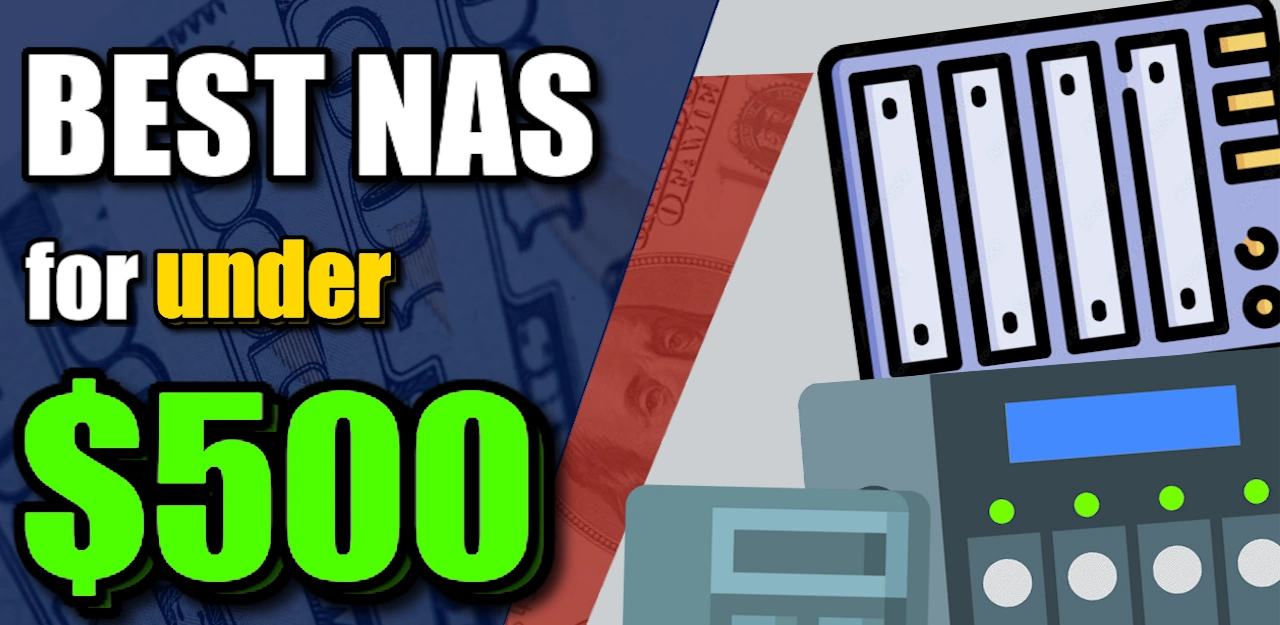The Best NAS for Under $500 of 2023 – Synology, QNAP, Asustor and Terramaster
We are now halfway into 2023, and even though this is an odd-numbered year, traditionally a quieter period for hardware releases in the tech industry, we have seen an enormous number of new NAS devices released by the big brands in the industry. Whether you are looking at just 2023, or the individual 2023 series, each brand has put out a confident range of solutions for home and business users to choose from. However, for many new users considering making the jump from existing cloud platforms to their own NAS system, it can still be a somewhat costly and trepidatious choice to make. Today, I want to talk about the best NAS that you can buy for under $500/ £500 / 500 euros of 2023 so far, each one based on the best value, the best price, the best hardware, and the best software.
Quick Disclaimers
Before going any further, a few things should be highlighted. First and foremost, none of these prices includes the cost of your storage media. This is because different uses have different requirements and budgets, each of which may scale from hundreds to thousands of dollars. However, all solutions in today’s article can run with as little as a single drive inside and are completely scalable – meaning you can add more storage drives and expand your storage over the years quickly and easily. Additionally, all solutions in this article are combined hardware and software solutions, providing you with a complete turnkey solution that can be deployed effectively out of the box, with many supporting the installation of third-party software such as TrueNAS or Unraid. Lastly, it’s worth highlighting that while all of these solutions are available for under $500, if you spend an extra $100 to $200 more (eg Synology DS923+ or QNAP TS-464), you can scale things up even more. These aren’t necessarily the best NAS overall; they are simply the best NAS you can buy right now in summer 2023 for under $500.
The Asustor Flashstor 6 – Best Plex 4K/8K that’s under $500
Intel N5105 Celeron CPU – 4-16GB DDR4 Memory – 6x M.2 NVMe SSD – 2.5GbE – HDMI 2.0b 4K 60FPS – S/PDIF – USB 10G – $491 (06/07)
YouTube Video Review HERE – NASCompares Written Review HERE
It was a pleasant surprise when Asustor revealed their new NVMe-focused solution. Arriving with hardware architecture not dissimilar from other Intel Celeron-powered systems in the market, this new 2.5GbE equipped NAS is entirely focused on the use of M.2 SSDs and can support up to six drives in one or more storage pools. Although Asustor lacks some of the historical and AAA+ applications available from their competitors like Synology and QNAP, the Asustor Flashstor 6 is one of the best NAS devices I’ve seen this year. With the decreasing cost of Gen 3 SSDs as newer-generation drives come to market, fully populating a NAS with SSDs is becoming more affordable. This, combined with the system’s price range of $450-$499, makes it one of the best value solutions in the market right now. You can also easily install TrueNAS on it. Frankly, it is near impossible to build a NAS like this for less money than they are charging, and they even include their own software.
What we said in our Asustor Flashstor Review on 12/06/23:
I cannot stress enough how impressed I am that the Flashstor 6 and Flashstor 12 Pro are priced at $499 and $860, respectively, given the level of hardware on offer here. These are by no means enterprise-grade NAS server solutions, nor should they be thought of as such. However, given the cost of typical fully featured 4x HDD solutions from their competitors and the brand themselves, which often start at $550 and above, it is quite remarkable that the six M.2 SSD system with comparable internal hardware comes in at $499. As long as a user keeps their expectations in line with what this cost versus its capabilities, it’s really tough to argue with the price point that these two devices have arrived at on the market. The Asustor FS6712X Flashstor 12 Pro NAS presents a unique offering in the NAS market, leveraging NVMe technology to provide high-capacity, ultra-high-performance storage. The device’s design, with its rhombus-shaped enclosure and twelve M.2 NVMe slots, sets it apart from traditional NAS devices and offers a sleek and modern aesthetic. The tool-less drive installation mechanism makes it easy to set up and expand the storage capacity. However, there are some considerations to keep in mind. The limited number of PCIe lanes provided by the Intel Celeron N5105 processor may restrict the performance of high-speed NVMe drives.
The single 10GbE LAN port also presents a potential network bottleneck, limiting the device’s overall network performance. Users seeking maximum performance and network throughput may find alternative solutions better suited to their needs. Despite these limitations, the FS6712X shines as a storage solution for users who prioritize high-capacity storage, quiet operation, and low power consumption. The device’s ability to directly output 4K video, along with its range of Asustor-approved apps, makes it an excellent choice for media distribution and presentation. In terms of pricing, the FS6712X comes with a price tag of $850+. While this may appear high at first glance, it is comparable to 8 bay drive NAS SATA devices and many of those do not even include NVMe slots or 10GbE. Users looking for a more cost-effective option can consider the Flashstor 6, which offers half the number of slots and 2x 2.5GbE enabled ports for $499. As the cost of flash modules continues to drop, and larger capacity drives become available all the way up to 8TB (even without QLC), the FS6712X provides an attractive solution for those seeking high-capacity and high-performance NAS storage. While some underlying performance relativity by the end user needs to be factored in and hardware limitations exist thanks to the use of that Celeron to remain budget-friendly, the FS6712X is a tremendously smart move by Asustor. A well-designed NAS that presents a much more confident solution demonstrating the benefits of NVMe-focused NAS devices to an audience that would have assumed such things are way, WAY outside the realms of affordability!
|
ASUSTOR FLASHSTOR 6 (FS6706T) Network Storage Amazon ASUSTOR FLASHSTOR 12 Pro (FS6712X) Network Storage Amazon These Offers are Checked Daily
|
Synology DS423+ – Best NAS for Software under $500
Intel J4125 Celeron CPU – 2-6GB DDR4 Memory – 4xHDD – 2x M.2 NVMe SSD – 1x1GbE – eSATA Expansion – USB 5G – $469 (06/07)
YouTube Video Review HERE – NASCompares Written Review HERE
When considering a Synology NAS device, the brand’s fantastic DSM software is usually the key reason. Not all Synology NAS are built equally, and depending on the device you buy, the extent to which you can wear and the number of simultaneous processes that can be done at any given time will differ greatly. Synology does offer a more business-class and scalable solution in their portfolio, the DS923 +, but that system is noticeably more expensive and lacks some of the multimedia and graphical capabilities of the more recently released and affordable DS423 +. The Synology DS423 + arrived in Spring 2023, and while the bulk of its hardware borrows from the older Synology DS920 + and elements of its predecessors, the DS423 + is a very solid NAS that supports everything in the Synology DSM 7.2 portfolio. This NAS trades more on its software than its hardware, hence why the base level hardware pales in comparison to some of the other releases on this list, but it is still a solid and dependable solution with easily the best NAS software in the market right now, all for under $500. The system also comes with integrated graphics, NVMe SSD pool support, and the latest innovations in volume encryption and immutable data protection in DSM 7.2.
What we said in our Synology DS423+ NAS Review on 15/03/23:
here are two ways we need to look at the Synology DS423+ NAS. In one way, the Synology DS423+ DOES support all of the features and services that users demanded in a fully-featured home/prosumer solution. It features an Intel Quad Core processor with embedded graphics, DDR4 memory, multiple gigabit ports, wide HDD/SSD compatibility and m.2 NVMe SSD support. These are all things popular and most certainly what users would want/expect in a fully featured home/prosumer solution (aka SOHO). Then, when you roll in DSM 7 and it’s enormous range of software and services, the DS423+ is an excellent NAS solution that counters a broad range of criticisms that were leveled at the DS923+ at launch. However, there is, of course, the unavoidable way that most long-term Synology users and those looking to upgrade an existing 2016/2018 Diskstation are going to look at the DS423+ – a Synology DS920+ with less memory and no expandability! For those that skipped the DSx20+ generation, the DS423+ is going to feel decidedly underwhelming at best and hugely disappointing at worst! Synology has made no bones that they prioritize their software and services, with hardware being an important but nevertheless secondary concern. The main criticism is that CPU being the same processor used in the 3 years previous generation. Intel has moved production away from the J4125 themselves several times (with most other NAS brands using the N5105 or J6412 right now) and although Synology has been known to move CPU architecture down through the generations previously, this is a particularly egregious example. If they had just scaled something up on this device, such as the network ports from 1GbE to 2.5GbE, add the option of a 10GbE upgrade or more over upgrade the base level memory from 2GB or 4GB. The Synology DS423+ IS a good NAS system and serves as a great means to enjoy the wide-ranging features of DSM privately or professionally! It just feels like more of a stop-gap system in some places and one that existing DS920+ or DS420+ owners will skip.
|
Synology DS423+ 4 Bay Desktop NAS Storage Server Amazon Synology 4-Bay DiskStation DS423+ (Diskless) Amazon Synology 4-Bay DS423+ Diskstation Amazon These Offers are Checked Daily
|
QNAP TS-462 NAS – Best NAS for Hardware and Scalability for under $500
Intel JN4505 Celeron CPU – 2-16GB DDR4 Memory – 4xHDD – 2x M.2 NVMe SSD – 1×2.5GbE – HDMI 2.0 4K 60FPS – PCIe Gen 3×2 Slot – USB 10G – $489 (06/07)
YouTube Video Review HERE – NASCompares Written Review HERE
Like the previously mentioned Synology solution, this QNAP prioritizes hardware over software. There is a slightly more business-oriented version available (the TS-464) that costs more and perhaps includes more hardware than you’d use. On the other hand, the QNAP TS-462 NAS arrives at a better price point while offering a taste of every single feature available on current-generation NAS drives. Anything you’ve heard great things about in the world of NAS is available here. Into NVMe storage pools and caching? Check. Integrated graphics? Check. KVM and 4K output? Check. Support for multiple expansions, upgradable memory, and integrated AI services? Check, check, check! The TS462 even comes with a PCIe upgrade slot that allows you to add further network or local connections as needed, with the system also arriving with 2.5 GB Ethernet off the bat. Finally, there’s the QNAP software, which, although not quite as advanced as the Synology platform, is pretty darn close and is hugely customizable with a vast range of office, multimedia, virtualization, and surveillance applications all rolled in. Bottom line, this QNAP NAS is great value for money and for those who found the more business-centric TS464 and recent changes to the fixed 8 GB memory to be slightly off-putting, the TS462 is an excellent and more affordable alternative.
What we said in our QNAP TS-462 NAS Review on 24/01/23:
The QNAP TS-462 NAS is a substantial update on the QNAP TS-451D (even worth considering for those who opted for the TS-451D or TS-451A previously) that features a more modern CPU that allows increased internal performance. This translates in hardware to M.2 NVMe SSD support, a larger bandwidth PCIe Upgrade slot, USB 3.2 Gen 2 10Gb/s connectivity and 2.5GbE by default. Some areas of the device are less compelling, such as that initial 2GB of memory (which you are almost certainly going to upgrade immediately, given QTS will eat up at least half of that to run the baseline/1st party apps generally). The limiting of those M.2 NVMe SSD bays to PCIe Gen 3×1 makes alot of sense, giving the range of this PCIe3 Celeron CPU makes sense, but is nonetheless going to annoy some users. lastly, the hardware gains in the system featuring much, MUCH more powerful and visually appealing HDMI 2.1 is a fraction let down by the HD Station software getting fewer and fewer feature-rich updates (outside of stability and performance fixes). As far as running the QNAP QTS EXT4 software platform on the TS-462, you will have little to no complaints, as it can run the bulk of the 1st/3rd party applications available to the software, just remember that you are running a dual-core and two thread processor – so the glass ceiling in terms of hardware resources is going to be a pinch lower than some of their Pentium, Intel Core or Xeon systems of course. After a bumpy start to 2022, with the brand needing to win alot of users back after being targetted by ransomware groups and missteps in communication, fast forward to the start of 2023 and you have a much more secure, closed and layered QNAP NAS platform here.
Choosing the QNAP TS-462 NAS over the increasing range of 4-Bay’s in the brand’s portfolio is a little less straightforward, with the TS-462 nestled somewhere between the TS-453E, TS-464, TVS-h474, TS-473A, TBS-464 and TS-453D (with several more 4-Bay options in the TS-x51+, TS-31P3 AND TS-31K still listed on their official site). I also think the TS-462 would do better to have been released alongside the TS-464 (and the rest of the x64 range), when the portfolio was a little less clustered and its status as an affordable alternative to the TS-462 made alot more sense! The QNAP TS-462 is designed for users looking to spend a little less on base hardware, whilst still buying a device that can be scaled in storage, network bandwidth and more down the line. QTS still continues to be fully featured and has a great many new security and access defaults/settings introduced to limit novice users leaving doors open, but still has a fractionally steeper learning curve than many of its competitors, often trying to do too many things at once (or at least not stopping an end user doing too much at times), which can lead to occasionally bumps in the road when using their platform on a more modest system as this. The QNAP TS-462 is a great 4-Bay NAS and a solid refresh/update on the TS-451D, but if you can stretch your budget a fraction more, I recommend opting for the TS-462 or TS-464 ($100-200 more) as much like this device doubles down on it’s predecessor hardware, so do those two NAS ram things up further for your money. A good NAS indeed, that lives a tad in the shadow of it’s own brothers and sisters!
|
QNAP Turbo NAS TS-462-2G SAN/NAS Storage System Amazon These Offers are Checked Daily
|
The Terramaster F4-423 – Best Value NAS Under $500
Intel N5105 Celeron CPU – 4-32GB DDR4 Memory – 4x SATA HDD – 2x M.2 NVMe SSD – 2.5GbE – HDMI 2.0 4K 60FPS – USB 10G – $469 (06/07)
YouTube Video Review HERE – NASCompares Written Review HERE
If you are looking for the lowest-priced turnkey NAS solutions in the market in desktop form, it’s tough to beat the range of solutions and affordability offered by Terramaster. Although I could pick any number of their solutions that all come for under $500, some featuring 10 GBE and others having a vast number of local connections, the best of their 2023 series so far is the F4-423. Arriving with the same quad-core Celeron as their competitors at Asustor and QNAP, but at a lower price point, their systems offer pretty much everything that everyone else does, but on a smaller budget. Support for up to 32 GB of DDR4 memory, M.2 NVMe slots for caching or storage pools, 2.5 Gigabit Ethernet connectivity, and 10Gb USB ports means that you’re getting the same hardware as the prosumer boxes from competitors at more affordable home price tiers. The software, TOS 5.1, may not be as advanced as that of Synology’s DSM or QNAP’s QTS but makes up for it by focusing on the fundamentals and providing the baseline applications and services users want. There’s a lack of some premium AAA+ first-party services for things like virtualization or multiple client applications, but there is support for their own hybrid RAID system (TRAID) that is comparable to Synology’s Hybrid RAID, support for BTRFS, and a unique one-click isolation mode that can completely sever the system from all third-party remote services and all external connections at the click of a button. Additionally, the relative ease and simplicity of installing third-party software such as TrueNAS and Unraid make this an extremely affordable alternative to more expensive NAS devices on the market right now, offering a similar level of hardware for noticeably less money by comparison.
What we said in our Terramaster F4-423 NAS Review on 23/03/22:
Terramaster still continues to be the most affordable fully-featured provider of the whole NAS market and although a number of their solutions have always felt a little rough around the edges, you always got the impression that you were getting a good deal for the hardware that was available from QNAP and Synology. Now in 2022/2023, the same continues to be true but in the F4-423 NAS’ case, you are actually getting some pretty top tier (for the Home/Prosumer) market at a price tag that is really tough to argue with. Terramaster has clearly been watching their bigger competitors and cherry-picked the features that people have been asking for (2.5GbE, USB 3.2 Gen 2, M.2 NVMe SSD bays, etc) for this new generation. In terms of software, things are a little less convincing and although TOS 5 (currently in Beta at the time of writing) still continues to evolve into something genuinely fully featured and impressive, TOS 4 that the F4-423 includes at launch is usable (if unexciting) platform that provides the base level services that a new NAS user would want, but lacks killer apps that their competitors are offering right now (File Streaming, AI photo recognition, Surveillance, etc). Most of these ARE included in TOS5, but until it arrives much later in 2022 in a full release, the F4-423 feels like a powerful NAS that doesn’t have the software to show off its strengths yet. If you are reading this later in 2022 or 2023, this might well be irrelevant though, as the brand rolls out their bit firmware update to ALL Terramster NAS devices. Overall, I definitely CAN recommend the F4-423 NAS for its hardware, for Plex Media server or as an affordable multi-tier backup solution, but if you are looking for a NAS for more tailored data access or in a much more fully-featured package – hold out a little longer till TOS 5 gets released first.
|
These Offers are Checked Daily
|
🔒 Join Inner Circle
Get an alert every time something gets added to this specific article!
This description contains links to Amazon. These links will take you to some of the products mentioned in today's content. As an Amazon Associate, I earn from qualifying purchases. Visit the NASCompares Deal Finder to find the best place to buy this device in your region, based on Service, Support and Reputation - Just Search for your NAS Drive in the Box Below