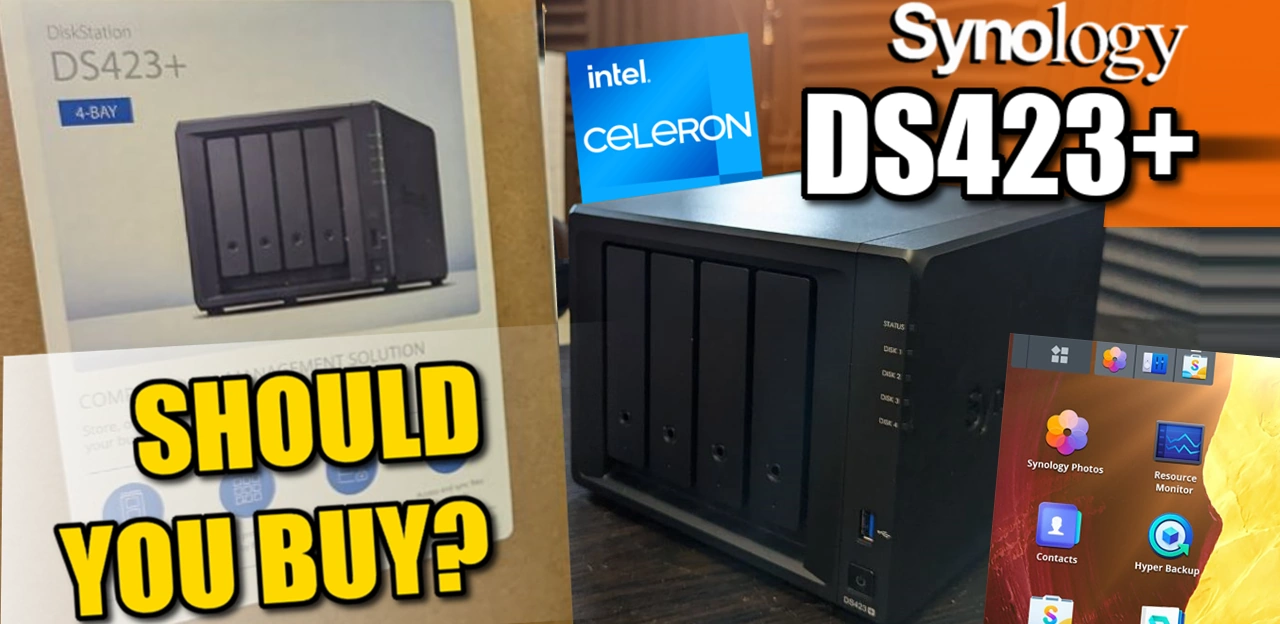Synology DS423+ NAS Drive – Should You Buy It?
Should the DS423+ NAS from Synology be your next big tech purchase? With such a wide range of private server solutions on the market, it’s never been a better time to be a NAS buyer, looking to move your data away from a public cloud provider, or even to run them side-by-side as a 2-tier backup solution for your home or business needs! Synology has a tremendously diverse range of NAS solutions, but with the previous generation(s) of solutions in their portfolio now appearing on offer, as well as available at discount at 2nd hand eTailers – does the DS423+ deserve your data? We already made a massive review on the Synology DS423+ NAS HERE, but today I want to hit the Pros and Cons head-on and help you decide much quicker on whether this NAS is for you.
|
HARDWARE HIGHLIGHTS
CPU: Intel Celeron J4125, 4-Core, 2.0-2.7Ghz
Memory: 2-6GB DDR4 non-ECC Memory
SATA Bays: 4x SATA
M.2 NVMe Bays: 2x PCIe Gen 2 (Caching or Storage Pools_
Network Ports: 2x 1GbE
PCIe Upgrade: No
Software Platform: Synology DSM 7 (Currently Version DSM 7.1/7.2)
Warranty: 3 Years, Extendable to 5yr
|
5 Reasons the Synology DS423+ is a Good NAS for You
So, first up, let’s discuss the high points! Here are the five reasons why the Synology DS423+ NAS drive deserves your money and your data!
Note – if you are in a hurry, you can watch my ‘Synology DS423+ – Before You Buy’ video below:
#1 – M.2 NVMe SSD Storage Pool Support
Until the end of 2022 and start of 2023, Synology was pretty rigid on how the M.2 NVMe SSD bays of their NAS could be used. Despite them being one of the first (if not THE first brand) to introduce a turnkey desktop solution with M.2 NVMe SSD bays in conjunction with traditional SATA bays at the SOHO/SMB scale, they limited their use for ONLY caching. Caching does have great benefits, with write caching improving the speed and response from uploading/sent data to the NAS and read caching improving the access and response for connected users to frequently accessed data (arguably mainly I/O and small-scale data that is high in count, but low in volume) – but when users have spent a good chunk of money on M.2 NVMe SSD storage, which is SUBSTANTIALLY faster than traditional HDDs, it’s a real pain for some when you cannot use them for traditional storage pools and volumes! So therefore, it was a welcome surprise that Synology started easing up on this policy in their 2022/2023 releases to allow these bays to be used for storage pools and I am VERY pleased to say that the DS423+ NAS supports this too! Yes, this IS a feature that is available on other NAS systems in their portfolio now AND is it s feature that brands such as QNAP, Asustor and Terramaster have offered for 2-3 years, but it is still great to see it on the DS423+ NAS.
This is particularly surprising, given that the Synology DS423+ is very much a non-enterprise and non-business-focused NAS system. Additionally, the DS423+ NAS bears huge comparison with the DS920+ released in 2020, a HUGELY popular NAS system, which has NOT had M.2 NVMe SSD storage pool services added retroactively – so many users (myself included) would have jsut ASSUMED that the DS423+ would not support this feature. It IS worth highlighting though that the DS423+ CPU uses Gen 2 lanes, only allows pools on Synology NVMe SSDs (SNV3400 / SNV3410), cannot currently use the M.2s for booting DSM and does not have any external connectivity that allows the performance benefits of M.2 NVMes to be realised externally. Still, if you are looking for higher speed storage areas for a VM, Surveillance alerts/recordings, high frequency data bases or just to run the Synology apps themselves in conjunction with data on the slower HDD array, you WILL see benefits!
#2 – Great Performance and Support of Plex, Emby and Jellyfin Media Server
Despite the Synology hardware portfolio in the last year or so slowing moving towards more ‘file server’ and ‘high transfer speed’ processors, the Synology DS423+ NAS is the first release diskstation release from the brand in almost 2 years to arrive with an Intel Integrated graphics processor! Now, WHY is that a big deal for Plex, Emby and Jellyfin media servers? Don’t all the Synology NAS systems play 1080p and 4K media? Well, yes they do! But there is a certain contingent % of users who need their multimedia servers to convert (AKA transcode / encode/decode) their multimedia collection on the fly. In brief, must users have multimedia NAS needs that fall into the following categories:
- They have tonnes of media that they want to ONLY access locally and on powerful media devices that support ALL File formats and/or have client side hardware transcoding supported
- They have tonnes fo media that they ONLY want to access remotely, but have strong internet connections, the client Hardware has the file format/licence support and/or client-side transcoding support (NVidia Shield, Xbox with the HEVC licence enabled)
- They have tonnes of media they want to access locally AND remotely, but some of it needs to be accessed by low-power/resolution devices and/or are on limited internet connections
- They have tonnes of media they want to access locally AND remotely, but the client devices do not support the media formats (e.g. HEVC, M4A, FLAC, etc) and/or do not have client-side hardware transcoding or local license supported (eg Amazon FireTV or Playstation and the hole HEVC limitation in some cases)
For those last two camps, a NAS that features a CPU with integrated graphics is going to be ENOURMOUSLY desireable – which is something I am pleased to say the Synology DS423+ NAS has!
Although the Synology DS423+ NAS is relatively new, I have had extensive experience with the hardware architecture of the DS423+ as it is highly comparable with the DS920+ , DS720+ and even DS420+ that came before it and I can confirm that it will DEFINITELY run Plex, Emby and Jellyfin very well indeed. Both Plex and Emby are available to download from the Synology app center directly (whilst Jellyfin can be installed on a Synology NAS via the unofficial App store – tutorial here) and all three will run very well for home users on the DS423+. There is a 4K test article on Plex on the DS423+ NAS here (as well as the comparison between Jellyfin and Plex + Emby and Plex below).
#3 – Wide Hard Drive and SSD Compatibility
A arguably smaller point here and one that has increased in it’s important lately! Unlike a number of higher profile (i.e more powerful and expensive) NAS systems in the Synology NAS portfolio that have much stricter supported official HDD and SSD compatibility/support, the Synology DS423+ supports pretty much everything you would expect! As long as it is SATA and 2.5/3.5″ – they will almost certainly appear on the Synology compatibility lists. There is still talk of Synology releasing a standard class range of HDDs (to accompany their existing enterprise HDDs and SSD media), but if/when they do, they will likely always allow competitor 3rd party HDDs in the WD Red and Seagate Ironwolf NAS drive series to be used on value series NAS like the DS423+. They DO only support upto 18TB at the time of writing across all supported HDD brands, likely down to Synology’s own drives currently capping at 18TB, but most buyers of the Synology Diskstation PlusNAS systems like this one were far less likely to install HDDs of this scale!
All that said, do keep in mind that the Hard Drives that you choose to use will make an impact on noise. Any NAS HDDs (WD Red or Seagate Ironwolf) of 8TB or lower capacity will be lovely and quiet (only really making noticeable noise in periods of high access frequency), but larger capacity HDDs or enterprise class/industrial built Hard Disks will make more ambient noise (vibration hum, clicks of the internal arm/actuator and spinning disk platters) and these will be easily noisier than the DS423+ noise when in operation.
#4 – Great Chassis Design, Low Noise & Low Impact
As you might expect, the DS423+ Diskstation casing is identical to that of the DS920+ and DS918+ that came before it. This is a particularly well-designed device, both in terms of aesthetic design AND it’s efficient system operation 24×7, with tonnes of ventilation throughout and very structured component distribution. Also, the chassis is a largely plastic external casing in matt black, that contains a much smaller structure on aluminium internally. The result is a NAS that is pretty low noise when in operation (unless you use HDDs larger than around 10TB and/or enterprise-grade 7200RPM disks). That said, one consistent vibe you get in the design of the DS423+ is that direct/physical interaction with the device is kept to a minimum, preferring almost entirely network/internet-based interactivity. Not a huge surprise for a ‘NAS’ of course, but there are a handful of physical attributes that are intentionally absent here. The front of the chassis lacks any kind of LCD display, instead favouring LED indicators. The bulk of the front panel is occupied by the main storage bays and these have alining of ventilation all around them to act as passive airflow.
Passive airflow is definitely a big focus on the design of this chassis, with almost every side of the case featuring ventilation of one sort of around, with the Synology logo being vented. As this system will be in operation 24×7, it is heavily reliant on the rear fans to push air effectively through the system and over the assortment of internal heatsinks as effectively as possible and this chassis does that very well indeed. The Diskstation series at the 2/4 Bay level has always done a great job of melding modern design with necessary system temperature management and the DS423+ is no exception.
#5 – Supports the Whole DSM 7 Catalogue of Applications and runs them well on 2GB Memory
At Launch, the DS423+ NAS arrives with the latest version of Synology software, DSM 7.1. However, this does not stop evolving as soon as you get your Synology NAS. DSM has been in continues to be the dominant force in the world of NAS software, providing a massive arrangement of services, applications (first and third-party supported) and a huge number of client applications for desktop, mobile, Windows, macOS and Linux (as well as a bunch of other more home-based tools). These allow management and access to the data on the DS423+ in very tailored ways, as well as the web browser-based access that has the appearance, intuitive design and responsiveness of a local operating system. The DSM interface can be accessed by hundreds of users at the same time (with each user having tailored access, rights and privileges). DSM is available with ALL Synology NAS and the depth and abilities of DSM on any NAS are dependent on the hardware architecture of the NAS itself. In the case of the Synology DS423+, it supports EVERYTHING that is offered by Synology’s platform. DSM is currently in version 7.1, but it looks like we will be seeing full release of DSM 7.2 at the end of 2022 or the start of 2023, which will be adding WORM (write Once Read Many) support, Volume scale encryption and numerous improvements to individual applications. If you want to learn about it, you can read the DSM 7 Full Review HERE.
As mentioned, the DS423+ supports pretty much the entirety of the DSM 7.1 applications and services (DSM 7 and DSM 6.2 are still in circulation and still receive regular service and security updates, though the DS423+ will arrive with DSM 7.1 by default and cannot be rolled back). If you are an existing user of SaaS and PaaS (Software as a service and Platform as a service) from the likes of Google Workspace and Office 365, knowing that you can synchronize these systems or choose to export away from them onto the Synology services is going to be very appealing. Then there is the increasing development of their 1st party cloud platform, Synology C2, which is slowly integrating into all the applications that are available on your bare metal NAS (allowing you to add a cloud layer of backup, synchronization and access to your data storage setup). This is a subscription platform, which can only be used with your Synology NAS system (as well as connected with some 3rd party SaaS services, but for those that are moving away from Google/Microsoft/AWS for security reasons, but still want a Cloud+Metal storage network in place, C2 covers pretty much everything. Indeed, although below I have highlighted a number of the key/best applications that are included in your DS423+ Service with DSM, most of them can be immediately integrated with Synology C2 (with even more being added in 2023 with DSM 7.2). Key business and consumer applications that are included with your NAS are:
Synology Office – Create documents, spreadsheets, and slides in a multi-user environment. Real-time synchronization and saving make collaboration a breeze.
Synology Chat – Aimed at businesses, Synology Chat is an IM service that transforms the way users collaborate and communicate.
Synology Drive – Host your own private cloud behind the safety of your NAS with 100% data ownership and no subscription fees. Drive has become one of the premier applications of DSM and allows uses to create intelligent shared team folders that support versioning, file streaming+pinning, encryption, Windows AD support (soon) and native file system support with Windows and macOS.
Synology Photos – Manage your photos and videos with deep-learning algorithms that automatically group photos with similar faces, subjects, and places. Designed after the merger of Synology Photo Station and Moments, it also includes tailored folder, sharing and categorization features to help photographers manage their photos and share them with clients for feedback or business development.
Synology Calendar – Stay on track, share calendars, and schedule meetings, while ensuring sensitive information remains safely stored on company premises.
Synology Active Backup for Business (ABB) – Consolidate backup tasks for virtualized environments, physical servers, and personal computers, and rapidly restore files, entire machines, or VMs – license-free. This software also arrives as a specialised Microsoft Office 365 and Google Workspace platform to sync with those platforms and allow a bare metal tier to your cloud office services
Synology Hyper Backup – Backup your NAS safely and efficiently to multiple destinations with deduplication, integrity checks, compression, and versioning.
Synology Surveillance Station – Safeguard your business, home, and other valuable assets with reliable video surveillance tools. With improved AI services being accessible thanks to Synology BC500 and TC500 Cameras arriving in 2023. Additionally, you can connect this platform with Synology’s cloud platform to use ‘C2 Surveillance’ and bolster the odds of recordings being maintained in the event of accidental/malicious damage to your surveillance system.
Synology Virtual Machine Manager (VMM) – An intuitive hypervisor that supports Windows, Linux, and Virtual DSM virtual machines. Its powerful disaster recovery tools help users achieve maximum service uptime.
Synology High Availability – Synology High Availability (SHA) combines two Synology NAS servers into one active-passive high-availability cluster, alleviating service disruptions while mirroring data.
Synology Central Management System (CMS) – Synology CMS allows you to manage multiple Synology NAS servers quickly and conveniently from a single location.
Synology Video Station – Manage all your movies, TV shows, and home videos. Stream them to multiple devices or share them with friends and family.
Synology Audio Station – Manage your music collection, create personal playlists, stream them to your own devices, or share with family or friends.
Synology File Station – Manage your Synology NAS files remotely through web browsers or mobile devices. This tool allows complete file management and contains all the features and services of your own native file management platform (archiving, extracting, Copy, Cut, Paste, Sharing, native file format opening, integration with the rest of the Synology applications, property/metadata access, etc)
5 Reasons the Synology DS423+ Might NOT Be the NAS for You
Nothing is perfect, right? For all of the positives that I have highlighted above, the DS423+ is still not a perfect Synology NAS solution. Here are five reasons why you might want to give the Synology DS423+ NAS drive a miss, opt for a alternative brand or go for a lower priced predecessor.
#1 – 1GbE by Default and No Means to Upgrade
Let’s get the elephant in the room out of the way early doors! Those ethernet ports. The default model of the DS423+ NAS arrives with two-gigabit ethernet ports (the same as the DS920+, DS918+ and DS916+ before it), despite almost other commercial NAS brand producing solutions at this consumer-tier/scale arriving with at least 2.5GbE. Now, the adoption of greater than gigabit connectivity in client hardware (laptops, PCs, routers, switches, docking stations, etc) is by no means as ubiquitous as 1GbE (which has been around for decades at this point), BUT it is growing. ISPs are providing fiber internet connections globally that exceed gigabit speeds, along with 2.5GbE and WiFi 6 routers. We are seeing more prosumer switches, routers and PCs with default 2.5Gb network ports (at the same/similar cost as 1GbE), $20 USB-to-2.5G adapters and even the affordability of 10GbE on some client devices has allowed users to gradually scale up their hardware environment. The fact the DS423+ arrives at the tail end of 2023 and does not feature greater than 1GbE ports by default is quite damning. Even if you have no plans for 2.5G right now in your setup and think it something of a fad (favouring 10GbE), in terms of future-proofing and the general standard or networking hardware right now, gigabit ethernet is a surprising weakness here. This weakness in network connectivity is further highlighted when you consider that the winter 2022/2023 released DS923+ and DS723+ both arrive with the option to upgrade them to 10GbE with the E10G22-T1-mini adapter from Synology. Not having support of this adapter on the DS423+ feels like a big step back. Maybe with the Gen 2 CPU bottlenecking the bandwidth of the Gen 3×2 adapter too much – but then that begs the question of using the Gen 2 CPU at all! If Synology would hurry up and embrace 2.5GbE or at least sanction USB-to-2.5GbE adapters (hell – release their own branded one!), this would mitigate this somewhat.
#2 – 2GB Memory is fixed and Can Only be Scaled to 6GB
This is only really going to be an issue for those that plan on ramping up their Synology use in the system’s lifespan, but the fact that the DS423+ NAS only arrives with 2GB default memory is a little underwhelming. Now, before I ‘go off on one’, I once again need to reiterate that my issue with the 2GB memory is not exactly the amount – 2GB of DDR4 memory (at 2666Mhz) will run DSM 7.1/7.2 vert well and in my full review I was able to run pretty much all the applications with this memory, thanks to the system having a very intelligent background caching/flushing system in operation. HOWEVER, the 2GB of default memory is fixed to the main internal controller board. Also in this area is the expandable memory bay. (via a SODIMM DDR4 slot – see dismantled NAS image below) Now, again, this is an area of disagreement! The CPU inside the DS423+ has an official support memory maximum of 8GB of DDR4. However, the fixed 2GB prevents this.
This means that you can only officially upgrade the DS423+ via the single SODIMM slot towards 6GB with a single extra 4GB SODIMM module in the available bay. Aside from 6GB being an odd amount, people are most certainly going to make comparisons with the DS920+ having 4GB on Day 1 and 8GB max. Synology does not allow upgrading that memory beyond 6GB in this configuration (so, you cannot work around the 6GB limit by installing a 8GB in the SODIMM slot and hitting 10GB with 8GB+2GB), stating that using the system in an unsupported fashion can lead to weakened/invalidated support by the brand when you need it (as you are using the device in a configuration they did not verify and/or cannot replicate). This also includes using 3rd party memory, instead of their own branded modules I can partially see their point – they want to run a smooth, reliable and stable platform. Just a shame that Synology Memory modules are a noticeable degree more expensive than alternatives from Crucial and Kingston. Next, we need to discuss the CPU inside the DS423+ NAS – something of a hot point for some.
#3 – The Synology DS423+ Uses a 2019/2020 Generation Intel Celeron
There are two very distinct ways to view the Intel Celeron J4125 CPU inside the DS423+. On the positive side, its a new Synology NAS with a very competent Intel CPU inside, quad-core architecture at 2.0-2.7Ghz clock speed, integrated graphics for demanding server-side processing like multimedia conversions, VMs, thumbnail management and increasing AI ops in Synology/3rd party applications. This is the first ‘Plus’ series release by Synology (i.e Prosumer/full-featured) to feature an Intel Celeron processor since summer 2020 – with everything else since either being efficient ARM processors or Embedded Ryzens without integrated graphics. This CPU does a great job of running synology DSM and will comfortably run a large range of applications, supported users, backups and surveillance cameras at any given time. Finally, there is the fact that till now, the DS4xx+ range has always been a dual-core processor and always lived noticeably in the shadow of the DS9xx+ system in the brand’s portfolio. So, the DS423+ arriving with that quad core Intel Celeron processor is definitely good news! Much like previous Synology NAS systems, the Intel Celeron CPU is located under a single, large, passive heatsink (no active cooling fan), which also means that ambient system noise from system cooling is reduced too. So, why would there be any reason to be unhappy about the DS423+ and it’s CPU choice?
Well (and this is going to get VERY ‘inside baseball’), those that have been following Synology these last few years will know that this is not the first time the J4125 has been used on a Synology Plus series NAS. Indeed, it has appeared several times in previous NAS systems (DS920+, DS720+, DS620slim, DVA1622 and DS1520+) love the last three years. In that time, not only has Intel moved on a couple of times to new cycles of processors (the N5105, N5095, J6415) which provide better power efficiency, PCI gen support and memory caps, but also competitor NAS brands have rolled out 1-2 more generations of hardware with configurations that capitalizes on Intel’s newer Celeron models. Now, it CAN be argued that because Synology have spent so much time and research exploring the capabilities of this processor, that they can get the most out of it for DSM. Equally, Synology has always been very clear that the jewel in their crown (and indeed the main selling point for their systems) is the DSM software and not the hardware. Then there is the fact that ‘at least it’s an Intel integrated graphics CPU, when Synology has been very ‘AMD Emb.Ryzen’ heavy of late! Finally, there is the argument that when the J4125 was featured previously, it was in their fully-featured ‘SMB’ tier – so the DS423+ in their more affordable Home/Prosumer tier is actually scaled up in having this quad-core Celeron processor. There are ALOT of different ways to look at Synology putting the Intel Celeron J4125 in the DS423+ NAS. But I think it would be fair to say that users of the DSx16+ and DS18+ generation that opted to skip the DSX20+ generation to ‘wait and see’, might be a little underwhelmed.
#4 – The Synology DS423+ NAS cannot be Expanded
A small-ish complaint, but the Synology DS423+ NAS lacks the official expandability of the Synology DS923+ and DS920+ via the eSATA connected DX517 JBOD enclosure. The DS420+ NAS before it didn’t have this feature and synology have rarely included expansion support at this tier of their portfolio in both the 2-bay and 4-bay versions (adding it as an incentive towards the DS9xx+ and DS7xx+ series). Still, with data getting bigger, data retention policies/legal-commitments increasing, I think that it is long overdue for Synology to just stop this restriction and add expandability to more of its systems. Many of their competitors have allowed expandability via USB 3.2 (Gen 1 at 5Gb/s and Gen 2 at 10Gb/s) officially supported on even their value tier system, with QNAP, in particular, standing out by offering 2/4/8/16 Bay expansion systems with hardware RAID and JBOD – so the fact the DS423+ NAS cannot allow USB expansion OR add a 6Gb/s eSATA connection for their own system seems like an artificially created restriction.
#5 – Way, WAY too Similar to the DS920+ NAS
There is, of course, the unavoidable way that most long-term Synology users and those looking to upgrade an existing 2016/2018 Diskstation are going to look at the DS423+ – a Synology DS920+ with less memory and no expandability! For those that skipped the DSx20+ generation, the DS423+ is going to feel decidedly underwhelming at best and hugely disappointing at worst! Synology has made no bones that they prioritize their software and services, with hardware being an important but nevertheless secondary concern. The main criticism is that CPU being the same processor used in the 3 years previous generation. Intel has moved production away from the J4125 themselves several times (with most other NAS brands using the N5105 or J6412 right now) and although Synology has been known to move CPU architecture down through the generations previously, this is a particularly egregious example. If they had just scaled something up on this device, such as the network ports from 1GbE to 2.5GbE, add the option of a 10GbE upgrade or more over upgrade the base level memory from 2GB or 4GB, I think people would be less quick to make this unfortunate comparison.
What We Said About the Synology DS423+ NAS in our FULL Review in March 2023
Massive Synology DS423+ Review Article – HERE
YouTube Synology DS423+ Review – HERE
There are two ways we need to look at the Synology DS423+ NAS. In one way, the Synology DS423+ DOES support all of the features and services that users demanded in a fully-featured home/prosumer solution. It features an Intel Quad Core processor with embedded graphics, DDR4 memory, multiple gigabit ports, wide HDD/SSD compatibility and m.2 NVMe SSD support. These are all things popular and most certainly what users would want/expect in a fully featured home/prosumer solution (aka SOHO). Then, when you roll in DSM 7 and it’s enormous range of software and services, the DS423+ is an excellent NAS solution that counters a broad range of criticisms that were leveled at the DS923+ at launch. However, there is, of course, the unavoidable way that most long-term Synology users and those looking to upgrade an existing 2016/2018 Diskstation are going to look at the DS423+ – a Synology DS920+ with less memory and no expandability! For those that skipped the DSx20+ generation, the DS423+ is going to feel decidedly underwhelming at best and hugely disappointing at worst! Synology has made no bones that they prioritize their software and services, with hardware being an important but nevertheless secondary concern. The main criticism is that CPU being the same processor used in the 3 years previous generation. Intel has moved production away from the J4125 themselves several times (with most other NAS brands using the N5105 or J6412 right now) and although Synology has been known to move CPU architecture down through the generations previously, this is a particularly egregious example. If they had just scaled something up on this device, such as the network ports from 1GbE to 2.5GbE, add the option of a 10GbE upgrade or more over upgrade the base level memory from 2GB or 4GB. The Synology DS423+ IS a good NAS system and serves as a great means to enjoy the wide-ranging features of DSM privately or professionally! It just feels like more of a stop-gap system in some places and one that existing DS920+ or DS420+ owners will skip.
|
These Offers are Checked Daily
|
Need More Help Choosing the right NAS?
Choosing the right data storage solution for your needs can be very intimidating and it’s never too late to ask for help. With options ranging from NAS to DAS, Thunderbolt to SAS and connecting everything up so you can access all your lovely data at the touch of a button can be a lot simpler than you think. If you want some tips, guidance or help with everything from compatibility to suitability of a solution for you, why not drop me a message below and I will get back to you as soon as possible with what you should go for, its suitability and the best place to get it. This service is designed without profit in mind and in order to help you with your data storage needs, so I will try to answer your questions as soon as possible.