My Graphics Card and HD Station
I was looking everywhere for an answer to my Issue. I have a QNAP TVS-682 upgraded to 40GB RAM and intel i7-6700K and proper cooler. I recently purchased a GeForce GTX1050 ti 4GB and installed it with the driver from QNAP App-Store. on the Graphics Card Tap within the Hardware (Settings page) it shows the Graphics card but no Information on the temperature, ram used, or fan speed (when assigned to VS. But, we assigned to Container Station the information appears. Did many restarts and driver re-installation the issue remained.
The other issue (and am not sure if this is possible), how can I use it for the HD Station (directly connect the HDMI Cable to the TV from the GPU) within having to use the HD port on the NAS itself.
With a dedicated graphics card, you can choose rather GPU is added for virtualization or for HD station. You should be able to use this port then to play videos directly to your TV over HDMI 2.0 .
In the virtual station, there might be a chance that the driver does not work properly.
You can always send me a screenshot of the settings you see. This should help to investigate further.
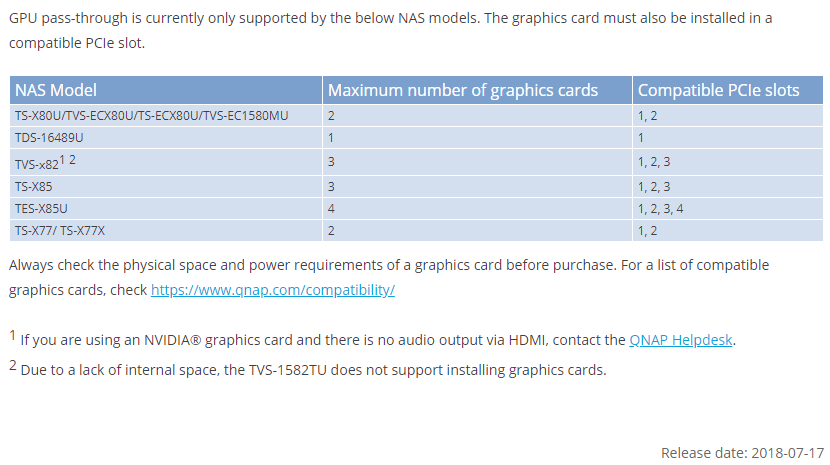
| Where to Buy a Product | |||
|
|
    
|

|
VISIT RETAILER ➤ |
 |
    
|

|
VISIT RETAILER ➤ |
 |
    
|

|
VISIT RETAILER ➤ |
 |
    
|

|
VISIT RETAILER ➤ |
We use affiliate links on the blog allowing NAScompares information and advice service to be free of charge to you. Anything you purchase on the day you click on our links will generate a small commission which is used to run the website. Here is a link for Amazon and B&H. You can also get me a ☕ Ko-fi or old school Paypal. Thanks! To find out more about how to support this advice service check HERE
A Buyer's Guide to Travel Routers - GET IT RIGHT, FIRST TIME
Jonsbo N6 DIY NAS Case Review
The Best Bits (and Worst Bits) of NAS of 2025!
Minisforum MS-02 Ultra Review
Minisforum N5 NAS, 6 Months Later - Better, Worse, the Same?
Beelink ME Pro NAS Revealed
Access content via Patreon or KO-FI
Discover more from NAS Compares
Subscribe to get the latest posts sent to your email.





DISCUSS with others your opinion about this subject.
ASK questions to NAS community
SHARE more details what you have found on this subject
IMPROVE this niche ecosystem, let us know what to change/fix on this site