Choosing the Best Surveillance NAS Drive of 2020
When you consider investing in a NAS drive in your home or business environment, you always want to maximize your investment in this new kind of technology. Systems are designed to do many different things at once and each top tier NAS brand includes a complete software and application environment with their hardware, allowing you to support multiple different services at any given time. The most popular services that new buyers tend to choose are that of multi-tiered backups, multimedia playback, shared drives for collaboration and, of course, surveillance. Utilising a NAS system as a bespoke and highly proficient NVR (network video recorder) system is growing in popularity all the time and allows home to small business users to ensure the safety and security of family and employees alike. It is for this reason that the majority of brands have their own surveillance software included with the purchase of your NAS, allowing you to add multiple IP cameras in your network environment that can be accessed and recorded from 24/7, with customised alerts and a enterprise-level dashboard with which to control them. Because all of the NAS brands tend to include surveillance software with their hardware, it can be hard to choose the right NAS for your own particular surveillance setup. Factors such as the maximum number of cameras you can use, compatibility with IP Camera brands and available camera licenses will always play a part. So today I am showing you the top 3 NAS for surveillance to buy in 202/ 2021. Each one has been selected based on their own individual highlights, with one being the best value surveillance solution, one being the most robust surveillance NAS and finally one is the best business class enterprise NAS surveillance solution where power and performance are key. Let’s take a look.
Best Surveillance NAS – What Qualifies?
As mentioned, almost all NAS drives have an element of surveillance included to a greater or lesser extent, so how can I break down thousands of NAS solutions down to just three? Well, first off all NAS that are considered need to confirm against the following qualifications for a NVR use NAS system:
- The NAS server needs to have been released before October 31st 2020, so it has been officially available to buy and review
- Only Desktop/Tower systems are being considered, Rackmount servers are generally harder to compare and are more tailored to industry
- Each solution must be a combined Hardware+Software solution – Include a Surveillance Management utility
- Must have at least 2 years manufacturers warranty
- MUST include at least 4 Camera Licenses (a large part of the cost ultimately)
- Must be at least a 4-Bay NAS, as you need to provision for storage AND redundancy in the event of a failed drive
- Must have the ability to export footage without interrupting live feeds
- Must support accepted camera brands (AXIS, Hikvision, Edimax, Reolink, Annke, etc) as well as ONVIF protocol and client applications
The above rules certainly narrow down the available NAS drives in the market down a little, but it still means that a lot of NAS drives are suitable, but not PERFECT. So, below is my top three recommended NAS to buy for surveillance in 2020/2021.
Best Value Surveillance NAS Drive – QNAP TS-453D
0- 72TB, 4-Bays, J4125 4-Core CPU, 4GB DDR4 Memory, 2.5G Ports, 8 Camera License included, 3yr Warranty, $499
Hardware Review – https://nascompares.com/2020/06/19/qnap-ts-453d-nas-hardware-review
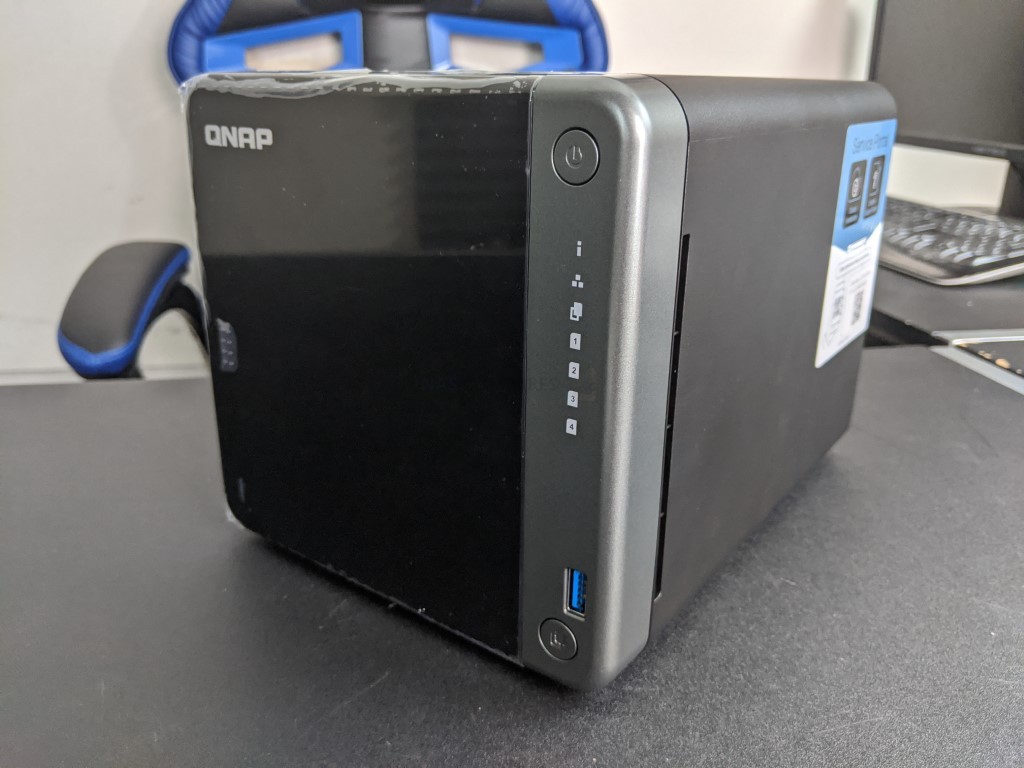
What We Said 19/06/20:
Arriving at a price point that is a pinch higher than some might expect (especially those weighing up between the TS-453D and TS-453Be), this serves as a more compact and affordable alternative to the TVS-473e and TVS-472XT. The TS-453D NAS is something that QNAP should be proud of. It is a great entry into their already impressive range of desktop NAS devices, finding an excellent balance between home and business users. If you are looking for a brand new ‘powerful on a budget’ NAS to consolidate your home media, Set up a Surveillance network, run virtual OS environments, sort through photo media, support your relatives as the ‘IT whizz’ of the family, or move your business away from Google Drives and DropBox’ onto something safer, more scalable and dependable – then the TS-453D has alot to offer you. It gives you a great base to start using the QTS platform, as well as a good means to upgrade your storage internally at a later date (expansions in memory to 8GB, expansions in storage with the TL & TR Series, expansion in NVMe, 10Gbe both in the QM2 range and more). That said, If you are an existing TS-453Be or TS-453B owner, this might not seem like the jump you were waiting for. Likewise, the odd choice of PCIe Gen 2 x2 may present an internal bottleneck for some.

| PROS | CONS |
|
|
 |
 |
Most Robust Surveillance NAS – Synology DVA3219
0- 72TB, 4-Bays, Intel C3538 4-Core CPU, 4GB Memory, 4x 1Gb Ports, 3yr Warranty, 8 Camera License included, $1499
Hardware Review – https://nascompares.com/2019/08/29/synology-dva3219-surveillance-nas-hardware-review

What We Said 29/08/20:
The Synology DVA3219 is a NAS that when I heard it could be used as a surveillance station NAS and a Diskstation NAS made me very happy indeed. However, now with the benefit of hindsight, I can see that this compromise in dedicated surveillance use has led to some choices (the CPU and lack of HDMI/DVI + KVM output) that in many ways limit its complete potential. I have no hesitation in saying this is the very best and most capable surveillance NAS that Synology have ever produced, and once you take into account the inclusion of that graphics card and 8 camera licences for surveillance station, the price can even be justified for the most part. What it comes down to is whether you desperately need these features and don’t mind paying more now to save lots later. A year from now Synology might allow users to install their own graphics cards or will find a way to introduce some deep video analysis features on to non-GPU NAS – of this there is no guarantee, but if you need these features in 2019/2020, this is the best NAS you can get right now, I just cannot guarantee that it will be the only Synology NAS providing this functionality 12 months from now though.

| PROS of the DVA3219 NAS | CONS of the DVA3219 NAS |
|
|
 |
 |
Best & Most Powerful Surveillance NAS Drive – QNAP TVS-872XT
0- 144TB, 8-Bays, 8th Gen i3 6-Core CPU, 16-64GB DDR4 Memory, Ports, 8 Camera License included, 3 yr Warranty, $1969
Hardware Review – https://nascompares.com/qnap-tvs-872xt-thunderbolt-3-nas-review

What We Said 21/12/18:
The QNAP TVS-872XT is a NAS drive that has taken the elite and overpowered attitudes that were previously the hallmarks of the Thunderbolt 3 NAS range and turn it into something a great deal more mature and accessible to mid-range users. Till now, if you wanted access to the full features and functionality of a fully equipped thunderbolt and 10Gbe enabled 4K NAS, you were forced to either compromise too much with the TS-453BT3 or break the bank with the TVS-1282T3. Thanks to this new QNAP TVS-872XT NAS however, you no longer need to compromise and have access to a much more balanced and well equipped NAS platform for photo and video editing post-production in 2019.

This 8 bay thunderbolt equipped NAS is about quality, not quantity and although may lack the wider coverage of users that the TVS-1283T3 has, it makes up for it with a much, much better and higher dedicated performance to those fewer connected users. What the XT series brings to the NAS industry is to fill a much-needed gap in the thunderbolt NAS portfolio and gives users an important choice between the existing product family. It is worth mentioning that you lose out on the 3rd tier of storage offered by the 82T series, as well as the long-term future-proofing it offers for PCIe upgrades to the GPU and adding high-speed users later – but unless you think this is a necessary possibility in the next 3-4 years, you should save your money and go for the QNAP TVS-872XT. Easily in my top 3 NAS of 2018 and going forward into 2019 (ed – and now 2020!)

What the QNAP TVS-872XT can do (PROS):
|
What the QNAP TVS-872XT cannot do (CONS):
|
 |
 |
🔒 Join Inner Circle
Get an alert every time something gets added to this specific article!
This description contains links to Amazon. These links will take you to some of the products mentioned in today's content. As an Amazon Associate, I earn from qualifying purchases. Visit the NASCompares Deal Finder to find the best place to buy this device in your region, based on Service, Support and Reputation - Just Search for your NAS Drive in the Box Below
Need Advice on Data Storage from an Expert?
Finally, for free advice about your setup, just leave a message in the comments below here at NASCompares.com and we will get back to you. Need Help?
Where possible (and where appropriate) please provide as much information about your requirements, as then I can arrange the best answer and solution to your needs. Do not worry about your e-mail address being required, it will NOT be used in a mailing list and will NOT be used in any way other than to respond to your enquiry.
Need Help?
Where possible (and where appropriate) please provide as much information about your requirements, as then I can arrange the best answer and solution to your needs. Do not worry about your e-mail address being required, it will NOT be used in a mailing list and will NOT be used in any way other than to respond to your enquiry.

|
 |



